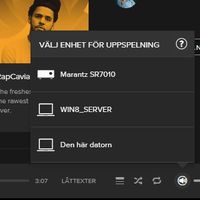Help Wizard
Step 1
Type in your question below and we'll check to see what answers we can find...
Loading article...
Submitting...
If you couldn't find any answers in the previous step then we need to post your question in the community and wait for someone to respond. You'll be notified when that happens.
Simply add some detail to your question and refine the title if needed, choose the relevant category, then post.
Just quickly...
Before we can post your question we need you to quickly make an account (or sign in if you already have one).
Don't worry - it's quick and painless! Just click below, and once you're logged in we'll bring you right back here and post your question. We'll remember what you've already typed in so you won't have to do it again.
FAQs
Please see below the most popular frequently asked questions.
Loading article...
Loading faqs...
Ongoing Issues
Please see below the current ongoing issues which are under investigation.
Loading issue...
Loading ongoing issues...
Help categories
Account & Payment
Using Spotify
Listen Everywhere
spotify connect not working on marantz
Solved!- Mark as New
- Bookmark
- Subscribe
- Mute
- Subscribe to RSS Feed
- Permalink
- Report Inappropriate Content
Solved! Go to Solution.
- Subscribe to RSS Feed
- Mark Topic as New
- Mark Topic as Read
- Float this Topic for Current User
- Bookmark
- Subscribe
- Printer Friendly Page
- Mark as New
- Bookmark
- Subscribe
- Mute
- Subscribe to RSS Feed
- Permalink
- Report Inappropriate Content
My firmware is 6745-7351-6093-06.
BTW, i´m on a Iphone.
- Mark as New
- Bookmark
- Subscribe
- Mute
- Subscribe to RSS Feed
- Permalink
- Report Inappropriate Content
I´m having the same problem with my brand new Marantz SR7010. Connect icon in both iOS and Widows app, but nothing happens when using them. Spotify iOS app says "connecting" for a short period of time. All software are latest version and Marantz firmware is: 0442-5028-8292-04. Any idea if this is a Spotify or Marantz problem?
SOLVED! I did nothing, it just works now! (2016-01-03)
- Mark as New
- Bookmark
- Subscribe
- Mute
- Subscribe to RSS Feed
- Permalink
- Report Inappropriate Content
Spotify connect doesn't work on Marantz NA 8005. Anyone knows how to solve this? No custommer supoort from Spotify, it's a joke
- Mark as New
- Bookmark
- Subscribe
- Mute
- Subscribe to RSS Feed
- Permalink
- Report Inappropriate Content
I have a Marantz Na8005 which was working fine with Spotify Connect until yesterday. Spotify Connect finds the player but no connection is build up.
- Mark as New
- Bookmark
- Subscribe
- Mute
- Subscribe to RSS Feed
- Permalink
- Report Inappropriate Content
I'm having the same issue as many before me. I have a Marantz SR5010 with the latest software updates and using Spotify from my iPhone (latest update as well). Spotify finds the receiver, but when I try connecting it says "Connecting..." for a few seconds and then nothing happens. Does anyone know what might work to solve this?
- Mark as New
- Bookmark
- Subscribe
- Mute
- Subscribe to RSS Feed
- Permalink
- Report Inappropriate Content
Same here with my Marantz NA8005, which I bought some weeks ago and worked fine with Spotify until last week.
Then Spotify Connect stopped working suddenly.
My Android phone shows "Connecting..." and aborts after a while. It will not get green anymore.
But the strange thing is, that the NA8005 is working fine, if it is connected to the LAN of my Marantz dealer.
I testet in two other places, to see, if the problem comes from my network. No success.
And I tested with a new Spotify account. Again not working.
What the hell is there going wrong, if the NA8005 is only working in the showroom of my dealer?
- Mark as New
- Bookmark
- Subscribe
- Mute
- Subscribe to RSS Feed
- Permalink
- Report Inappropriate Content
me. Now it works fine with Win PC and Android.
I previously used fixed IP on my NA8005, which I tried to use after first
Factory reset yesterday but the problem still persist. After second factory
reset, I left DHCP settings on and spotify connect started to work again.
- Mark as New
- Bookmark
- Subscribe
- Mute
- Subscribe to RSS Feed
- Permalink
- Report Inappropriate Content
Reached out to their twitter i hope we get an answer soon paying so much money for 0 support really sucks.
I just want to listen to music on my home theater without dirty tricks like an spdif / hdmi / any other audio cable thats why i wanted connect.
MartinB
Liked the post ? - Give me a Kudo.
Fixed your problem ? - Accept my post as Solution.
- Mark as New
- Bookmark
- Subscribe
- Mute
- Subscribe to RSS Feed
- Permalink
- Report Inappropriate Content
- Mark as New
- Bookmark
- Subscribe
- Mute
- Subscribe to RSS Feed
- Permalink
- Report Inappropriate Content
Spotify Connect working again!
And for the first time, I can choose my Marantz NA8005 in the Windows Desktop App as the playing device.
3 days ago, there were Spotify Updates for Android and Windows (version 1.0.25).
And on the same day there was a firmware update from Marantz.
But it took until now, that Spotify worked again. Strange behaviour!
Do I have to fear, that it will happen again any time?
- Mark as New
- Bookmark
- Subscribe
- Mute
- Subscribe to RSS Feed
- Permalink
- Report Inappropriate Content
I've got the same problem. My spotify connect is always working the first time i Power on my Marantz 1606. The first song won't play. but if i forward to the next song it starts playing.
the next day i want to start again playing through Spotify Connect it is not working. when i disconnect the marantz from the powersource. wait 10 seconds and plug it back in it will be working within 30 seconds. it will again show up on my iPhone and my desktop computer with spotify installed.
it's kind of anoying i have to unplug my receiver every day to keep it working.
but for the show room test, it will always start the first time. so be adviced when you go to your dealer with this issue..
i hope there will be a better spotify connect implementation in the next marantz firmware.
- Mark as New
- Bookmark
- Subscribe
- Mute
- Subscribe to RSS Feed
- Permalink
- Report Inappropriate Content
I have had this problem twice now where Spotify would try to connect and it would just hang. I called Marantz and they blamed it on Spotify so I did further troubleshooting the next time it happened. I noticed that when it happened I could not connect to my Marantz SR60009 over the network with the iPhone App or Browser. Sometimes the Marantz would reacquire the network on its own and other times I would have to pull the plug. I finally learned that both times it happened I was able to fix the problem by going to the Marantz SR6009 - Setup/Network and configure the wireless network again.
- Mark as New
- Bookmark
- Subscribe
- Mute
- Subscribe to RSS Feed
- Permalink
- Report Inappropriate Content
- Mark as New
- Bookmark
- Subscribe
- Mute
- Subscribe to RSS Feed
- Permalink
- Report Inappropriate Content
I will give anything a try but what is the logic behind changing the DNS server to fix the issue. As a relatively savvy Network Engineer of 20 years I cannot see why this would solve the problem. Please enlighten me if you know the answer. Wondering if changing the DNS settings had the same affect as changing the Network settings. Thx.
- Mark as New
- Bookmark
- Subscribe
- Mute
- Subscribe to RSS Feed
- Permalink
- Report Inappropriate Content
Have you emailed them I hae had very good experiecne with their support group and they are very responsive. Have you spoken to Marantz?
- Mark as New
- Bookmark
- Subscribe
- Mute
- Subscribe to RSS Feed
- Permalink
- Report Inappropriate Content
The user who reported the soution had his DNS set to 0.0.0.0 which menas no DNS and if it is set to yoru rotuer it will be set like mine to 192.168.1.1 or whatever you routers adress is.
- Mark as New
- Bookmark
- Subscribe
- Mute
- Subscribe to RSS Feed
- Permalink
- Report Inappropriate Content
Hi there,
Thanks for your patience on this.
Due to various technical challenges, the Playlists feature has been removed from the Roku Spotify app.
We do understand your concerns and are working with Roku on how best to move forward with this app. In the meantime, you can search for and play artists, songs and albums, and your playlists are always available on your other devices with our desktop and mobile apps.
There are other ways to listen to Spotify on your TV too. Check out our guide at www.spotify.com/tv.
Please let us know if you have any further questions.
Take care,
- Mark as New
- Bookmark
- Subscribe
- Mute
- Subscribe to RSS Feed
- Permalink
- Report Inappropriate Content
- Mark as New
- Bookmark
- Subscribe
- Mute
- Subscribe to RSS Feed
- Permalink
- Report Inappropriate Content
Change your DNS to google or open DNS. Try change to:
Primary 8.8.8.8
Second 8.8.4.4
Se what happens
- Mark as New
- Bookmark
- Subscribe
- Mute
- Subscribe to RSS Feed
- Permalink
- Report Inappropriate Content
Suggested posts
Hey there you, Yeah, you! 😁 Welcome - we're glad you joined the Spotify Community! While you here, let's have a fun game and get…