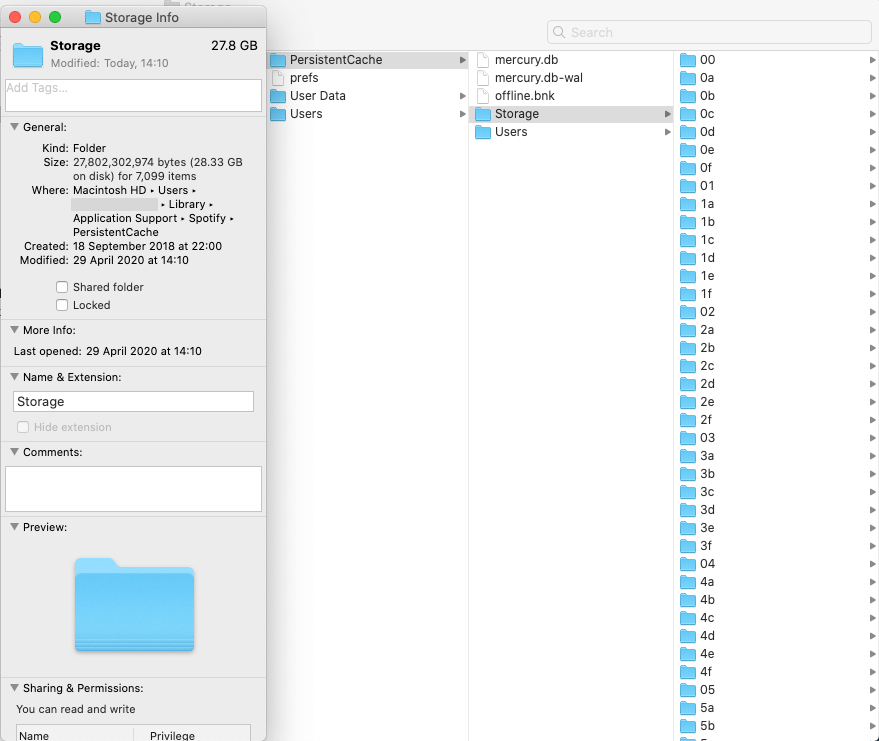- Home
- Help
- Desktop Mac
- Can I delete my 30gb 'Persistent Cache' folder?
Help Wizard
Step 1
Type in your question below and we'll check to see what answers we can find...
Loading article...
Submitting...
If you couldn't find any answers in the previous step then we need to post your question in the community and wait for someone to respond. You'll be notified when that happens.
Simply add some detail to your question and refine the title if needed, choose the relevant category, then post.
Just quickly...
Before we can post your question we need you to quickly make an account (or sign in if you already have one).
Don't worry - it's quick and painless! Just click below, and once you're logged in we'll bring you right back here and post your question. We'll remember what you've already typed in so you won't have to do it again.
Can I delete my 30gb 'Persistent Cache' folder?
Solved!- Mark as New
- Bookmark
- Subscribe
- Mute
- Subscribe to RSS Feed
- Permalink
- Report Inappropriate Content
I was wondering if I could delete my 'Persistent Cache' folder without damaging my library of functioning of my desktop Spotify app? It is now at 30gb and taking up space I could do with.
Also is there a way to cap this folder size or must I manually delete it (if this won't damage things)?
I tried this solution posted here but had no luck. Folder I'm referring to is shown in the attached image.
Any help would be much appreciated!
Device: MacBook Pro Retina, 13-inch, 2017
Operating System: OS Catalina 10.15.4
Solved! Go to Solution.

- Subscribe to RSS Feed
- Mark Topic as New
- Mark Topic as Read
- Float this Topic for Current User
- Bookmark
- Subscribe
- Printer Friendly Page
Accepted Solutions
- Mark as New
- Bookmark
- Subscribe
- Mute
- Subscribe to RSS Feed
- Permalink
- Report Inappropriate Content
Hey there.
As the other user suggested, it's safe to delete your cache folder (the folders within, not the folder itself)
Just double-check if that's the right folder in settings > offline songs storage
For more information check this article: Storage information
- Mark as New
- Bookmark
- Subscribe
- Mute
- Subscribe to RSS Feed
- Permalink
- Report Inappropriate Content
Appears as if the image didn't attach, here it is.
- Mark as New
- Bookmark
- Subscribe
- Mute
- Subscribe to RSS Feed
- Permalink
- Report Inappropriate Content
This is the folder where music that you've downloaded for local playback is stored. It is safe to delete (I wouldn't delete the folder 'Storage' but I would delete all folders/files in it.
- Mark as New
- Bookmark
- Subscribe
- Mute
- Subscribe to RSS Feed
- Permalink
- Report Inappropriate Content
Hey there.
As the other user suggested, it's safe to delete your cache folder (the folders within, not the folder itself)
Just double-check if that's the right folder in settings > offline songs storage
For more information check this article: Storage information
Suggested posts
Let's introduce ourselves!
Hey there you, Yeah, you! 😁 Welcome - we're glad you joined the Spotify Community! While you here, let's have a fun game and get…