- Home
- Help
- Desktop Mac
- Re: Discover weekly playlist not updating
Help Wizard
Step 1
Type in your question below and we'll check to see what answers we can find...
Loading article...
Submitting...
If you couldn't find any answers in the previous step then we need to post your question in the community and wait for someone to respond. You'll be notified when that happens.
Simply add some detail to your question and refine the title if needed, choose the relevant category, then post.
Just quickly...
Before we can post your question we need you to quickly make an account (or sign in if you already have one).
Don't worry - it's quick and painless! Just click below, and once you're logged in we'll bring you right back here and post your question. We'll remember what you've already typed in so you won't have to do it again.
FAQs
Please see below the most popular frequently asked questions.
Loading article...
Loading faqs...
Ongoing Issues
Please see below the current ongoing issues which are under investigation.
Loading issue...
Loading ongoing issues...
Help categories
Account & Payment
Using Spotify
Listen Everywhere
Discover weekly playlist not updating
Solved!- Mark as New
- Bookmark
- Subscribe
- Mute
- Subscribe to RSS Feed
- Permalink
- Report Inappropriate Content
I'm having trouble with my discover weekly playlist, it's stopped updating every week and I don't know how to fix it. It's been a month now with the same songs and won't update. Please help!
Solved! Go to Solution.
- Labels:
-
Windows
- Subscribe to RSS Feed
- Mark Topic as New
- Mark Topic as Read
- Float this Topic for Current User
- Bookmark
- Subscribe
- Printer Friendly Page
Accepted Solutions
- Mark as New
- Bookmark
- Subscribe
- Mute
- Subscribe to RSS Feed
- Permalink
- Report Inappropriate Content
Hey @zfalen @mich41 @ikelman @ilikealliterati
You need to go to your Discover Weekly playlist in your Desktop Spotify. Put your mouse pointer over the title and right click it. In there, the option will appear to 'Copy Spotify URI' and paste it here.
- Mark as New
- Bookmark
- Subscribe
- Mute
- Subscribe to RSS Feed
- Permalink
- Report Inappropriate Content
Hey all,
This should be fixed now. As of today, you should be seeing a fresh Discover Weekly.
Let us know if you're still having any hiccups, and we'll continue to help out. Otherwise, happy listening!
Thanks,
Jack
- Mark as New
- Bookmark
- Subscribe
- Mute
- Subscribe to RSS Feed
- Permalink
- Report Inappropriate Content
Try streaming more this week, and see if next monday you get new recommendations. If you don't, I'll ask for help. 🙂
Let me know how it goes.
- Mark as New
- Bookmark
- Subscribe
- Mute
- Subscribe to RSS Feed
- Permalink
- Report Inappropriate Content
Try logging into your Spotify profile on your browser here with your email. Your username will be displayed after you login.
Logout of your account in the app and be sure to use that username, instead of your email address, to login to your account.
If that doesn't do it, you should try deleting and reinstalling the app. Hopefully that'll fix the issue.
Check out what I get when I access your DW you provided (don't mind the french in the description)
Hope it helps. 🙂
- Mark as New
- Bookmark
- Subscribe
- Mute
- Subscribe to RSS Feed
- Permalink
- Report Inappropriate Content
I'm having the same problem - last update was 2016-03-06, and when I go to https://play.spotify.com/discover and try viewing it from there I get "The playlist failed to load".
Using Windows 10, Spotify version 1.0.25.127.g58007b4c. Tried uninstalling my iOS app and reinstalling and now it doesn't load there too.
- Mark as New
- Bookmark
- Subscribe
- Mute
- Subscribe to RSS Feed
- Permalink
- Report Inappropriate Content
Same problem on a mac, re my posting titled "Re: Discover weekly wouldn't update, now doesn't load".
This has been going on for two months or more, and what's really frustrating is that I can't communicate with Spotify. Is there anyone there>?
- Mark as New
- Bookmark
- Subscribe
- Mute
- Subscribe to RSS Feed
- Permalink
- Report Inappropriate Content
I'll post back when I get a response!
- Mark as New
- Bookmark
- Subscribe
- Mute
- Subscribe to RSS Feed
- Permalink
- Report Inappropriate Content
Thanks!
- Mark as New
- Bookmark
- Subscribe
- Mute
- Subscribe to RSS Feed
- Permalink
- Report Inappropriate Content
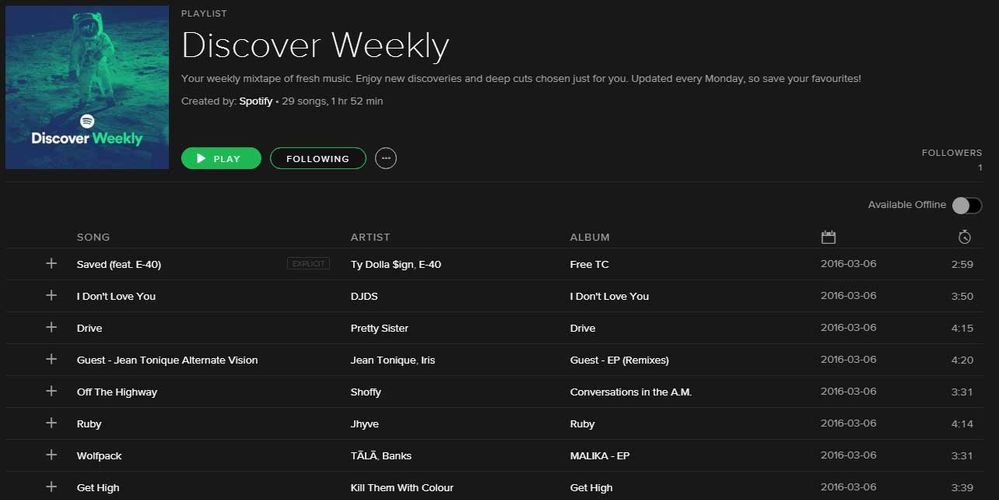
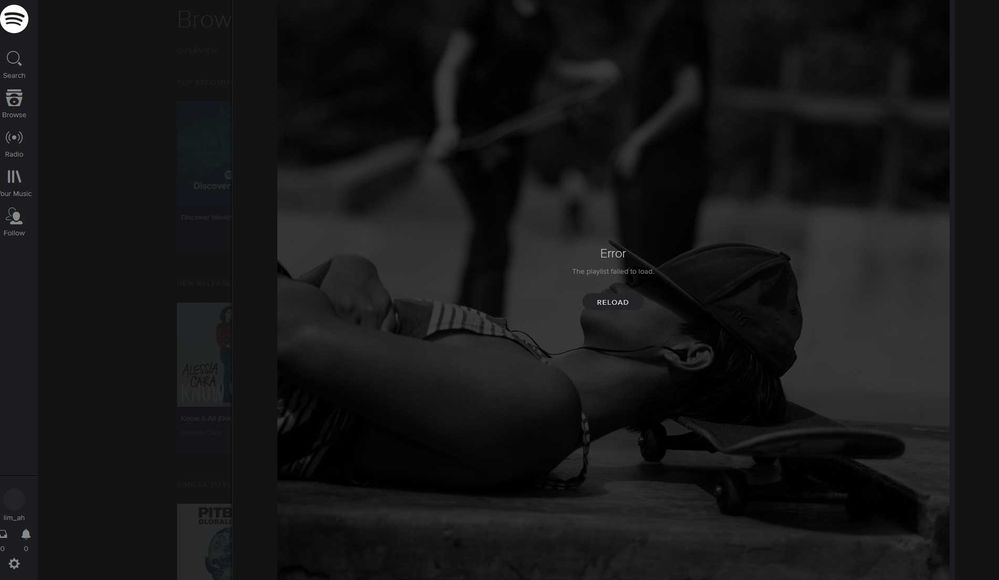
- Mark as New
- Bookmark
- Subscribe
- Mute
- Subscribe to RSS Feed
- Permalink
- Report Inappropriate Content
- Mark as New
- Bookmark
- Subscribe
- Mute
- Subscribe to RSS Feed
- Permalink
- Report Inappropriate Content
Appreciate anything you can do for us. I get a different screen when I get to Discover Weekly through Discover, it loads but with the one that was updated 9 days ago. I had no updates for 7 weeks, then this one, and none since.
Cheers

- Mark as New
- Bookmark
- Subscribe
- Mute
- Subscribe to RSS Feed
- Permalink
- Report Inappropriate Content
Yay it's finally updated this week! Anyone elses working now? Don't know if this was related, but I had the 'available offline' button on when it wasn't updating, I turned it off a few days ago and now it has updated. Maybe it has to be off to update? Unsure.
- Mark as New
- Bookmark
- Subscribe
- Mute
- Subscribe to RSS Feed
- Permalink
- Report Inappropriate Content
Another Monday and mine's still stuck... I don't have 'Available Offfline' selected for the Discover Weekly playlist.
- Mark as New
- Bookmark
- Subscribe
- Mute
- Subscribe to RSS Feed
- Permalink
- Report Inappropriate Content
I'm having exactly the same issue. Discover Weekly has been giving me the playlist failed to load error message since I tried to check it last week, and it is still having the same issue today. On my web player, it just is listed as "by Spotify."
If I click on Discover Weekly from https://play.spotify.com/discover, nothing happens. All other playlists work perfectly.
I tried to use the Windows app instead to see if that would work out any better, but for some reason that Discover Weekly playlist is from January 11th, and it won't update at all.
I'm a free user on Windows 8.1, and I pretty much only use the web player on Firefox.
I miss my Discover Weekly. I hope this gets fixed soon.
- Mark as New
- Bookmark
- Subscribe
- Mute
- Subscribe to RSS Feed
- Permalink
- Report Inappropriate Content
Try this in the Desktop app:
Log out of Spotify and then close the program.
Browse to the cache. The default location should be C:\Users\%Username%\AppData\Local\Spotify\Storage and delete everything inside the folder.
Delete the folder C:\Users\%Username%\AppData\Local\Spotify\Users\<random numbers-user>\ There is a folder for each profile that has been logged into Spotify on that computer account.
Start Spotify, login and the playlist should update.
- Mark as New
- Bookmark
- Subscribe
- Mute
- Subscribe to RSS Feed
- Permalink
- Report Inappropriate Content
I tried the solution posted by Osornios and now I've got a playlist called 'Loading... by Spotify'... Discover Weekly doesn't load at all for me now...
- Mark as New
- Bookmark
- Subscribe
- Mute
- Subscribe to RSS Feed
- Permalink
- Report Inappropriate Content
- Mark as New
- Bookmark
- Subscribe
- Mute
- Subscribe to RSS Feed
- Permalink
- Report Inappropriate Content
Would you mind pasting the Spotify URl to your Discover Weekly playlist to pass along to the right team?
K
| ------------------------------------------------------------------------- Treat others the way you want to be treated! |
- Mark as New
- Bookmark
- Subscribe
- Mute
- Subscribe to RSS Feed
- Permalink
- Report Inappropriate Content
spotify:user:spotifydiscover:playlist:1fSkdueMT2XqGlJVWZ9Rch
Let me know if that covers it.
Bryce.
- Mark as New
- Bookmark
- Subscribe
- Mute
- Subscribe to RSS Feed
- Permalink
- Report Inappropriate Content
Hey again @betty_anne
The list is on the team's hands for now 🙂 Give them a couple of days to do their magic and you should have it updated soon!
K
| ------------------------------------------------------------------------- Treat others the way you want to be treated! |
- Mark as New
- Bookmark
- Subscribe
- Mute
- Subscribe to RSS Feed
- Permalink
- Report Inappropriate Content
- Mark as New
- Bookmark
- Subscribe
- Mute
- Subscribe to RSS Feed
- Permalink
- Report Inappropriate Content
Mine still doesn't load... It's been 3 weeks since I first commented on this thread - can someone look into it please? spotify:user:spotifydiscover:playlist:0IPFjSjPJga1uxdvvdY3kV
- Mark as New
- Bookmark
- Subscribe
- Mute
- Subscribe to RSS Feed
- Permalink
- Report Inappropriate Content
I've passed on the link to the Team 🙂 They should fix it soon.
Let me know how it worked!
K
| ------------------------------------------------------------------------- Treat others the way you want to be treated! |
Suggested posts
Hey there you, Yeah, you! 😁 Welcome - we're glad you joined the Spotify Community! While you here, let's have a fun game and get…
