- Home
- Help
- Desktop Mac
- Re: Insanely long load time on iMac desktop
Help Wizard
Step 1
Type in your question below and we'll check to see what answers we can find...
Loading article...
Submitting...
If you couldn't find any answers in the previous step then we need to post your question in the community and wait for someone to respond. You'll be notified when that happens.
Simply add some detail to your question and refine the title if needed, choose the relevant category, then post.
Just quickly...
Before we can post your question we need you to quickly make an account (or sign in if you already have one).
Don't worry - it's quick and painless! Just click below, and once you're logged in we'll bring you right back here and post your question. We'll remember what you've already typed in so you won't have to do it again.
FAQs
Please see below the most popular frequently asked questions.
Loading article...
Loading faqs...
Ongoing Issues
Please see below the current ongoing issues which are under investigation.
Loading issue...
Loading ongoing issues...
Help categories
Account & Payment
Using Spotify
Listen Everywhere
Insanely long load time on iMac desktop
Insanely long load time on iMac desktop
- Mark as New
- Bookmark
- Subscribe
- Mute
- Subscribe to RSS Feed
- Permalink
- Report Inappropriate Content
Not sure exactly when, but my iMac spotify install got pretty much unusable -- the load time is, and I'm not exaggerating, 9-10 minutes. If I were to wait that long, the performance once everything loads is OK. It's strictly the load. On my iphone X (latest OS) load time is fine. On my Macbook Pro (recent acquisition), same OS as desktop (High Sierra 10.13.6), load time is fine.
What can I do to restore the load time on my iMac -- my wife usually is curled up with the Macbook Pro! Help!
(And for chrisake spotify, put a friggin' A-Z on the right side of the library on the deskop version - sheesh.)
- Subscribe to RSS Feed
- Mark Topic as New
- Mark Topic as Read
- Float this Topic for Current User
- Bookmark
- Subscribe
- Printer Friendly Page
- Mark as New
- Bookmark
- Subscribe
- Mute
- Subscribe to RSS Feed
- Permalink
- Report Inappropriate Content
Hey lindytunes1,
Just wanna make sure I am understanding you correctly. Are you saying the time it takes for the app to open is taking a long time? If so, have you tried redownloading the app? Or checking to see if Spotify needs updated?
Let me know!
- Mark as New
- Bookmark
- Subscribe
- Mute
- Subscribe to RSS Feed
- Permalink
- Report Inappropriate Content
Hey @lindytunes1, Welcome to the Community.
Hope you are doing great!
About the A-Z slider in your Library, this sounds like a good idea. I’d suggest starting a new thread in the Community Ideas Exchange. This’ll allow users, Stars, and Moderators to vote and comment on it 🙂
Now about the slow load of Spotify, I know it sounds simple, but it's often overlooked. Could you try restarting your device? If that doesn't help, try a quick clean reinstall of the app. Just follow these steps.
Try to disable Hardware Acceleration, just click on the spotify Menu in your Menu Bar next to the Apple Menu, just find Hardware Acceleration and next click on it to disable then confirm to restart Spotify.
Also, if you don't use local files try to disable them inside Settings.
If you're still having trouble, could you let me know the exact version of Spotify and the exact version of the operating system you're running?
I'll see what I can suggest next!
- Mark as New
- Bookmark
- Subscribe
- Mute
- Subscribe to RSS Feed
- Permalink
- Report Inappropriate Content
@Loxer good call with restarting the Mac! I totally forgot to mention that as another troubleshooting option.
- Mark as New
- Bookmark
- Subscribe
- Mute
- Subscribe to RSS Feed
- Permalink
- Report Inappropriate Content
Deleted the app and resintalled and problme resolved ... but still cna't synch to iphone ... sheesh ... will post separate...
- Mark as New
- Bookmark
- Subscribe
- Mute
- Subscribe to RSS Feed
- Permalink
- Report Inappropriate Content
I've been experiencing the same issue, it just takes too long -more than 10 minutes or never- to load ie. discovery weekly or other playlists I have saved. I use IMAC
- Mark as New
- Bookmark
- Subscribe
- Mute
- Subscribe to RSS Feed
- Permalink
- Report Inappropriate Content
I`ve deleted and installed again twice this week...and still same problem...
%2020.40.11.png)
- Mark as New
- Bookmark
- Subscribe
- Mute
- Subscribe to RSS Feed
- Permalink
- Report Inappropriate Content
Same problem here. Never used to be like this. As a paid user for years, I may just stop being one. It's getting ridiculous.
- Mark as New
- Bookmark
- Subscribe
- Mute
- Subscribe to RSS Feed
- Permalink
- Report Inappropriate Content
I have a same issue too. I'm plaining to bring my playlist to apple music. I'm paying 15 bucks a month and I can't even listen music.
- Mark as New
- Bookmark
- Subscribe
- Mute
- Subscribe to RSS Feed
- Permalink
- Report Inappropriate Content
Same problem. Playlists and search results can take upwards of 2+ minutes to display their contents. Interestingly enough, I can double-click the playlist to start playing their songs before they've loaded into the UI, and it does not happen with all playlists. No firewall, proxy, or adblocking are enabled on my network; and other internet-utilizing programs do not experience the same lag.
Things I have tried to remedy this:
- Disabled Local Files
- Disabled Hardware Acceleration
- Switched proxy settings to None
- Uninstalled/reinstalled Spotify using these instructions (including removal of cache files)
- Restarted machine
- Logged in/out of Spotify
My system info:
- Mac OS X 10.12.6
- Spotify v1.1.1.348g906473a
- Premium Family Plan
Let me know if you need any additional information. I think it's a daily occurence when I get in first thing in the morning, and then is fine afterwards.
- Mark as New
- Bookmark
- Subscribe
- Mute
- Subscribe to RSS Feed
- Permalink
- Report Inappropriate Content
same here. basically it's always been like this, and they don't give a toss about desktop, their main interest app wise it tablet and phone. I'm sorry as a paying customer i don't expect to have to reload the application everytime i want to use it. There's something inherantly wrong with it and they don't care.
- Mark as New
- Bookmark
- Subscribe
- Mute
- Subscribe to RSS Feed
- Permalink
- Report Inappropriate Content
Same here....booted up Spotify and it just wasn't responding for at least 20 minutes...I noticed an update available so I took that option, but that took at least another 15 minutes to complete.
I'm using a Mac Mini running macOS Mojave 10.14.5.
- Mark as New
- Bookmark
- Subscribe
- Mute
- Subscribe to RSS Feed
- Permalink
- Report Inappropriate Content
I'd like to add my voice to this issue, because after a bit of googling it seems to be affecting a lot of people, and has been doing so for a long time.
Late 2015 iMac, High Sierra, Spotify 1.1.9.383.g9f48828e, and I'm paying for premium.
Spotify is practially unusable at the moment. Even locally stored You Library > Songs seems to take 20 minutes to load. "Home", "Made For You", artist pages, radio, and playlists that aren't stored locally are all suffering stupidly long load times (10-20 minutes plus). No network issues.
I have deleted & reinstalled, turned Hardware Acceleration off & on with no change to the issue. I'm getting close to ditching Spotify, I don't see the point in paying for something that doesn't actually work. Has anyone from Spotify actually adressed this?
- Mark as New
- Bookmark
- Subscribe
- Mute
- Subscribe to RSS Feed
- Permalink
- Report Inappropriate Content
As an update to my post above, I've been sitting waiting for my locally stored "Your Library > Songs" to load since before I started the previous post. So far it's been 40+ minutes and no cigars. The music is locally stored, I don't understand how an application can be this broken?
Edit: 60+ minutes for locally stored music to load
Edit #2: 70+ minutes and my locally stored music is finally loaded. Well done Spotify - The Little App That Could.
- Mark as New
- Bookmark
- Subscribe
- Mute
- Subscribe to RSS Feed
- Permalink
- Report Inappropriate Content
I just registered to add my own dissatisfaction, I have the same OS Sierra load issue, it can take HOURS to load a single song, it's bassically unuseable half my work day, from the posts in the thread, it doesn't seem like this is ever going to be addressed, definitely canceling my paid subscription to Spotify over this, complete dealbreaker.
- Mark as New
- Bookmark
- Subscribe
- Mute
- Subscribe to RSS Feed
- Permalink
- Report Inappropriate Content
My theory (and what can we do at this point other than theorize, because there's no answer for this issue) is that they're going to gut and/or discontinue the desktop app as it is now and just release a new version that's just an HTML panel to the web player, and there goes the social feature that is seeing what your friends are listening to.
- Mark as New
- Bookmark
- Subscribe
- Mute
- Subscribe to RSS Feed
- Permalink
- Report Inappropriate Content
I don't even care about the social features. I just want 2 things:
• My locally stored files to act like they're locally stored and load when I open the app, not 1+ hours later.
• The radio/made for you fuctions to work more than 10% of the time - this was the thing that got me paying for the service, but it doesn't work at the moment so why pay?
The fact that there's no acknowledgement of the brokenness of the app is pretty disappointing. Crickets on all of these threads, except for some standard responses that don't help at all.
- Mark as New
- Bookmark
- Subscribe
- Mute
- Subscribe to RSS Feed
- Permalink
- Report Inappropriate Content
getting seriously fed up of looking at this - sometimes a restart of the app fixes it, other times not. I'm fully updated, I have no files downloaded, all I want to do is stream the albums and playlists I have saved. (happens a bit on the Android app as well but it's all the **bleep** time on the Mac app):
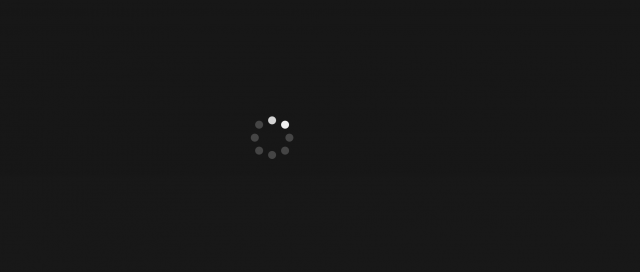
- Mark as New
- Bookmark
- Subscribe
- Mute
- Subscribe to RSS Feed
- Permalink
- Report Inappropriate Content
And someone else has just posted the same problem.
Definitely something wrong with the app.
- Mark as New
- Bookmark
- Subscribe
- Mute
- Subscribe to RSS Feed
- Permalink
- Report Inappropriate Content
yes - same problem here. with no other apps running it took 5 minutes to open. I clicked on a playlist at 8:48 - 24 minutes later it still has not opened. I contacted spotify via faebook messenger and they tried a few things and then told me to consult with my it department. I work in a non profit - we have no IT departement! This sucks.
Suggested posts
Hey there you, Yeah, you! 😁 Welcome - we're glad you joined the Spotify Community! While you here, let's have a fun game and get…