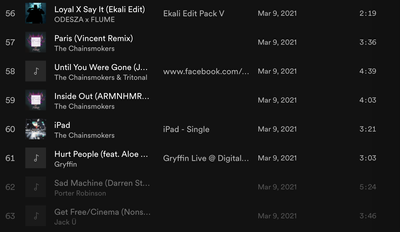- Home
- Help
- Desktop Mac
- Local Files disabled but still showing up on playl...
Help Wizard
Step 1
Type in your question below and we'll check to see what answers we can find...
Loading article...
Submitting...
If you couldn't find any answers in the previous step then we need to post your question in the community and wait for someone to respond. You'll be notified when that happens.
Simply add some detail to your question and refine the title if needed, choose the relevant category, then post.
Just quickly...
Before we can post your question we need you to quickly make an account (or sign in if you already have one).
Don't worry - it's quick and painless! Just click below, and once you're logged in we'll bring you right back here and post your question. We'll remember what you've already typed in so you won't have to do it again.
FAQs
Please see below the most popular frequently asked questions.
Loading article...
Loading faqs...
Ongoing Issues
Please see below the current ongoing issues which are under investigation.
Loading issue...
Loading ongoing issues...
Help categories
Account & Payment
Using Spotify
Listen Everywhere
Local Files disabled but still showing up on playlists!
Solved!- Mark as New
- Bookmark
- Subscribe
- Mute
- Subscribe to RSS Feed
- Permalink
- Report Inappropriate Content
Device:
Macbook Pro 16 inch
Operating System:
macOS Catalina
My Question or Issue
I have local files disabled as shown here:
Yet the local files that were added to my playlist before still show up
I have tried deleting the local-files cache, and it works for a bit. But after a while, the local files still end up showing up again
Solved! Go to Solution.
- Subscribe to RSS Feed
- Mark Topic as New
- Mark Topic as Read
- Float this Topic for Current User
- Bookmark
- Subscribe
- Printer Friendly Page
It’s not an issue. It’s working as intended. If you disable local files in settings then they just won’t show in Your Library-> Local Files but they will still be in all of the playlists. Same way as when a song becomes unavailable then it’s grayed out, it doesn’t just disappear from a playlists.
Accepted Solutions
- Mark as New
- Bookmark
- Subscribe
- Mute
- Subscribe to RSS Feed
- Permalink
- Report Inappropriate Content
Hi @sqr_08,
Thanks for the screen recording you sent.
Just to confirm, did you try disabling the option Enable hardware acceleration in the app's settings?
It's also worth toggling the option Show Local Files on > disabling all the sources that appear there > toggle Show Local Files back off.
After following those steps, make sure to restart the app.
Keep us in the loop.
- Mark as New
- Bookmark
- Subscribe
- Mute
- Subscribe to RSS Feed
- Permalink
- Report Inappropriate Content
Just delete the local files from those playlists then?
- Mark as New
- Bookmark
- Subscribe
- Mute
- Subscribe to RSS Feed
- Permalink
- Report Inappropriate Content
I have a lot of local files over a lot of different playlist that I would like to keep
There's too many to delete
Is there another solution that doesn't involve deleting them?
- Mark as New
- Bookmark
- Subscribe
- Mute
- Subscribe to RSS Feed
- Permalink
- Report Inappropriate Content
Hey there @sqr_08,
Thanks for the post.
Unfortunately the only way to remove local files from personal playlists is to manually delete them.
Hope this info helps.
- Mark as New
- Bookmark
- Subscribe
- Mute
- Subscribe to RSS Feed
- Permalink
- Report Inappropriate Content
- Mark as New
- Bookmark
- Subscribe
- Mute
- Subscribe to RSS Feed
- Permalink
- Report Inappropriate Content
It’s not an issue. It’s working as intended. If you disable local files in settings then they just won’t show in Your Library-> Local Files but they will still be in all of the playlists. Same way as when a song becomes unavailable then it’s grayed out, it doesn’t just disappear from a playlists.
- Mark as New
- Bookmark
- Subscribe
- Mute
- Subscribe to RSS Feed
- Permalink
- Report Inappropriate Content
- Mark as New
- Bookmark
- Subscribe
- Mute
- Subscribe to RSS Feed
- Permalink
- Report Inappropriate Content
Hey there @sqr_08,
Thanks for the reply.
Local files might appear playable if they've been downloaded on that device, in your local files playlist or any of the playlists that they are part of.
Is this the case with the ones that are not grayed out?
We'll be on the lookout for your reply.
- Mark as New
- Bookmark
- Subscribe
- Mute
- Subscribe to RSS Feed
- Permalink
- Report Inappropriate Content
- Mark as New
- Bookmark
- Subscribe
- Mute
- Subscribe to RSS Feed
- Permalink
- Report Inappropriate Content
Hey @sqr_08,
Thanks for your reply.
As @Alex mentioned previously, if you've downloaded some of those local files, it's expected that they're still playable. Just to confirm, is that your case?
We'll be waiting for your reply.
- Mark as New
- Bookmark
- Subscribe
- Mute
- Subscribe to RSS Feed
- Permalink
- Report Inappropriate Content
I just checked, I haven't downloaded a single playlist on this device! So none of those local files should be downloaded
- Mark as New
- Bookmark
- Subscribe
- Mute
- Subscribe to RSS Feed
- Permalink
- Report Inappropriate Content
Hi there @sqr_08,
Thank you for your reply and confirmation.
Can you perform a clean reinstall of the app? This will make sure there's no old cache files causing this.
If that doesn't do the trick, can you provide us a screen recording from when you disable the local files and enter your playlist.
We'll keep an eye out for your reply.
Take care!
- Mark as New
- Bookmark
- Subscribe
- Mute
- Subscribe to RSS Feed
- Permalink
- Report Inappropriate Content
Thanks for the reply Jeremy.
I have performed the clean reinstall app, and currently local files aren't playable.
However, my spotify app is eating up an insane amount of CPU and is slowing my entire computer down. And whenever I try and quit the app, the application says "not responding" and I HAVE to force quit to be able to exit out of the app
This always happens no matter however many times i clean reinstall my app
After a few minutes of launching, it always turn into 100% cpu usage.
I am super frustrated with this spotify app. No matter what I do, no matter how many times I clean reinstall, it always either enables local files somehow, or turns into 100% cpu usage. The clean reinstalling doesnt seem to be doing anything!!! I'm so tired of these issues that I'm on my last straw switching to Apple Music if i can't resolve this, the app is causing me so much trouble, i spend my entire lifesavings on this $3000 Macbook Pro and a simple spotify app is ruining everything. If you look at my post history, I have been having difficulty for the past 3 months, and nobody has been able to give me any advice that has helped at all.
Please Jeremy, if you can't fix my Spotify app I am sorry but I've had enough - I'm going to switch to Apple Music
I've tried
-clean reinstalling the app (about 50 times)
-deleting the local files caches (about 100 times)
i'm not sure what else I can do


- Mark as New
- Bookmark
- Subscribe
- Mute
- Subscribe to RSS Feed
- Permalink
- Report Inappropriate Content
Hi again @sqr_08,
Thank you for your reply and confirmation of that troubleshooting steps you've taken so far.
It doesn't matter if you turn it off in your settings, if you've added the songs to a playlist they will always be in that playlist and still be playable as long as you have the files on the device. If don't want them there, you need to go through all of the playlists containing local files and delete the songs individually.
If you haven't already - we also suggest that you head over to this thread and follow the steps that's provided in the solution post 🙂
We'll keep an eye out for your reply.
Take care!
- Mark as New
- Bookmark
- Subscribe
- Mute
- Subscribe to RSS Feed
- Permalink
- Report Inappropriate Content
Thanks for the reply Jeremy I appreciate all your help.
Jeremy I took the time to go through every single one of my playlists, deleted every single local file in them, clean reinstalled the app, deleted my local files cache, and STILL, after all this
spotify is reaching 100% cpu usage.
Jeremy I have included a screen recording to show you what is going on. I have put it on google drive because it exceeds the 5 MB file size limit: https://drive.google.com/file/d/1buyejX9yEWw3nFahMifU1JhYmUB7_gGp/view?usp=sharing
Please Jeremy, help me. I am losing my mind. I will literally book an appointment with any support staff just to troubleshoot this if thats even possible. I will do whatever it takes. I just want to be able to listen to music on spotify again.
- Mark as New
- Bookmark
- Subscribe
- Mute
- Subscribe to RSS Feed
- Permalink
- Report Inappropriate Content
Hi again @sqr_08,
Thank you for getting back in touch with us. We'll do our best to sort this out for you 🙂
We're not able to access the screen recording. Can you upload it on YouTube and share the link here?
Keep us posted.
Take care!
- Mark as New
- Bookmark
- Subscribe
- Mute
- Subscribe to RSS Feed
- Permalink
- Report Inappropriate Content
- Mark as New
- Bookmark
- Subscribe
- Mute
- Subscribe to RSS Feed
- Permalink
- Report Inappropriate Content
Hi @sqr_08,
Thanks for the screen recording you sent.
Just to confirm, did you try disabling the option Enable hardware acceleration in the app's settings?
It's also worth toggling the option Show Local Files on > disabling all the sources that appear there > toggle Show Local Files back off.
After following those steps, make sure to restart the app.
Keep us in the loop.
- Mark as New
- Bookmark
- Subscribe
- Mute
- Subscribe to RSS Feed
- Permalink
- Report Inappropriate Content
- Mark as New
- Bookmark
- Subscribe
- Mute
- Subscribe to RSS Feed
- Permalink
- Report Inappropriate Content
Hi there @sqr_08,
Thank you for your reply.
We're sorry that you feel that way. However, it's really nice to see that everything works as it should for you again.
Have a good continued weekend.
Take care!
Suggested posts
Hey there you, Yeah, you! 😁 Welcome - we're glad you joined the Spotify Community! While you here, let's have a fun game and get…