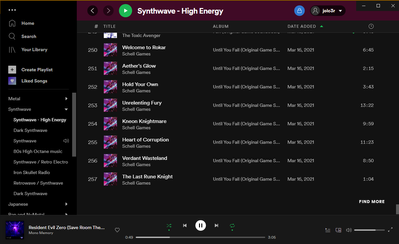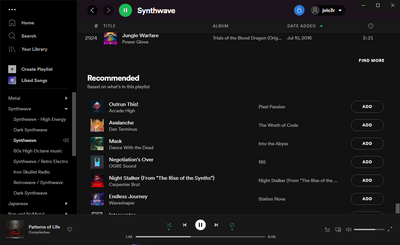- Home
- Help
- Desktop Windows
- Re: Add similar songs to my Playlist removed from ...
Help Wizard
Step 1
Type in your question below and we'll check to see what answers we can find...
Loading article...
Submitting...
If you couldn't find any answers in the previous step then we need to post your question in the community and wait for someone to respond. You'll be notified when that happens.
Simply add some detail to your question and refine the title if needed, choose the relevant category, then post.
Just quickly...
Before we can post your question we need you to quickly make an account (or sign in if you already have one).
Don't worry - it's quick and painless! Just click below, and once you're logged in we'll bring you right back here and post your question. We'll remember what you've already typed in so you won't have to do it again.
FAQs
Please see below the most popular frequently asked questions.
Loading article...
Loading faqs...
Ongoing Issues
Please see below the current ongoing issues which are under investigation.
Loading issue...
Loading ongoing issues...
Help categories
Account & Payment
Using Spotify
Listen Everywhere
Add similar songs to my Playlist removed from new update.
Add similar songs to my Playlist removed from new update.
- Mark as New
- Bookmark
- Subscribe
- Mute
- Subscribe to RSS Feed
- Permalink
- Report Inappropriate Content
On Premium in the US before the latest Desktop version of Spotify, there used to be a feature that would recommend similar songs when scrolling at the very bottom of my playlists.
This is no longer possible on the newest version. When scrolling down on my own Playlists, there is no window pane suggesting similar tracks to what is on that playlist.
This only worked for non-local songs but I used it extensively to add similar tracks by "curating" what I add and listening to them before adding in bulk. I am very picky on what goes into my playlists and often my Playlists are not defined by specific genre or or artists.
Being recommended tracks based on what is on a playlist on on the same window as a Playlist I've already made cuts down a lot of searching or listening to radios or genre mixes that usually don't have the tracks I want.
Am I missing something here and this still exists, or has this feature been removed?
- Labels:
-
reccomend
-
similar
-
suggested tracks
- Subscribe to RSS Feed
- Mark Topic as New
- Mark Topic as Read
- Float this Topic for Current User
- Bookmark
- Subscribe
- Printer Friendly Page
- Mark as New
- Bookmark
- Subscribe
- Mute
- Subscribe to RSS Feed
- Permalink
- Report Inappropriate Content
Hey @Jolc3r, this feature still seems to be working for me as of Spotify version 1.1.56.595.g2d2da0de-a. Could you please let me know what version you're using? You can find this info by going to the three dot menu at the top left of the app, then choosing Help > About Spotify.
Also, if you log in to the web player, do you have the same issue?
- Mark as New
- Bookmark
- Subscribe
- Mute
- Subscribe to RSS Feed
- Permalink
- Report Inappropriate Content
I am on version 1.1.56.595.g2d2da0de-a using the desktop app. Issue occurs on the web app as well. The feature seems to work on some Playlists on both the web and desktop app, but not others. It used to work on the playlists that it doesn't work on now in the past, so something got messed up. I suspect it might have to do with the playlist size.
Issue:
Working on some playlists:
- Mark as New
- Bookmark
- Subscribe
- Mute
- Subscribe to RSS Feed
- Permalink
- Report Inappropriate Content
Thanks for the update and screenshots. I'm glad to know it hasn't totally disappeared for you. I'm honestly not sure what would cause this to only work on certain playlists, but I've run into issues like that occasionally with certain playlists even before the new Spotify UI came around. So, in answer to your original question, it doesn't seem the feature has been removed, but I'm going to dig around a bit and see if I can find out what might cause a playlist to fail to generate recommendations.
In the meantime, just to try everything, could you please also try performing a clean reinstall of your desktop app? This is a bit more in depth than a standard reinstall. Personally, since this is occurring in the web player as well, I don't really expect it to change the recommendations, but it's usually worth a shot with any type of potential bug, so let me know how that goes.
- Mark as New
- Bookmark
- Subscribe
- Mute
- Subscribe to RSS Feed
- Permalink
- Report Inappropriate Content
Issue does not appear to be present on the Android app. Playlists that do not have the feature on the desktop app do have it on the Android app.
I tried a fresh reinstall and the issue is still present on desktop. It should be noted that I didn't experience this issue before the update. The playlists that don't show the Recommended section on the new update used to show them correctly prior to the update. I even added several tracks to those Playlists pre-update using the Recommended feature.
- Mark as New
- Bookmark
- Subscribe
- Mute
- Subscribe to RSS Feed
- Permalink
- Report Inappropriate Content
Creating a new Playlist and adding the exact same songs shows the Recommended section on the new Playlist as expected. Using the "Create a similar Playlist," removing all tracks and adding the same tracks as in the not working Playlist shows the Recommended section on the new playlist as well.
I think there might have been some issue with the update breaking some of the existing Playlists.
- Mark as New
- Bookmark
- Subscribe
- Mute
- Subscribe to RSS Feed
- Permalink
- Report Inappropriate Content
- Mark as New
- Bookmark
- Subscribe
- Mute
- Subscribe to RSS Feed
- Permalink
- Report Inappropriate Content
I have the same problem here. Recommended songs gone missing on my main playlist with 317 songs in the desktop app. It only happens on that specific playlist and in the desktop app. Working fine in the mobile version.
Issue started to happen after the update that changed the user interface.
Version of the desktop app: 1.1.61.583.gad060c66-a
- Mark as New
- Bookmark
- Subscribe
- Mute
- Subscribe to RSS Feed
- Permalink
- Report Inappropriate Content
Hey @Shincham,
Thanks for posting - we’re here to help!
Could you confirm if this persists after running a clean reinstall of Spotify on your PC? This will remove corrupted data from previous installations that could be causing the issue.
If you see no difference after the clean reinstall, check the hosts file on your device for entries that need to be removed. Follow the steps described here on how you can do that.
Hope this helps. Keep us posted.
- Mark as New
- Bookmark
- Subscribe
- Mute
- Subscribe to RSS Feed
- Permalink
- Report Inappropriate Content
This is also not working for me. First, they won't let you sort the order of playlists without "pinning only 4" now I can't even create fun new playlists from similar songs. Not happy with this at all, please fix Spotify!
Suggested posts
Hey there you, Yeah, you! 😁 Welcome - we're glad you joined the Spotify Community! While you here, let's have a fun game and get…