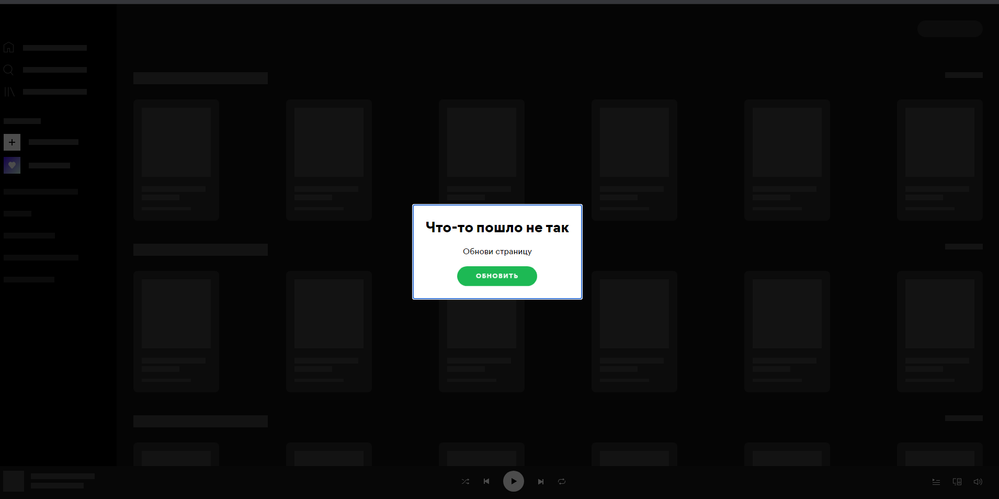- Home
- Help
- Desktop Windows
- Can't Log in (auth:15)
Help Wizard
Step 1
Type in your question below and we'll check to see what answers we can find...
Loading article...
Submitting...
If you couldn't find any answers in the previous step then we need to post your question in the community and wait for someone to respond. You'll be notified when that happens.
Simply add some detail to your question and refine the title if needed, choose the relevant category, then post.
Just quickly...
Before we can post your question we need you to quickly make an account (or sign in if you already have one).
Don't worry - it's quick and painless! Just click below, and once you're logged in we'll bring you right back here and post your question. We'll remember what you've already typed in so you won't have to do it again.
FAQs
Please see below the most popular frequently asked questions.
Loading article...
Loading faqs...
Ongoing Issues
Please see below the current ongoing issues which are under investigation.
Loading issue...
Loading ongoing issues...
Help categories
Account & Payment
Using Spotify
Listen Everywhere
Can't Log in (auth:15)
Solved!- Mark as New
- Bookmark
- Subscribe
- Mute
- Subscribe to RSS Feed
- Permalink
- Report Inappropriate Content
Plan
Premium
Country
Russia
Device
PC
Operating System
Windows 10 Pro
My Question or Issue
I can't log in to my account due to an authentication (error:15)
To solve this problem I tried the following solutions:
1. Added spotify.exe to the windows Defender exclusion list
2. Added other Spotify services to the Windows Defender exclusion list
3. New rules for using Spotify's private and public network via Windows Defender have been created
4. Windows Defender is disabled (including cmd.exe and disabling the service in regedit.exe)
5. Cleared the DNS services cache
6. Connecting via VPN services
7. Installed 2 Spotify versions : website version: https://www.spotify.com/kg-ru/download/windows/ and the Microsoft Store version
But none of the options solved my problem. Spotify still thinks that my Windows Defender is blocking it (when Defender is disabled in regedit.exe)
Solved! Go to Solution.
- Subscribe to RSS Feed
- Mark Topic as New
- Mark Topic as Read
- Float this Topic for Current User
- Bookmark
- Subscribe
- Printer Friendly Page
Accepted Solutions
- Mark as New
- Bookmark
- Subscribe
- Mute
- Subscribe to RSS Feed
- Permalink
- Report Inappropriate Content
Hey @d4mbsurf3r,
Thanks for the reply.
Did you try clearing any entries containing Spotify from your windows host files? If not, follow the instructions from this page.
Let us know if that helped.
- Mark as New
- Bookmark
- Subscribe
- Mute
- Subscribe to RSS Feed
- Permalink
- Report Inappropriate Content
Hey @d4mbsurf3r,
Thanks for reaching out to the Community!
Good job on the extensive troubleshooting so far. Just to clarify - when you say that you've tried both versions of the app, did you perform a clean reinstall? This guide is more thorough and makes sure no corrupted leftover files from previous installations remain. That way you can make sure the cache is not causing this issue. Afterwards you should also check your host file for Spotify entries and remove any you find. Even though it was written for another topic, this page has instructions on how to do this.
If that doesn't fix things, could you try connecting to a different network altogether and see if you're able to log in then? Keep in mind that Spotify doesn't officially support VPN and you should turn it off to avoid any potential issues.
Keep us posted! We'll be happy to lend a hand if you need more help.
- Mark as New
- Bookmark
- Subscribe
- Mute
- Subscribe to RSS Feed
- Permalink
- Report Inappropriate Content
Clean renistall and connecting to a different network doesn't solve the problem
- Mark as New
- Bookmark
- Subscribe
- Mute
- Subscribe to RSS Feed
- Permalink
- Report Inappropriate Content
Hey @d4mbsurf3r,
Thanks for keeping in touch.
Could you try to log in to the web player and let us know how that goes?
Also, can you let us know if you can log in to your account using a different device?
Additionally, we'd like to know when this started happening and if it was after a specific event, such as an app or OS update.
We'll keep an eye out for your reply.
- Mark as New
- Bookmark
- Subscribe
- Mute
- Subscribe to RSS Feed
- Permalink
- Report Inappropriate Content
Every page refresh Spotify Web gives me same error.
On my iPhone Spotify works normally
- Mark as New
- Bookmark
- Subscribe
- Mute
- Subscribe to RSS Feed
- Permalink
- Report Inappropriate Content
Hey @d4mbsurf3r,
Thanks for the reply.
Did you try clearing any entries containing Spotify from your windows host files? If not, follow the instructions from this page.
Let us know if that helped.
- Mark as New
- Bookmark
- Subscribe
- Mute
- Subscribe to RSS Feed
- Permalink
- Report Inappropriate Content
Yep! It's helped! Thank you!

- Mark as New
- Bookmark
- Subscribe
- Mute
- Subscribe to RSS Feed
- Permalink
- Report Inappropriate Content
Hi @d4mbsurf3r,
Thanks for keeping us in the loop.
We're glad to hear that things are now working for you.
If you need us again, you know where to find us.
Have a great day 🙂
Suggested posts
Hey there you, Yeah, you! 😁 Welcome - we're glad you joined the Spotify Community! While you here, let's have a fun game and get…