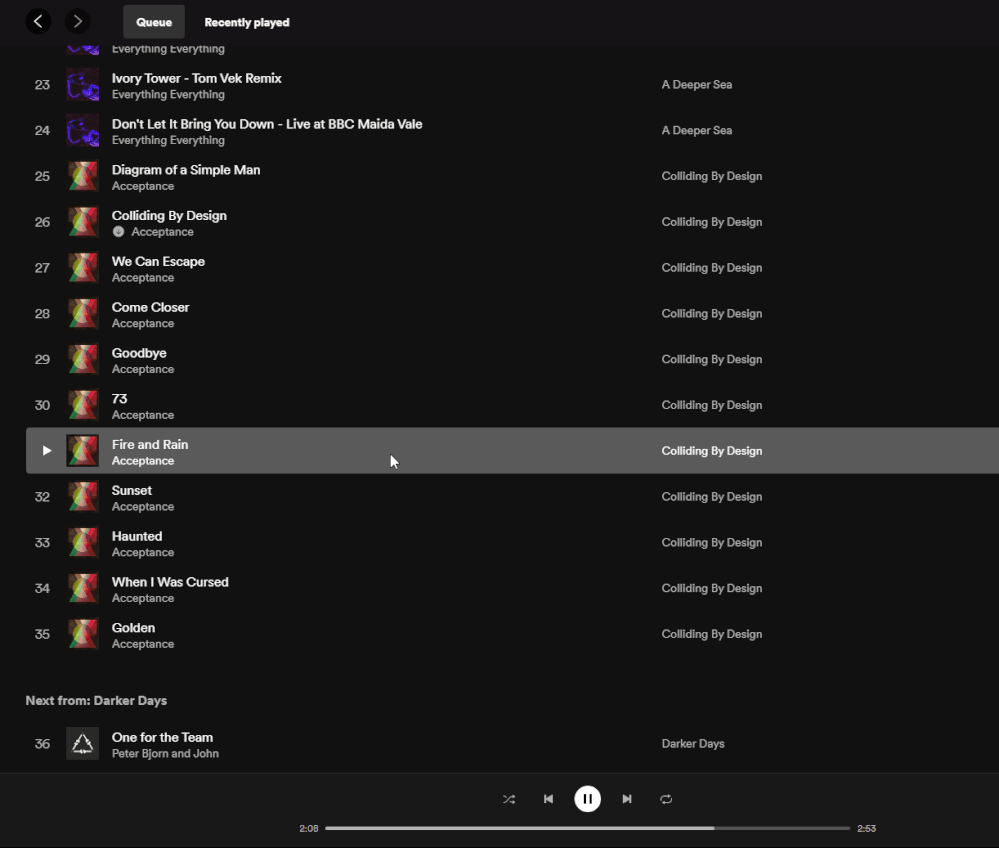- Home
- Help
- Desktop Windows
- Cannot drag songs to top of the queue
Help Wizard
Step 1
Type in your question below and we'll check to see what answers we can find...
Loading article...
Submitting...
If you couldn't find any answers in the previous step then we need to post your question in the community and wait for someone to respond. You'll be notified when that happens.
Simply add some detail to your question and refine the title if needed, choose the relevant category, then post.
Just quickly...
Before we can post your question we need you to quickly make an account (or sign in if you already have one).
Don't worry - it's quick and painless! Just click below, and once you're logged in we'll bring you right back here and post your question. We'll remember what you've already typed in so you won't have to do it again.
FAQs
Please see below the most popular frequently asked questions.
Loading article...
Loading faqs...
Ongoing Issues
Please see below the current ongoing issues which are under investigation.
Loading issue...
Loading ongoing issues...
Help categories
Account & Payment
Using Spotify
Listen Everywhere
Cannot drag songs to top of the queue
Cannot drag songs to top of the queue
- Mark as New
- Bookmark
- Subscribe
- Mute
- Subscribe to RSS Feed
- Permalink
- Report Inappropriate Content
Operating System
Windows 10 - Desktop
Version
1.1.60.672.g6ad9c215-a
My Question or Issue
On the new UI, for some reason I cannot drag a song to the top of the queue if the screen must scroll to reach the top. If I drag the song to the top of the screen, it does not auto scroll. Dragging songs down the queue works, just not up the queue. Here's a video/GIF demonstration of the issue. I've tested that it indeed works on the Web and Mac Desktop versions.
- Labels:
-
Desktop
-
drag and drop
-
Queue bug
- Subscribe to RSS Feed
- Mark Topic as New
- Mark Topic as Read
- Float this Topic for Current User
- Bookmark
- Subscribe
- Printer Friendly Page
- Mark as New
- Bookmark
- Subscribe
- Mute
- Subscribe to RSS Feed
- Permalink
- Report Inappropriate Content
Ty for pointing this as it does work for me at least.
Once again tyvm 🙂
- Mark as New
- Bookmark
- Subscribe
- Mute
- Subscribe to RSS Feed
- Permalink
- Report Inappropriate Content
@edamferr wrote:There’s a work around (I’m pretty sure it’s not a fix though): if we drag the song(s) up with the cursor over the two arrows (< >) on the top left corner, it works!
Scrolling also works when dragging over my name (to the right) . Good catch.
- Mark as New
- Bookmark
- Subscribe
- Mute
- Subscribe to RSS Feed
- Permalink
- Report Inappropriate Content
Excellent find. This is a weird work-around, but whatever works is good by me.
- Mark as New
- Bookmark
- Subscribe
- Mute
- Subscribe to RSS Feed
- Permalink
- Report Inappropriate Content
You can use the web version. You can scroll both ways with it I added a desktop shortcut for the web player to incase I ever decide to move my songs
- Mark as New
- Bookmark
- Subscribe
- Mute
- Subscribe to RSS Feed
- Permalink
- Report Inappropriate Content
I am still having this issue.
Please Fix
- Mark as New
- Bookmark
- Subscribe
- Mute
- Subscribe to RSS Feed
- Permalink
- Report Inappropriate Content
Hi Kiki122504,
Have u tried the mentioned work-around? I’ll be surprised if Spotify fixes this anytime soon! Once there’s a way to dodge the glitch, they are more likely to treat it as a “natural” solution.
- Mark as New
- Bookmark
- Subscribe
- Mute
- Subscribe to RSS Feed
- Permalink
- Report Inappropriate Content
Still not fixed.
Spotify for Windows 1.1.90.859.gf1bb1e36
Maybe sometime next year if we're lucky.
- Mark as New
- Bookmark
- Subscribe
- Mute
- Subscribe to RSS Feed
- Permalink
- Report Inappropriate Content
Still not fixed
- Mark as New
- Bookmark
- Subscribe
- Mute
- Subscribe to RSS Feed
- Permalink
- Report Inappropriate Content
Hey folks,
Thank you for keeping in contact and for the info shared.
We're receiving some reports of this same issue on desktop users. This is now Under Investigation by the internal teams and we hope to get it resolved as soon as possible. Feel free to add your +Vote and subscribe to this thread to be aware of any updates. We appreciate your patience and understanding.
If you have any additional questions, don't hesitate to ask.
- Mark as New
- Bookmark
- Subscribe
- Mute
- Subscribe to RSS Feed
- Permalink
- Report Inappropriate Content
I've come across this thread as I had the same issue a few months back and it was fixed, but it's come back again. Is there any way it's going to be fixed again soon?
- Mark as New
- Bookmark
- Subscribe
- Mute
- Subscribe to RSS Feed
- Permalink
- Report Inappropriate Content
Having this issue as well
Spotify for Windows - 1.1.90.859.gf1bb1e36
- Mark as New
- Bookmark
- Subscribe
- Mute
- Subscribe to RSS Feed
- Permalink
- Report Inappropriate Content
Still the problem.. what a shame
- Mark as New
- Bookmark
- Subscribe
- Mute
- Subscribe to RSS Feed
- Permalink
- Report Inappropriate Content
Hey folks,
Thanks for your replies in this thread 🙂
Remember, as @OscarDC mentioned above, this is now under investigation here. Feel free to add your vote. You can also Subscribe to it in the three-dot menu, that way you can stay up-to-date with any relevant news about this.
If you need anything else, the Community is here for you.
Cheers!
- Mark as New
- Bookmark
- Subscribe
- Mute
- Subscribe to RSS Feed
- Permalink
- Report Inappropriate Content
Drag the song onto your profile picture near the top right.
It scrolls faster towards the top of the picture.
- Mark as New
- Bookmark
- Subscribe
- Mute
- Subscribe to RSS Feed
- Permalink
- Report Inappropriate Content
We are still in the same situation. It seems unbelievable that the Spotify team has not yet fixed this bug
- Mark as New
- Bookmark
- Subscribe
- Mute
- Subscribe to RSS Feed
- Permalink
- Report Inappropriate Content
On Windows desktop app this appears to have been fixed sometime in the last few weeks. I can drag tracks higher in the queue in one fell swoop the way UI gods intended. Now, if I could only bulk move tracks like that on mobile 😉
Suggested posts
Hey there you, Yeah, you! 😁 Welcome - we're glad you joined the Spotify Community! While you here, let's have a fun game and get…