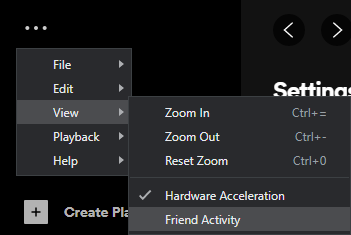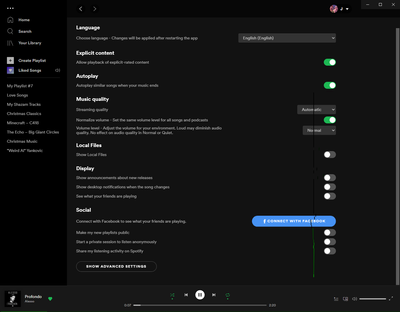- Home
- Help
- Desktop Windows
- Re: "Connect With Facebook" sidebar won't go away.
Help Wizard
Step 1
Type in your question below and we'll check to see what answers we can find...
Loading article...
Submitting...
If you couldn't find any answers in the previous step then we need to post your question in the community and wait for someone to respond. You'll be notified when that happens.
Simply add some detail to your question and refine the title if needed, choose the relevant category, then post.
Just quickly...
Before we can post your question we need you to quickly make an account (or sign in if you already have one).
Don't worry - it's quick and painless! Just click below, and once you're logged in we'll bring you right back here and post your question. We'll remember what you've already typed in so you won't have to do it again.
FAQs
Please see below the most popular frequently asked questions.
Loading article...
Loading faqs...
Ongoing Issues
Please see below the current ongoing issues which are under investigation.
Loading issue...
Loading ongoing issues...
Help categories
Account & Payment
Using Spotify
Listen Everywhere
[Desktop][Connect] Remove the facebook panel
Solved!- Mark as New
- Bookmark
- Subscribe
- Mute
- Subscribe to RSS Feed
- Permalink
- Report Inappropriate Content
This is now mandatory for people who aren't interested in using it. Clicking the button opens a facebook login page which facebook uses to track, even if you are not a facebook member.
My idea is to remove this forced feature from spotify. At the bare minimum make it opt-in only. When we first open the app, ask if we want to connect to Facebook in the pane, then have the pane go away if we decline. In the options have a setting for facebook login that will re-enable this pane if anyone wants to use it.
Solved! Go to Solution.

- Subscribe to RSS Feed
- Mark Topic as New
- Mark Topic as Read
- Float this Topic for Current User
- Bookmark
- Subscribe
- Printer Friendly Page
Accepted Solutions
- Mark as New
- Bookmark
- Subscribe
- Mute
- Subscribe to RSS Feed
- Permalink
- Report Inappropriate Content
Hey there @GubmentCheez,
Thanks for reaching out about this here in the Community!
If you don't want to see the Friend Feed you should be able to switch it off completely in the app Settings:
Hope this helps. Let us know if you have any further questions 🙂
- Mark as New
- Bookmark
- Subscribe
- Mute
- Subscribe to RSS Feed
- Permalink
- Report Inappropriate Content
Also you can remove the Facebook frame here:
[...] > [View] > [Friend Activity]
- Mark as New
- Bookmark
- Subscribe
- Mute
- Subscribe to RSS Feed
- Permalink
- Report Inappropriate Content
Just in case this bothers anyone, Desktop app -
••• menu > View > (uncheck) Friend Activity
This got rid of this insanely stupid design choice for me 🙂
- Mark as New
- Bookmark
- Subscribe
- Mute
- Subscribe to RSS Feed
- Permalink
- Report Inappropriate Content
Hey there @GubmentCheez,
Thanks for reaching out about this here in the Community!
If you don't want to see the Friend Feed you should be able to switch it off completely in the app Settings:
Hope this helps. Let us know if you have any further questions 🙂
- Mark as New
- Bookmark
- Subscribe
- Mute
- Subscribe to RSS Feed
- Permalink
- Report Inappropriate Content
Plan
Premium
Country
USA
Device
PC
Operating System
Win10
My Question or Issue
Recently my desktop Spotify UI updated and now there is a sidebar telling me I can "Connect With Facebook."
Did it ever occur to anyone that maybe I don't want to connect my facebook or I don't have one to begin with? Why is the side of my screen filled with a sidebar that tech support can't tell me how to get rid of when it isn't even something I want to do?
Don't bother with the canned 'clean reinstall' response. Already did that. Sidebar is still there. How do I get rid of this thing?
- Mark as New
- Bookmark
- Subscribe
- Mute
- Subscribe to RSS Feed
- Permalink
- Report Inappropriate Content
Hi there @NameImKnownBy,
Welcome to the Community and thanks for reaching out about this.
Would you mind sending us a screenshot of what you're seeing on your end so we can take a closer look? Make sure not to send any private info.
On another note, we suggest that you try disabling any antivirus or ad-blocking software on your PC, and turn off the VPN if in use.
Keep us posted on how it goes 🙂
- Mark as New
- Bookmark
- Subscribe
- Mute
- Subscribe to RSS Feed
- Permalink
- Report Inappropriate Content
He means that freakin facebook friends bar you get with the new update.
I also got it and i found no way to remove it. Just one of the annoying "improvements" of the last update...
So, how do we remove it?

- Mark as New
- Bookmark
- Subscribe
- Mute
- Subscribe to RSS Feed
- Permalink
- Report Inappropriate Content
Hey @Bondra81,
Thanks for getting in touch about this and for the screenshot you sent.
You can remove the sidebar heading over to Settings > Display > and toggling off See what your friends are playing option.
You can find more info about the Friend activity section here.
If you have any questions, just let us know 🙂
- Mark as New
- Bookmark
- Subscribe
- Mute
- Subscribe to RSS Feed
- Permalink
- Report Inappropriate Content
Thank you, that worked.
- Mark as New
- Bookmark
- Subscribe
- Mute
- Subscribe to RSS Feed
- Permalink
- Report Inappropriate Content
Hey @Bondra81,
Thanks for getting back to us 🙂
Glad to hear that it worked.
If you have questions, don't hesitate to reach out to us. We'll be happy to help.
- Mark as New
- Bookmark
- Subscribe
- Mute
- Subscribe to RSS Feed
- Permalink
- Report Inappropriate Content
This should be default off
- Mark as New
- Bookmark
- Subscribe
- Mute
- Subscribe to RSS Feed
- Permalink
- Report Inappropriate Content
Stop doing this kind of thing. I don't care you added it. I care the UI was enabled by default. If you want to present new options to users make it an option to turn it on. If you want to enable it on first install, fine, but don't turn it on when upgrading an install.
All you're doing is proving you CAN update the UX but that you're ignoring some of the most upvoted UX requests going for years now.
- Mark as New
- Bookmark
- Subscribe
- Mute
- Subscribe to RSS Feed
- Permalink
- Report Inappropriate Content
Why is it now obligatory to connect to effing facebook to see what the people I'm following on spotify is listening to!?!??!?!
WHY DO YOU HAVE TO IMPLEMENT SUCH STUPID FUNCTIONS SPOTIFY DEVS!!!!!?
- Mark as New
- Bookmark
- Subscribe
- Mute
- Subscribe to RSS Feed
- Permalink
- Report Inappropriate Content
Hi there folks,
Thank you for your posts and feedback.
We're always testing things by adding or removing features to make Spotify better overall and we’re constantly aiming to improve our features. We’re sorry that this means you’re not able to use Spotify like you wish to do at the moment.
You can read more about how your feedback reaches Spotify here.
Once again - thanks for the feedback, we appreciate it. Let us know if we can help you with anything else.
Take care!
- Mark as New
- Bookmark
- Subscribe
- Mute
- Subscribe to RSS Feed
- Permalink
- Report Inappropriate Content
- Mark as New
- Bookmark
- Subscribe
- Mute
- Subscribe to RSS Feed
- Permalink
- Report Inappropriate Content
Hi. Original poster here. I don't think Facebook pays to integrate with services. Additionally there are options available in the settings, as indicated in Xenia's answer, to control the visibility of the facebook panel. Please follow those instructions before judging Spotify for implementing a feature that some people find useful.
As of writing this message I still see the option to enable and disable the panel as I desire. If you do not see that option, please post a screenshot here so the developers can see exactly what you are experiencing.
For example, here is a screenshot showing my settings that show the Facebook panel disabled.
- Mark as New
- Bookmark
- Subscribe
- Mute
- Subscribe to RSS Feed
- Permalink
- Report Inappropriate Content
Hey there @_jyut-uvqj4o,
Thanks for reaching out to the Community.
As @Xenia mentioned in her reply above, which is marked as a solution, you can completely remove the Friend Feed panel from the right side of the app by going to Settings and toggling the option See what your friends are playing off.
In case you don't see the option, let us know and send us a screenshot of the options you have so we can take a closer look and further investigate.
Cheers!
- Mark as New
- Bookmark
- Subscribe
- Mute
- Subscribe to RSS Feed
- Permalink
- Report Inappropriate Content
Hi Stonejudge. I don't understand what you're saying. Cursing makes it very difficult to listen and understand the ideas and experiences you are trying to convey.
I think what you are asking is, Where did the Spotify friends activity go? It used to be where the facebook friends panel is now.
You also say something about a playlist, but that's a real head-scratcher to me. I don't understand what the problem is. Can you help us understand what the problem is?
- Mark as New
- Bookmark
- Subscribe
- Mute
- Subscribe to RSS Feed
- Permalink
- Report Inappropriate Content
Hi again, I think I understand part of your problems. Please make your own thread regarding your issues so they can be properly addressed.
- Mark as New
- Bookmark
- Subscribe
- Mute
- Subscribe to RSS Feed
- Permalink
- Report Inappropriate Content
Hey there @Stonejudge717uh,
Thanks for your reply.
Keep in mind that in order to see you friends activity it's necessary that you follow them first and they need to share their listening activity on Spotify. For more info, you can check this article.
Regarding the issue with the songs being added to your playlists, we suggest that you create a new thread since it's different from this thread's topic.
We'll be happy to help you there.
Cheers!
- Mark as New
- Bookmark
- Subscribe
- Mute
- Subscribe to RSS Feed
- Permalink
- Report Inappropriate Content
Wow! Xenia's reply is the first real reply from Spotify I've seen here!
So there are actual human beings in their team after all? 😄
I have diabetes and this makes me very happy!
The thing with the reply. Not the diabetes.
- Mark as New
- Bookmark
- Subscribe
- Mute
- Subscribe to RSS Feed
- Permalink
- Report Inappropriate Content
Suggested posts
Hey there you, Yeah, you! 😁 Welcome - we're glad you joined the Spotify Community! While you here, let's have a fun game and get…