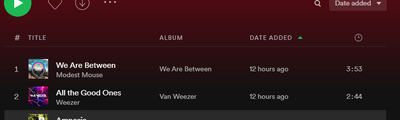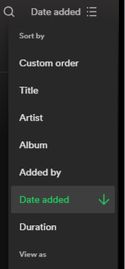- Home
- Help
- Desktop Windows
- [Desktop][Playlists] Date Added (computer mode)
Help Wizard
Step 1
Type in your question below and we'll check to see what answers we can find...
Loading article...
Submitting...
If you couldn't find any answers in the previous step then we need to post your question in the community and wait for someone to respond. You'll be notified when that happens.
Simply add some detail to your question and refine the title if needed, choose the relevant category, then post.
Just quickly...
Before we can post your question we need you to quickly make an account (or sign in if you already have one).
Don't worry - it's quick and painless! Just click below, and once you're logged in we'll bring you right back here and post your question. We'll remember what you've already typed in so you won't have to do it again.
FAQs
Please see below the most popular frequently asked questions.
Loading article...
Loading faqs...
Ongoing Issues
Please see below the current ongoing issues which are under investigation.
Loading issue...
Loading ongoing issues...
Help categories
Account & Payment
Using Spotify
Listen Everywhere
[Desktop][Playlists] Date Added (computer mode)
[Desktop][Playlists] Date Added (computer mode)
- Mark as New
- Bookmark
- Subscribe
- Mute
- Subscribe to RSS Feed
- Permalink
- Report Inappropriate Content
Now that you've updated computer mode, it's hard to make sure that you can flip the date added column. There used to be a specific column with the date it was added on computer mode, and now that's completely gone. So when you put it to sort by date added on computer mode, it makes it so the most recent is at the bottom. You can't view it at the top. You can do this on your iPhone, and it used to be this way on the computer until April 9th, 2021. I'd really like to see this added back immediately as it's my favorite way to look at my playlists and edit them. This really hinders my Spotify experience.
- Subscribe to RSS Feed
- Mark Topic as New
- Mark Topic as Read
- Float this Topic for Current User
- Bookmark
- Subscribe
- Printer Friendly Page
- Mark as New
- Bookmark
- Subscribe
- Mute
- Subscribe to RSS Feed
- Permalink
- Report Inappropriate Content
Hello there, I totally agree with xxlizziexx108, I miss the function of the old days when I was able to listen to my playlists with the latest song added at the the top of the playlist, not at the end ;o((((
Could this please be reinstalled as soon as please, pretty please?
Thank you!!
Manou4ever
- Mark as New
- Bookmark
- Subscribe
- Mute
- Subscribe to RSS Feed
- Permalink
- Report Inappropriate Content
I would also love to see the date added - that column went away with the update and I'd love to be able to add it back in settings

- Mark as New
- Bookmark
- Subscribe
- Mute
- Subscribe to RSS Feed
- Permalink
- Report Inappropriate Content
Hey there folks!
Thanks for reaching out to the Community! We'll gladly provide you with a bit more info.
The Date Added column is still available but you need to view the app in a bit bigger window to get it.
You can try re-sizing your window or opening the app full screen. It should look like this:
Let us know if you have trouble with this and what exactly you see and we'll be happy to investigate further.
Cheers!
- Mark as New
- Bookmark
- Subscribe
- Mute
- Subscribe to RSS Feed
- Permalink
- Report Inappropriate Content
This isn't a sufficient answer. Date added isn't available on collaboration playlists anymore.
- Mark as New
- Bookmark
- Subscribe
- Mute
- Subscribe to RSS Feed
- Permalink
- Report Inappropriate Content
Hey there @xxlizziexx108,
Thanks for getting back in touch.
As @Elena mentioned, in order to see the Date added column, you'd need to enlarge your window or maximize it. No worries, this also applies for Collaborative playlists.
If you need help with anything else, just let us know.
- Mark as New
- Bookmark
- Subscribe
- Mute
- Subscribe to RSS Feed
- Permalink
- Report Inappropriate Content
Hi @Eni, I am on two collaborative playlists. On one of them I can sort songs by date added, but on the other one I cannot (nor is it an option in the sorting dropdown menu within the app/playlist), even when I have the app window maximized to fill the entire screen and close the sidebars. Any ideas? I was able to sort by date added on this specific collaborative playlist previously, right up until this morning, but when I closed the app and opened it back up and went to that playlist a little later in the day, the ability to sort by date added had disappeared but again, it was only on this specific collaborative playlist. It has a "custom sort" option in the dropdown and this does sort it by date added, but it only goes the one direction, so that I have to scroll to the very bottom of the playlist to see the most recently added songs. There is no option to toggle it and have the most recent ones appear at the top of the playlist. A bit inconvenient when said playlist has a few thousand songs in it lol
- Mark as New
- Bookmark
- Subscribe
- Mute
- Subscribe to RSS Feed
- Permalink
- Report Inappropriate Content
Hi there @cindasana,
Thanks for your reply in this thread.
I just checked from my side and everything seems to be working correctly. Once you select to Sort the playlist by Date Added, you can click on the same option to change the order. So you go to Sort by > Select Date added once > Select Date added again to change the direction. Once you do, a green arrow pointing up or down will show up right next to Date added.
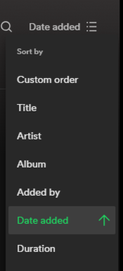
If it's not working for you, try logging out and back twice in a row. If that doesn't do the trick, then we'd recommend reinstalling the app to check if that helps.
Lastly, if the issue persists, would you mind sending us a video recording of this behavior? You can attach it in your next reply in mp4 format, or you can also upload it to YouTube or Google Drive and make it public, so we can visualize it.
We'll be here.
- Mark as New
- Bookmark
- Subscribe
- Mute
- Subscribe to RSS Feed
- Permalink
- Report Inappropriate Content
@Susan_GP the options you've showed are on the mobile app. How can I do the same on desktop? It shows the "Date Added" column but I can't interact with it.
- Mark as New
- Bookmark
- Subscribe
- Mute
- Subscribe to RSS Feed
- Permalink
- Report Inappropriate Content
The screenshots above are from the desktop app, but it sounds like you're using the Web Player instead, where changing the sort order of the playlists is not available at this time, I'm afraid. All playlists there will default to Custom order.
The desktop app offers greater access to Spotify features compared to the Web Player. You can get it at https://spotify.com/download/.
Cheers 🤘
Suggested posts
Hey there you, Yeah, you! 😁 Welcome - we're glad you joined the Spotify Community! While you here, let's have a fun game and get…