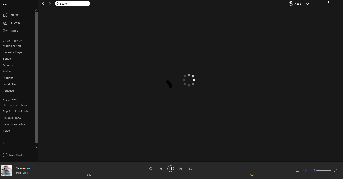- Home
- Help
- Desktop Windows
- Re: 'Go to Playlist radio' not showing up anymore
Help Wizard
Step 1
Type in your question below and we'll check to see what answers we can find...
Loading article...
Submitting...
If you couldn't find any answers in the previous step then we need to post your question in the community and wait for someone to respond. You'll be notified when that happens.
Simply add some detail to your question and refine the title if needed, choose the relevant category, then post.
Just quickly...
Before we can post your question we need you to quickly make an account (or sign in if you already have one).
Don't worry - it's quick and painless! Just click below, and once you're logged in we'll bring you right back here and post your question. We'll remember what you've already typed in so you won't have to do it again.
FAQs
Please see below the most popular frequently asked questions.
Loading article...
Loading faqs...
Ongoing Issues
Please see below the current ongoing issues which are under investigation.
Loading issue...
Loading ongoing issues...
Help categories
Account & Payment
Using Spotify
Listen Everywhere
'Go to Playlist radio' not showing up anymore
Solved!- Mark as New
- Bookmark
- Subscribe
- Mute
- Subscribe to RSS Feed
- Permalink
- Report Inappropriate Content
Hi
'Go to Playlist radio' not showing up. Did it get remove overnight?
Premium, Desktop PC with Windows 10
Solved! Go to Solution.
- Subscribe to RSS Feed
- Mark Topic as New
- Mark Topic as Read
- Float this Topic for Current User
- Bookmark
- Subscribe
- Printer Friendly Page
Accepted Solutions
- Mark as New
- Bookmark
- Subscribe
- Mute
- Subscribe to RSS Feed
- Permalink
- Report Inappropriate Content
Hey folks,
Just to let you know that this should now be fixed for everyone.
Make sure you've updated your app to the latest version.
For those of you who have any questions about the way the new Radio feature works, head on over to this thread, where we've given a breakdown of the feature.
Thanks!
- Mark as New
- Bookmark
- Subscribe
- Mute
- Subscribe to RSS Feed
- Permalink
- Report Inappropriate Content
Hey @DrDextrose.
Thanks for reaching out to us about this - we'll be glad to help you out.
We checked it on our end and everything seems to be OK.
I know this sounds obvious, but would you mind performing a clean reinstall by following the steps outlined here? This can solve many common problems that our users experience.
If that doesn't work, could you send us a screenshot showing us where the Go to Playlist Radio option ought to be? Once we have that, we'll look into this further.
Thanks! We'll be looking out for your reply.
- Mark as New
- Bookmark
- Subscribe
- Mute
- Subscribe to RSS Feed
- Permalink
- Report Inappropriate Content
It's gone for me and several users. I've read five posts within the past week about the issue.
- Mark as New
- Bookmark
- Subscribe
- Mute
- Subscribe to RSS Feed
- Permalink
- Report Inappropriate Content
I cant find it either anymore. Not by right-clicking the playlist or pressing the (...) next to play button inside the playlist view.
macOS Mojave 10.14
- Mark as New
- Bookmark
- Subscribe
- Mute
- Subscribe to RSS Feed
- Permalink
- Report Inappropriate Content
Hey folks,
Apologies for the confusion, we see what you mean now 🙂
We're always testing things in order to improve Spotify, and as a result features may be added or removed from Spotify after each update. There's more info on this here.
In the meantime, you can still play Playlist Radio by:
- (for desktop) going to Radio > Create New Station and typing in the title of a Spotify-created playlist (e.g. Feelin' Good)
- (for mobile) going to Your Library > Stations > Create Station - the rest is as per the desktop app
Let us know if you’ve got any other feedback.
Take care!
- Mark as New
- Bookmark
- Subscribe
- Mute
- Subscribe to RSS Feed
- Permalink
- Report Inappropriate Content
It's gone for me also.
The workaround of creating a new station and searching for the playlist is good to know, but inconvenient compared to the feature that was removed. Are there any plans to add it back? I love that feature and would hate to see it downgraded/removed.
- Mark as New
- Bookmark
- Subscribe
- Mute
- Subscribe to RSS Feed
- Permalink
- Report Inappropriate Content
Shame that one of the best featues in Spotify, Playlist Radio, has been cut. I'm on Spotify Windows Premium Plan, and I can't see any "Create New Station" button on the Radio page... Why has Playlist Radio been removed from the Right Click / "..." playlist menu???
- Mark as New
- Bookmark
- Subscribe
- Mute
- Subscribe to RSS Feed
- Permalink
- Report Inappropriate Content
same here, goto playlist radio is not available anymore
the button "radios > create new station" does not exist
- Mark as New
- Bookmark
- Subscribe
- Mute
- Subscribe to RSS Feed
- Permalink
- Report Inappropriate Content
Same problem here. I use this feature all the time to discover new music and now it's gone. There's no "Create new radio station" option in my desktop application either.
Why would you remove the feature entirely? If you want to simplify the GUI, just hide it somewhere else and let us "playlist radio" users know where it's been moved to.
- Mark as New
- Bookmark
- Subscribe
- Mute
- Subscribe to RSS Feed
- Permalink
- Report Inappropriate Content
This is either because they employed a potato as their lead UX designer, or they're attempting to push you into listening to sponsored artists etc. Either way; Greed.
Tidal are giving a free, 30 day trial... plus they seem to be offering music from artists who have protested against spotify's unfair payment structure and aren't available here.
I've been with Spotify pretty much since it started up.
Since then:
We lost messaging.
We lost apps.
We lost lyrics.
We lost playlist radio.
No more. I'm tapping out. The only way these greedy twits listen is through profit and loss. Speak the only language they understand and vote with your wallet.
See you on the other side!
- Mark as New
- Bookmark
- Subscribe
- Mute
- Subscribe to RSS Feed
- Permalink
- Report Inappropriate Content
Here also this feature has dissappeared along with create new station has gone aswell
- Mark as New
- Bookmark
- Subscribe
- Mute
- Subscribe to RSS Feed
- Permalink
- Report Inappropriate Content
Looks like Spotify listened to the feedback and added the Playlist radio back to the right-click menu - Nice!! Thanks!
Now I just want the "share / inbox" feature back 😉
(for desktop) going to Radio > Create New Station and typing in the title of a Spotify-created playlist (e.g. Feelin' Good)
I do not have that option
There is no "CREATE NEW STATION" under the "RADIO" tab.
And as a side note from a UI/UX point of view, if you have the option to create a radio from a song by right clicking on it, the same behavior should apply to playlists. Introducing another behavior makes NO sense. Do over - do right.
Yes I am a Premium user. Yes I have the latest version.
Best regards,
Jonas
- Mark as New
- Bookmark
- Subscribe
- Mute
- Subscribe to RSS Feed
- Permalink
- Report Inappropriate Content
Radio > Create New Station is not showing up for me on desktop, along with the right click option to start a radio station. Any idea on when this is going to come back? It looks like it's showing up on the web player at least.
- Mark as New
- Bookmark
- Subscribe
- Mute
- Subscribe to RSS Feed
- Permalink
- Report Inappropriate Content
Try updating to latest version.
I updated to version 1.0.99.250 today and now the "Go to Playlist Radio" option is back when I right click on a playlist.
I don't have the option to "Radio > Create new station" though..
- Mark as New
- Bookmark
- Subscribe
- Mute
- Subscribe to RSS Feed
- Permalink
- Report Inappropriate Content
Thanks! You're correct, it's back again in version 1.0.99.250 🙂
- Mark as New
- Bookmark
- Subscribe
- Mute
- Subscribe to RSS Feed
- Permalink
- Report Inappropriate Content
apperantly that's 2 different things
you can goto playlist radio after the playlist appears in the history
but NOT if it's a radio
because recently the artist/album/song radios ALL became playlists and stop playing at the end
and YES autoplay is enabled on all devices
this is so FFFFFFING ANNOYING!
- Mark as New
- Bookmark
- Subscribe
- Mute
- Subscribe to RSS Feed
- Permalink
- Report Inappropriate Content
desktop release 1.1.0.237.g378f6f25, radio empty, no button to add somthing and when i press "go to Artist Radio" anywhere in application, the screen go to black in infint loop.
- Mark as New
- Bookmark
- Subscribe
- Mute
- Subscribe to RSS Feed
- Permalink
- Report Inappropriate Content
Hey @94k_iv4-ebshj.
Thanks for reaching out to us about this.
Would you mind performing a clean reinstall by following the steps outlined here? This can solve many common problems that our users experience.
Let us know how you get on - we'll be right here in case you need any further help.
- Mark as New
- Bookmark
- Subscribe
- Mute
- Subscribe to RSS Feed
- Permalink
- Report Inappropriate Content
Hey folks,
Just to let you know that this should now be fixed for everyone.
Make sure you've updated your app to the latest version.
For those of you who have any questions about the way the new Radio feature works, head on over to this thread, where we've given a breakdown of the feature.
Thanks!
- Mark as New
- Bookmark
- Subscribe
- Mute
- Subscribe to RSS Feed
- Permalink
- Report Inappropriate Content
ok, i remove correclty spotify an doanload from windows store, not from spotify.com. The infinit **bleep** is gone, but now, go to radio do noting. Don't add anything in playlist. i do add by myself the playlist. I play and wait the end of this playlist to see :
"When you get to the end of these playlists, if you have Autoplay turned on, a radio station will be automatically generated based on that playlist."
The release is 1.1.0.237.g378f6f25 (version Windows Store)
So, yes,
Suggested posts
Hey there you, Yeah, you! 😁 Welcome - we're glad you joined the Spotify Community! While you here, let's have a fun game and get…