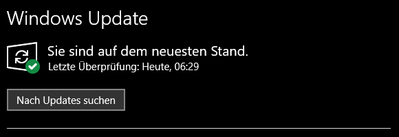- Home
- Help
- Desktop Windows
- Re: How to disable the "Windows operating system r...
Help Wizard
Step 1
Type in your question below and we'll check to see what answers we can find...
Loading article...
Submitting...
If you couldn't find any answers in the previous step then we need to post your question in the community and wait for someone to respond. You'll be notified when that happens.
Simply add some detail to your question and refine the title if needed, choose the relevant category, then post.
Just quickly...
Before we can post your question we need you to quickly make an account (or sign in if you already have one).
Don't worry - it's quick and painless! Just click below, and once you're logged in we'll bring you right back here and post your question. We'll remember what you've already typed in so you won't have to do it again.
FAQs
Please see below the most popular frequently asked questions.
Loading article...
Loading faqs...
Ongoing Issues
Please see below the current ongoing issues which are under investigation.
Loading issue...
Loading ongoing issues...
Help categories
Account & Payment
Using Spotify
Listen Everywhere
How to disable the "Windows operating system requires an upgrade" warning?
How to disable the "Windows operating system requires an upgrade" warning?
- Mark as New
- Bookmark
- Subscribe
- Mute
- Subscribe to RSS Feed
- Permalink
- Report Inappropriate Content
Plan
Premium
Country
USA
Device
PC
Operating System
Windows 7
My Question or Issue
Every time I open the desktop app in my Windows 7 PC, I get this warning and I have to click "Dismiss". I am NOT going to upgrade this PC to a newer version. Is there any way to prevent the warning from appearing every time?
- Subscribe to RSS Feed
- Mark Topic as New
- Mark Topic as Read
- Float this Topic for Current User
- Bookmark
- Subscribe
- Printer Friendly Page
- Mark as New
- Bookmark
- Subscribe
- Mute
- Subscribe to RSS Feed
- Permalink
- Report Inappropriate Content
Hi there @mklopez
Thanks for reaching out. With the most recent version of the app, support for older versions of Windows has been deprecated. You can see this in this article. This is most likely the reason why this pop-up is appearing.
Hope this clears things up.
- Mark as New
- Bookmark
- Subscribe
- Mute
- Subscribe to RSS Feed
- Permalink
- Report Inappropriate Content
Joan, I understand well why the pop up appears. What I want to know is how to stop it from appearing every time I open the app. After all I have already been informed of the issue and there's no need to repeat the warning. Maybe a command-line switch? Or a Windows registry entry?
- Mark as New
- Bookmark
- Subscribe
- Mute
- Subscribe to RSS Feed
- Permalink
- Report Inappropriate Content
Hi @mklopez,
Thanks for getting back to us.
We're afraid it's not possible to prevent the notification about this from appearing.
We appreciate you taking the time to share your feedback with us and will make sure to pass it onto the right team.
If you need a hand with anything else, the Community is here for you.
- Mark as New
- Bookmark
- Subscribe
- Mute
- Subscribe to RSS Feed
- Permalink
- Report Inappropriate Content
Yeah, Im looking for a similiar solution. The Chrome error message was fairly easy to disable so I was hoping for something like that with Spotify also.
- Mark as New
- Bookmark
- Subscribe
- Mute
- Subscribe to RSS Feed
- Permalink
- Report Inappropriate Content
Yes, I do not need to be forced to wait to use Spotify (which I am paying for). Please allow us to disable this pop up
- Mark as New
- Bookmark
- Subscribe
- Mute
- Subscribe to RSS Feed
- Permalink
- Report Inappropriate Content
I find this very annoying, specially as a premium user.
It should not be that complicated for one of your developers to create a binary patch for the Windows app that disables the popup. Even if you don't publish it as part of the auto-update, you could offer it as a manual download, with all the appropriate "use at your own risk" disclaimers.
- Mark as New
- Bookmark
- Subscribe
- Mute
- Subscribe to RSS Feed
- Permalink
- Report Inappropriate Content
"We're afraid it's not possible to prevent the notification about this from appearing. "
REALLY??? This is beyond ridiculous! Your answer (or rather Spotify's attitude) shows a massive lack of care for the users/customers! How can you say "it's not possible to prevent this notification from appearing"? It's sooo laughable! Everyone knows you could add a simple "don't show this again" checkbox, the type of checkbox you can see on tons of other apps. It is extremely easy to implement, but it seems that Spotify just can't be bother.
As @mklopez already said, I have already been informed of the issue and there's no need to repeat the warning! As long as the Spotify app can run on Windows 7 without problems (and it obviously can) why show me that warning everytime I open the app???? I got the message already! There's absolutely no need to show it to me again and again! It just make the whole experience extremely annoying! 🙄🙄🙄
- Mark as New
- Bookmark
- Subscribe
- Mute
- Subscribe to RSS Feed
- Permalink
- Report Inappropriate Content
- Mark as New
- Bookmark
- Subscribe
- Mute
- Subscribe to RSS Feed
- Permalink
- Report Inappropriate Content
Beitrag erstellt am 07.03.2023
How to Reach Spotify Support?
Edition Windows 10 Pro
Version 22H2
Installiert am 09.09.2020
Betriebssystembuild 19045.2604
Leistung Windows Feature Experience Pack 120.2212.4190.0
Cooles Konzept einfach die Kunden sich Selbst Helfen zu lassen,
wie erreiche ich den echten Spotify Support?.
- Mark as New
- Bookmark
- Subscribe
- Mute
- Subscribe to RSS Feed
- Permalink
- Report Inappropriate Content
Go to: AppData\Local\Spotify\Browser\Local Storage\leveldb
Delete everything inside of it, it will be re-created when you launch spotify, it should remove the message. If you want, set it to read only aftewards, shouldn't hurt anything to do so or the message will popup again over time.
- Mark as New
- Bookmark
- Subscribe
- Mute
- Subscribe to RSS Feed
- Permalink
- Report Inappropriate Content
Thanks, this is exactly the response I was hoping for 🙂
- Mark as New
- Bookmark
- Subscribe
- Mute
- Subscribe to RSS Feed
- Permalink
- Report Inappropriate Content
Just tried Ploxasarus solution in two of my machines, and it works. The second one displayed the message again after 3 or 4 reloads of the app, so I'll try setting the folder to read-only and see if there's no problems.
Only side effect I have noticed is that I lost my search history, but I would be willing to accept that. Thank you!
- Mark as New
- Bookmark
- Subscribe
- Mute
- Subscribe to RSS Feed
- Permalink
- Report Inappropriate Content
Thank you so much! This is why I came here! It helped (so far)!
- Mark as New
- Bookmark
- Subscribe
- Mute
- Subscribe to RSS Feed
- Permalink
- Report Inappropriate Content
Like everyone else in this thread I am seriously irritated with the popup warning each and every time I open Spotify in Windows 7. It serves no purpose once we have read it and the program continues to work fine for my needs. So let's have an option to tick a box for it not to appear again. We pay a subscription for this service and should not be pestered with this popup when opening. It often takes a few seconds to appear also which delays our enjoyment. It would be simple for the tech wizards at Spotify to sort this out and give us an option to turn off the popup. So please do this as soon as possible. In the meantime I will try the workaround offered by Ploxasarus. Funny how the moderators can't come up with a decent solution but Ploxasarus is able to throw us a lifeline. This is a problem Spotify so please fix it. You know you can. Many of us still love working in Windows 7 and do not wish to change it for the sake of one app.
- Mark as New
- Bookmark
- Subscribe
- Mute
- Subscribe to RSS Feed
- Permalink
- Report Inappropriate Content
Follow up: Ploxasarus trick works for about 3 or 4 times that the app is launched, but at some point the message reappears. Seems that since the localdb folder is under AppData, Windows "fixes" it in the background by removing the read-only flag. So this patch works but is not a permanent solution.
Maybe I'll try to make a batch file that deletes the folder's content before launching spotify.
- Mark as New
- Bookmark
- Subscribe
- Mute
- Subscribe to RSS Feed
- Permalink
- Report Inappropriate Content
I Reached out to the Spotify support for my specific case,
They suggest a clean install, wich means uninstalling Spotify and remove all left Spotify folders, Restart the system.
Then reinstall Spotify using the Microsoft Store. The warning was gone and so far not came back.
Hope this helps one or the other.
Best
- Mark as New
- Bookmark
- Subscribe
- Mute
- Subscribe to RSS Feed
- Permalink
- Report Inappropriate Content
One interesting thing I noticed is I can control the Spotify computer app via my phone before I am able to control the computer version directly on the computer (due to the Operating System pop up).
- Mark as New
- Bookmark
- Subscribe
- Mute
- Subscribe to RSS Feed
- Permalink
- Report Inappropriate Content
Who was the **bleep** that believes that the Spotify popup will make me upgrade Widnows, after all I have resisted all the nagging from Microsoft, at the moment it takes effort to avoid Win 10, therefore this is a conscious decision from my side. I will certainly stop using Spotify if it stops supporting WIn 7.
- Mark as New
- Bookmark
- Subscribe
- Mute
- Subscribe to RSS Feed
- Permalink
- Report Inappropriate Content
Guys the only way to avoid this is to use hacked spotify version. They don't care about us why should we care about them?
Suggested posts
Hey there you, Yeah, you! 😁 Welcome - we're glad you joined the Spotify Community! While you here, let's have a fun game and get…