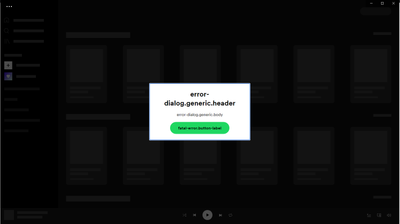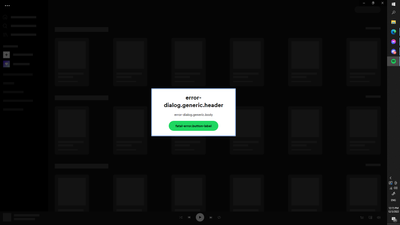- Home
- Help
- Desktop Windows
- Re: How to fix Spotify when it keeps saying 'error...
Help Wizard
Step 1
Type in your question below and we'll check to see what answers we can find...
Loading article...
Submitting...
If you couldn't find any answers in the previous step then we need to post your question in the community and wait for someone to respond. You'll be notified when that happens.
Simply add some detail to your question and refine the title if needed, choose the relevant category, then post.
Just quickly...
Before we can post your question we need you to quickly make an account (or sign in if you already have one).
Don't worry - it's quick and painless! Just click below, and once you're logged in we'll bring you right back here and post your question. We'll remember what you've already typed in so you won't have to do it again.
FAQs
Please see below the most popular frequently asked questions.
Loading article...
Loading faqs...
Ongoing Issues
Please see below the current ongoing issues which are under investigation.
Loading issue...
Loading ongoing issues...
Help categories
Account & Payment
Using Spotify
Listen Everywhere
How to fix Spotify when it keeps saying 'error-dialog.generic.body'?
How to fix Spotify when it keeps saying 'error-dialog.generic.body'?
- Mark as New
- Bookmark
- Subscribe
- Mute
- Subscribe to RSS Feed
- Permalink
- Report Inappropriate Content
Spotify app
Basically, after I download Spotify and log in, it will say 'error-dialog.generic.header', with 'error-dialog.generic.body' under it. There is also a green box saying 'fatal-error.generic-label' which I can click, but when I do click it, it just comes back to the same exact screen.
- Subscribe to RSS Feed
- Mark Topic as New
- Mark Topic as Read
- Float this Topic for Current User
- Bookmark
- Subscribe
- Printer Friendly Page
- Mark as New
- Bookmark
- Subscribe
- Mute
- Subscribe to RSS Feed
- Permalink
- Report Inappropriate Content
I had this same issue on 3 separate devices! On 11/24, I was automatically logged out of my account on an HP desktop running Windows 10, a MacBook Air running Monterey 12.6.1, and an updated iPhone 11. No matter what I tried, I couldn't log back in. I clicked on the three dots, then File, but there was no online/offline option for me to select.
My original method of logging in was to click "Login with Facebook." That didn't work on any device. When I tried to reset my password on Spotify's website, I saw a message that indicated that they sent an email with a link to reset the password. The email never arrived; I tried it multiple times and checked every inbox folder, including spam.
I used a simple workaround. On my phone, I never saw the error message (only on my desktop and laptop), so I used my phone to create a new account with my Apple ID instead of Facebook. That worked well enough to get me back into Spotify on each device. Then, to recover my playlists, I searched for my previous username. Since I had been sharing my playlists before, I was able to see all of them. I opened each playlist one at a time and clicked on the heart, which added it to the library in my new account. Now, I have all of the exact same playlists and don't have to recreate each of them.
I am wondering, though, if I will lose these playlists when my old account is inactive for too long...
- Mark as New
- Bookmark
- Subscribe
- Mute
- Subscribe to RSS Feed
- Permalink
- Report Inappropriate Content
does anybody know to how to get rid of this
- Mark as New
- Bookmark
- Subscribe
- Mute
- Subscribe to RSS Feed
- Permalink
- Report Inappropriate Content
It still won't work for me, i can't even use the web browser spotify.
- Mark as New
- Bookmark
- Subscribe
- Mute
- Subscribe to RSS Feed
- Permalink
- Report Inappropriate Content
Same issue here. I bet this is the new "something went wrong error" 😄
Welcome to today's episode of "I pay 10 €/month to be a beta tester of a crappy piece of software that basically should just do what Windows Media Player did 25 years ago"
julbod6042's solution didn't work for me... any more advice? Or any Spotify developer that is gracious enough to release us all from our daily pain?
- Mark as New
- Bookmark
- Subscribe
- Mute
- Subscribe to RSS Feed
- Permalink
- Report Inappropriate Content
In my mac I just disabled the option (Hardware acceleration) and it worked. Just clicked on the menu Spotify > Hardware acceleration. Hope it works.
- Mark as New
- Bookmark
- Subscribe
- Mute
- Subscribe to RSS Feed
- Permalink
- Report Inappropriate Content
This did not work for me. Any other suggestions?
- Mark as New
- Bookmark
- Subscribe
- Mute
- Subscribe to RSS Feed
- Permalink
- Report Inappropriate Content
I use Norton VPN to ensure I have a secure connection. I turned that off and "voila", now Spotify app works just fine. I would like feedback from Spotify as to why they are doing this???
- Mark as New
- Bookmark
- Subscribe
- Mute
- Subscribe to RSS Feed
- Permalink
- Report Inappropriate Content
turned off my VPN and it fixed the issue
- Mark as New
- Bookmark
- Subscribe
- Mute
- Subscribe to RSS Feed
- Permalink
- Report Inappropriate Content
I have the same problem but on my 2021 MacBook Pro 14 inch
- Mark as New
- Bookmark
- Subscribe
- Mute
- Subscribe to RSS Feed
- Permalink
- Report Inappropriate Content
Still broken Dec 2nd, 2022
- Mark as New
- Bookmark
- Subscribe
- Mute
- Subscribe to RSS Feed
- Permalink
- Report Inappropriate Content
still die today 😄
- Mark as New
- Bookmark
- Subscribe
- Mute
- Subscribe to RSS Feed
- Permalink
- Report Inappropriate Content
Try going to spotify settings and switch off offline mode.
- Mark as New
- Bookmark
- Subscribe
- Mute
- Subscribe to RSS Feed
- Permalink
- Report Inappropriate Content
- Mark as New
- Bookmark
- Subscribe
- Mute
- Subscribe to RSS Feed
- Permalink
- Report Inappropriate Content
i fixed it by reinstalling and before logging in i went into settings and chose no proxy
- Mark as New
- Bookmark
- Subscribe
- Mute
- Subscribe to RSS Feed
- Permalink
- Report Inappropriate Content
Mine had the same problem... I tried the above solutions and they all not work ORZ
- Mark as New
- Bookmark
- Subscribe
- Mute
- Subscribe to RSS Feed
- Permalink
- Report Inappropriate Content
how to do this for MacBook?
plz tell
- Mark as New
- Bookmark
- Subscribe
- Mute
- Subscribe to RSS Feed
- Permalink
- Report Inappropriate Content
In Mac OS(Mine 13.0.1)
1. Open Terminal (Use Spotlight, enter 'Terminal')
2. cd ~
3. cd Library/Application\ Support
4. open .
5. delete Spotify directory
6. Try to reopen Spotify Application and relogin
- Mark as New
- Bookmark
- Subscribe
- Mute
- Subscribe to RSS Feed
- Permalink
- Report Inappropriate Content
In Mac OS(Mine 13.0.1)
1. Open Terminal (Use Spotlight, enter 'Terminal')
2. cd ~
3. cd Library/Application\ Support
4. open .
5. delete Spotify directory
6. Try to reopen Spotify Application and relogin
I guess on Windows, you should also delete the personal directory of Spotify, and reload it.
- Mark as New
- Bookmark
- Subscribe
- Mute
- Subscribe to RSS Feed
- Permalink
- Report Inappropriate Content
is there any solution for mac?
- Mark as New
- Bookmark
- Subscribe
- Mute
- Subscribe to RSS Feed
- Permalink
- Report Inappropriate Content
to fix this error you have to go to Apps>apps and features then reset the app. this fixed it for me it should do the same for most people
Suggested posts
Hey there you, Yeah, you! 😁 Welcome - we're glad you joined the Spotify Community! While you here, let's have a fun game and get…