- Mark as New
- Bookmark
- Subscribe
- Mute
- Subscribe to RSS Feed
- Permalink
- Report Inappropriate Content
The new update for the Desktop Versions (Mac and Windows) have removed the application's "offline" mode function. You can still download songs and put it available for offline playing but putting the entire app on "offline" mode is no longer possible. This is incredibly inconvenient as Spotify cannot lunch when office firewalls are blocking it. Putting Spotify in offline mode allows you to play your offline songs even on office VPN. Spotify rolled this out without notifying their users as it seems as their Twitter support didn't even knew about this at first.
Plan
Premium
Operating System
Windows 10 and macOS 10.15
Spotify Version
1.1.33.569
Solved! Go to Solution.

Reply
Topic Options
- Subscribe to RSS Feed
- Mark Topic as New
- Mark Topic as Read
- Float this Topic for Current User
- Bookmark
- Subscribe
- Printer Friendly Page


_LI.jpg)
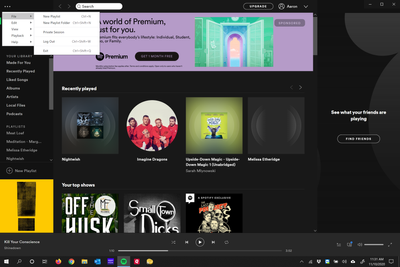
.png)