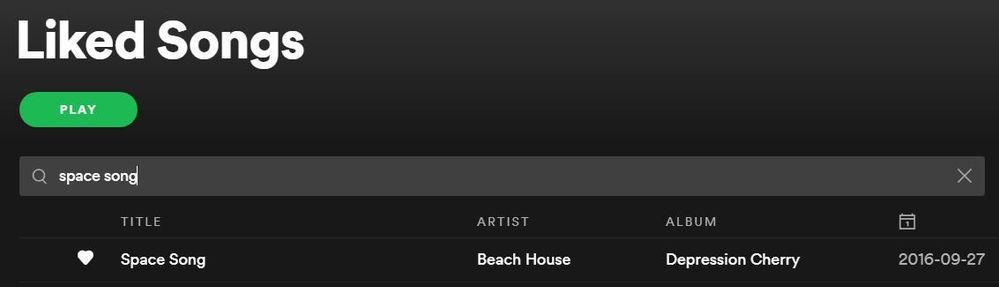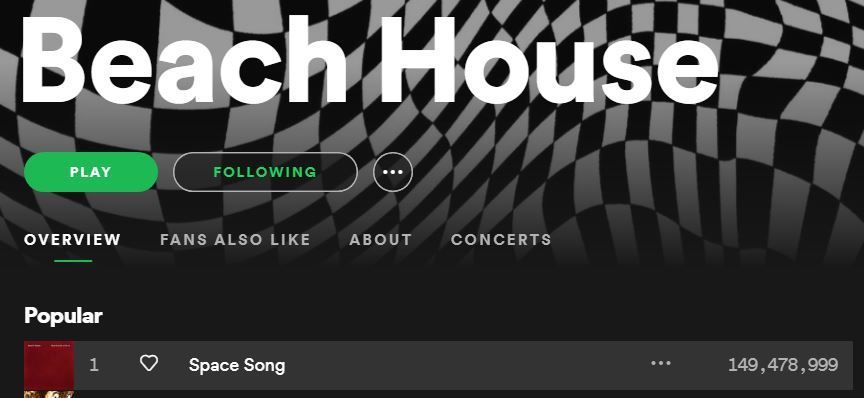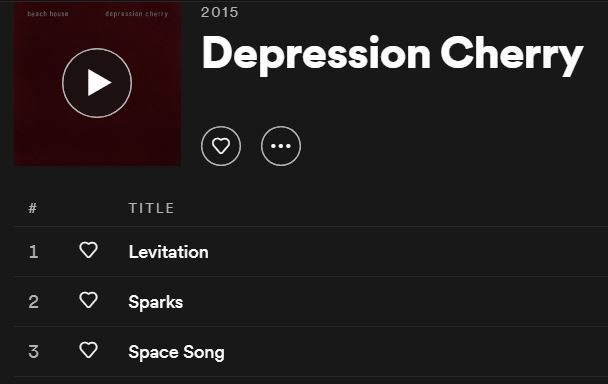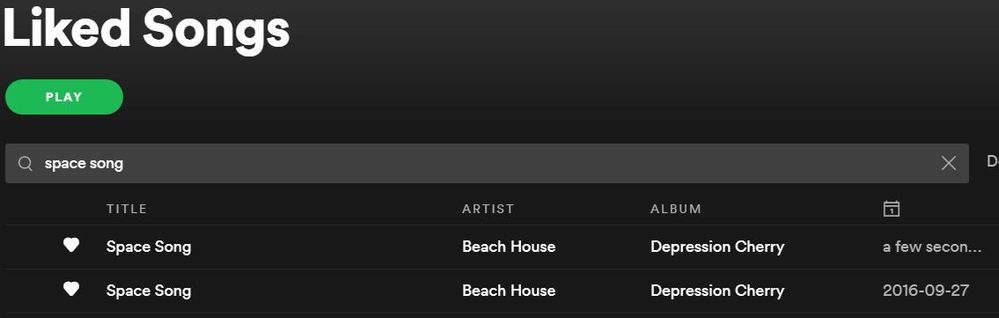- Home
- Help
- Desktop Windows
- Liked songs not showing as liked on artist page (A...
Help Wizard
Step 1
Type in your question below and we'll check to see what answers we can find...
Loading article...
Submitting...
If you couldn't find any answers in the previous step then we need to post your question in the community and wait for someone to respond. You'll be notified when that happens.
Simply add some detail to your question and refine the title if needed, choose the relevant category, then post.
Just quickly...
Before we can post your question we need you to quickly make an account (or sign in if you already have one).
Don't worry - it's quick and painless! Just click below, and once you're logged in we'll bring you right back here and post your question. We'll remember what you've already typed in so you won't have to do it again.
FAQs
Please see below the most popular frequently asked questions.
Loading article...
Loading faqs...
Ongoing Issues
Please see below the current ongoing issues which are under investigation.
Loading issue...
Loading ongoing issues...
Help categories
Account & Payment
Using Spotify
Listen Everywhere
Liked songs not showing as liked on artist page (ALL DEVICES, NOT JUST DESKTOP)
Liked songs not showing as liked on artist page (ALL DEVICES, NOT JUST DESKTOP)
- Mark as New
- Bookmark
- Subscribe
- Mute
- Subscribe to RSS Feed
- Permalink
- Report Inappropriate Content
Plan
Premium
Country
USA
Device
LITERALLY HAPPENING ON EVERY DEVICE I OWN (windows 10, android, ios, macbook)
My Question or Issue
Some artists not showing the liked tracks that are sitting in my liked tracks. Yes i've made sure it's not another album/etc.
- Labels:
-
artist
-
liked
-
liked songs


- Subscribe to RSS Feed
- Mark Topic as New
- Mark Topic as Read
- Float this Topic for Current User
- Bookmark
- Subscribe
- Printer Friendly Page
- Mark as New
- Bookmark
- Subscribe
- Mute
- Subscribe to RSS Feed
- Permalink
- Report Inappropriate Content
I think the followed artists are only shown in artist tab. Not the liked songs ones.
Happy to help, just check this one out. try to following them and they will appear on the artist tab.
- Mark as New
- Bookmark
- Subscribe
- Mute
- Subscribe to RSS Feed
- Permalink
- Report Inappropriate Content
that's not the issue HirenThakor, i'm not having an issue of liked artists. i'm having an issue that the songs i've previously liked no longer show as liked on the artists page.
- Mark as New
- Bookmark
- Subscribe
- Mute
- Subscribe to RSS Feed
- Permalink
- Report Inappropriate Content
- Mark as New
- Bookmark
- Subscribe
- Mute
- Subscribe to RSS Feed
- Permalink
- Report Inappropriate Content
Hey @austinthetaco,
Welcome to the Spotify Community and thanks for reaching out about this here.
It'd be useful to read this support site article and follow the steps listed in it to see whether, as a result, Spotify works properly and displays the songs you mentioned as 'Liked' when you're checking the related Artist's page.
Let us know how you get on. We'll keep an eye on your reply!
- Mark as New
- Bookmark
- Subscribe
- Mute
- Subscribe to RSS Feed
- Permalink
- Report Inappropriate Content
I have this same issue, but only for songs liked before some date (haven't pinpointed the date yet). For example, I liked "Don't Wanna Fight" probably 2+ years ago and it doesn't show as liked (or even playing) from the artist page. Whereas I liked "Lions" earlier this month and it displays everything correctly.


- Mark as New
- Bookmark
- Subscribe
- Mute
- Subscribe to RSS Feed
- Permalink
- Report Inappropriate Content
I am also dealing with this exact same issue, would love to know if anyone has solved it 😕
- Mark as New
- Bookmark
- Subscribe
- Mute
- Subscribe to RSS Feed
- Permalink
- Report Inappropriate Content
This issue has been brought up again and again over the years. My latest answer to this: https://community.spotify.com/t5/Your-Library/Liked-Songs-from-Library-not-liked-from-searching/m-p/...
- Mark as New
- Bookmark
- Subscribe
- Mute
- Subscribe to RSS Feed
- Permalink
- Report Inappropriate Content
.
- Mark as New
- Bookmark
- Subscribe
- Mute
- Subscribe to RSS Feed
- Permalink
- Report Inappropriate Content
They do not want us to be able to easily play our favorites from the artist's page. I imagine the reason is that statistics show that then most of us won't be listening to the other songs, or at least less often.
Obviously this should be something we should be able to choose for ourselves, and it is so glaringly obvious that we cannot award Spotify ignorance on this issue.
I don't buy Spotify goign .. "Oh, what a huge surprise there."
They are aware, and for whatever reason have decided against it.
One of the main reason I still look for alternatives to Spotify.
- Mark as New
- Bookmark
- Subscribe
- Mute
- Subscribe to RSS Feed
- Permalink
- Report Inappropriate Content
Hey folks,
Thanks for reaching out to the Community.
@henryvoll, this can happen when an album gets reuploaded by the distributors. If they have different metadata or URIs, the app will check backstage to link to the accurate track, but it will currently miss to transfer the liked status to the newer version.
We've provided guidelines to distributors of what they can do to keep tracks fully in sync and basically overwrite old versions, but we know this is something that occurs. For now we suggest that you unlike the "old" track in the liked songs or saved album and replace it with the new one.
We'll keep working on improving this experience moving forward and advise that you keep the app up to date with the latest version so that you don't miss out on any fixes.
Hope this sheds some light on the matter. We'll be here if you have any other questions or if you need anything else.
Cheers!
- Mark as New
- Bookmark
- Subscribe
- Mute
- Subscribe to RSS Feed
- Permalink
- Report Inappropriate Content
This is not that.
The songs you like from an artist shows up perfectly on that artist's page on the mobile version of the app.
It has - NEVER - worked on the desktop app, so this is clearly a conscious and intentional decision from Spotify. Why they have you mods say any different is beyond me.
This is a feature LACKING on the desktop app, but which works PERFECTLY on cell-phone.
This is not a glitch.
On the desktop app, to find your liked songs from an artist you have two options.
1. Scroll through all their albums and look for that HEART icon.
- Obviously this is painstaking and not preferrable.
2. Leave that artist page, click "artist" on the left toolbar, and TYPE (yes, actually type) the name of the artist you are looking for under "filters" (or of course, scroll through ALL the artist until you find the one you are looking for).
Now, there is a HUUUUGE caveat however. - This ONLY works if you have followed that artist. If you don't follow it, there is NO way - not a single one - to see a list of your liked songs from any specific artist.
This is an absolute deal-breaker, and the ONLY reason I haven't left the platform is because it actually is a decent app otherwise, and I enjoy the recommendation system, but it is A B S O L U T E L Y absurd that in 2021 I cannot search up an artist (or click their name from a list) see the artist page, and among albums, singles, and merchendise, there would be a list saying "Your liked songs"
Absurd.
Oh wait .. there IS a function like this that works. .. yes, on the cellphone.
But NOT desktop.
I an sorry for ranting but it has literally been YEARS and nothing has been done.
This is not a glitch, this is not me needing to update Spotify.
This is a conscious decision on Spotify's part. Why else are literally no human alive on this planet (with a subscription) able to do it?
- Mark as New
- Bookmark
- Subscribe
- Mute
- Subscribe to RSS Feed
- Permalink
- Report Inappropriate Content
Hey again @henryvoll,
Thanks for keeping in touch.
That's right - the liked songs of an artist don't appear on that artist page on the desktop app as it does on the mobile app and, as you mentioned, this isn't a glitch or an issue with the app. Keep in mind that features vary over devices, and we're always working on new features and improvements for the app, so we appreciate your feedback regarding this.
However, the actual issue mentioned on this thread wasn't about this feature not being available on the desktop app, but that songs you've liked from an artist don't appear as Liked in the artist profile (disregarding of the device), as shown on the screenshots sent in the original post. That issue happens due to what I explained in my previous post.
Again, we appreciate your feedback and we'll make sure to pass it on the tight folks.
We also recommend adding your idea to add this feature to the desktop app to our ideas board. Others can then vote on it or add to the conversation to show their support. You can find the steps to submit a new idea in this Spotify Answer, and can read more about how feedback on ideas reaches Spotify here.
We hope this clears things up. For anything else you need, we're always a post away.
Have a good one.
- Mark as New
- Bookmark
- Subscribe
- Mute
- Subscribe to RSS Feed
- Permalink
- Report Inappropriate Content
My apologies on having missed the actual issue you responded to.
As for the feature of seeing the liked songs from any given artist, it seems like a no-brainer to me. There is no reason I can think of that this feature is on the mobile app, but not on the desktop app.
It seems it would be one of the PRIMARY features of any such an app. There is an artist. I am able to like specific songs, but not able to single out those likes?
Spotify's catalog is large. Some would say huge. To find my liked songs from a specific artist should - OF COURSE - be available on that artist's page.
It is like a bookmark. You know, actual bookmarks from when we read books? Only, instead of having them on the page you wanted them, Spotify has the brilliant idea to collect them all on the last page, with a page number on it so we can flip back through the pages to find it.
Look, I appreciate your effort as a MOD. This is certainly not YOU thing, and I am sure the decision wasn't yours.
But let's be clear here. This feature is already on the phone app. Not a recent feature either. It is there, on the artist page, because it is the ONLY place it belongs.
Make no mistake - this is not a small thing. This is Spotify presenting their car, but the wheels are squared. - It moves, but it hinders a fan's operation.
There - I have said what I needed to say on this. I won't be opening another case on it. Spotify knows this already. This simply CAN'T be a surprise to them. They are in the forefront of leading music distributors in the world, and they actively HIDE people's favorites from specific artists.
Just think about this scenario because I think it is a common one.
I use the "radio" function a lot. It gives me a lot of songs from artists I do not follow. I won't be following all those artists, I only follow bands and artists that are special to me.
Now I can't find my favorites for this artist or band. Not even by looking on their artist page. Well, I can flip through all the albums and songs but some of them (like Elvis Presley for one) has an enormous catalog, and finding that ONE song I liked, without following Elvis is rendered virtually impossible.
There is no explaining this away. It is absolutely horrible.
- Mark as New
- Bookmark
- Subscribe
- Mute
- Subscribe to RSS Feed
- Permalink
- Report Inappropriate Content
- Mark as New
- Bookmark
- Subscribe
- Mute
- Subscribe to RSS Feed
- Permalink
- Report Inappropriate Content
Can't believe, after all these years, this still has not been fixed. It is incredibly annoying, and the only reason I sometimes consider ditching Spotify. You can link the songs to their new "versions" to play them, but it somehow doesn't work for liked status? What could be the reason for this?
- Mark as New
- Bookmark
- Subscribe
- Mute
- Subscribe to RSS Feed
- Permalink
- Report Inappropriate Content
Same issue for me and has been happening for years. I like to be able to see which songs I've already liked on an artist page or an album. I end up accidentally double liking songs.
Here are screenshots. Spotify needs to fix this - understand it may be complex if albums are re-uploaded, etc, but it's certainly fixable.
- Mark as New
- Bookmark
- Subscribe
- Mute
- Subscribe to RSS Feed
- Permalink
- Report Inappropriate Content
Hi Carlos,
Any update on this issue? This isn't an idea for a feature - it's a bug.
Thanks,
Tim
- Mark as New
- Bookmark
- Subscribe
- Mute
- Subscribe to RSS Feed
- Permalink
- Report Inappropriate Content
Hey @tnebesar,
Thanks for your post.
Please refer to the answer from @CarlosE, which explains why this is happening across devices.
Cheers.
- Mark as New
- Bookmark
- Subscribe
- Mute
- Subscribe to RSS Feed
- Permalink
- Report Inappropriate Content
CarlosE does not have the correct response.
I am sorry, but I am so tired of mods and people joining in, referencing something they clearly know very little about, and then just leave - on to the next one.
This is not something that happens to only a few. It happens to everyone, to YOU too. And it is easy for you to check out on your own.
It is clear to me that the mods around here don't actually read into what the problems are, and just swift through them as if scrolling the daily news cycle.
I get it, there is a lot to go through, but don't just refer someone to a previous reply without learning what the issue is. Clearly this post is still going because your MOD did not respond sufficiently. In fact, he didn't respond to the actual problem at all.
Look here - summed up (and you can check this yourself):
On the cell-phone app you can open an artist's page and click "liked songs".
You CANNOT do this on desktop.
That is the problem, and it is the same for everyone in the WORLD .. not just us in this thread.
Again, I am sorry for being brisk but the topic isn't being taken seriously, and it is absolutely horrid. Why ON EARTH wouldn't this be on desktop? Why?
No, really .. why?
Suggested posts
Hey there you, Yeah, you! 😁 Welcome - we're glad you joined the Spotify Community! While you here, let's have a fun game and get…