- Home
- Help
- Desktop Windows
- Local Files Become Unavailable in Offline Mode
Help Wizard
Step 1
Type in your question below and we'll check to see what answers we can find...
Loading article...
Submitting...
If you couldn't find any answers in the previous step then we need to post your question in the community and wait for someone to respond. You'll be notified when that happens.
Simply add some detail to your question and refine the title if needed, choose the relevant category, then post.
Just quickly...
Before we can post your question we need you to quickly make an account (or sign in if you already have one).
Don't worry - it's quick and painless! Just click below, and once you're logged in we'll bring you right back here and post your question. We'll remember what you've already typed in so you won't have to do it again.
FAQs
Please see below the most popular frequently asked questions.
Loading article...
Loading faqs...
Ongoing Issues
Please see below the current ongoing issues which are under investigation.
Loading issue...
Loading ongoing issues...
Help categories
Account & Payment
Using Spotify
Listen Everywhere
Local Files Become Unavailable in Offline Mode
Local Files Become Unavailable in Offline Mode
- Mark as New
- Bookmark
- Subscribe
- Mute
- Subscribe to RSS Feed
- Permalink
- Report Inappropriate Content
Plan
Premium
Country
Australia
Device
Legion Y540
Operating System
Windows 10
Version
1.1.62.583.gdac868ed-a
My Question or Issue
I am experiencing an issue where, if the client is set to offline mode, tracks that are stored locally on my computer will become faded out and unplayable in any playlists they have been added to.

Despite this, the same files are playable from the "Local Files" section of "Your Library"

It seems to bug caused by the client trying to treat the local files like Spotify tracks, marking them as unavailable due to them not being "Downloaded" and unable to be streamed due to the lack of internet.
I have contacted support, but they did not seem to understand the issue, recommending that I "Download" the tracks by toggling the download switch on the playlists they're in. I feel this is absurd as the files are already stored locally and the playlists are downloaded anyway.
I have done a clean install of Spotify and this has not corrected the issue.
Another person in chat has experienced this issue: https://community.spotify.com/t5/Chat/Local-files-won-t-play-in-offline-mode/m-p/5214870/highlight/t...
More screenshots:


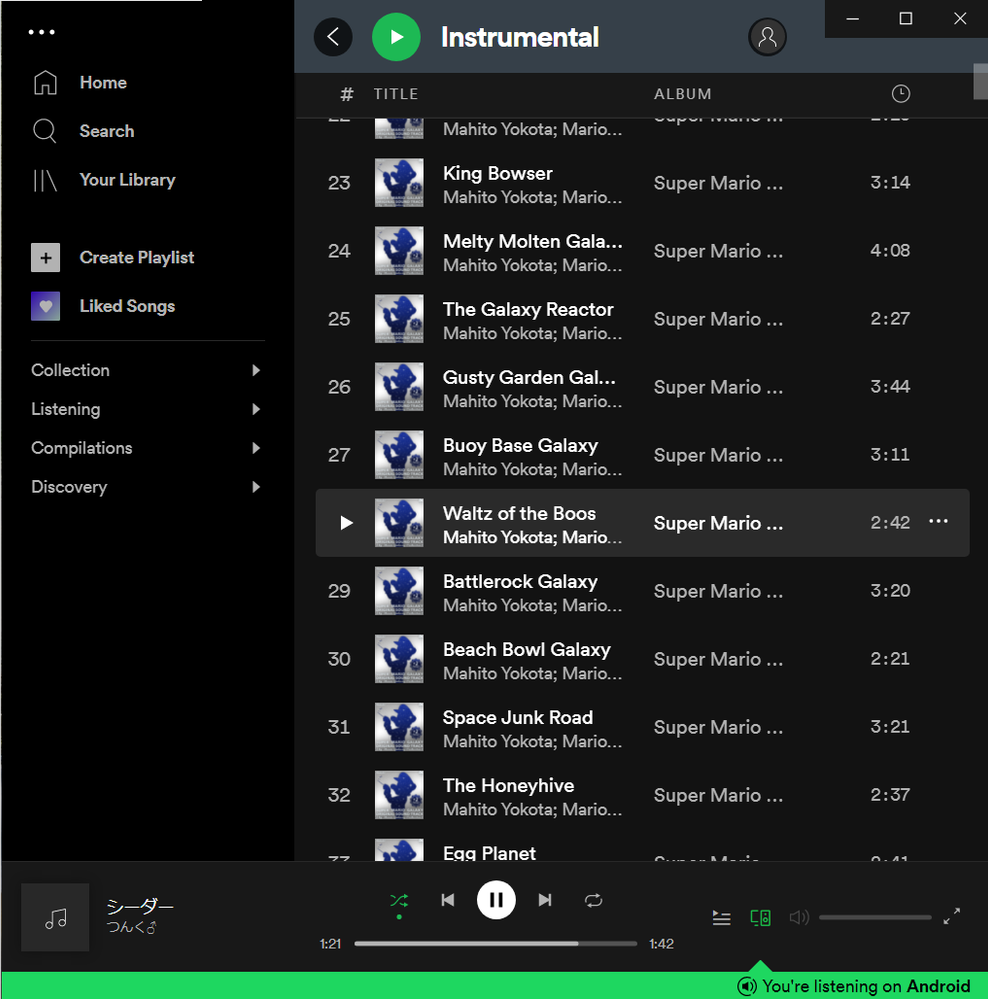

Note: Issue was also present on a different computer, with an additional oddity: the local files DID actually "Download" with the streamable tracks, adopting the little downwards pointing arrow, and Spotify deigned to play them.
Also I have used the Live Chat support window three times, communicating for about two hours total, entered my email address when prompted at the end of each session, and I have NOT received transcripts for any of them.
- Labels:
-
Desktop (Windows)
-
local files
-
Playlists
- Subscribe to RSS Feed
- Mark Topic as New
- Mark Topic as Read
- Float this Topic for Current User
- Bookmark
- Subscribe
- Printer Friendly Page
- Mark as New
- Bookmark
- Subscribe
- Mute
- Subscribe to RSS Feed
- Permalink
- Report Inappropriate Content
Okay, here we go:
Device: Samsung Galaxy A71
OS: Android 11
Spotify version: 8.7.8.1206
The forum only allows uploads up to 5 MB, so I uploaded the video here
On Friday, 25/02/2022, last time I checked, all the songs I downloaded were available, I didn't touch Spotify at all yesterday and today, 27/02/2022, it looks like in the video, with all songs greyed out, unable to be played. This, after yet another reinstall.
Mos of the time, the songs don't become all unavailable at the same time, it starts with just a few songs in each playlist and the amount increases over time, until they all become greyed out.
- Mark as New
- Bookmark
- Subscribe
- Mute
- Subscribe to RSS Feed
- Permalink
- Report Inappropriate Content
Hey @TalesRdS,
Thanks for the post and the detailed info you've provided.
The issue you're describing is a bit different than the one in the OP - Local files becoming unavailable in offline mode on Desktop.
From what I'm seeing in your video, all downloaded songs are unavailable when offline mode is switched ON on your phone. This issue is currently under investigation here. I recommend reposting this info in the linked thread. This will help the teams who are working on it. Don't forget to +Vote and subscribe to the thread, to get notified of any development 🙂
Cheers.
- Mark as New
- Bookmark
- Subscribe
- Mute
- Subscribe to RSS Feed
- Permalink
- Report Inappropriate Content
- Mark as New
- Bookmark
- Subscribe
- Mute
- Subscribe to RSS Feed
- Permalink
- Report Inappropriate Content
Could you please provide with a solution for this? thanks!
- Mark as New
- Bookmark
- Subscribe
- Mute
- Subscribe to RSS Feed
- Permalink
- Report Inappropriate Content
I have this exact same problem
- Mark as New
- Bookmark
- Subscribe
- Mute
- Subscribe to RSS Feed
- Permalink
- Report Inappropriate Content
Hi folks,
Thanks for your inputs so far!
We've reported this to our tech folks, who'll look into it. Rest assured we'll keep you post here as soon as we have more information to share.
If you haven't already, please provide us with the following, so we can forward it to the right team, who's investigating this:
- Your computer's operating system.
- The version of your Spotify app.
Cheers!
- Mark as New
- Bookmark
- Subscribe
- Mute
- Subscribe to RSS Feed
- Permalink
- Report Inappropriate Content
Hey there,
I also have the same problem when I disconnected from my network. However, if there is a queue that is currently playing before disconnection, the songs play just fine from the queue. I just cannot select songs from my playlist which contains my local files.
My Operating System: Windows 10 Pro 64 bit
Spotify version: Spotify for Windows - 1.1.81.604.gccacfc8c
- Mark as New
- Bookmark
- Subscribe
- Mute
- Subscribe to RSS Feed
- Permalink
- Report Inappropriate Content
Hey @crysispeed,
Thanks for reaching out about this and providing your device details.
We've received word that the issue has been identified and that the right folks are working on a fix as we speak 🙂
This should be handled in one of the next app releases, so we recommend keeping your app up to date.
We'll post here as soon as we have more info.
- Mark as New
- Bookmark
- Subscribe
- Mute
- Subscribe to RSS Feed
- Permalink
- Report Inappropriate Content
I too have the exact same problem. However, from my experience, some local file tracks still get downloaded with the playlist. I can't find a consistent pattern, as the downloaded local file tracks can be more than 30 seconds long, contrary to what @Cosmo_Kane experienced.
- Mark as New
- Bookmark
- Subscribe
- Mute
- Subscribe to RSS Feed
- Permalink
- Report Inappropriate Content
Hey folks,
Great news! This issue should be fixed in the latest version of Spotify.
If the issue is still present for you, run a clean reinstall of the app. Please follow the steps from this Spotify Guide exactly, as this will assure that all app data is cleared completely, before reinstalling.
Keep us posted if the issue is fixed on your end 🙂
- Mark as New
- Bookmark
- Subscribe
- Mute
- Subscribe to RSS Feed
- Permalink
- Report Inappropriate Content
Hey folks,
Thank you for your patience.
We'd like to know if this issue was fixed on your end. According to the relevant team, this should be fixed by now. Would you mind confirming this information or if it’s still persistent?
We'll be waiting for your response.
- Mark as New
- Bookmark
- Subscribe
- Mute
- Subscribe to RSS Feed
- Permalink
- Report Inappropriate Content
So far my local songs are still playing offline without issue. I did notice that the little down-arrow icon still doesn't show in the PC app for local songs, but the songs do appear to download and play on my phone app as well.
- Mark as New
- Bookmark
- Subscribe
- Mute
- Subscribe to RSS Feed
- Permalink
- Report Inappropriate Content
Hey @Midgetlegs,
Thanks for confirming!
For everyone else - do let us know if you're experiencing this issue after the update.
We'll be monitoring the thread 🙂
Cheers!
- Mark as New
- Bookmark
- Subscribe
- Mute
- Subscribe to RSS Feed
- Permalink
- Report Inappropriate Content
It's now a year later and the problem still exists. Local files still don't download, and are greyed out after being downloaded on the same wifi. I promise changing file location and reinstall won't do anything What is going on.
- Mark as New
- Bookmark
- Subscribe
- Mute
- Subscribe to RSS Feed
- Permalink
- Report Inappropriate Content
Hey there @donglie,
Thanks for reaching out about this in the Community.
Could you tell us what device (Model + OS) you're using and your Spotify version.
This issue should be fixed for all users running the latest app version, but if it's back we'll investigate why it's happening.
Cheers.
- Mark as New
- Bookmark
- Subscribe
- Mute
- Subscribe to RSS Feed
- Permalink
- Report Inappropriate Content
No, it's not fixed yet, when are you going to fix? Every issue that is claimed by users takes a lot of months/years to be fixed!
- Mark as New
- Bookmark
- Subscribe
- Mute
- Subscribe to RSS Feed
- Permalink
- Report Inappropriate Content
the issue still exists until today, I have the last version, and can't reproduce my local files addes to some of my own playlists
- Mark as New
- Bookmark
- Subscribe
- Mute
- Subscribe to RSS Feed
- Permalink
- Report Inappropriate Content
Hey @calamar-87,
Thank you for joining the conversation.
This type of case is usually related to some damaged cache stored from previous updates. We'd recommend performing a clean reinstall of the app by following the steps in this article. This is often an overlooked step, but it’s more thorough than a quick one and can be helpful in getting rid of any cache that might be causing trouble.
In case the issue persists, to continue investigating your case; include in your next response the make, model and OS version of the affected device, along with the exact Spotify version you're currently running. You can check the app version by following the steps in this post.
Also, since the process to import local files has recently changed, would you mind confirming if you have the audio file stored on the device and if you've followed the process for your specific device? You can find the new process in this article.
We'll be on the lookout.
- Mark as New
- Bookmark
- Subscribe
- Mute
- Subscribe to RSS Feed
- Permalink
- Report Inappropriate Content
Same issue on Android 11
OppoA72 Latest version of your app, installed from the store 2 weeks ago. Why 2 weeks ? Cause I left Deezer for that very same issue. Seems you guys work together in blowing at least half the interest of the service.
- Mark as New
- Bookmark
- Subscribe
- Mute
- Subscribe to RSS Feed
- Permalink
- Report Inappropriate Content
Hey @FrekIV,
Thanks for your reply.
In this case, we'd like to gather some additional info. Would you mind sending us the exact make/model of the affected device, along with the Spotify version you're running there?
On another note, as mentioned by @OscarDC above, the process to import local files has recently changed. So, would you mind confirming if you have the audio file stored on the device and if you've followed the process for your specific device? You can find the new process in this article.
Meanwhile, if you haven't yet, we'd recommend to perform a clean reinstall of the app in your device to check if you notice any difference. By doing that the app can be up-to-date and you can make sure the cache is not leading to this inconvenience. You can find out the steps for doing it here.
Keep us in the loop!
Suggested posts
Hey there you, Yeah, you! 😁 Welcome - we're glad you joined the Spotify Community! While you here, let's have a fun game and get…