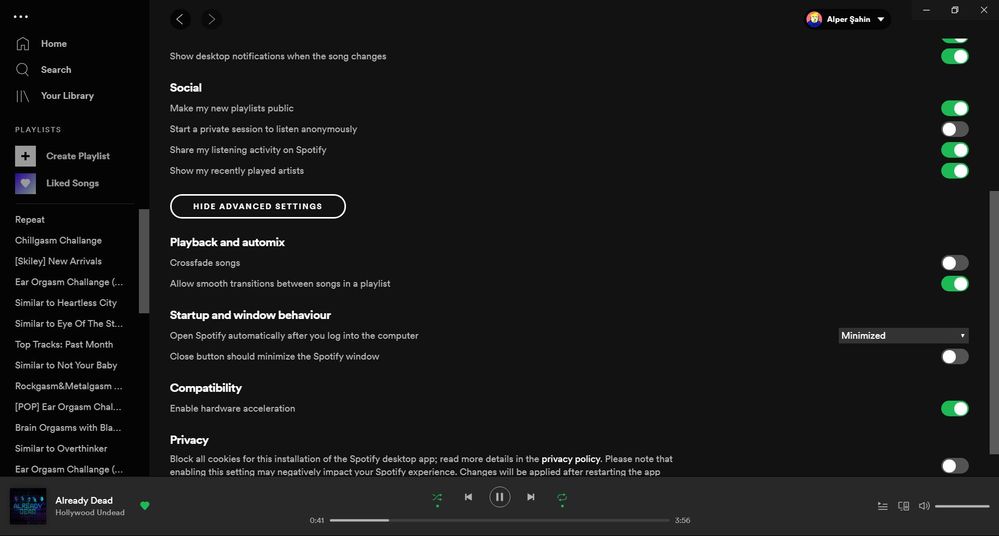- Home
- Help
- Desktop Windows
- Re: Local Files Option Disappeared
Help Wizard
Step 1
Type in your question below and we'll check to see what answers we can find...
Loading article...
Submitting...
If you couldn't find any answers in the previous step then we need to post your question in the community and wait for someone to respond. You'll be notified when that happens.
Simply add some detail to your question and refine the title if needed, choose the relevant category, then post.
Just quickly...
Before we can post your question we need you to quickly make an account (or sign in if you already have one).
Don't worry - it's quick and painless! Just click below, and once you're logged in we'll bring you right back here and post your question. We'll remember what you've already typed in so you won't have to do it again.
FAQs
Please see below the most popular frequently asked questions.
Loading article...
Loading faqs...
Ongoing Issues
Please see below the current ongoing issues which are under investigation.
Loading issue...
Loading ongoing issues...
Help categories
Account & Payment
Using Spotify
Listen Everywhere
Local Files Option Disappeared
Solved!- Mark as New
- Bookmark
- Subscribe
- Mute
- Subscribe to RSS Feed
- Permalink
- Report Inappropriate Content
Plan
Premium
Country
Turkey
Device
Lenovo Legion Y520
Operating System
Windows 10
My Question or Issue
I can't find "local files" option in settings with the last update, did they remove this option?
Solved! Go to Solution.
- Subscribe to RSS Feed
- Mark Topic as New
- Mark Topic as Read
- Float this Topic for Current User
- Bookmark
- Subscribe
- Printer Friendly Page
Accepted Solutions
- Mark as New
- Bookmark
- Subscribe
- Mute
- Subscribe to RSS Feed
- Permalink
- Report Inappropriate Content
Thanks for giving this a try and for the info.
It looks like what you're experiencing is a test we're running. You can take a look at this Spotify Answer to learn more about Spotify tests versions.
If you have feedback about this test, feel free to go ahead and create an Idea on the relevant idea board.
We always take new ideas and feedback into consideration when it comes to improving the app. Here you can read more on how ideas work.
We also suggest checking this help article for useful tips on how to submit an idea.
Hope this info helps. Let us know if there's anything else we can do for you.
- Mark as New
- Bookmark
- Subscribe
- Mute
- Subscribe to RSS Feed
- Permalink
- Report Inappropriate Content
Hey there @kingslayerm!
Welcome to the Community and thanks for the question.
Can you try reinstalling the app with the steps here, just make sure you download it again form the Microsoft store?
If the app still looks the same after the reinstall, feel free to let us know your Spotify version and we'll investigate further.
Keep us in the loop and have a lovely day!
- Mark as New
- Bookmark
- Subscribe
- Mute
- Subscribe to RSS Feed
- Permalink
- Report Inappropriate Content
Nope, it's still the same. I tried to downgrade it but it automatically upgrades it back to the latest version. My Spotify version is 1.129.592.0.
- Mark as New
- Bookmark
- Subscribe
- Mute
- Subscribe to RSS Feed
- Permalink
- Report Inappropriate Content
Thanks for giving this a try and for the info.
It looks like what you're experiencing is a test we're running. You can take a look at this Spotify Answer to learn more about Spotify tests versions.
If you have feedback about this test, feel free to go ahead and create an Idea on the relevant idea board.
We always take new ideas and feedback into consideration when it comes to improving the app. Here you can read more on how ideas work.
We also suggest checking this help article for useful tips on how to submit an idea.
Hope this info helps. Let us know if there's anything else we can do for you.
- Mark as New
- Bookmark
- Subscribe
- Mute
- Subscribe to RSS Feed
- Permalink
- Report Inappropriate Content
Ok then, I hope I can get this feature back. Thanks for help.
- Mark as New
- Bookmark
- Subscribe
- Mute
- Subscribe to RSS Feed
- Permalink
- Report Inappropriate Content
This isn't a solution. You're basically telling him "sucks to be you." Why even remove the local files option when "testing a new version"? That's been an option millions of people loved. That's just dumb.
- Mark as New
- Bookmark
- Subscribe
- Mute
- Subscribe to RSS Feed
- Permalink
- Report Inappropriate Content
- Mark as New
- Bookmark
- Subscribe
- Mute
- Subscribe to RSS Feed
- Permalink
- Report Inappropriate Content
- Mark as New
- Bookmark
- Subscribe
- Mute
- Subscribe to RSS Feed
- Permalink
- Report Inappropriate Content
Hi Elena,
I've been a spotify premium member for years and been having many issues with this service lately to the point I am really considering cancelling it and going with a different streaming company. Why would they remove a great option for songs that aren't available, is this something they are planning on giving back? an update is supposed to mean improvement rather than taking additonal features specially for a service that we are paying for. Could you please provide any other information on this?
Thanks!
- Mark as New
- Bookmark
- Subscribe
- Mute
- Subscribe to RSS Feed
- Permalink
- Report Inappropriate Content
This is tremendously unhelpful. Because of this test, I can't turn off this option. Because I can't turn off this option I can't solve this problem:
Where Spotify downloads any and all audio files it can find on my system. I'd rather not "suggest an idea". I want a version of the app that I have control over.
- Mark as New
- Bookmark
- Subscribe
- Mute
- Subscribe to RSS Feed
- Permalink
- Report Inappropriate Content
This is utterly ridiculous and who ever thought of doing this should be removed from the company tbh, I really hope this goes more public and you guys' reputation gets really bad so you guys understand that what your doing is straight up dumb and unprofessional.
- Mark as New
- Bookmark
- Subscribe
- Mute
- Subscribe to RSS Feed
- Permalink
- Report Inappropriate Content
- Mark as New
- Bookmark
- Subscribe
- Mute
- Subscribe to RSS Feed
- Permalink
- Report Inappropriate Content
I am also experiencing the same problem. These, seemingly involuntary, "tests" are a really bad idea and I'm honestly not sure what you guys were thinking when implementing them. I have not signed up to some stupid "test" and I am paying for full access to all features!
- Mark as New
- Bookmark
- Subscribe
- Mute
- Subscribe to RSS Feed
- Permalink
- Report Inappropriate Content
Same problem here. The strange thing is that spotify now only finds 2 local files in my playlist, but I have at least 200 local songs in my playlistst. I can't add any songs from my HD because Spotify put me up for some kind of test? Pffttt..... What a losers. I got a premium membership paid by my internet provider, but I will them about the bad sevices of spotify.
*Just got a reply from Spotify services and they said that local files are no longer supported at this time.
- Mark as New
- Bookmark
- Subscribe
- Mute
- Subscribe to RSS Feed
- Permalink
- Report Inappropriate Content
I've the same problem. I was considerating to migrate from Google Play Music to Spotify but if we don't have this option back, I won't extend my Family Premium account.
- Mark as New
- Bookmark
- Subscribe
- Mute
- Subscribe to RSS Feed
- Permalink
- Report Inappropriate Content
Thats very sick reply.
You are not giving any option. You are telling users spotify can rule as you want.
Sick experience, I quit.
- Mark as New
- Bookmark
- Subscribe
- Mute
- Subscribe to RSS Feed
- Permalink
- Report Inappropriate Content
I was trying to upload my own songs that I've written. Shame this feature has been removed
Suggested posts
Hey there you, Yeah, you! 😁 Welcome - we're glad you joined the Spotify Community! While you here, let's have a fun game and get…