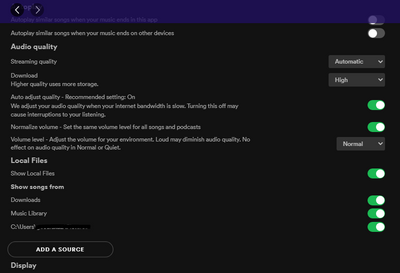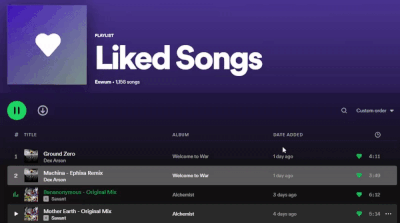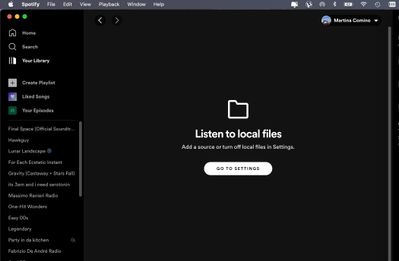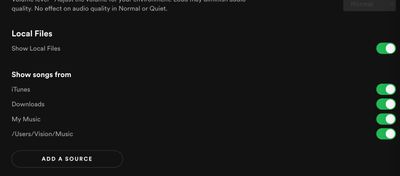- Home
- Help
- Desktop Windows
- Local Files Bug for Desktop Client [Windows]
Help Wizard
Step 1
Type in your question below and we'll check to see what answers we can find...
Loading article...
Submitting...
If you couldn't find any answers in the previous step then we need to post your question in the community and wait for someone to respond. You'll be notified when that happens.
Simply add some detail to your question and refine the title if needed, choose the relevant category, then post.
Just quickly...
Before we can post your question we need you to quickly make an account (or sign in if you already have one).
Don't worry - it's quick and painless! Just click below, and once you're logged in we'll bring you right back here and post your question. We'll remember what you've already typed in so you won't have to do it again.
FAQs
Please see below the most popular frequently asked questions.
Loading article...
Loading faqs...
Ongoing Issues
Please see below the current ongoing issues which are under investigation.
Loading issue...
Loading ongoing issues...
Help categories
Account & Payment
Using Spotify
Listen Everywhere
Local files disappearing after search
Local files disappearing after search
- Mark as New
- Bookmark
- Subscribe
- Mute
- Subscribe to RSS Feed
- Permalink
- Report Inappropriate Content
Plan
Premium
Country
US
Device
PC
Operating System
Windows 10
My Question or Issue
When searching local files, if there are no matching results, it shows the screen that says to go to settings to add source for local files (see attached image). If I backspace the search input, the local files don't show back up. Additionally, there are sources added for local files, and they work correctly up until using the search functionality. The only way to get the local files to show back up is to restart the spotify desktop app. If there is a matching search result, everything works fine, but there's some kind of bug when there are no matching search results that causes local files to no longer display.

- Subscribe to RSS Feed
- Mark Topic as New
- Mark Topic as Read
- Float this Topic for Current User
- Bookmark
- Subscribe
- Printer Friendly Page
- Mark as New
- Bookmark
- Subscribe
- Mute
- Subscribe to RSS Feed
- Permalink
- Report Inappropriate Content
Plan
Premium
Country
USA
Device
(PC)
Operating System
(Windows 10)
My Question or Issue
Hi! i can't add a source after i reinstall my window 10.
I spend more 3 hours to do this, find all method but nothing working. Always in screen "Listen to local files / Add a source or turn off local files in settings"
Before i reinstall my window, i had 20 songs in local files and the lastest song i added at 21/10/21 with japanese symbol, it normal to play on pc and phone. I think it enough information.
Sorry for my bad English!
Help me pls! Thanks
- Mark as New
- Bookmark
- Subscribe
- Mute
- Subscribe to RSS Feed
- Permalink
- Report Inappropriate Content
¡Hola!
Me comentas que es un ordenador/PC de Windows 10.
Puedes descargar la aplicación de Spotify para Windows 10 aqui .
_________________________________________________________
Si tienes alguna duda o pregunta responde a este mensaje.
- Mark as New
- Bookmark
- Subscribe
- Mute
- Subscribe to RSS Feed
- Permalink
- Report Inappropriate Content
- Mark as New
- Bookmark
- Subscribe
- Mute
- Subscribe to RSS Feed
- Permalink
- Report Inappropriate Content
Hey @ananiko,
Thanks for posting here.
Could you give these steps a go and run a clean reinstall to see if anything changes?
If that doesn't help, could you please share with us the following? We'll look into this further.
- The exact Spotify version that is running on your device.
- When did this occur?
- If you've tried other troubleshooting steps?
Keep us in the loop.
- Mark as New
- Bookmark
- Subscribe
- Mute
- Subscribe to RSS Feed
- Permalink
- Report Inappropriate Content
Hi @KidNextDoor65,
Welcome to the Community and thanks for reaching out!
Can you confirm that you've enabled Local Files in the app's settings? Make sure also that the folder where your local files are located is also toggled on. You should then see your local files in the Spotify app by going to Your Library > Local Files.
If you don't see any songs under Local Files in Your Library, you can try moving your files to another folder and adding it as a new source by clicking on ADD A SOURCE.
In case the issue persists, you can send us some screenshots of your app's settings and your library so we can have a closer look.
Cheers!
- Mark as New
- Bookmark
- Subscribe
- Mute
- Subscribe to RSS Feed
- Permalink
- Report Inappropriate Content
Thanks for replay!
2 thing you write up there, i did thousand time but always in screen "Listen to local files / Add a source or turn off local files in settings"



- Mark as New
- Bookmark
- Subscribe
- Mute
- Subscribe to RSS Feed
- Permalink
- Report Inappropriate Content
Plan
Premium
Country
United States of America
Device
Windows Laptop - ASUS Zephyrus G15 2021
Operating System
Windows 10 -- Desktop Program Installation version (NOT WINDOWS MS STORE VERSION
Program/App Version
Spotify for Windows
1.1.80.699.gc3dac750
--------------------------------------------------------
My Question or Issue
Hi Spotify Community/Devs,
I'm currently having an issue where when trying to browse my local files. To get to my local files, I click:
Your Library -> Local Files
However, If I search with ctrl+f for a specific song, if no matches are found, it shows me this error to add a source for local files in my settings. Almost as if it acts as if I don't have any local files. However, this screen persists for local files for the remainder of the session that I have the Spotify program open. I have to restart the windows 10 program to be able to look at my local files again.
It all works fine if I make sure not to type an incorrect letter so that it doesn't run into a wall where it can't find search results. But this is incredibly frustrating.
Please fix this soon, and if other are also experiencing this or know a fix, please don't hesitate to comment down below!
- Mark as New
- Bookmark
- Subscribe
- Mute
- Subscribe to RSS Feed
- Permalink
- Report Inappropriate Content
Hey @KidNextDoor65,
Thanks for the reply.
Can you try the following:
- Reinstall the app, following this Guide for Windows 10. Make sure to delete all folders in %AppData%. These folders might cause issues with the app, this is why it's better to delete them.
- After this, open the app > Settings > turn 'Show Local Files' On > Add a source.
- Choose your music folder.
Note that Spotify supports only the use of local files obtained legally, and can't guarantee that mp3s downloaded from online converters or illegal sources will work with the app.
Keep us posted.
- Mark as New
- Bookmark
- Subscribe
- Mute
- Subscribe to RSS Feed
- Permalink
- Report Inappropriate Content
came in here to say that i have the exact same issue
- Mark as New
- Bookmark
- Subscribe
- Mute
- Subscribe to RSS Feed
- Permalink
- Report Inappropriate Content
Hi @Ver, thanks for the response.
I tried the clean reinstall, but nothing changed.
Spotify version:
Spotify for Windows
1.1.79.763.gc2965cdf
I first noticed it 2/27/22. I don't use local files that often, so I don't know the last time it worked properly.
I tried removing and re-adding sources for local files, but only restarting the spotify desktop app gets the local files to show up again. I also am experiencing the same issue on a different windows 10 pc (same spotify version). To clarify, when the 'go to settings' screen shows up, I actually don't have the option to backspace the search input, because the search bar disappears. I noticed on the spotify android app when searching for a local file that doesn't yield any results, a similar screen shows up; however, the search bar is still present, so I can backspace the search input and the local files show back up. Since I cannot backspace the search input on the desktop app, maybe that's why the local files won't show back up.
- Mark as New
- Bookmark
- Subscribe
- Mute
- Subscribe to RSS Feed
- Permalink
- Report Inappropriate Content
edit: ignore this, was duplicate of reply above
- Mark as New
- Bookmark
- Subscribe
- Mute
- Subscribe to RSS Feed
- Permalink
- Report Inappropriate Content
Easy fix for this: Simply close spotify and reopen it.
Don't close this post though. This is a bug and needs to be fixed.
Easy Reproduction steps for devs:
- Go to settings
- Give local files a single source with one audio file (perferably with some metadata)
- Go to local files and attempt to search something completely irrelevant to the singular audio file
- Local files screen is now softlocked.
The bug appears to happen when you search something that doesn't exist, The intended result of doing this should be showing a blank page:
I can easily remove the search to get rid of the blank screen, but this is essentially spotify's way of saying "no results"
Instead, Local files does this:
I believe this happens because spotify, after getting the blank search, incorrectly believes that there are no local files so it defaults to the "add a source" page.
After being softlocked, The only way to fix it is restarting spotify. Switching menus and Reapplying the music source doesn't remove the softlock.
Again, it's a simple fix, but if you're a mod and you see this, please escalate this. Thanks.
- Mark as New
- Bookmark
- Subscribe
- Mute
- Subscribe to RSS Feed
- Permalink
- Report Inappropriate Content
Hey everyone.
Thanks for reporting this to us.
We went ahead and passed your info on to the right team so they can investigate this further. We'll let you know as soon as we have any updates on this.
The Community is here for you if there's anything else!
- Mark as New
- Bookmark
- Subscribe
- Mute
- Subscribe to RSS Feed
- Permalink
- Report Inappropriate Content
Hi, so i have been using local files for a while now and whenever I try to use it now, it says I need a source so i added one. But, it still isn't working none of the new songs are showing up. I have added any possible source in my computer that i can. How can i get this issue to stop, I even deleted the app 3 times and deleted the cache. Please help
Plan
US
Device
Macbook pro 2020
Operating System
Newsest Os
- Mark as New
- Bookmark
- Subscribe
- Mute
- Subscribe to RSS Feed
- Permalink
- Report Inappropriate Content
I have the exact same issue but on a macbook. Up until the last update all my local files were showing up on the desktop version, now everytime I click on “Local Files” I get that message
- Mark as New
- Bookmark
- Subscribe
- Mute
- Subscribe to RSS Feed
- Permalink
- Report Inappropriate Content
I found solution, i just moved to apple music and solved 🙂
- Mark as New
- Bookmark
- Subscribe
- Mute
- Subscribe to RSS Feed
- Permalink
- Report Inappropriate Content
Plan
Premium
Country
United States
Device
(PC)
Operating System
(Windows 10)
Not sure if others are experiencing this but I have encountered an odd bug on Your Library > Local Files. Specifically, on the Local Files search bar function. I have Local Files turned on on my device, and have all my music on a folder I created myself.
Here's the issue:
When you type up a search input on your Local Files search bar, you can see that Spotify will automatically refresh your local files list to match your current search input. The issue appears once you type up any search input that will not give you any songs back as a results of it.
If no songs/files match your search input, Spotify will trigger something that tells the application that your Local Files are turned off in your settings. It will prompt you with a screen telling you to add a source for your local files or turn off local files all together, when in fact the setting for Local Files is already turned on. If I spam for example, "aaaa" on my Local Files search bar, the bug occurs since I have no files on my folder that will match the search input "aaaa".
The big problem with this is that once this bug occurs, you will not be able to access the Local Files window at all, unless you restart the application all together.
I believe I am on the latest windows version as I don't see an option to update anywhere. I've attached a short video demonstrating the bug.
- Mark as New
- Bookmark
- Subscribe
- Mute
- Subscribe to RSS Feed
- Permalink
- Report Inappropriate Content
Hi there @mv47,
Thank you for reaching out to the Community and for the detailed explanation.
We'd like to investigate this further so it would be great if you can provide us your exact Spotify version.
We'll keep an eye out for your reply.
Take care!
- Mark as New
- Bookmark
- Subscribe
- Mute
- Subscribe to RSS Feed
- Permalink
- Report Inappropriate Content
1.1.80.699.gc3dac750
Suggested posts
Hey there you, Yeah, you! 😁 Welcome - we're glad you joined the Spotify Community! While you here, let's have a fun game and get…