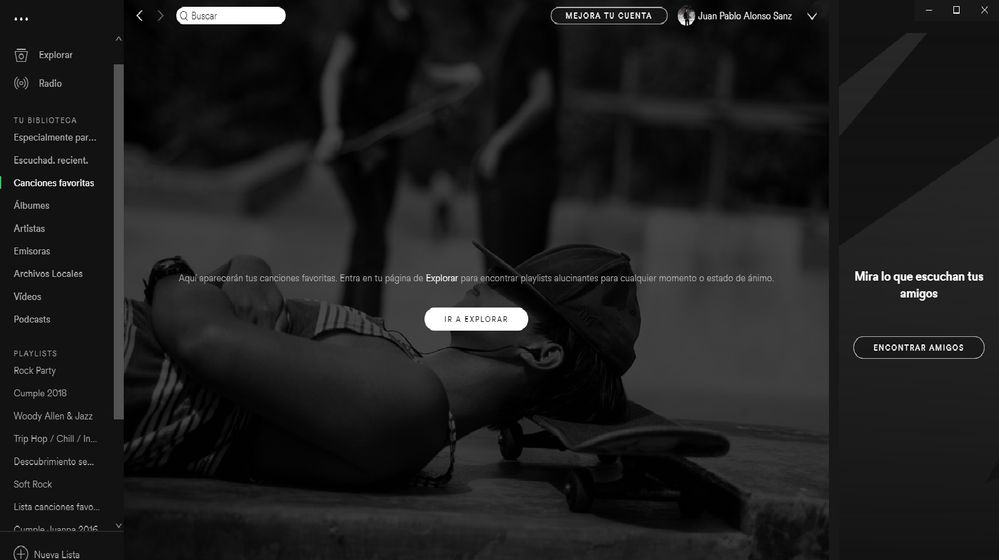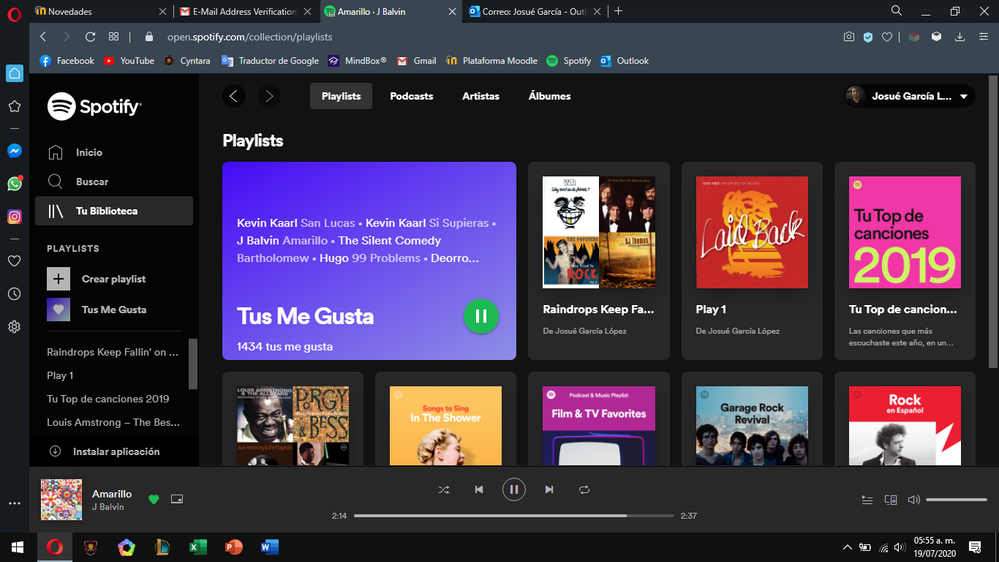- Home
- Help
- Desktop Windows
- Re: Mis canciones favoritas han desaparecido
Help Wizard
Step 1
Type in your question below and we'll check to see what answers we can find...
Loading article...
Submitting...
If you couldn't find any answers in the previous step then we need to post your question in the community and wait for someone to respond. You'll be notified when that happens.
Simply add some detail to your question and refine the title if needed, choose the relevant category, then post.
Just quickly...
Before we can post your question we need you to quickly make an account (or sign in if you already have one).
Don't worry - it's quick and painless! Just click below, and once you're logged in we'll bring you right back here and post your question. We'll remember what you've already typed in so you won't have to do it again.
FAQs
Please see below the most popular frequently asked questions.
Loading article...
Loading faqs...
Ongoing Issues
Please see below the current ongoing issues which are under investigation.
Loading issue...
Loading ongoing issues...
Help categories
Account & Payment
Using Spotify
Listen Everywhere
Mis canciones favoritas han desaparecido
Mis canciones favoritas han desaparecido
- Mark as New
- Bookmark
- Subscribe
- Mute
- Subscribe to RSS Feed
- Permalink
- Report Inappropriate Content
Plan
Free
Country
Spain
Operating System
Windows 10,
My Question or Issue
En los últimos tiempos Spotify me estaba dando errores. Había muchas canciones que por algún motivo no reproducía. Cuando dabas al play para escucharla el programa se quedaba paralizado y donde suele estar la carátula del disco o canción que estás escuchando aparecía una imagen de un círculo sin nombre.
Así que decidí reinstalarlo para comprobar si el problema desaparecía. El caso es que tras hacerlo el problema continua y además se han borrado todas mis canciones favoritas de la Biblioteca.
Sé que se pueden recuperar las playlist pero no he sido capaz de recuperar mi lista de canciones favoritas. ¿Hay alguna forma de hacerlo?
Un saludo y gracias,
- Subscribe to RSS Feed
- Mark Topic as New
- Mark Topic as Read
- Float this Topic for Current User
- Bookmark
- Subscribe
- Printer Friendly Page
- Mark as New
- Bookmark
- Subscribe
- Mute
- Subscribe to RSS Feed
- Permalink
- Report Inappropriate Content
Hey @Velkarus, help's arrived.
We hope you don't mind us replying in English. You mentioned that this happens with saved songs in your library, and that they all disappeared. Is it from the 'Songs' section, or 'Albums' section? Can you give a screenshot? That way we'll be able to have a closer look.
Thanks!
- Mark as New
- Bookmark
- Subscribe
- Mute
- Subscribe to RSS Feed
- Permalink
- Report Inappropriate Content
I have no problem with you responding in English, thanks for worrying.
I send you the capture of the empty section of my spotify, that of favorite songs.
Thank you very much and greetings,
- Mark as New
- Bookmark
- Subscribe
- Mute
- Subscribe to RSS Feed
- Permalink
- Report Inappropriate Content
Hey @Velkarus.
Thanks for sending us that screenshot.
This is an issue which we are aware of. We suggest you head on over to this thread, where you can add your vote to show that you are experiencing the issue.
Make sure to leave the requested info in the comments section in the thread as well. We'll keep you posted there and let you know as soon as we have any updates.
Thanks!
- Mark as New
- Bookmark
- Subscribe
- Mute
- Subscribe to RSS Feed
- Permalink
- Report Inappropriate Content
Esta mañana he tenido el mismo problema en mi xiaomi redmi note 5, de android, me he metido en mis canciones favoritas y no me aparece ninguna, he iniciado sesion en otros dispositivos y pasa lo mismo, si me pueden ayudar lo más rápido posible por favor, gracias de antemano.
- Mark as New
- Bookmark
- Subscribe
- Mute
- Subscribe to RSS Feed
- Permalink
- Report Inappropriate Content
Hola!
Desde ayer tengo justo el mismo problema. Encontraste solucionarlo??? 😞
- Mark as New
- Bookmark
- Subscribe
- Mute
- Subscribe to RSS Feed
- Permalink
- Report Inappropriate Content
Hola, tengo el mismo problema, lograste arreglarlo?, además si inicio sesión desde mi celular si puedo ver las canciones guardadas, en cambio en computador no las puedo ver
- Mark as New
- Bookmark
- Subscribe
- Mute
- Subscribe to RSS Feed
- Permalink
- Report Inappropriate Content
Hola, yo tengo el mismo problema, pero me parece que es un error de la app, te sugiero que escuches tu música en https://open.spotify.com/collection/playlists desde el navegador hasta que pongan un parche y arreglen la app, yo ya revisé mi cuenta y si aparecen todas mis canciones guardadas. Suerte:)
- Mark as New
- Bookmark
- Subscribe
- Mute
- Subscribe to RSS Feed
- Permalink
- Report Inappropriate Content
Mi problema es que solo en mi computador no me aparecieron mis canciones favoritas ni me dejaba agregarlas. Solo desde mi celular o navegador.
La razón es porque mi computador no es compatible con la nueva versión de Spotify. Tienen que descargar una versión anterior y listo!
Espero les funciona. A mi si y estoy feliz 😄
- Mark as New
- Bookmark
- Subscribe
- Mute
- Subscribe to RSS Feed
- Permalink
- Report Inappropriate Content
- Mark as New
- Bookmark
- Subscribe
- Mute
- Subscribe to RSS Feed
- Permalink
- Report Inappropriate Content
- Mark as New
- Bookmark
- Subscribe
- Mute
- Subscribe to RSS Feed
- Permalink
- Report Inappropriate Content
Hey lizcjin,
Thanks for reaching out to us 🙂
Hope you don't mind us replying in English as it's the Community's official language.
To the troubleshooting steps you've tried so far we'd like to add a few more. Can you restart your phone and log out and log back in to the account? We'd suggest yo also give these steps a go to clear the cache. That way you can make sure the cache is not leading to this issue.
If that doesn't help, it's a good idea to check the steps mentioned here. You can also add your +VOTE and Subscribe so you can stay up-to-date with any relevant news about this.
Hope this was helpful for you. If you have questions, we are here for you.
- Mark as New
- Bookmark
- Subscribe
- Mute
- Subscribe to RSS Feed
- Permalink
- Report Inappropriate Content
Tenia el mismo problema de no ver la biblioteca en mi movil.
Lo solucione desinstalando la aplicación versión 8.7.38.666 por la 8.7.38.663.
Ojala que lo puedan solucionar.
- Mark as New
- Bookmark
- Subscribe
- Mute
- Subscribe to RSS Feed
- Permalink
- Report Inappropriate Content
Hola, a mi me ocurre lo mismo, muchas de las canciones que tengo en mis listas han desaparecido. por que?
- Mark as New
- Bookmark
- Subscribe
- Mute
- Subscribe to RSS Feed
- Permalink
- Report Inappropriate Content
Hey there @Anne75,
Thanks for posting here in the Community and welcome.
We hope you don't mind us answering in English as this is the official language of the forum.
From what you kindly mentioned, this is happening on more than one playlist. Is that correct? If yes, and if you noticed this behavior on multiple devices, then this is most likely related to those songs not being available at the moment.
There’s content that’s not currently available (or whose availability differs between countries). It all depends on permission from rights holders. We add new content every day, so if you can’t find something, it may appear or reappear soon.
If perhaps you noticed this only for the songs of a specific artist, perhaps you accidentally blocked their content on your account. To check if that's the case, on Android and iOS, head to the artist page. If blocked, you'll see 🚫 there. Tap it to see if you noticed changes.
If this is just happening on your Liked Songs playlist, it might be worth performing a clean reinstall of the app on the affected device to see how it goes. By doing that, the app can be up-to-date, and you can make sure the cache is not leading to this inconvenience. You can see the steps for a clean reinstall here.
Keep us in the loop!
- Mark as New
- Bookmark
- Subscribe
- Mute
- Subscribe to RSS Feed
- Permalink
- Report Inappropriate Content
Mis canciones favoritas han desaparecido, ayuda por favor
Suggested posts
Hey there you, Yeah, you! 😁 Welcome - we're glad you joined the Spotify Community! While you here, let's have a fun game and get…