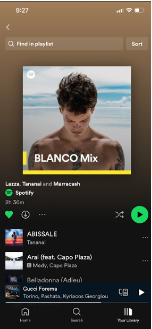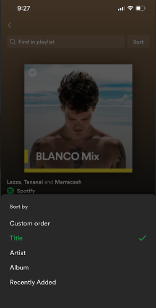- Home
- Help
- Desktop Windows
- Re: Playlist in Alphabetical Order?
Help Wizard
Step 1
Type in your question below and we'll check to see what answers we can find...
Loading article...
Submitting...
If you couldn't find any answers in the previous step then we need to post your question in the community and wait for someone to respond. You'll be notified when that happens.
Simply add some detail to your question and refine the title if needed, choose the relevant category, then post.
Just quickly...
Before we can post your question we need you to quickly make an account (or sign in if you already have one).
Don't worry - it's quick and painless! Just click below, and once you're logged in we'll bring you right back here and post your question. We'll remember what you've already typed in so you won't have to do it again.
FAQs
Please see below the most popular frequently asked questions.
Loading article...
Loading faqs...
Ongoing Issues
Please see below the current ongoing issues which are under investigation.
Loading issue...
Loading ongoing issues...
Help categories
Account & Payment
Using Spotify
Listen Everywhere
Playlist in Alphabetical Order?
Playlist in Alphabetical Order?
- Mark as New
- Bookmark
- Subscribe
- Mute
- Subscribe to RSS Feed
- Permalink
- Report Inappropriate Content
I was wondering if there's a way to put my playlist in alphabetical order like on mobile.
- Subscribe to RSS Feed
- Mark Topic as New
- Mark Topic as Read
- Float this Topic for Current User
- Bookmark
- Subscribe
- Printer Friendly Page
- Mark as New
- Bookmark
- Subscribe
- Mute
- Subscribe to RSS Feed
- Permalink
- Report Inappropriate Content
Hi @JahleelTheGalil,
Thank you for reaching out here in the Community!
To sort songs in playlists:
- Click the column you want to sort by, for example:
- Alphabetically, by TITLE, ARTIST, or ALBUM.
- Click the column again to reverse the order, click it again to return to the original order.
If you created the playlist, you can also drag and drop songs into your preferred position. Just click and hold a song to move it up or down.
You can use the Filter option as well. With Filter on the desktop app, you can list specific content based on a search term in any playlist or Liked Songs in Your Library.
- Select Filter at the top of track listings.
- Enter a search term. Only titles containing that term are now listed.
- To return to the original listing, either clear your search or click X to remove the filter.
To sort playlists in Your Library:
To reorder your list of playlists in the menu on the left, click and hold a playlist title to move it up or down.
You can also organize your playlists into playlist folders.
Note: There's no option to choose a specific order, as you can do in a playlist. You have to do it manually.
To sort Albums and Artists in Your Library:
- Select Albums or Artists in the menu on the left, and choose a Sorted by option from the dropdown menu.
I hope it helps!
- Mark as New
- Bookmark
- Subscribe
- Mute
- Subscribe to RSS Feed
- Permalink
- Report Inappropriate Content
I don't know if this used to work; but it doesn't anymore. You can't, for example, click on "title" to sort songs in a playlist by title.
- Mark as New
- Bookmark
- Subscribe
- Mute
- Subscribe to RSS Feed
- Permalink
- Report Inappropriate Content
Hey @susanpitman,
Thanks for posting and welcome to the Community!
Would you mind showing us in a screen shot or a short video, what's not working for you regarding the sorting options? This will help us take a better look, as we couldn't replicate this issue from our end. Currently you should be able to sort the songs in a playlists by using the desktop app and by clicking over the "Tilte", "Album", or "Date added" header fields on top of any playlist.
In the meantime, we can also suggest to log out and then to log back in, in the desktop app twice in a row, as this triggers a refresh between the account servers and may help to resolve any possible cache-related issues. See if this won't shake up the app and return things to normal for you.
Hope this helps. Let us know how you get on.
- Mark as New
- Bookmark
- Subscribe
- Mute
- Subscribe to RSS Feed
- Permalink
- Report Inappropriate Content
i tried logging out twice and nothing changed for me i still cant set my playlist alphabetically
- Mark as New
- Bookmark
- Subscribe
- Mute
- Subscribe to RSS Feed
- Permalink
- Report Inappropriate Content
Hey there @murderedmemories,
Thanks for reaching out about this here in the Community.
Would you mind sending us a short screen recording where we can see the issue happening? We'll take a closer look. You can attach it to your next response by using the Insert Video option in the post editor. You can also upload it to Google Drive and share the link with us (make sure the video has the permissions for anyone to see it).
We'll be on the lookout.
- Mark as New
- Bookmark
- Subscribe
- Mute
- Subscribe to RSS Feed
- Permalink
- Report Inappropriate Content
Yeah, me too. They are in alphabetical order on my phone, but on my laptop they are off to the side in random order.

- Mark as New
- Bookmark
- Subscribe
- Mute
- Subscribe to RSS Feed
- Permalink
- Report Inappropriate Content
Hey @yh7ackh-_nu6m,
Thanks for reaching out about this here in the Community.
Currently, it's not possible to sort the playlists on the side menu of the desktop app.
It looks like other users would like to have this option as well and posted this idea. Despite its current status, you can still add your vote to it and if anything changes in the future, we'll make sure to keep everyone updated over there.
The Idea Exchange is a great way for us to see what our users are interested in and how many people like a certain idea. Check out this Spotify Answer to learn more about it.
On another note, you can sort your playlists alphabetically in the desktop app in Your Library by following these specific steps.
If you need a hand with anything else, the Community is here for you.
- Mark as New
- Bookmark
- Subscribe
- Mute
- Subscribe to RSS Feed
- Permalink
- Report Inappropriate Content
Hi! I'm unable to click the column headers to sort songs within the playlist. I've logged back out a few times but still no luck. Any thoughts?
- Mark as New
- Bookmark
- Subscribe
- Mute
- Subscribe to RSS Feed
- Permalink
- Report Inappropriate Content
Hey @vsullivan15 ,
Thanks for posting in the Community.
Are you using the desktop or mobile app? Or are you using the web player? Could you post a screenshot of where you're in the app and which playlist you want to sort? You can post a link to the playlist as well, if it is a shareable one.
Keep us posted,
Cheers!
- Mark as New
- Bookmark
- Subscribe
- Mute
- Subscribe to RSS Feed
- Permalink
- Report Inappropriate Content
Can someone from Spotify please explain why alphabetical order on desktop has not already been initiated? That's like Microsoft Word releasing a version where you can't [CONTROL+FIND] anything. This seems like something that should have already been created, not something we "vote on." Is it honestly that complicated to write in some code to make lists alphabetical on desktop (I'm naive, so honest question)? And yes, I absolutely love Spotify and in fact suggest it to everyone I know (way better than Apple Music). So no shade here. But the ability to make anything alphabetical just seems conceptually easy, and important for people who want to grow their playlists.
- Mark as New
- Bookmark
- Subscribe
- Mute
- Subscribe to RSS Feed
- Permalink
- Report Inappropriate Content
Hey @benson2012-us,
Thank you for your reply in this thread.
Sorting your playlists alphabetically is available across devices. There's more info here.
Screenshot for visibility below:
If the above is not what you've referred to - feel free to elaborate further.
In case you have any feedback about the new Desktop design - you can share it in this thread.
Hope this info is useful. We'll be here if you have any updates or questions 🙂
- Mark as New
- Bookmark
- Subscribe
- Mute
- Subscribe to RSS Feed
- Permalink
- Report Inappropriate Content
Is it possible to sort a playlist, e.g. songs alphabetically, in the phone app? I can sort alphabetically on my desktop, but when I downloaded the playlist to my phone, the order became scrambled. I can't find a way to sort in the phone app.
- Mark as New
- Bookmark
- Subscribe
- Mute
- Subscribe to RSS Feed
- Permalink
- Report Inappropriate Content
Hey @dykesie,
Thank you for your reply in this thread.
You can sort songs in the playlist on the mobile app by the following steps:
1. Open the playlist you want to play
2.Pull down and release to display Find in a playlist and Sort at the top. Screenshot for visibility below:
When you see "Sort" in the top right corner, you'd need to choose the option "Title" and the songs in the playlist will be displayed alphabetically (e.g. A,B,C...)
We'd also recommend that you check out the Sort and Filter article linked in my previous reply.
If the above is no what you've referred to - feel free to share more info with us. We'll be happy to lend a hand.
- Mark as New
- Bookmark
- Subscribe
- Mute
- Subscribe to RSS Feed
- Permalink
- Report Inappropriate Content
Thank you!
- Mark as New
- Bookmark
- Subscribe
- Mute
- Subscribe to RSS Feed
- Permalink
- Report Inappropriate Content
Sorting a playlist by name via webplayer isn't possible... i think? I'm just asking because i can't find how. I did manage on my phone, but it doesn't save that order in my webplayer afterward.
- Mark as New
- Bookmark
- Subscribe
- Mute
- Subscribe to RSS Feed
- Permalink
- Report Inappropriate Content
Hi there @1121952796,
Thanks for the question.
Yes, sorting is not possible on the Web player. You can sort a playlist by Custom order on your other devices and place songs in their desired positions. This change will be registered in the web player.
Hope this clears thing up.
- Mark as New
- Bookmark
- Subscribe
- Mute
- Subscribe to RSS Feed
- Permalink
- Report Inappropriate Content
I can't find where you are supposed to click?
- Mark as New
- Bookmark
- Subscribe
- Mute
- Subscribe to RSS Feed
- Permalink
- Report Inappropriate Content
I am on desktop right now and am wanting to sort a specific playlist to alphabetical. I know I have done this before and the feature is gone. Its saying to click on title (not clickable) in order to sort alphabetically. Is this a glitch? How can we sort our playlist title alphabetically
- Mark as New
- Bookmark
- Subscribe
- Mute
- Subscribe to RSS Feed
- Permalink
- Report Inappropriate Content
How to alphabetize playlists NOT songs in the playlists. How to alphabetize playlists in library?
Suggested posts
Hey there you, Yeah, you! 😁 Welcome - we're glad you joined the Spotify Community! While you here, let's have a fun game and get…