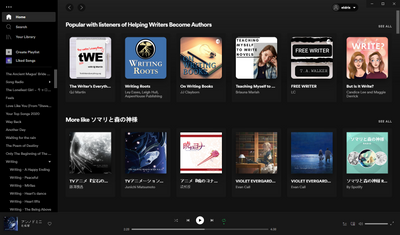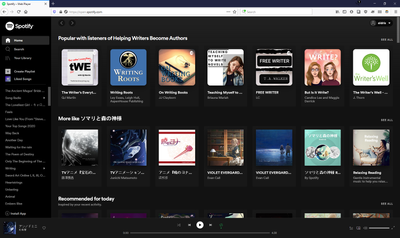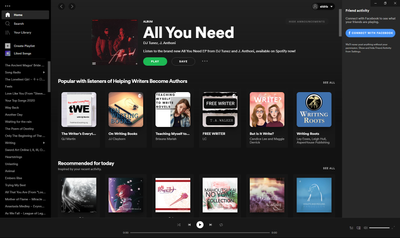- Home
- Help
- Desktop Windows
- Re: Recently Played missing from Home page
Help Wizard
Step 1
Type in your question below and we'll check to see what answers we can find...
Loading article...
Submitting...
If you couldn't find any answers in the previous step then we need to post your question in the community and wait for someone to respond. You'll be notified when that happens.
Simply add some detail to your question and refine the title if needed, choose the relevant category, then post.
Just quickly...
Before we can post your question we need you to quickly make an account (or sign in if you already have one).
Don't worry - it's quick and painless! Just click below, and once you're logged in we'll bring you right back here and post your question. We'll remember what you've already typed in so you won't have to do it again.
FAQs
Please see below the most popular frequently asked questions.
Loading article...
Loading faqs...
Ongoing Issues
Please see below the current ongoing issues which are under investigation.
Loading issue...
Loading ongoing issues...
Help categories
Account & Payment
Using Spotify
Listen Everywhere
Recently Played missing from Home page
Recently Played missing from Home page
- Mark as New
- Bookmark
- Subscribe
- Mute
- Subscribe to RSS Feed
- Permalink
- Report Inappropriate Content
Plan
Premium
Country
UK
Device
Windows desktop app, Mac OS desktop app, web interface
Operating System
Windows 10
My Question or Issue
The "Recently played" section is missing under the Home page. It's been confirmed to me that is should still be there: https://community.spotify.com/t5/Idea-Submissions/Desktop-Other-Bring-back-quot-Recently-Played-quot...
I have tried loging out/in, restarting my computer, reinstalling the app, but given it also occurs on open.spotify.com this is clearly a bug. I believe the cache for my account was cleared by the Twitter team (they offered to do so, but never comfirmed it was done).
(Please note, all my adblockers etc are disabled for this URL)
- Labels:
-
bug
-
recent update
-
Recently Played
- Subscribe to RSS Feed
- Mark Topic as New
- Mark Topic as Read
- Float this Topic for Current User
- Bookmark
- Subscribe
- Printer Friendly Page
- Mark as New
- Bookmark
- Subscribe
- Mute
- Subscribe to RSS Feed
- Permalink
- Report Inappropriate Content
Hey @eldris,
Thanks for reaching out about this.
We understand you've already tried reinstalling the app. However, we'd like to suggest a clean reinstall as this is more thorough than a regular one and can be helpful to get rid of any cache that might be causing trouble.
We'd also recommend clearing your browser's cache and cookies to see if it makes any difference.
Let us know how it goes.
- Mark as New
- Bookmark
- Subscribe
- Mute
- Subscribe to RSS Feed
- Permalink
- Report Inappropriate Content
My last uninstall was a clean one (also, I'd never logged in on the Mac before). I've just tried the version from the Windows App Store, but that hasn't helped. I have also tried clearing my browser's cache/cookies, trying a private session, and using another browser. Nothing works.
To confirm, failed scenarios:
Desktop App
- Reinstall (clean) from Spotify website
- Reinstall (clean) from Windows App store
- Using another OS (Mac OS native app)
Website (open.spotify.com)
- Clearing browser data
- Using a private browser session
- Using another browser (Firefox, Chrome, Safari (on Mac OS), and Edge)
What I see on Home (the order of the lists varies sometimes, but Recently Played isn't listed even if I scroll to the bottom)
On MOBILE (iOS app) it does show, but Recently Played on mobile and desktop haven't been linked on the backend for some time (ie what's played on the desktop/web has never shown on the mobile's recently played list, and vice versa), so it showing on the mobile app means little.
- Mark as New
- Bookmark
- Subscribe
- Mute
- Subscribe to RSS Feed
- Permalink
- Report Inappropriate Content
- Mark as New
- Bookmark
- Subscribe
- Mute
- Subscribe to RSS Feed
- Permalink
- Report Inappropriate Content
Hi @eldris,
Thanks for getting back to us with this info.
Just to confirm, were you previously able to see the Recently played section?
If possible, could you ask a friend or a family member to log in to their personal account using your computer to see if they can replicate this?
Keep us posted.
- Mark as New
- Bookmark
- Subscribe
- Mute
- Subscribe to RSS Feed
- Permalink
- Report Inappropriate Content
the left hand navigation, which was what I used.
I have logged into my children’s profile but the new update hasn’t been
rolled out to them yet (as I understand it, this update is a gradual
rollout - the layout of the desktop app changes depending on who logs in),
so they still have the old layout with “Recently Played” on the left.
- Mark as New
- Bookmark
- Subscribe
- Mute
- Subscribe to RSS Feed
- Permalink
- Report Inappropriate Content
Hi again @eldris,
Thanks for your reply.
Would you mind giving it a try using a different internet connection just to see if you notice anything new?
You could also try creating a new test account here and let us know if you can see this section after playing some music.
We'll keep an eye out for your reply.
- Mark as New
- Bookmark
- Subscribe
- Mute
- Subscribe to RSS Feed
- Permalink
- Report Inappropriate Content
I've managed to log in using my mobile network, but Recently Played still doesn't appear.
I have created a test account and logged in in the same environment as my main account. Recently Played didn't appear, then did after I listened to something.
This new account is on the new update, so this test confirms there is a problem on the backend with my account. Might I suggest looking at the database to see what form recently played is stored in for these two accounts? It seems the new interface is getting fed null for my recently played list.
Account failing: **bleep**
Account passing:**bleep**
- Mark as New
- Bookmark
- Subscribe
- Mute
- Subscribe to RSS Feed
- Permalink
- Report Inappropriate Content
- Mark as New
- Bookmark
- Subscribe
- Mute
- Subscribe to RSS Feed
- Permalink
- Report Inappropriate Content
Hey @eldris,
Thanks for the reply.
As the Recently Played feature is still being rolled out, it might not be active on your original account yet.
New design features like this usually get to 100% of users fairly quickly, however it might take some time to be enabled on all accounts.
As moderators we have no way to check your account info on the back end to see exactly what is happening.
If you really want the Recently Played section, we'd recommend transferring your Music library over to the new account, following this Guide.
Otherwise, it'd be best to wait and keep your app up to date, as this feature will eventually be rolled out to all accounts.
Hope this info helps 🙂
- Mark as New
- Bookmark
- Subscribe
- Mute
- Subscribe to RSS Feed
- Permalink
- Report Inappropriate Content
in my account and is now not, is being rolled out separately to the new app
layout? As a software developer I find that incredibly unlikely, although
this entire update is so poor it wouldn’t surprise me.
As a paying customer, I would like to talk to tech support. I had thought
staff on the forum were a route this, but clearly not.
How can I talk to actual tech support?
- Mark as New
- Bookmark
- Subscribe
- Mute
- Subscribe to RSS Feed
- Permalink
- Report Inappropriate Content
Hey @eldris,
Thanks for getting back to us 🙂
We'd suggest you head here and contact our support team. The folks there will be happy to help.
We'll be right here if you have any further questions.
- Mark as New
- Bookmark
- Subscribe
- Mute
- Subscribe to RSS Feed
- Permalink
- Report Inappropriate Content
@eldris I have found that Spotify tends to "Improve" on feature by removing them, like the karaoke feature that was removed a while back.
They claimed they removed it to replace it with a better one but that never happened. (around 2015)
The current horrible version of "recently played" is now in "Home" and it only shows your most recent playlist and or artist in a list of 4 how many can fit in the UI space.
It no longer shows radio (which is what I used it for) or singular tracks.
edit: After a reloading Spotify again it does in fact show Radio, but I had to select play radio on the artist page. I do not know if this works the automatic Radio that plays at the end of playlist or artist pages.
edit2: Single tracks are now recorded in the Que which is next to the speaker beside the volume bar on the bottom right. IE The Que now also has a Recent Played tab.
Up until a few minutes ago the older version was available here https://open.spotify.com/genre/recently-played
but checking again just now that link is no longer valid.
Checking again and it's back. Apparently they can't even decided its fate in the 30 minute span I got up to leave and come back to finish this comment.
edit: it looks like the new version is being updated as we speak, I hope this page stays though, I quite like it.
It would appear to me that Spotify is yet again **bleep**ing over is smaller artist and paying users in the name of UI and I find it disgusting.
edit: It would appear they are rolling out the new version in bits and pieces and not as one whole part.
And now support is going around blaming users, which seems to be a common among bigger software companies like this one.
While it might be because these companies don't give their CS and forum assistants the proper information or resources, giving bad information to the customer is still worse than no information at all.
While I am not a software dev, I have worked in customer support, and the number one rule is never get rid of a feature unless you merge it with another feature in a way that improves it or doesn't degrade the usability of old feature.
Suggested posts
Hey there you, Yeah, you! 😁 Welcome - we're glad you joined the Spotify Community! While you here, let's have a fun game and get…