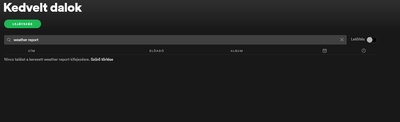Did you find this article helpful?
- Mark as New
- Bookmark
- Subscribe
- Mute
- Subscribe to RSS Feed
- Permalink
- Report Inappropriate Content
Plan
Premium
Country
Hungary
Device
PC
Operating System
Windows 10
My Question or Issue
Hello.
I used to search my liked songs with the filter above it. Now it is not working. I write an expression to the input field, and the mechanism could not find the songs. I am totally sure, that I used to find these here. As you can see, I liked them, with the heart <3.
Please help, because this function is a must.
Searching in my liked songs is far more important, than a lot of feature requests.
Solved! Go to Solution.
Labels:
- Labels:
-
liked songs
-
not working
-
search filter
Reply
Topic Options
- Subscribe to RSS Feed
- Mark Topic as New
- Mark Topic as Read
- Float this Topic for Current User
- Bookmark
- Subscribe
- Printer Friendly Page