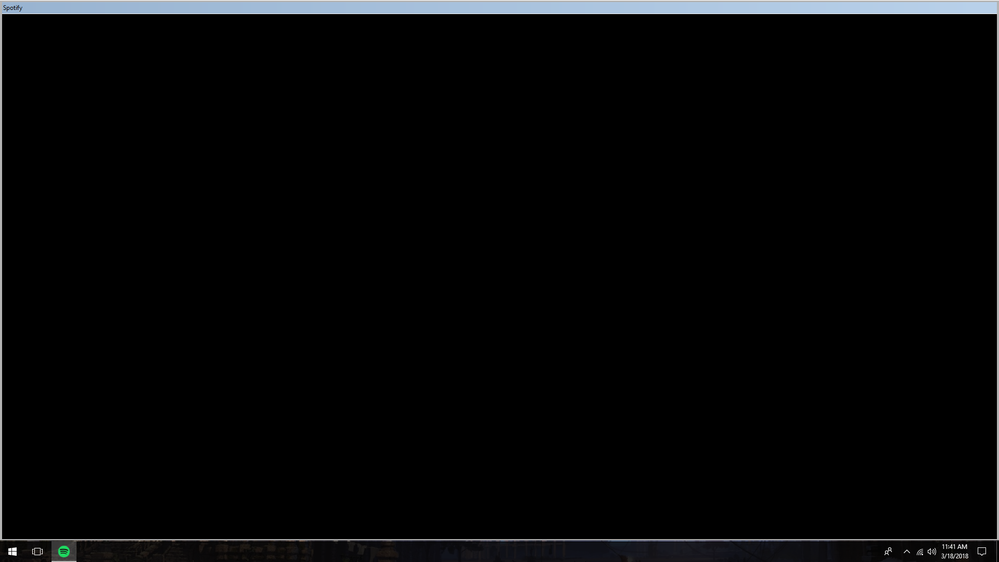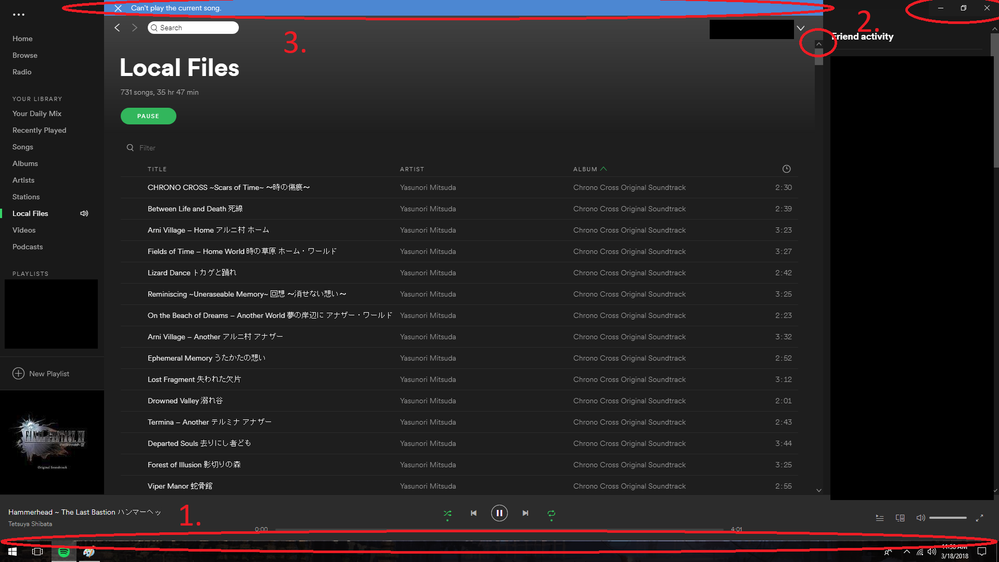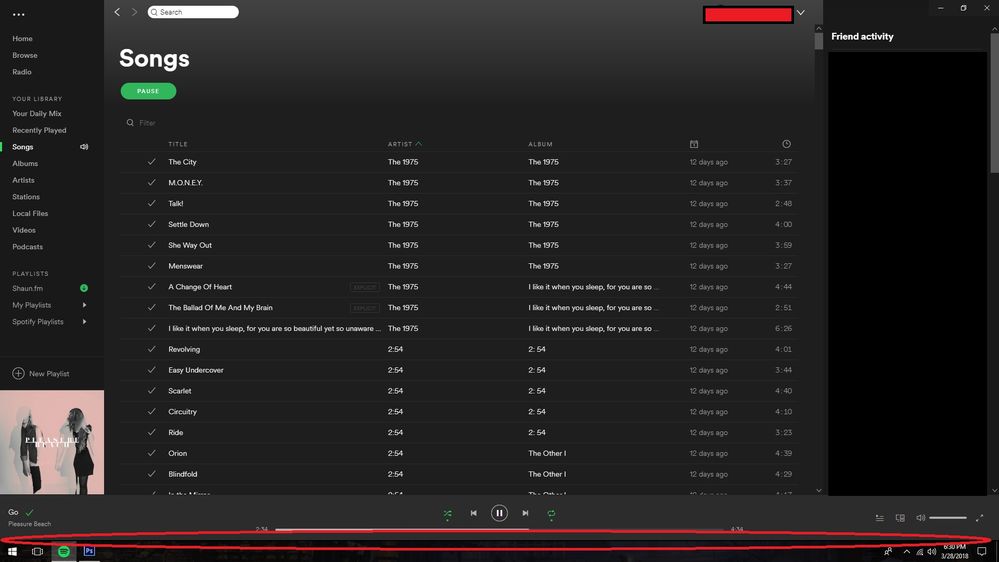- Home
- Help
- Desktop Windows
- Several issues with latest update
Help Wizard
Step 1
Type in your question below and we'll check to see what answers we can find...
Loading article...
Submitting...
If you couldn't find any answers in the previous step then we need to post your question in the community and wait for someone to respond. You'll be notified when that happens.
Simply add some detail to your question and refine the title if needed, choose the relevant category, then post.
Just quickly...
Before we can post your question we need you to quickly make an account (or sign in if you already have one).
Don't worry - it's quick and painless! Just click below, and once you're logged in we'll bring you right back here and post your question. We'll remember what you've already typed in so you won't have to do it again.
FAQs
Please see below the most popular frequently asked questions.
Loading article...
Loading faqs...
Ongoing Issues
Please see below the current ongoing issues which are under investigation.
Loading issue...
Loading ongoing issues...
Help categories
Account & Payment
Using Spotify
Listen Everywhere
Several issues with latest update
Several issues with latest update
- Mark as New
- Bookmark
- Subscribe
- Mute
- Subscribe to RSS Feed
- Permalink
- Report Inappropriate Content
Hi all,
This new update brought a huge change to Spotify's user interface, at least for desktop users. I normally enjoy updates like this, but this one seems to have made the app take several steps back. I honestly thought it was malware or an illegal knock-off version. I've attached two screenshots to better address some issues I've noticed:
In the first photo, the app loads the skeleton several seconds before the skin. This is bad design. Spotify never did this in the 5+ years I've been using the app. It could be an oversight.
In the second photo, I've number a few things.
1. When the app is maximized, the resolution is off, and it cuts off a few pixels too short. I've circled a line showing at the bottom of my app. That is my desktop background because Spotify no longer wraps to my taskbar. Again, bad design.
2. This is more an issue of aethestics, but given the other oversights, it could very well be unintentional. The top-right minimize/close buttons are slightly different colors than the background. If it's meant to be the same color, it's not. If it's meant to be the high-contrast for ease of accessability, it's not.
3. Finally, my local files can no longer play through in a queued list, regardless of shuffle. They used to work just fine up until this update. I keep my local files very organized. They are MP3 format, all the ID3 tags are labeled completely and correctly, 600x600 album art, works in Windows Media Player, Groove, Zune, and any other music player app. What you see here is the beginning of a new track. It loads the track itself, but stays at 0:00 and gives the error message and stops everything. It happens every couple of songs. There doesn't seem to be a rhyme or reason to it, not a particular album or anything. I play them from both Local Files and a Playlist I made. The same issue occurs both ways. It would work fine before the update.
Sorry for such a long-winded post, but this is atrocious. Please fix these issues, or allow us to revert to a previous version. I'm sure the answer lies there. I still enjoy Spotify very much, and I think it's a great app on the whole. Thank you.
- Labels:
-
local files
-
skin
-
Windows 10
- Subscribe to RSS Feed
- Mark Topic as New
- Mark Topic as Read
- Float this Topic for Current User
- Bookmark
- Subscribe
- Printer Friendly Page
- Mark as New
- Bookmark
- Subscribe
- Mute
- Subscribe to RSS Feed
- Permalink
- Report Inappropriate Content
Hey @Alchemancy
While these visual issues are present for me as well, I don't have issues playing my local file. I think something may have gone a bit wrong with your local files on Spotify during the update, so I suggest a clean reinstall to fix this.
Try this:
1. Close Spotify and uninstall it.
2. Go to %AppData% in Windows Explorer, and delete any Spotify folders you find in Local and Roaming folders.
3. Restart your computer.
4. Install Spotify.
I've also noticed this 'skeleton' popping up for a split second and I agree, it doesn't give a nice visual experience.
I have a black bar between maximized Spotify and the taskbar. No bar when Spotify is not maximised, but in the same window size. I just haven't really noticed it because my taskbar is set to autohide and the visible bit of it covers up the black bar of Spotify (or it doesn't exist, can't tell).
Hopefully these visual bits will be addressed in the next update. 🙂
Keep me in the loop!
- Mark as New
- Bookmark
- Subscribe
- Mute
- Subscribe to RSS Feed
- Permalink
- Report Inappropriate Content
I'm having the same issue with maximized Spotify. I was thinking it was a Win7-only problem but apparently not, as I'm on Win7 64-bit. I also noticed I have to reset my Spotify window source in OBS every time I open it. Something is seriously wrong with the window/skeleton and how OBS hooks into it after updating to 1.0.75.483.g7ff4a0dc.
- Mark as New
- Bookmark
- Subscribe
- Mute
- Subscribe to RSS Feed
- Permalink
- Report Inappropriate Content
Hey @Sebasty
Thanks for taking the time to reply and offer a solution. Unfortunately, that's one of the first things I tried. I cleared out all the App Data. I even went as far as a full uninstall, wiping anything Spotify with CCleaner, and downloading the newest (this) version from Spotify's website. None of this has worked.
To further explain the playback issue, Spotify is able to read every song in my Local Files. If I double-click any of the songs to play them manually, they all work. The error occurs when the track changes naturally—with or without shuffle—about every 3~6 songs. There doesn't seem to be a rhyme or reason to which ones stop the queue dead in its tracks. This is very annoying because I can to keep coming back to Spotify to keep a queue going. The error lies somewhere in the transistion. I hope someone Spotify's techs can use this info to find and solve the issue.
- Mark as New
- Bookmark
- Subscribe
- Mute
- Subscribe to RSS Feed
- Permalink
- Report Inappropriate Content
Yet another problem: Ctrl + Left click no longer works to deselect a track. This only occurs in album view mode. It's fine in playlists and artists' pages, but not album pages.
- Mark as New
- Bookmark
- Subscribe
- Mute
- Subscribe to RSS Feed
- Permalink
- Report Inappropriate Content
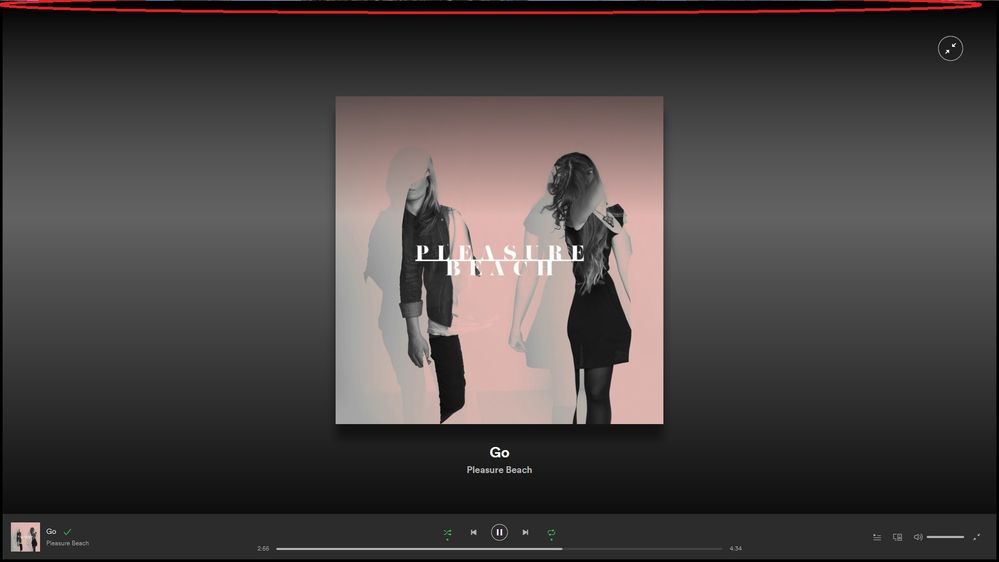
Or you could just fix the maximize ratio. Thanks.
- Mark as New
- Bookmark
- Subscribe
- Mute
- Subscribe to RSS Feed
- Permalink
- Report Inappropriate Content
I recently reinstalled Windows 10 and Spotify and have the same issues. Spotify version is 1.0.77.338.g758ebd78 on Windows 10 Pro 64 bit with the latest updates.
- Mark as New
- Bookmark
- Subscribe
- Mute
- Subscribe to RSS Feed
- Permalink
- Report Inappropriate Content
I have the same issue with local files not playing but at ALL. Ever since a recent update I couldn't play ANY local song. After troubleshooting everything spotify support gave me a download to an older version that doesn't automatically update as a temporary fix while they look into this.
Windows 10 version 1709.
Suggested posts
Hey there you, Yeah, you! 😁 Welcome - we're glad you joined the Spotify Community! While you here, let's have a fun game and get…