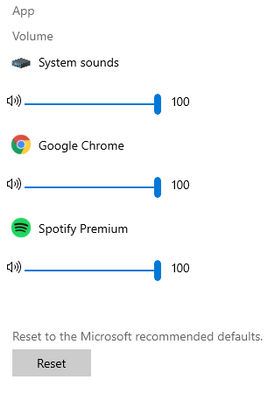- Home
- Help
- Desktop Windows
- Does Spotify always run with administrator privile...
Help Wizard
Step 1
Type in your question below and we'll check to see what answers we can find...
Loading article...
Submitting...
If you couldn't find any answers in the previous step then we need to post your question in the community and wait for someone to respond. You'll be notified when that happens.
Simply add some detail to your question and refine the title if needed, choose the relevant category, then post.
Just quickly...
Before we can post your question we need you to quickly make an account (or sign in if you already have one).
Don't worry - it's quick and painless! Just click below, and once you're logged in we'll bring you right back here and post your question. We'll remember what you've already typed in so you won't have to do it again.
FAQs
Please see below the most popular frequently asked questions.
Loading article...
Loading faqs...
Ongoing Issues
Please see below the current ongoing issues which are under investigation.
Loading issue...
Loading ongoing issues...
Help categories
Account & Payment
Using Spotify
Listen Everywhere
Spotify App won't play unless I start it with administrator rights
Solved!- Mark as New
- Bookmark
- Subscribe
- Mute
- Subscribe to RSS Feed
- Permalink
- Report Inappropriate Content
Plan
Family
Country
Germany
Device
Desktop PC
Operating System
Windows 10
My Question or Issue
When I start the Spotify-App (either the one from the Windows Store or the regular one) and try to play songs I get the error "Spotify can't play this right now. If the file is on your computer you can import it" or the app continues trying to play and skips endlessly. Also downloaded songs won't play.
I noticed that it is possible to listen to local files even without administrator rights.
Tried rebooting, reinstall, disabled virus scanning, firewall etc. Didn't work. It's also definitely not an audio-routing issue, everything else (including the Webplayer) works finely.
Solved! Go to Solution.
- Subscribe to RSS Feed
- Mark Topic as New
- Mark Topic as Read
- Float this Topic for Current User
- Bookmark
- Subscribe
- Printer Friendly Page
Accepted Solutions
- Mark as New
- Bookmark
- Subscribe
- Mute
- Subscribe to RSS Feed
- Permalink
- Report Inappropriate Content
So ive had this error for almost a whole year and no one was able to help me find a fix. i was on chat support with many people and whatever they tried they could not find a fix for me. i did almost every fix that i could find on reddit, google and here. Pretty much most threads had NO answers to the question or fix. This issue was with BOTH windows and the manual spotify download desktop app. my phone app worked and the window browser site worked but NONE of the desktop applications wanted to work. i tried running the windows app as admin and that was the only thing that wanted to work. now it didnt fix my problems but it worked most of the times that i could get it to work but downside was that pinning to taskbar i could not run as admin which was a bummer, not a big deal but it still bother me that i couldnt fix that issue. now the other issue was that the spotify app that you download manually from the site didnt want to work AT ALL even running as admin. so that in itself was a problem as well but again no biggie to me because if the Microsoft store app was working then it is what it is.
Now i didnt want to deal with having to ALWAYS run the app as admin so again back to google and was able to find a certain fix that actually did finally work for me! and that was changing the microsoft applications folder permissions to "Everyone" (the one located in appdata/local/packages). HURRAY everything was working again.........until the pinning to taskbar......i was frustrated ONCE AGAIN. i tried the permissions thing AGAIN for a different folder path(not important which one). after some messing around, my audio just started BLASTING as soon as i pressed play.
mini tldr: i use a mixer with different audio channels for streaming so i use the windows advance sound settings to change certain applications to different outputs. i did all that jazz yada yada, i closed and reopened the pinned taskbar application again and in the corner of my eye i saw that the spotify application output was set to NOTHING blank nada now again mini tldr: every time i cleaned my pc my audio outputs would reset to nothing,no default output(weird thing i know). anyways, as soon i set the application to an output VOILA! all my problems were solved. i finally stopped getting the "can't play" error. now the real test was to try the app from the manual download. installed, looked at the output BAM blank too so i changed it and BOOM AGAIN! fixed, now working! this year long error was all caused by audio output issues🤣
Hopefully anyone with the same error can find this and give this a try. Clearer instruction: right-click volume button, choose "Open Sound settings" go down to advance sound options "App Volume and device preferences", if spotify isnt open go ahead and open it, when opened check if spotify's audio output is set to default, if blank go ahead and changed to default or whatever audio channel you want to put as. Hoped this helped for anyone with this same issue 🙂
- Mark as New
- Bookmark
- Subscribe
- Mute
- Subscribe to RSS Feed
- Permalink
- Report Inappropriate Content
Hey @Virmiculum
What version of Windows 10 and Spotify app are you on? 🙂
You can check the Spotify version in the app by clicking three dots - Help - About Spotify.
I suggest checking out this Issue thread and its Status Update as it seems to match what's happening on your end.
Have a nice day!
- Mark as New
- Bookmark
- Subscribe
- Mute
- Subscribe to RSS Feed
- Permalink
- Report Inappropriate Content
Hi there @Virmiculum,
thanks for reaching out !
I would first recommend trying to connect to your account on the desktop app on a different device if possible to see if you're getting the same error.
In addition, please make sure Spotify has all anti-virus/firewall exceptions to work freely on your device.
Keep me posted 🙂
- Mark as New
- Bookmark
- Subscribe
- Mute
- Subscribe to RSS Feed
- Permalink
- Report Inappropriate Content
Thanks for your answer!
My version of Windows is Version 10.0.18363 Build 18363.
My version of Spotify is 1.1.35.458.g891674f3.
Concerning to your link: Been there, done that, didn't work 😕
- Mark as New
- Bookmark
- Subscribe
- Mute
- Subscribe to RSS Feed
- Permalink
- Report Inappropriate Content
Hey, thanks for your answer!
Strangely it does work on my laptop. It has the same version of Windows and Spotify (which is the latest) as my Desktop PC, and also the same antivirus. I whitelisted Spotify in every configuration I could find (firewall, network traffic control, program control), unfortunately didn't work.
Maybe you have some other advice for me 🙂
- Mark as New
- Bookmark
- Subscribe
- Mute
- Subscribe to RSS Feed
- Permalink
- Report Inappropriate Content
I started having the same problem a few days ago. The Spotify desktop application refused to play anything and only provided the vague, "Spotify can't play this right now. If you have the file on your computer you can import it." Reinstalling it a few times using the standalone installer and via the Windows store didn't help anything. Finally I tried running Spotify in administrator mode and everything worked fine.
I'm using Windows 10.0.18363 and Spotify version 1.1.35.458.g891674f3
Help? Perpetually running this application in administrative mode is not an acceptable permanent solution.
- Mark as New
- Bookmark
- Subscribe
- Mute
- Subscribe to RSS Feed
- Permalink
- Report Inappropriate Content
Hey @Medicinalgoat and @Virmiculum
Another user with the same issue proposed this method that solved it for them. I suggest trying it out to see if that works for you as well. 🙂
1. Right click on speaker in sys tray
2. Open Sound settings
3. Advanced sound options
4. Click Reset
5. Attempt to play a song on Spotify. At that point the Spotify app appears as below:
Spotify now works as expected.
Let me know how it goes!
- Mark as New
- Bookmark
- Subscribe
- Mute
- Subscribe to RSS Feed
- Permalink
- Report Inappropriate Content
Hey there, thanks for the reply. But that doesn't work either, the Spotify-Symbol appears but the error "Spotify can't play this right now..." keeps coming up.
- Mark as New
- Bookmark
- Subscribe
- Mute
- Subscribe to RSS Feed
- Permalink
- Report Inappropriate Content
That's ok, let's look for something else 🙂
Do you happen to have a soundcard with S/DPIF connection? I'm noticing many users with the issue have Asus Xonar DGX or something similar with that connection.
Another user raised this method as a possible solution. If you have a soundcard with S/DPIF, it's worth giving a try:
1. Close Spotify
2. Enabled "S/PDIF PassThrough Device" having disabled all other devices
3. Start playing music on Spotify
4. Leave Spotify open and playing
5. Re-enable desired sound device (Speaker usually) and disable the "S/PDIF PassThrough Device"
Let me know how you get on 🙂
- Mark as New
- Bookmark
- Subscribe
- Mute
- Subscribe to RSS Feed
- Permalink
- Report Inappropriate Content
Wow, that curiosly worked, thank you! But just until I start Spotify the next time, then the error occurs again. At least we know that the audio-routing seems to be the problem.
- Mark as New
- Bookmark
- Subscribe
- Mute
- Subscribe to RSS Feed
- Permalink
- Report Inappropriate Content
Yeah, it appears to be a temporary solution for others too...
I recommend going to this Issue thread, add your vote to it as well as information requested in the Status Update. Do mention what soundcard you have as it may have something to do with this. 🙂
All that info will be helpful for the relevant Spotify team troubleshooting this issue!
Have a nice day!
- Mark as New
- Bookmark
- Subscribe
- Mute
- Subscribe to RSS Feed
- Permalink
- Report Inappropriate Content
As it turns out I also have an Asus Xonar DSX however the two outlined workarounds did not work for me.
I'll take a look at the other thread. Thanks for assistance!
- Mark as New
- Bookmark
- Subscribe
- Mute
- Subscribe to RSS Feed
- Permalink
- Report Inappropriate Content
- Mark as New
- Bookmark
- Subscribe
- Mute
- Subscribe to RSS Feed
- Permalink
- Report Inappropriate Content
1. Spotify does not open when installed using Microsoft store, unless opened in admin. When open, I can log in but cannot play any music or add anything to queue.
2. Spotify does not install when using the exe file from the official website.
3. Spotify does work on the Web Player.
Solutions tried
1. Clean reinstall. Spotify downloaded, but the installer quit out midway.
2. Downloading Media Features Pack. Not available for my device.
3. Removing mentions of spotify from my host file. It was not mentioned.
4. Disabling my antivirus and allowing spotify through my firewall. This did not change anything
- Mark as New
- Bookmark
- Subscribe
- Mute
- Subscribe to RSS Feed
- Permalink
- Report Inappropriate Content
Plan
Free
Country
India
Device
Acer Predator Helios 300
Operating System
Windows 11 24H2 (26100.2605)
My Question or Issue
Till November 2024, Spotify desktop app used to open normally without admin privileges iirc. Since December, the desktop app only opens when it is run as administrator. I have tried uninstalling and reinstalling it, but that didn't help at all.I want to run it as non-admin due to this reason: https://community.spotify.com/t5/Desktop-Windows/Desktop-Windows-Desktop-taskbar-buttons/m-p/4853547...
The current Spotify desktop app version is Spotify for Windows (64 bit) 1.2.53.440.g7b2f582a.
The debug file is attached, which only gets generated when the app is run without admin rights.
- Mark as New
- Bookmark
- Subscribe
- Mute
- Subscribe to RSS Feed
- Permalink
- Report Inappropriate Content
I have solved this issue of mine. So, what I did was I gave full permission to everyone for the folder located here: C:\Users\Your Username\AppData\Local\Spotify. And now it works fine with the taskbar app preview feature working great.
- Mark as New
- Bookmark
- Subscribe
- Mute
- Subscribe to RSS Feed
- Permalink
- Report Inappropriate Content
dude..........FOR THE LONGEST TIME!!! IVE BEEN SEARCHING FOR ANSWERS. Brother freaking THANK YOU!! this literally fixed my problem🙏
- Mark as New
- Bookmark
- Subscribe
- Mute
- Subscribe to RSS Feed
- Permalink
- Report Inappropriate Content
So ive had this error for almost a whole year and no one was able to help me find a fix. i was on chat support with many people and whatever they tried they could not find a fix for me. i did almost every fix that i could find on reddit, google and here. Pretty much most threads had NO answers to the question or fix. This issue was with BOTH windows and the manual spotify download desktop app. my phone app worked and the window browser site worked but NONE of the desktop applications wanted to work. i tried running the windows app as admin and that was the only thing that wanted to work. now it didnt fix my problems but it worked most of the times that i could get it to work but downside was that pinning to taskbar i could not run as admin which was a bummer, not a big deal but it still bother me that i couldnt fix that issue. now the other issue was that the spotify app that you download manually from the site didnt want to work AT ALL even running as admin. so that in itself was a problem as well but again no biggie to me because if the Microsoft store app was working then it is what it is.
Now i didnt want to deal with having to ALWAYS run the app as admin so again back to google and was able to find a certain fix that actually did finally work for me! and that was changing the microsoft applications folder permissions to "Everyone" (the one located in appdata/local/packages). HURRAY everything was working again.........until the pinning to taskbar......i was frustrated ONCE AGAIN. i tried the permissions thing AGAIN for a different folder path(not important which one). after some messing around, my audio just started BLASTING as soon as i pressed play.
mini tldr: i use a mixer with different audio channels for streaming so i use the windows advance sound settings to change certain applications to different outputs. i did all that jazz yada yada, i closed and reopened the pinned taskbar application again and in the corner of my eye i saw that the spotify application output was set to NOTHING blank nada now again mini tldr: every time i cleaned my pc my audio outputs would reset to nothing,no default output(weird thing i know). anyways, as soon i set the application to an output VOILA! all my problems were solved. i finally stopped getting the "can't play" error. now the real test was to try the app from the manual download. installed, looked at the output BAM blank too so i changed it and BOOM AGAIN! fixed, now working! this year long error was all caused by audio output issues🤣
Hopefully anyone with the same error can find this and give this a try. Clearer instruction: right-click volume button, choose "Open Sound settings" go down to advance sound options "App Volume and device preferences", if spotify isnt open go ahead and open it, when opened check if spotify's audio output is set to default, if blank go ahead and changed to default or whatever audio channel you want to put as. Hoped this helped for anyone with this same issue 🙂
Suggested posts
Hey there you, Yeah, you! 😁 Welcome - we're glad you joined the Spotify Community! While you here, let's have a fun game and get…