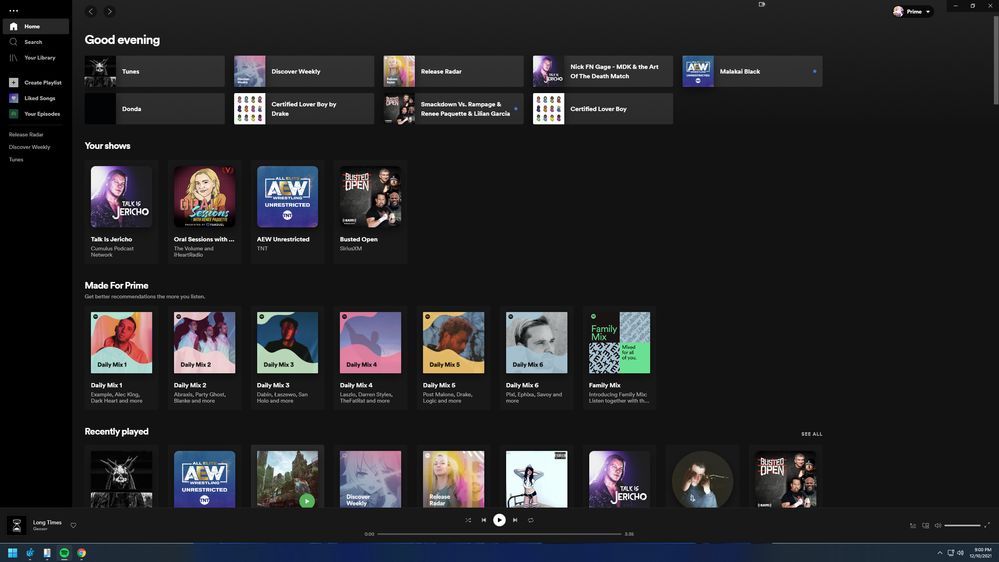- Home
- Help
- Desktop Windows
- Re: Spotify desktop app not filling screen / small...
Help Wizard
Step 1
Type in your question below and we'll check to see what answers we can find...
Loading article...
Submitting...
If you couldn't find any answers in the previous step then we need to post your question in the community and wait for someone to respond. You'll be notified when that happens.
Simply add some detail to your question and refine the title if needed, choose the relevant category, then post.
Just quickly...
Before we can post your question we need you to quickly make an account (or sign in if you already have one).
Don't worry - it's quick and painless! Just click below, and once you're logged in we'll bring you right back here and post your question. We'll remember what you've already typed in so you won't have to do it again.
FAQs
Please see below the most popular frequently asked questions.
Loading article...
Loading faqs...
Ongoing Issues
Please see below the current ongoing issues which are under investigation.
Loading issue...
Loading ongoing issues...
Help categories
Account & Payment
Using Spotify
Listen Everywhere
Spotify desktop app not filling screen / small gap on Windows 11
Solved!- Mark as New
- Bookmark
- Subscribe
- Mute
- Subscribe to RSS Feed
- Permalink
- Report Inappropriate Content
Device
PC
Operating System
Windows 11
My Question or Issue
When I maximize Spotify there's a thin gap left over at the bottom which is slightly annoying. You can see it just slightly above the Windows taskbar.
Solved! Go to Solution.
- Subscribe to RSS Feed
- Mark Topic as New
- Mark Topic as Read
- Float this Topic for Current User
- Bookmark
- Subscribe
- Printer Friendly Page
- Mark as New
- Bookmark
- Subscribe
- Mute
- Subscribe to RSS Feed
- Permalink
- Report Inappropriate Content
Wow guys, you just released an UI update and still haven't bothered to fix this stupid issue. Truly baffling.
- Mark as New
- Bookmark
- Subscribe
- Mute
- Subscribe to RSS Feed
- Permalink
- Report Inappropriate Content
Seriously, new UI and still no fix for this issue.
We need this fixed
- Mark as New
- Bookmark
- Subscribe
- Mute
- Subscribe to RSS Feed
- Permalink
- Report Inappropriate Content
I work in a tech company, so I get the "won't fix"/"not relevant enough" status this issue has with your devs.
BUT let me tell you taht this is NOT a small/irrelevant fix. It's **bleep**ing mindboggling and as "unimportant" as it seems, I actually prefer not to **bleep**ing use Spotify at the moment. Please fix this BS asap, especially after you left it out of the UI update! (Which was plain stupid, seeing how it only antagonized the community, but hey, that's nothing new for you, either.)
- Mark as New
- Bookmark
- Subscribe
- Mute
- Subscribe to RSS Feed
- Permalink
- Report Inappropriate Content
How is this still an issue? Its october 22 and the first time this was reported is over a yeear ago...This seems like it would be a very easy fix. Spotify is also the only application with this problem.
- Mark as New
- Bookmark
- Subscribe
- Mute
- Subscribe to RSS Feed
- Permalink
- Report Inappropriate Content
still after all these months no word of an update to fix this. i'm still having the issue and it is very annoying
- Mark as New
- Bookmark
- Subscribe
- Mute
- Subscribe to RSS Feed
- Permalink
- Report Inappropriate Content
I have the same issue on windows 11 and OpenSUSE Tumbleweed. Please fix this issue. It's not a complicated bug.
- Mark as New
- Bookmark
- Subscribe
- Mute
- Subscribe to RSS Feed
- Permalink
- Report Inappropriate Content
Dang bro. How big is your screen. I'm kinda jelly.
- Mark as New
- Bookmark
- Subscribe
- Mute
- Subscribe to RSS Feed
- Permalink
- Report Inappropriate Content
Happen on me with both 1080 and 1440 on windows 11.
Nowadays it's become even more common to have 2k,4k, or widescreen resolution.
saying 1080p as standard is no longer relevant in 2022.
not sure if this can be attributed to driver problem, as it persist using both intel igpu and nvidia (no amount of driver updates solve this.)
And it's already more than a year with no fix.
- Mark as New
- Bookmark
- Subscribe
- Mute
- Subscribe to RSS Feed
- Permalink
- Report Inappropriate Content
Still appears to be an issue. Same here 1920x1080
- Mark as New
- Bookmark
- Subscribe
- Mute
- Subscribe to RSS Feed
- Permalink
- Report Inappropriate Content
Still an issue for me, infuriating that they haven't fixed it after this long.
- Mark as New
- Bookmark
- Subscribe
- Mute
- Subscribe to RSS Feed
- Permalink
- Report Inappropriate Content
I am also having this issue, I cannot believe that it has been almost 2 years since this was originally reported and there is still no fix.
- Mark as New
- Bookmark
- Subscribe
- Mute
- Subscribe to RSS Feed
- Permalink
- Report Inappropriate Content
So can we expect a fix within 5 years maybe? Thats usually how long it takes Spotify to address issues like this. Issues they treat as "minor" but like someone else said, I prefer not using Spotify at the moment just because of the way they address stuff like this..
Get your tech team together and set a deadline, it shouldnt take more than a month to prepare the fix and incorporate it in a bigger update that is planned.
- Mark as New
- Bookmark
- Subscribe
- Mute
- Subscribe to RSS Feed
- Permalink
- Report Inappropriate Content
New year since 25 days and this problem still exists, it's a disgrace
- Mark as New
- Bookmark
- Subscribe
- Mute
- Subscribe to RSS Feed
- Permalink
- Report Inappropriate Content
Woohoo 🎉
Finally this issue seems to have been fixed in version 1.2.4.893
Only took since 2018 to get it properly fixed. Now let's just hope this fix is permanent this time around.
- Mark as New
- Bookmark
- Subscribe
- Mute
- Subscribe to RSS Feed
- Permalink
- Report Inappropriate Content
How did you get that version? Mine is updated to the latest and I'm on 1.2.3.1115
- Mark as New
- Bookmark
- Subscribe
- Mute
- Subscribe to RSS Feed
- Permalink
- Report Inappropriate Content
mee to, same version 1.2.3.1115 and there is still this issue
- Mark as New
- Bookmark
- Subscribe
- Mute
- Subscribe to RSS Feed
- Permalink
- Report Inappropriate Content
It's already 2023 and even those who have 16:9 aspect ratio monitor has this therefore that is a common resolution.
Regardless, this topic is already 2 years past and the problem has not been fixed yet. Hopefully you guys will pay attention to this annoying gap soon. Using Windows 11 at 3440x1440 resolution (21:9).

- Mark as New
- Bookmark
- Subscribe
- Mute
- Subscribe to RSS Feed
- Permalink
- Report Inappropriate Content
How???? still on 1.2.3.1115 here 😞
- Mark as New
- Bookmark
- Subscribe
- Mute
- Subscribe to RSS Feed
- Permalink
- Report Inappropriate Content
Apparently the 1.2.4 version I got which fixes this is part of the long-forgotten beta branch. Should hopefully roll out publicly soon.
- Mark as New
- Bookmark
- Subscribe
- Mute
- Subscribe to RSS Feed
- Permalink
- Report Inappropriate Content
update your spotify, they finally fixed this bug (despite being 2 years late)
Suggested posts
Hey there you, Yeah, you! 😁 Welcome - we're glad you joined the Spotify Community! While you here, let's have a fun game and get…