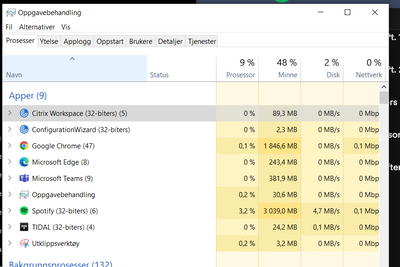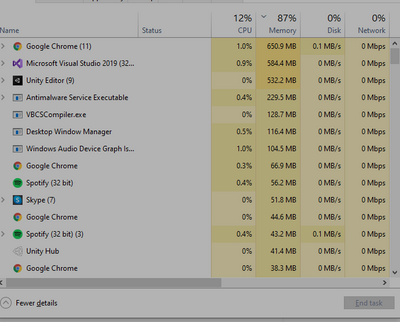- Home
- Help
- Desktop Windows
- Re: Spotify if taking 1.3GB of memory on Windows
Help Wizard
Step 1
Type in your question below and we'll check to see what answers we can find...
Loading article...
Submitting...
If you couldn't find any answers in the previous step then we need to post your question in the community and wait for someone to respond. You'll be notified when that happens.
Simply add some detail to your question and refine the title if needed, choose the relevant category, then post.
Just quickly...
Before we can post your question we need you to quickly make an account (or sign in if you already have one).
Don't worry - it's quick and painless! Just click below, and once you're logged in we'll bring you right back here and post your question. We'll remember what you've already typed in so you won't have to do it again.
FAQs
Please see below the most popular frequently asked questions.
Loading article...
Loading faqs...
Ongoing Issues
Please see below the current ongoing issues which are under investigation.
Loading issue...
Loading ongoing issues...
Help categories
Account & Payment
Using Spotify
Listen Everywhere
Spotify if taking 1.3GB of memory on Windows
Spotify if taking 1.3GB of memory on Windows
- Mark as New
- Bookmark
- Subscribe
- Mute
- Subscribe to RSS Feed
- Permalink
- Report Inappropriate Content
Plan: Premium
Country : India
Device: Lenovo Legion Laptop
Operating System: Windows
My Question or Issue: Spotify is taking up way too much memory. All the sudden my computer froze and when I checked the task manager and I found that it was using 1.3GB all the sudden.
- Subscribe to RSS Feed
- Mark Topic as New
- Mark Topic as Read
- Float this Topic for Current User
- Bookmark
- Subscribe
- Printer Friendly Page
- Mark as New
- Bookmark
- Subscribe
- Mute
- Subscribe to RSS Feed
- Permalink
- Report Inappropriate Content
It seems like Spotify has a memeory leak. On my computer Spotify has started to use more and more memory. At some point, when there is no more memory available it chrashes.
Spotify has become absolutley useless now.
- Mark as New
- Bookmark
- Subscribe
- Mute
- Subscribe to RSS Feed
- Permalink
- Report Inappropriate Content
I've reported this too, to no response, my computer freezes up even when Spotify is idle. The desktop app is a complete waste of space. I can just about get the web player to work but have to restart it every hour or so. Most programmers would treat this sort of issue as a top priority bug to get fixed. Spotify don't seem to give a damn.
- Mark as New
- Bookmark
- Subscribe
- Mute
- Subscribe to RSS Feed
- Permalink
- Report Inappropriate Content
- Mark as New
- Bookmark
- Subscribe
- Mute
- Subscribe to RSS Feed
- Permalink
- Report Inappropriate Content
Hi there folks,
Thank you for your posts here in the Community.
Can you let us if and what troubleshooting steps you've taken so far?
We also suggest that you perform a clean reinstall of the app. This will make sure there's no old cache files causing this.
It would also be great if you can let us know if you have the same issue with other devices?
We'll keep an eye out for your replies.
Take care!
- Mark as New
- Bookmark
- Subscribe
- Mute
- Subscribe to RSS Feed
- Permalink
- Report Inappropriate Content
Hey,
I had done a clean reinstall. The issue hasn't come about after that but when I run Spotify, more than one instance of it is there in the task manager sometimes.
I don't know what this was for or if this is intended. Just thought I'd post it here.
- Mark as New
- Bookmark
- Subscribe
- Mute
- Subscribe to RSS Feed
- Permalink
- Report Inappropriate Content
Hey @AadityakiranS,
Thanks for keeping us in the loop.
If you still observe the same after a clean reinstall we recommend checking your hosts file for entries that need to be deleted. Follow the steps described here on how you can do that.
It's also a good idea to clear the cache on your device by following the steps listed here.
Hope this helps, keep us posted.
- Mark as New
- Bookmark
- Subscribe
- Mute
- Subscribe to RSS Feed
- Permalink
- Report Inappropriate Content
https://community.spotify.com/t5/Spotify-Answers/Can-t-access-the-Web-Player/ta-p/4631438
Has something to do with accessing the web player. That has nothing to do with what I posted right? Was that a mistake?
- Mark as New
- Bookmark
- Subscribe
- Mute
- Subscribe to RSS Feed
- Permalink
- Report Inappropriate Content
Hey @AadityakiranS,
Thanks for getting back.
The article linked describes how to clean up the hosts file on your device from entries that might need to be removed. The title is related to the Spotify web player since the same steps work for another type of issue.
Make sure you scroll down to find the relevant steps depending on the device in use and feel free to follow them.
Let us know how it goes.
- Mark as New
- Bookmark
- Subscribe
- Mute
- Subscribe to RSS Feed
- Permalink
- Report Inappropriate Content
- Mark as New
- Bookmark
- Subscribe
- Mute
- Subscribe to RSS Feed
- Permalink
- Report Inappropriate Content
Hi again @AadityakiranS,
Thank you for your reply and confirmation.
Let us know if we can help you with anything else 🙂
Take care!
- Mark as New
- Bookmark
- Subscribe
- Mute
- Subscribe to RSS Feed
- Permalink
- Report Inappropriate Content
After a complete reinstall the problem is still there.
Some furter testing shows that the escalating memory consumption starts after a couple of minutes after staring Spotify.
My activities in Spotify does not seem to make any difference. Same thing happens whatever I am doing (or not doing).
- Mark as New
- Bookmark
- Subscribe
- Mute
- Subscribe to RSS Feed
- Permalink
- Report Inappropriate Content
Hi there @gfredhei,
Thank you for your reply.
It would be really helpful if you can send us screenshots, and if possible a video that showcases how the app continues to use up memory even without any activity in the app.
Also, can you let us know the exact windows version, including current build and revision?
We'll keep an eye out for your reply,.
Cheers!
- Mark as New
- Bookmark
- Subscribe
- Mute
- Subscribe to RSS Feed
- Permalink
- Report Inappropriate Content
hI!
I was only able to capture a video of the taskbar window.
As you can see in the video I start Spotify and just wait for the memeory consuption to start. After about two and a half minute the memory consumtion starts.
All I do is start Spotify, wait, then stop the vide capture after about 5 minutes.
- Mark as New
- Bookmark
- Subscribe
- Mute
- Subscribe to RSS Feed
- Permalink
- Report Inappropriate Content
Hey @gfredhei,
Thanks for getting back to us and for the video.
Could check if toggling the Enable hardware Acceleration feature on/off in the Settings menu makes a difference? It's a good idea to go to Settings>Local Files and disable any unmercenary sources from the list Show songs from bellow.
Keep us posted how things work out.
- Mark as New
- Bookmark
- Subscribe
- Mute
- Subscribe to RSS Feed
- Permalink
- Report Inappropriate Content
Changing the Enable Hardware Acceleration does not make any difference
- Mark as New
- Bookmark
- Subscribe
- Mute
- Subscribe to RSS Feed
- Permalink
- Report Inappropriate Content
Hey @gfredhei,
Thanks for bearing with us and for trying all our suggestions.
Try heading to the app Settings and toggle the option Local Files on > toggle off all the sources that appear there > toggle Local Files back off.
Let us know if this does the trick. We'll be on the lookout.
- Mark as New
- Bookmark
- Subscribe
- Mute
- Subscribe to RSS Feed
- Permalink
- Report Inappropriate Content
Hi all, I suffer from the same problem, but to me it looks that the memory leak happens only when sorting playlists. When I simply use spotify to browse around and play music, memory usage remains stable at <200MB. As soon as I start sorting playlists by clicking at the top of a column, memory usage starts rising and doesn't go down again. If I keep sorting (just keep on clicking) memory usage goes up and up until at some point things get slow and ultimately the whole UI crashes.
The suggestions given in this topic do not help...
Is anyone else also seeing this memory leak (and UI crash) when sorting playlists?
- Mark as New
- Bookmark
- Subscribe
- Mute
- Subscribe to RSS Feed
- Permalink
- Report Inappropriate Content
Hi there @sajdvbdhjxdzcsd,
Thank you for your post in this thread. We're happy to help.
Can you let us know which app you're using - The Microsoft Store version or the one that can be downloaded and installed from our website? It would be great if you can try the one that you don't use to see if the issue persist.
Also, can you provide us a screen recording of your whole screen so that we can have a closer look directly from your end?
We'll keep an eye out for your reply.
Cheers!
- Mark as New
- Bookmark
- Subscribe
- Mute
- Subscribe to RSS Feed
- Permalink
- Report Inappropriate Content
**bleep** , "solution" , "resolved" , "new update is great"
clearly, no one gives a **bleep**, and they are marking these things because it doesn't matter to anyone higher up. Think about that. No one cares. Enjoy.
I already cancelled switched to a new platform. Will I ever come back? Will my kids? Will my wife?
New update destroyed spotify for music fans.
Suggested posts
Hey there you, Yeah, you! 😁 Welcome - we're glad you joined the Spotify Community! While you here, let's have a fun game and get…