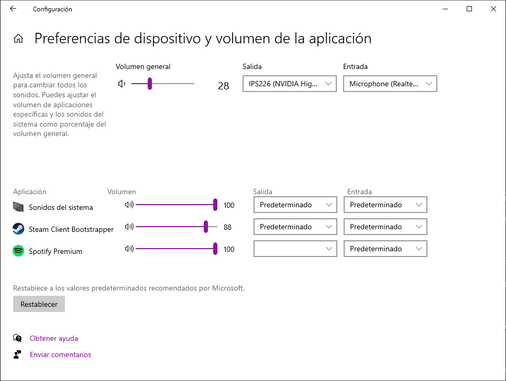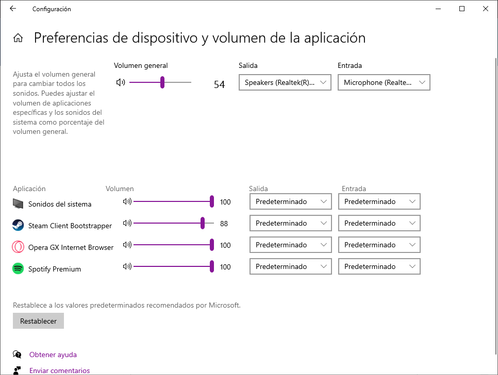- Home
- Help
- Desktop Windows
- Spotify skips all songs immediately after I connec...
Help Wizard
Step 1
Type in your question below and we'll check to see what answers we can find...
Loading article...
Submitting...
If you couldn't find any answers in the previous step then we need to post your question in the community and wait for someone to respond. You'll be notified when that happens.
Simply add some detail to your question and refine the title if needed, choose the relevant category, then post.
Just quickly...
Before we can post your question we need you to quickly make an account (or sign in if you already have one).
Don't worry - it's quick and painless! Just click below, and once you're logged in we'll bring you right back here and post your question. We'll remember what you've already typed in so you won't have to do it again.
FAQs
Please see below the most popular frequently asked questions.
Loading article...
Loading faqs...
Ongoing Issues
Please see below the current ongoing issues which are under investigation.
Loading issue...
Loading ongoing issues...
Help categories
Account & Payment
Using Spotify
Listen Everywhere
Spotify skips all songs immediately after I connected my Scarlett 2i2
Solved!- Mark as New
- Bookmark
- Subscribe
- Mute
- Subscribe to RSS Feed
- Permalink
- Report Inappropriate Content
Plan
Premium
Country
Norway
Device
Desktop
Operating System
Windows 10, latest version
My Question or Issue
I've tried everything. YouTube and stuff works perfectly.
- Reinstalling Spotify
- Clearing Spotify cache
- Updating Java
- Restarting my computer
- Update drivers (web page says drivers aren't required for this product(?))
- Change default playback device
- Restart Windows Audio Endpoint Builder
Can't think of anything else, but I've probably done that too.
Just started school, so it's a bit crucial this works, haha.
Solved! Go to Solution.
- Labels:
-
all
-
Desktop
-
immediately
-
skips
-
songs
-
Windows 10
- Subscribe to RSS Feed
- Mark Topic as New
- Mark Topic as Read
- Float this Topic for Current User
- Bookmark
- Subscribe
- Printer Friendly Page
Accepted Solutions
- Mark as New
- Bookmark
- Subscribe
- Mute
- Subscribe to RSS Feed
- Permalink
- Report Inappropriate Content
I found the solution! For some reason all other programs are set to default speakers, except Spotify when you connect your Scarlett.
1. Right click volume icon in the bottom right corner of your desktop.
2. Click 'Open sound settings'
3. Scroll down to 'Advanced sound options' and click on 'App volume device preferences'.
4. Change Spotify to Scarlett 2i2 or any other desired input device.
- Mark as New
- Bookmark
- Subscribe
- Mute
- Subscribe to RSS Feed
- Permalink
- Report Inappropriate Content
Hey there @SodaParty,
Thanks for posting !
Looks like you've already tried most common solutions so let's try removing Spotify from the Host file and see it it helps.
Please follow these steps:
- Open Notepad as an administrator (right-click - Open as Administrator)
- go to File - Open and navigate to C:\Windows\System32\drivers\etc
- Choose "All Files" instead of "Text Documents" next to the File Name box. You'll see a handful of files. Pick hosts and click on Open
- When the file is open, you will see a block of text with # in front of each line and might see entries like 0.0.0.0 website.com127.0.0.1 website2.com
- Check for any entries with Spotify in the address. Examples may look like: 0.0.0.0 weblb-wg.gslb.spotify.com0.0.0.0
- If you do find any lines with Spotify, please remove them.
- Save your changes and restart Spotify.
Let me know how it goes 🙂
- Mark as New
- Bookmark
- Subscribe
- Mute
- Subscribe to RSS Feed
- Permalink
- Report Inappropriate Content
0.0.0.0 pubads.g.doubleclick.net 0.0.0.0 securepubads.g.doubleclick.net 0.0.0.0 pubads.g.doubleclick.net 0.0.0.0 securepubads.g.doubleclick.net
These are the only ones I've got. Are they Spotify related?
- Mark as New
- Bookmark
- Subscribe
- Mute
- Subscribe to RSS Feed
- Permalink
- Report Inappropriate Content
Hey @SodaParty,
To answer your question:
No, these are not Spotify-related. Regarding the issue - what do you mean by it "skips all the songs"?
Can you describe how the set-up looks - what's connected to what in which way? 🙂
We're waiting for your reply and are ready to help further!
Have an enjoyable day!
- Mark as New
- Bookmark
- Subscribe
- Mute
- Subscribe to RSS Feed
- Permalink
- Report Inappropriate Content
Hello, I have same problem only without Scarlett 2i2 that skip-problem starts with the moment I press play 🙂
It started some time ago and I have tried everything that came to mind to this day the last thing would be a completely reinstall of Windwos, but I don't really want to 😄
The good news is that I have found a solution which is not optimal but works or me:
I start the web player in a Brwoser which is not normally used by me then I can use the desktop app as a remote control.
Maybe that helped you a little or someone else comes up with an idea.
- Mark as New
- Bookmark
- Subscribe
- Mute
- Subscribe to RSS Feed
- Permalink
- Report Inappropriate Content
Hello @Der_Lemac and @SodaParty,
Could you please try to log in with a different account if you are still experiencing this issue. For example the account from a friend or family member. That way we can find out if something is wrong with your account.
Let us know how it goes.
Have a nice day!
- Mark as New
- Bookmark
- Subscribe
- Mute
- Subscribe to RSS Feed
- Permalink
- Report Inappropriate Content
I found the solution! For some reason all other programs are set to default speakers, except Spotify when you connect your Scarlett.
1. Right click volume icon in the bottom right corner of your desktop.
2. Click 'Open sound settings'
3. Scroll down to 'Advanced sound options' and click on 'App volume device preferences'.
4. Change Spotify to Scarlett 2i2 or any other desired input device.
- Mark as New
- Bookmark
- Subscribe
- Mute
- Subscribe to RSS Feed
- Permalink
- Report Inappropriate Content
Thanks for your solution.
Indeed spotify appears whith no default output. I change it to an specific output and it works.
Changed to Default:
I hope can update this issue very soon.
Suggested posts
Hey there you, Yeah, you! 😁 Welcome - we're glad you joined the Spotify Community! While you here, let's have a fun game and get…