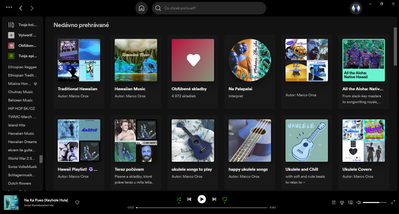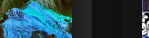- Home
- Help
- Desktop Windows
- Re: Strange issue with recently played
Help Wizard
Step 1
Type in your question below and we'll check to see what answers we can find...
Loading article...
Submitting...
If you couldn't find any answers in the previous step then we need to post your question in the community and wait for someone to respond. You'll be notified when that happens.
Simply add some detail to your question and refine the title if needed, choose the relevant category, then post.
Just quickly...
Before we can post your question we need you to quickly make an account (or sign in if you already have one).
Don't worry - it's quick and painless! Just click below, and once you're logged in we'll bring you right back here and post your question. We'll remember what you've already typed in so you won't have to do it again.
FAQs
Please see below the most popular frequently asked questions.
Loading article...
Loading faqs...
Ongoing Issues
Please see below the current ongoing issues which are under investigation.
Loading issue...
Loading ongoing issues...
Help categories
Account & Payment
Using Spotify
Listen Everywhere
Strange issue with recently played
Strange issue with recently played
- Mark as New
- Bookmark
- Subscribe
- Mute
- Subscribe to RSS Feed
- Permalink
- Report Inappropriate Content
None of the below information is required. However, the more you provide the easier it will be for us to try and help.
Plan
Premium
Country
Slovakia
Device
Dell Inspiron
Operating System
Windows 10
My Question or Issue
I have encountered today following issue. When I have looked to section with recently played at homepage I have noticed, that as author is there My name in every playlist, althought those playlists are not mine.
I try to post screenshot.
- Labels:
-
Desktop
-
Playlists
-
Recently Played
-
Windows
- Subscribe to RSS Feed
- Mark Topic as New
- Mark Topic as Read
- Float this Topic for Current User
- Bookmark
- Subscribe
- Printer Friendly Page
- Mark as New
- Bookmark
- Subscribe
- Mute
- Subscribe to RSS Feed
- Permalink
- Report Inappropriate Content
Hello again.
I have noticed, that in web player are authors of playlists viewed normally. Only in Windows version are viewed, that every playlists are created by me.
- Mark as New
- Bookmark
- Subscribe
- Mute
- Subscribe to RSS Feed
- Permalink
- Report Inappropriate Content
Hello.
After next update of Spotify, problem isn't solved. So, every playlists in Spotify desktop app are shown as created by me, but not just only My playlists.
Please, could You look on It? I have sent also screenshot in the first post. I don't know, if You have noticed It, or no.
- Mark as New
- Bookmark
- Subscribe
- Mute
- Subscribe to RSS Feed
- Permalink
- Report Inappropriate Content
OK.
I have decided to try to send another screenshot. Maybe this previous was bad.
- Mark as New
- Bookmark
- Subscribe
- Mute
- Subscribe to RSS Feed
- Permalink
- Report Inappropriate Content
Hey @Noguri!
Apologies for the late reply!!
Could you try removing your cached data to see if that makes a difference?
Another thing we could do is a manual sync of your data.
In order for this to happen, please log out of the Spotify app and then back in twice in a row.
Let us know how it goes!
We'll be on the lookout for your response 🙂
- Mark as New
- Bookmark
- Subscribe
- Mute
- Subscribe to RSS Feed
- Permalink
- Report Inappropriate Content
I have tried It now and problem is still here.
- Mark as New
- Bookmark
- Subscribe
- Mute
- Subscribe to RSS Feed
- Permalink
- Report Inappropriate Content
Also, I have done a reinstallation of Spotify, but It didn't fix My problem.
- Mark as New
- Bookmark
- Subscribe
- Mute
- Subscribe to RSS Feed
- Permalink
- Report Inappropriate Content
Hey @Noguri,
Thank you for keeping in contact and for the info shared.
To continue investigating your case, would you mind checking if this same issue happens when using the Web Player as well?
Also, we understand you’ve already tried some troubleshooting steps including reinstalling. However, we’d like to suggest performing a clean reinstall of the app by following the steps in this article. This process will fix and replace files that could be damaged from previous versions.
If the issue persists, include in your next response the Spotify version you're currently running.
We'll be on the lookout.
Suggested posts
Hey there you, Yeah, you! 😁 Welcome - we're glad you joined the Spotify Community! While you here, let's have a fun game and get…