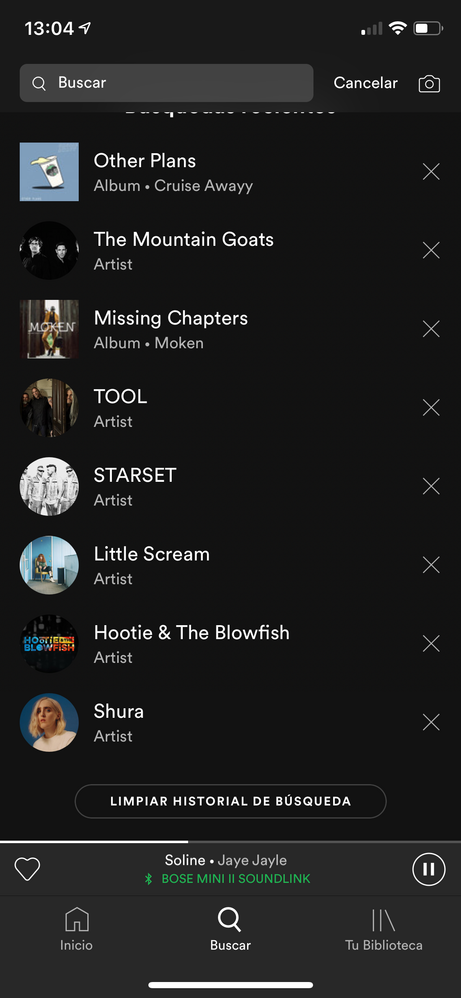- Subscribe to RSS Feed
- Mark Topic as New
- Mark Topic as Read
- Float this Topic for Current User
- Bookmark
- Subscribe
- Printer Friendly Page
History/Recently Played on Mobile Device
- Mark as New
- Bookmark
- Subscribe
- Mute
- Subscribe to RSS Feed
- Permalink
- Report Inappropriate Content
I heard a song that I really liked on my last week's discover playlist and thought I saved it. When I woke up Monday morning it wasn't there. Bummer. A new discover weekly playlist had already loaded and I couldn't retrieve the song. Spotify support couldn't help so I searched all day to find a way to find my recently played songs. I eventually found a solution tonight! If you click into any of your created playlist to view all of your playlist songs, there is an icon for "add songs" on the top of your playlist. When you click on the "add songs" icon it will open to a "suggested" playlist. Scroll left to switch to "recently played." Scroll down to find the song you are looking for!! Not sure how far the list will go back, but I listened to Spotify all day and was able to find the song I was looking for that played last night! Hope this helps!!
- Labels:
-
App & Features