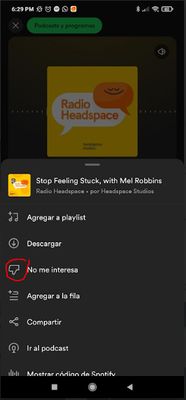Help Wizard
Step 1
Type in your question below and we'll check to see what answers we can find...
Loading article...
Submitting...
If you couldn't find any answers in the previous step then we need to post your question in the community and wait for someone to respond. You'll be notified when that happens.
Simply add some detail to your question and refine the title if needed, choose the relevant category, then post.
Just quickly...
Before we can post your question we need you to quickly make an account (or sign in if you already have one).
Don't worry - it's quick and painless! Just click below, and once you're logged in we'll bring you right back here and post your question. We'll remember what you've already typed in so you won't have to do it again.
FAQs
Please see below the most popular frequently asked questions.
Loading article...
Loading faqs...
Ongoing Issues
Please see below the current ongoing issues which are under investigation.
Loading issue...
Loading ongoing issues...
Help categories
Account & Payment
Using Spotify
Listen Everywhere
Completed Podcast Won't Leave Podcast List
Solved!- Mark as New
- Bookmark
- Subscribe
- Mute
- Subscribe to RSS Feed
- Permalink
- Report Inappropriate Content
I have a podcast that I have finished completely and will not listen to again now that I've completed it.
I'm no longer following it.
And yet it's. Still. There. Every time I open Your Shows on my desktop or Podcasts & Shows on my phone.
It's done. It's over. Why won't it go away?
Solved! Go to Solution.
- Labels:
-
Other
- Subscribe to RSS Feed
- Mark Topic as New
- Mark Topic as Read
- Float this Topic for Current User
- Bookmark
- Subscribe
- Printer Friendly Page
Accepted Solutions
- Mark as New
- Bookmark
- Subscribe
- Mute
- Subscribe to RSS Feed
- Permalink
- Report Inappropriate Content
Hi there @terioncalling,
Thanks for the reply.
If you stop following a podcast and don't watch episodes from it regularly it will get automatically removed from your recommendations and home screen after some time. This happens when the algorithm has gathered enough information about your listening activity. There is no concrete timeframe for this. One way to speed up this process is to follow a few other podcasts which you're currently interested in.
About the 'Not interested' feature - some options on the Spotify app are only available on one platform, but have effect on all device you use. We've made sure to pass your feedback on this to the relevant development teams at Spotify.
Hope you find this info useful.
- Mark as New
- Bookmark
- Subscribe
- Mute
- Subscribe to RSS Feed
- Permalink
- Report Inappropriate Content
Hey @terioncalling,
Thanks for posting in the Community and welcome.
In the section titled Your Shows on your home page you'll find the podcasts you've listened to, even if it was for a short time, as well as some podcast recommendations. It's expected to find some podcasts you are no longer following but have listened to.
The Podcast & shows feed works along those lines as well. Recommendations on podcasts will appear as previews, but here you can select the option on the three-dot menu, "Not interested":
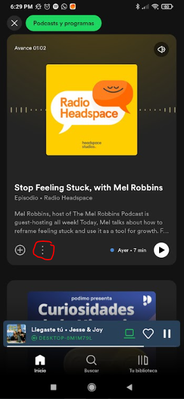
Even though it isn't possible to customize your Home page and manually remove those podcasts, we understand where you're coming from and appreciate your feedback on the matter. We invite you to add your vote to this idea to show your support. The idea is still open for voting despite its current status. You can read more about how feedback on ideas reaches Spotify here.
Once again, thanks for taking the time to share your feedback, as it's really important for us to keep improving the app and the overall experience.
Hope this clears things up. If you have any questions or need anything else, the Community is here for you.
- Mark as New
- Bookmark
- Subscribe
- Mute
- Subscribe to RSS Feed
- Permalink
- Report Inappropriate Content
I've already voted on the suggestion even though that's still not a solution for the problem I'm having. That's customizing the start screen (which is a good option to have) but that would only remove podcasts from the listing. I don't want all podcasts removed, I just want this one that I've completed removed from my shows display.
If I no longer follow them, how long does it take for these podcasts to cycle out of my shows? Mostly as it keeps popping up above ones that I am still actively following. Is there even a timer for how long it stays there?
The "not interested" option is useless in this case because it only shows up in Podcasts & Shows and not on the page itself. Also why is this a mobile only option in the first place?
- Mark as New
- Bookmark
- Subscribe
- Mute
- Subscribe to RSS Feed
- Permalink
- Report Inappropriate Content
Hi there @terioncalling,
Thanks for the reply.
If you stop following a podcast and don't watch episodes from it regularly it will get automatically removed from your recommendations and home screen after some time. This happens when the algorithm has gathered enough information about your listening activity. There is no concrete timeframe for this. One way to speed up this process is to follow a few other podcasts which you're currently interested in.
About the 'Not interested' feature - some options on the Spotify app are only available on one platform, but have effect on all device you use. We've made sure to pass your feedback on this to the relevant development teams at Spotify.
Hope you find this info useful.
- Mark as New
- Bookmark
- Subscribe
- Mute
- Subscribe to RSS Feed
- Permalink
- Report Inappropriate Content
This information is beneficial for those who need it. I hope you will make many more posts like this...
Suggested posts
Let's introduce ourselves!
Hey there you, Yeah, you! 😁 Welcome - we're glad you joined the Spotify Community! While you here, let's have a fun game and get…