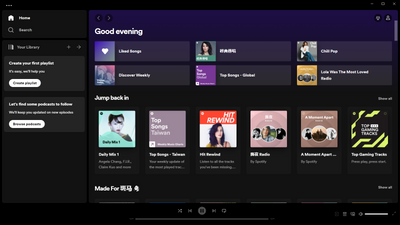Help Wizard
Step 1
Type in your question below and we'll check to see what answers we can find...
Loading article...
Submitting...
If you couldn't find any answers in the previous step then we need to post your question in the community and wait for someone to respond. You'll be notified when that happens.
Simply add some detail to your question and refine the title if needed, choose the relevant category, then post.
Just quickly...
Before we can post your question we need you to quickly make an account (or sign in if you already have one).
Don't worry - it's quick and painless! Just click below, and once you're logged in we'll bring you right back here and post your question. We'll remember what you've already typed in so you won't have to do it again.
Spotify cannot load any songs or albums on windows.
Solved!- Mark as New
- Bookmark
- Subscribe
- Mute
- Subscribe to RSS Feed
- Permalink
- Report Inappropriate Content
Days ago I did a Spotify cache cleanup with CCleaner. And then the app just won't load any songs or albums or playlists anymore. Like screenshot below,
I did a fully reinstall and still not working. Checked hosts setting and other devices, they all work fine.
Solved! Go to Solution.
- Subscribe to RSS Feed
- Mark Topic as New
- Mark Topic as Read
- Float this Topic for Current User
- Bookmark
- Subscribe
- Printer Friendly Page
Accepted Solutions
- Mark as New
- Bookmark
- Subscribe
- Mute
- Subscribe to RSS Feed
- Permalink
- Report Inappropriate Content
Hi,
I found a solution to this, and here's what I did to solve.
- Reinstall the network driver downloaded from intel;
- Restore network settings use command netsh int ip reset c:\resetlog.txt
- Restart PC.
Thanks again for helping, hope someone who had the same issue could found this thread and solve their's.
- Mark as New
- Bookmark
- Subscribe
- Mute
- Subscribe to RSS Feed
- Permalink
- Report Inappropriate Content
Hey @斑马,
Thanks for reaching out!
It seems to me that the CCleaner may have left some remnants of the cached data and this prevents the app from functioning normally.
When you say full reinstall, are you referring to the steps for a complete clean reinstall (as shown here)?
If not, I'd recommend going through those first 🙌🏼
Let us know how things go!
- Mark as New
- Bookmark
- Subscribe
- Mute
- Subscribe to RSS Feed
- Permalink
- Report Inappropriate Content
no Spotify files left in appdata/roaming and local folders.
I download the app from both spotify web and Windows 10 store, and none of
them works.
- Mark as New
- Bookmark
- Subscribe
- Mute
- Subscribe to RSS Feed
- Permalink
- Report Inappropriate Content
Hey @斑马,
Thanks for the reply.
Do you think it's possible you're logged in on a different account? Let's make sure that's not the case. Here is a guide.
Speaking of accounts, could you check if a different account behaves the same on that PC?
Keep us posted.
Cheers!
- Mark as New
- Bookmark
- Subscribe
- Mute
- Subscribe to RSS Feed
- Permalink
- Report Inappropriate Content
Hi, I've checked with another account and it looks the same.
And I found someone has the exact same issue in the community here , nothing except for photos could be loaded.
- Mark as New
- Bookmark
- Subscribe
- Mute
- Subscribe to RSS Feed
- Permalink
- Report Inappropriate Content
Hey @斑马,
Thanks for your reply.
Could you check if the web player on the same PC works as expected?
On another note, you mentioned that you've checked your hosts settings, but just to confirm, have you followed these specific steps?
Additionally, if you're using a VPN, we suggest that you disable it since it can affect the app's performance.
Keep us posted on how it goes.
- Mark as New
- Bookmark
- Subscribe
- Mute
- Subscribe to RSS Feed
- Permalink
- Report Inappropriate Content
The web player is well functional with whatever any accounts, and works
well with or without VPN connections.
And yes I checked hosts file and there’s no Spotify related thing left
there.
- Mark as New
- Bookmark
- Subscribe
- Mute
- Subscribe to RSS Feed
- Permalink
- Report Inappropriate Content
Hey @斑马,
Thanks for keeping in touch.
This issue could be caused by an active firewall on your device, which might be blocking certain networking ports. We'd recommend that you check this and make sure that your firewall is not blocking Spotify's connection to the internet. More info on how to do that here.
It's also a good idea to try connecting to another network (like a mobile hotspot) to check if everything works as expected while using different network connection.
Lastly, try disabling any antivirus software temporarily to see if that helps - if it does, make sure to set Spotify as an exception.
Hope this helps. Let us know how it goes.
- Mark as New
- Bookmark
- Subscribe
- Mute
- Subscribe to RSS Feed
- Permalink
- Report Inappropriate Content
Hi Lyubka,
Thanks for helping.
I tried to connect with the bluetooth network from my mobile and it worked, but this could not be a proper solution.
So I go with my original network and try to turn the firewall on/off, and find out whether the firewall is on or off, my Spotify app just cannot play any songs, and it notice me to turn the offline mode off, even I never turned offline on.
Here I attached my firewall log below, and my firewall settings screenshot.
- Mark as New
- Bookmark
- Subscribe
- Mute
- Subscribe to RSS Feed
- Permalink
- Report Inappropriate Content
Hi,
I found a solution to this, and here's what I did to solve.
- Reinstall the network driver downloaded from intel;
- Restore network settings use command netsh int ip reset c:\resetlog.txt
- Restart PC.
Thanks again for helping, hope someone who had the same issue could found this thread and solve their's.
- Mark as New
- Bookmark
- Subscribe
- Mute
- Subscribe to RSS Feed
- Permalink
- Report Inappropriate Content
Hey there @斑马,
Thanks for getting back to us and letting us know!
We're glad to know that it was sorted out, and thanks for sharing what solved it for you as it might be useful for other users too.
If you have any questions or need a hand with anything else, remember that we're always a post away.
Have a good one 🙂
Suggested posts
Let's introduce ourselves!
Hey there you, Yeah, you! 😁 Welcome - we're glad you joined the Spotify Community! While you here, let's have a fun game and get…