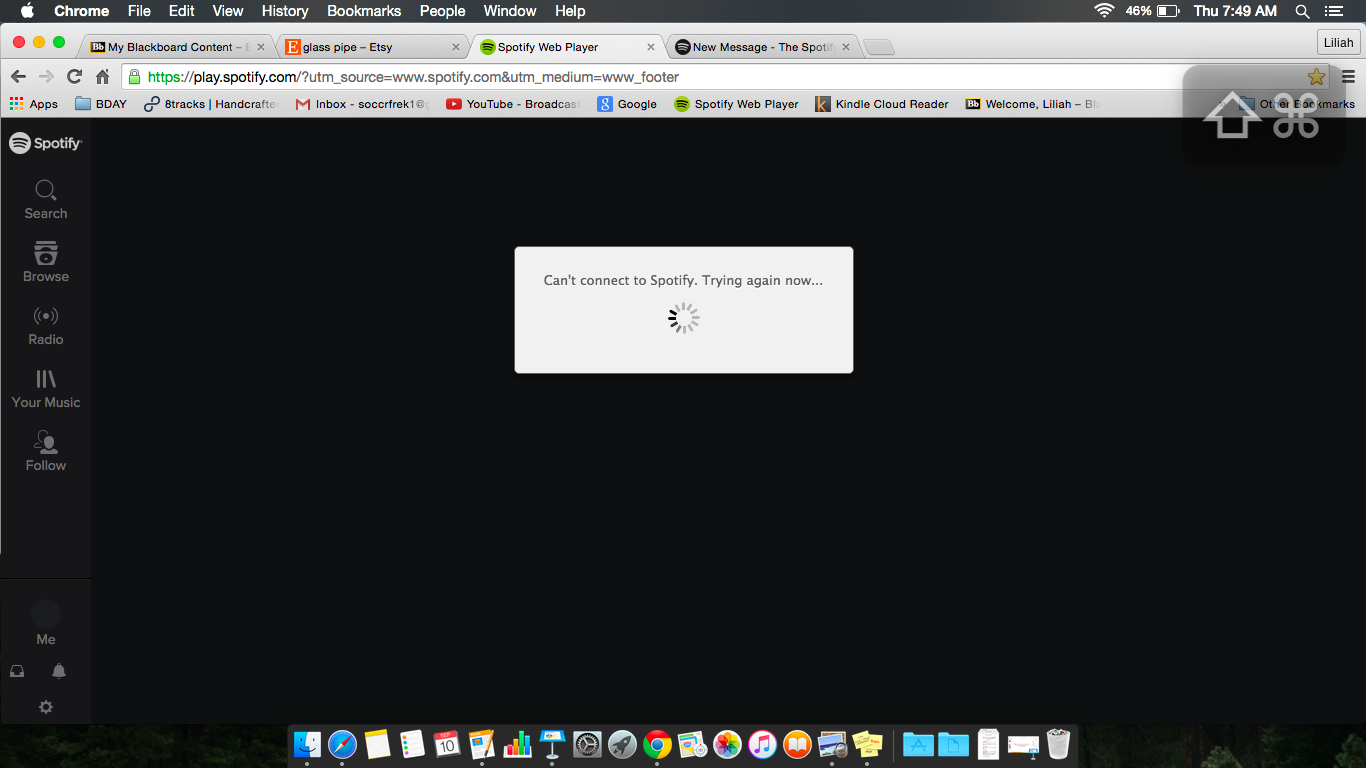Help Wizard
Step 1
Type in your question below and we'll check to see what answers we can find...
Loading article...
Submitting...
If you couldn't find any answers in the previous step then we need to post your question in the community and wait for someone to respond. You'll be notified when that happens.
Simply add some detail to your question and refine the title if needed, choose the relevant category, then post.
Just quickly...
Before we can post your question we need you to quickly make an account (or sign in if you already have one).
Don't worry - it's quick and painless! Just click below, and once you're logged in we'll bring you right back here and post your question. We'll remember what you've already typed in so you won't have to do it again.
FAQs
Please see below the most popular frequently asked questions.
Loading article...
Loading faqs...
Ongoing Issues
Please see below the current ongoing issues which are under investigation.
Loading issue...
Loading ongoing issues...
Help categories
Account & Payment
Using Spotify
Listen Everywhere
Web Player not working in google chrome
Solved!- Mark as New
- Bookmark
- Subscribe
- Mute
- Subscribe to RSS Feed
- Permalink
- Report Inappropriate Content
I try to go to the Web Player and it begins to load and then never stops. I NEED MY MUSIC.
Solved! Go to Solution.
- Labels:
-
Web Player
- Subscribe to RSS Feed
- Mark Topic as New
- Mark Topic as Read
- Float this Topic for Current User
- Bookmark
- Subscribe
- Printer Friendly Page
Accepted Solutions
- Mark as New
- Bookmark
- Subscribe
- Mute
- Subscribe to RSS Feed
- Permalink
- Report Inappropriate Content
So im pretty sure that they fixed it everyone. I checked my spotify and all of a sudden it started working. I dont know if thos is for everyone because i am using a mac and you guys probably have other computers. Just try it out and if it isnt fixed keep trying at least once every day. Hope i helped in some way
- Mark as New
- Bookmark
- Subscribe
- Mute
- Subscribe to RSS Feed
- Permalink
- Report Inappropriate Content
Hey @liliaherykah! Welcome to the community ^^
You need to clear your chrome cache.
This solved the issue in the most cases.
Here's a quick tutorial for it.
I hope it helps you. ^^
Peace
- Mark as New
- Bookmark
- Subscribe
- Mute
- Subscribe to RSS Feed
- Permalink
- Report Inappropriate Content
It definitely did something, but it still isnt working. This is all I get

- Mark as New
- Bookmark
- Subscribe
- Mute
- Subscribe to RSS Feed
- Permalink
- Report Inappropriate Content
- Mark as New
- Bookmark
- Subscribe
- Mute
- Subscribe to RSS Feed
- Permalink
- Report Inappropriate Content
the same thing has been happening to me, i went to a couple other conversations, and they told me to do things like delete my cookies or check and see if it says im in the right country. they didn't work for me, but they might work for you. hope it helps
- Mark as New
- Bookmark
- Subscribe
- Mute
- Subscribe to RSS Feed
- Permalink
- Report Inappropriate Content
Hi!
I am new here the web player is the only one allowed in our company. It worked great for months behind our proxy until 2 days ago. Nothing changed in our proxy nor security policies and now we all have the "Connecting to Spotify" but will never will. We use Chrome and Firefox and both don't work. We've cleared our cache but nothing. Did anything change recently?
PLease help. thanks!
RJ
- Mark as New
- Bookmark
- Subscribe
- Mute
- Subscribe to RSS Feed
- Permalink
- Report Inappropriate Content
Same here. No luck connecting with Chrome nor IE on my laptop for a few days now. Already had tried clearing cache, cookies, history... still nothing.
- Mark as New
- Bookmark
- Subscribe
- Mute
- Subscribe to RSS Feed
- Permalink
- Report Inappropriate Content
- Mark as New
- Bookmark
- Subscribe
- Mute
- Subscribe to RSS Feed
- Permalink
- Report Inappropriate Content
Hey Guys !
I think its a major issue. The twiiter account @spotifycares get a ton of questions too about this issue.
So we can just wait it'll be fixed soon i guess.
You can keep an eye on the @Spotifystatus twitter account for more updates.
Peace
- Mark as New
- Bookmark
- Subscribe
- Mute
- Subscribe to RSS Feed
- Permalink
- Report Inappropriate Content
So im pretty sure that they fixed it everyone. I checked my spotify and all of a sudden it started working. I dont know if thos is for everyone because i am using a mac and you guys probably have other computers. Just try it out and if it isnt fixed keep trying at least once every day. Hope i helped in some way
- Mark as New
- Bookmark
- Subscribe
- Mute
- Subscribe to RSS Feed
- Permalink
- Report Inappropriate Content
yeah mine works all of the sudden too. Thanks for all the help!
Suggested posts
Hey there you, Yeah, you! 😁 Welcome - we're glad you joined the Spotify Community! While you here, let's have a fun game and get…