- Home
- Help
- Your Library
- Local Files not appearing on iOS
Help Wizard
Step 1
Type in your question below and we'll check to see what answers we can find...
Loading article...
Submitting...
If you couldn't find any answers in the previous step then we need to post your question in the community and wait for someone to respond. You'll be notified when that happens.
Simply add some detail to your question and refine the title if needed, choose the relevant category, then post.
Just quickly...
Before we can post your question we need you to quickly make an account (or sign in if you already have one).
Don't worry - it's quick and painless! Just click below, and once you're logged in we'll bring you right back here and post your question. We'll remember what you've already typed in so you won't have to do it again.
FAQs
Please see below the most popular frequently asked questions.
Loading article...
Loading faqs...
Ongoing Issues
Please see below the current ongoing issues which are under investigation.
Loading issue...
Loading ongoing issues...
Help categories
Account & Payment
Using Spotify
Listen Everywhere
Local Files not appearing on iOS
Local Files not appearing on iOS
- Mark as New
- Bookmark
- Subscribe
- Mute
- Subscribe to RSS Feed
- Permalink
- Report Inappropriate Content
Hi I need help!
I have Spotify Premium, I'm in Canada and my desktop device is an hp laptop, and my mobile device is a iPhone 7. My laptop runs on Windows 11, and my iPhone is up to date (iOS 15).
So, I have downloaded songs onto spotify via local files before, and I have listened to them from both my laptop and phone, and it always works perfectly fine. However, today I put a song into my local files and when I put it in my playlists I could listen to it only on my laptop, and it did not allow me to listen to it on my phone. This was weird because all of my other local file songs are downloaded and work perfectly fine on both my laptop and phone. Also no matter what I do it won't let me download that specific song on my phone.
I saw that people have posted about this happening with their Android devices but it happened to me as well but I have iOS. Please help!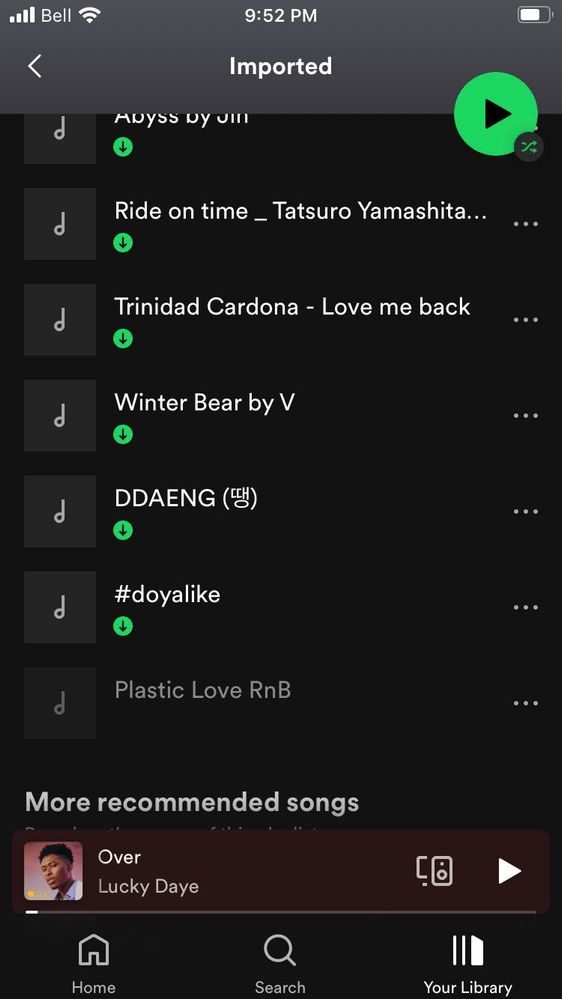
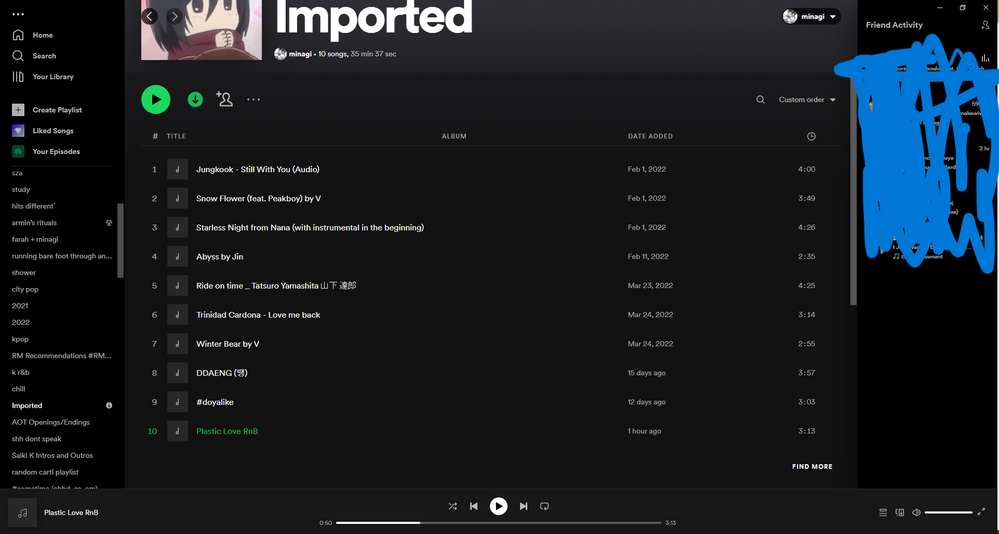
- Subscribe to RSS Feed
- Mark Topic as New
- Mark Topic as Read
- Float this Topic for Current User
- Bookmark
- Subscribe
- Printer Friendly Page
- Mark as New
- Bookmark
- Subscribe
- Mute
- Subscribe to RSS Feed
- Permalink
- Report Inappropriate Content
Hi @minagi!
In order for the local files to sync to your phone, you'll have to redownload the playlist. In case you've already tried redownloading it and the issue persists, it's best you reinstall the apps by following the steps in this article, which would remove the downloads and reset the app's settings to the default.
Once you reinstall Spotify, head to your iPhone's settings Privacy > Local Network and make sure Spotify is allowed to access local network. Open the app afterwards, go to the app's settings > Local Files and switch on Enable sync from desktop (feel free to adjust your other preferences as well while you're at it), then reboot your phone. Download the playlist once your phone boots back up.
Hope this helps. Let us know how it goes.
Cheers!
- Mark as New
- Bookmark
- Subscribe
- Mute
- Subscribe to RSS Feed
- Permalink
- Report Inappropriate Content
Yay! It worked! Thank you so much!!
- Mark as New
- Bookmark
- Subscribe
- Mute
- Subscribe to RSS Feed
- Permalink
- Report Inappropriate Content
I tried this, but Spotify isn't listed under apps that have requested to access the local network, so can't turn it on. Any solution to that?
Thanks so much!
- Mark as New
- Bookmark
- Subscribe
- Mute
- Subscribe to RSS Feed
- Permalink
- Report Inappropriate Content
Hey there,
Thanks for posting in the Community.
There has been a change in how the Local Files function works recently. There is no syncing between devices anymore, but there is Local Files discovery instead.
You can find out how to make use of the new implementation on this page.
Hope this clears things a bit,
Cheers!
- Mark as New
- Bookmark
- Subscribe
- Mute
- Subscribe to RSS Feed
- Permalink
- Report Inappropriate Content
Any solution on how to make my mp3 downloads show up in local files on iphone then? All my local files just show up as old itunes purchases not all my mp3 downloads.
- Mark as New
- Bookmark
- Subscribe
- Mute
- Subscribe to RSS Feed
- Permalink
- Report Inappropriate Content
When I turn on my local files it says it’s been added to my library but when I go to my library there’s no playlist
- Mark as New
- Bookmark
- Subscribe
- Mute
- Subscribe to RSS Feed
- Permalink
- Report Inappropriate Content
Hey @Chaseyboi1,
Welcome to the Community and thank you for joining the conversation.
When you activate the local files discovery on your phone, the music will be automatically added to a special playlist called Local Files and it has all the supported audio files you've available in your storage. You can find it in Your Library > Playlists > Local Files.
In case you've already checked and the playlist is not there, just to make sure we're on the same page, would you mind confirming the troubleshooting you've tried so far? This will be helpful to avoid repeating steps you've already done.
Also, include in your next response the make, model, and OS version of your device, along with the Spotify version you're currently running to continue investigating the case.
We'll be on the lookout.
- Mark as New
- Bookmark
- Subscribe
- Mute
- Subscribe to RSS Feed
- Permalink
- Report Inappropriate Content
The local files playlist is not appearing in my library I’ve tried uninstalling and reinstalling Spotify and clearing my cache. I have a iPhone 11 on iOS 16.4.1 and am using Spotify premium
- Mark as New
- Bookmark
- Subscribe
- Mute
- Subscribe to RSS Feed
- Permalink
- Report Inappropriate Content
Hi there @Chaseyboi1,
Thanks for the post.
Can you confirm you've followed this process in order to upload local files to your phone? You also need to enable Local files from the Spotify app settings in order to see the Local Files playlist in your library.
Keep us posted on how you get on.
- Mark as New
- Bookmark
- Subscribe
- Mute
- Subscribe to RSS Feed
- Permalink
- Report Inappropriate Content
same thing has been happening to me i lick the option for local files it says it has been added to my library but it doesn’t show up on my library
- Mark as New
- Bookmark
- Subscribe
- Mute
- Subscribe to RSS Feed
- Permalink
- Report Inappropriate Content
Hey @Saintzu,
Thanks for your reply in this thread.
Just to confirm, are you able to see the Local Files on your library but it appears empty, or are you unable to see said folder at all? It'd be awesome if you could send us more info. Keep in mind that you'll need to have the files locally stored on your mobile device. Then, make sure to switch Show audio files from this device on in your Spotify app settings.
On another note, would you mind sharing with us the make/model and OS of the affected device, along with the Spotify version you're running there?
Lastly, would you mind sending us the troubleshooting steps you've tried so far? If you haven't yet, we'd recommend cleanly reinstalling the app on the affected device to see if you notice any difference.
Keep us in the loop!
- Mark as New
- Bookmark
- Subscribe
- Mute
- Subscribe to RSS Feed
- Permalink
- Report Inappropriate Content
the same thing is happening to me I have an iphone 11 I've tried every possible troubleshoot I could find or think of and the local files folder doesnt show up at all its on the computer but not on the phone the songs look exactly like the first picture greyed out and they wont download
- Mark as New
- Bookmark
- Subscribe
- Mute
- Subscribe to RSS Feed
- Permalink
- Report Inappropriate Content
same problem here. The local files folder doesn't come out at all and I've tried all the methods mentioned. It works on my laptop.
- Mark as New
- Bookmark
- Subscribe
- Mute
- Subscribe to RSS Feed
- Permalink
- Report Inappropriate Content
Hi folks,
Thanks for your posts.
Can you let us know if you have the local files stored on your phone? If not, try uploading them following the steps listed in this FAQ Guide.
Let us know if that helps.
- Mark as New
- Bookmark
- Subscribe
- Mute
- Subscribe to RSS Feed
- Permalink
- Report Inappropriate Content
I've been having the same problem mentioned above; local files not appearing on my iPhone after trying all available methods, although they do appear on my computer. Now that I know that many people are experiencing the same problem within the same month, I think it's gotta be a problem with the system or something. Nothing I've tried has worked yet, so if anyone could direct me to an easy and quick solution, that would be really swell!
- Mark as New
- Bookmark
- Subscribe
- Mute
- Subscribe to RSS Feed
- Permalink
- Report Inappropriate Content
Hey @Fin27,
Thanks for the reply.
Could you go over the steps in this FAQ and let us know how that went for you? The files should be stored on the device you want to play them on.
Keep us posted,
Cheers!
- Mark as New
- Bookmark
- Subscribe
- Mute
- Subscribe to RSS Feed
- Permalink
- Report Inappropriate Content
Thanks for being so polite, but I'm still a little confused about the instructions in that FAQ. It says "A pop-up will ask permission to access your local network" once you switch on local files on mobile, but that never appeared. Is there maybe a problem with my plan on spotify or model of phone (premium, SE)? I don't think it's a problem with the computer because the local files play just fine on the desktop app (Windows 11). I really appreciate all of the efforts thus far to solve my problem, but if there's anything else you could do, that would be really stellar!
- Mark as New
- Bookmark
- Subscribe
- Mute
- Subscribe to RSS Feed
- Permalink
- Report Inappropriate Content
Hey @Fin27,
Thanks for your reply and for the info shared.
Let us add some insights. "A pop-up will ask permission to access your local network" is a message you receive the first time you enable the option Show local audio files within the app settings.
It's expected not to see it if you enabled and allowed those permissions before within Spotify. Nevertheless, if you want to make sure you've allowed access to your local network, you can head up to your iPhone settings> Spotify. There you'll see some options, but the ones the app asked for access to before are Local Network and Media & Apple Music:
In other words, make sure they're both enabled, since these are the permissions the FAQ is referring to.
Since you mentioned the local files play as they should on your Windows device, we'd like to check: are the local files stored on your computer or on your iPhone? Keep in mind, as mentioned previously, that the files should be stored on your iPhone so you can see them within the Spotify app. Keep in mind that there's a new Local Files experience. We're presenting this new experience, in which there's no need to import the files from one device to the other, as the files can be stored on phones. You can read more about it here as well.
Keep us in the loop! And please let us know how it goes.
- Mark as New
- Bookmark
- Subscribe
- Mute
- Subscribe to RSS Feed
- Permalink
- Report Inappropriate Content
I’ve done everything you guys have said here. Nothing is working. Im on a ipad pro IOS 16.4.1.
Nothing is working. I have enabled Access to local files but nothing seems to be working. I have troubleshooted and re-installed and everything! Im using spotify premium family. I seriously cant believe i wasted an hour just to try and make this work but it wont work! I just wanna listen to my own music. Please reply ASAP.
Suggested posts
Hey there you, Yeah, you! 😁 Welcome - we're glad you joined the Spotify Community! While you here, let's have a fun game and get…