- Home
- Help
- Your Library
- Local Files not appearing on iOS
Help Wizard
Step 1
Type in your question below and we'll check to see what answers we can find...
Loading article...
Submitting...
If you couldn't find any answers in the previous step then we need to post your question in the community and wait for someone to respond. You'll be notified when that happens.
Simply add some detail to your question and refine the title if needed, choose the relevant category, then post.
Just quickly...
Before we can post your question we need you to quickly make an account (or sign in if you already have one).
Don't worry - it's quick and painless! Just click below, and once you're logged in we'll bring you right back here and post your question. We'll remember what you've already typed in so you won't have to do it again.
FAQs
Please see below the most popular frequently asked questions.
Loading article...
Loading faqs...
Ongoing Issues
Please see below the current ongoing issues which are under investigation.
Loading issue...
Loading ongoing issues...
Help categories
Account & Payment
Using Spotify
Listen Everywhere
Local Files not appearing on iOS
Local Files not appearing on iOS
- Mark as New
- Bookmark
- Subscribe
- Mute
- Subscribe to RSS Feed
- Permalink
- Report Inappropriate Content
Hi I need help!
I have Spotify Premium, I'm in Canada and my desktop device is an hp laptop, and my mobile device is a iPhone 7. My laptop runs on Windows 11, and my iPhone is up to date (iOS 15).
So, I have downloaded songs onto spotify via local files before, and I have listened to them from both my laptop and phone, and it always works perfectly fine. However, today I put a song into my local files and when I put it in my playlists I could listen to it only on my laptop, and it did not allow me to listen to it on my phone. This was weird because all of my other local file songs are downloaded and work perfectly fine on both my laptop and phone. Also no matter what I do it won't let me download that specific song on my phone.
I saw that people have posted about this happening with their Android devices but it happened to me as well but I have iOS. Please help!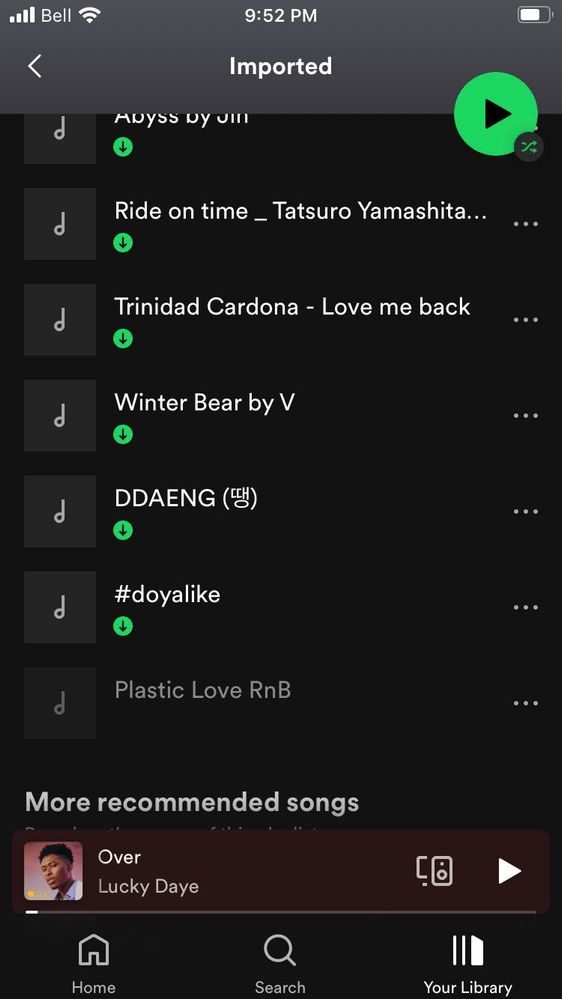
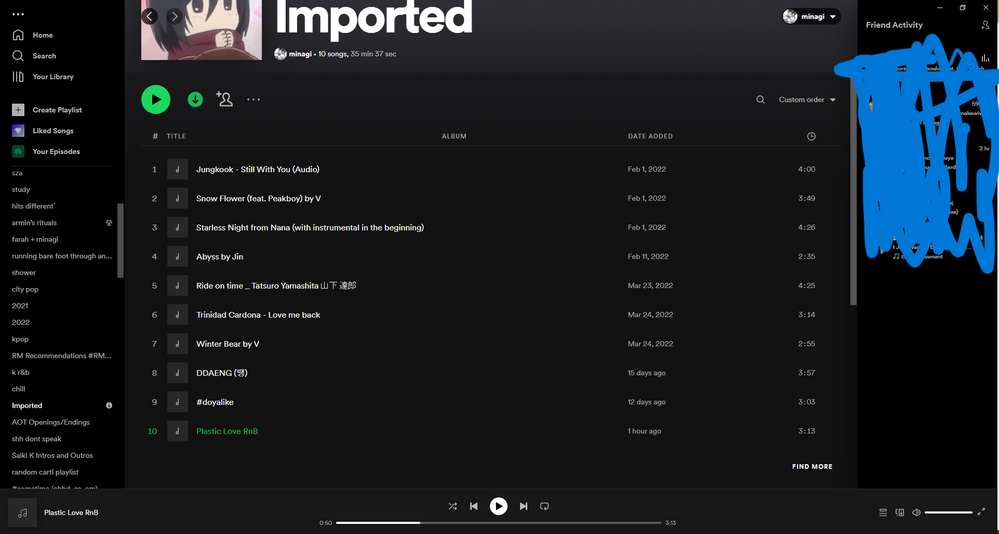
- Subscribe to RSS Feed
- Mark Topic as New
- Mark Topic as Read
- Float this Topic for Current User
- Bookmark
- Subscribe
- Printer Friendly Page
- Mark as New
- Bookmark
- Subscribe
- Mute
- Subscribe to RSS Feed
- Permalink
- Report Inappropriate Content
Hey @Thestrangekitten,
Thanks for posting in the Community.
Are the files on the device you want to play them on or are they on a different device?
Does this happen only with a particular device?
Keep us posted,
Cheers!
- Mark as New
- Bookmark
- Subscribe
- Mute
- Subscribe to RSS Feed
- Permalink
- Report Inappropriate Content
Thanks for responding; that has cleared up quite a bit of confusion. But I still have a few questions regarding storing local files on the device I want to listen to them on.
Right now the files are stored in the files app on my computer. On the Spotify desktop app under local files it'll ask where you want to take your local files from, music library or downloads. On my iPhone that option doesn't show up. So I guess I'm just asking where on my phone I should store the files? Let me know as soon as you can!
- Mark as New
- Bookmark
- Subscribe
- Mute
- Subscribe to RSS Feed
- Permalink
- Report Inappropriate Content
Hi @Fin27,
Thanks for the question. On mobile, as long as file discovery is enabled in the options, the app will scan the device's entire storage for any compatible audio files and add them to the library automatically. On desktop, you need to first specify the directory where the desired local files are stored and then those will be added. So to answer your question of where to store the files on your phone to access them in the app - wherever you like should be fine as long as they were imported correctly.
Hope this clears things up.
- Mark as New
- Bookmark
- Subscribe
- Mute
- Subscribe to RSS Feed
- Permalink
- Report Inappropriate Content
After lots of trying, I got the local files to work by plugging my iPhone in to my computer, dragging my audio files into iTunes, and then syncing those over to my iPhone. Pretty much just what it said on the local files experience instructions. Thanks to the community for all of the advice and instructions to navigate along the way the trecharous and exhausting path that is Spotify updates.
- Mark as New
- Bookmark
- Subscribe
- Mute
- Subscribe to RSS Feed
- Permalink
- Report Inappropriate Content
what do you mean redownload the playlist?
- Mark as New
- Bookmark
- Subscribe
- Mute
- Subscribe to RSS Feed
- Permalink
- Report Inappropriate Content
Hello, I have a slightly different problem, I see and find everything, but most of my songs are successfully synced with windows 10 on iphone 7, but on some songs it shows that they are starting to sync, the synchronization circle under the song breaks off and that's it. That is, this song is in my playlist on both devices. But it happens that it still syncs, it will appear in the files on the device (iphone 7), but I just can't turn it on, but I can add it from the files on the device to the same playlist and everything will work, but it's not very convenient. And it also happens that everything will be successful, but after restarting the application, all the files that were synchronized simply become unavailable, please help. As a result, 2 problems: 1. On the iphone, some songs start syncing, but the process is interrupted. 2.the song is downloaded on the iphone but becomes unavailable for playback. 3. everything synced successfully on the iphone, but after the reboot, all the songs became unavailable
.jpg)

- Mark as New
- Bookmark
- Subscribe
- Mute
- Subscribe to RSS Feed
- Permalink
- Report Inappropriate Content
Hey @feduk,
Thanks for the screenshots.
You're trying to sync the files from your PC to your phone, correct? Could you confirm that you've followed the steps under Local files sync from this article? I'd also recommend performing a clean reinstall of the app.
In case the issue persists, please share the exact version of Spotify you're running. Also, is the playlist you're trying to download entirely made up of local files, or are there songs in it from the Spotify catalogue as well?
Keep us posted.
- Mark as New
- Bookmark
- Subscribe
- Mute
- Subscribe to RSS Feed
- Permalink
- Report Inappropriate Content
I have the same issue. The Local Files folder doesn't even show up anywhere when I switch it on, I haven't been able to find any way to fix it. It shows up just fine on my computer but not on the app. I've tried uninstalling and all but no luck.
- Mark as New
- Bookmark
- Subscribe
- Mute
- Subscribe to RSS Feed
- Permalink
- Report Inappropriate Content
Hi @J210.
Thanks for your reply in this thread and welcome.
Are the audio files stored in the device you want to access them? Or are you trying to sync the files from your computer to your phone? In case you're not sure, we'd recommend checking this article, where you can find the exact steps to do both.
Additionally, let us know what troubleshooting steps you've tried to resolve the situation. This is to avoid repeating steps.
Lastly, let us know the make/model and OS of the device along with the Spotify version you are currently running.
We'll keep an eye out for your reply!
- Mark as New
- Bookmark
- Subscribe
- Mute
- Subscribe to RSS Feed
- Permalink
- Report Inappropriate Content
IPhone 14 iOS 17.3.1 Spotify Version 8.9.16.556, I'm having a similar problem as everyone else here, cannot access the local files playlist on my phone (the playlist won't show up on the app) despite having the option turned on and Local Network, and Media & Apple Music on as well. I've gone through all the messages here, none of them worked, restarting my phone, clean reset and delete of the app following the instructions linked here earlier.
And just to specify, I am trying to view files from my Iphone on Spotify (not sync from say laptop to phone) and the Local Files playlist is not showing up.
- Mark as New
- Bookmark
- Subscribe
- Mute
- Subscribe to RSS Feed
- Permalink
- Report Inappropriate Content
Hey @Tacost2,
Thank you for the message and for giving us your operating systems versions and for letting s know that you've tried the steps that were provided.
Just to make sure we've tried everything. We would advise to try copying the files to the Spotify folder by following these steps.
Keep us in the loop.
- Mark as New
- Bookmark
- Subscribe
- Mute
- Subscribe to RSS Feed
- Permalink
- Report Inappropriate Content
I've been experiencing the same problem. The file is in my iphone in the Spotify folder but still no local files folder shows up in my spotify library. When I toggle the 'show audio files from this device' off and on again, it says 'your local files have now been added to your library' but it's not there. Done all the troubleshooting but it still doesn't work. Help would be appreciated
- Mark as New
- Bookmark
- Subscribe
- Mute
- Subscribe to RSS Feed
- Permalink
- Report Inappropriate Content
in the spotify ater i gave it access to my local files only 2 out of the 10 tracks i donwloaded appeared how do i fixed this issue?
i also trued reinstalling the app and reinstalling the tracks but its still the same 2 tracks
- Mark as New
- Bookmark
- Subscribe
- Mute
- Subscribe to RSS Feed
- Permalink
- Report Inappropriate Content
Thanks for reaching out.
Beside the previously listed steps, you can also try opening the files in an audio editor and re-saving them as a copy.
Let us know if that helps.
- Mark as New
- Bookmark
- Subscribe
- Mute
- Subscribe to RSS Feed
- Permalink
- Report Inappropriate Content
ok, so I am facing the same problem and I have also tried everything. I have enabled local files, local network and even sync with other device. I have even reinstalled my app and re-downloaded my playlist. My audio files are in the mp4 form and my phone and app are updated and I even cleared cache. I also have spotify premium. Moreover, it is playing all fine on desktop only. Now please tell me what is the issue and help me with the same.
- Mark as New
- Bookmark
- Subscribe
- Mute
- Subscribe to RSS Feed
- Permalink
- Report Inappropriate Content
Hey there @Gracy1,
Thanks for reaching out!
If you've followed the steps mentioned earlier in the thread, and syncing between different devices doesn't work, you'll need to have the files locally on your phone. This way, they should automatically appear after switching on Show audio files from this device, You can also have a look at this page for more details.
We hope this clears things up!
Cheers.
- Mark as New
- Bookmark
- Subscribe
- Mute
- Subscribe to RSS Feed
- Permalink
- Report Inappropriate Content
I had to convert the audio file from MP4 to MP3 so that my local files would show up.
- Mark as New
- Bookmark
- Subscribe
- Mute
- Subscribe to RSS Feed
- Permalink
- Report Inappropriate Content
Hi, has there been an update to this? Because I also do not see Local Files folder/playlist in my library. And yes, both the permissions have been provided.
- Mark as New
- Bookmark
- Subscribe
- Mute
- Subscribe to RSS Feed
- Permalink
- Report Inappropriate Content
Hey @waqadArshad,
Try the method described in this article by having the files stored on your iPhone's internal storage as well. This should do the trick.
Cheers 🤘
- Mark as New
- Bookmark
- Subscribe
- Mute
- Subscribe to RSS Feed
- Permalink
- Report Inappropriate Content
Local files wont show up
Plan
Premium
Country
Norway
Device
iPhone 14
Operating System
iOS 17.6.1
My Question or Issue
Local files does not show up. I have dowloaded 121 songs, but only one song shows up in local files. I have turned on local files, and given Spotify all permission. All the songs are in the Spotify folder in the files app - on iPhone too. I did not have this issue on my previous phone (samsung).
Suggested posts
Hey there you, Yeah, you! 😁 Welcome - we're glad you joined the Spotify Community! While you here, let's have a fun game and get…