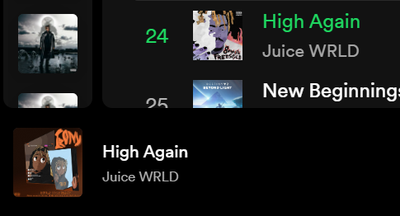- Home
- Help
- Your Library
- Re: Local file album art is taking preference over...
Help Wizard
Step 1
Type in your question below and we'll check to see what answers we can find...
Loading article...
Submitting...
If you couldn't find any answers in the previous step then we need to post your question in the community and wait for someone to respond. You'll be notified when that happens.
Simply add some detail to your question and refine the title if needed, choose the relevant category, then post.
Just quickly...
Before we can post your question we need you to quickly make an account (or sign in if you already have one).
Don't worry - it's quick and painless! Just click below, and once you're logged in we'll bring you right back here and post your question. We'll remember what you've already typed in so you won't have to do it again.
FAQs
Please see below the most popular frequently asked questions.
Loading article...
Loading faqs...
Ongoing Issues
Please see below the current ongoing issues which are under investigation.
Loading issue...
Loading ongoing issues...
Help categories
Account & Payment
Using Spotify
Listen Everywhere
Local file cover art showing as same picture for multiple files
Local file cover art showing as same picture for multiple files
- Mark as New
- Bookmark
- Subscribe
- Mute
- Subscribe to RSS Feed
- Permalink
- Report Inappropriate Content
So I’m adding cover art to my local files. Did the first one, looks great. Did the second one, and the cover art shows up as the same picture from the first file I did. Huh??? Apple Music and Finder has them showing up as different pictures. No apostrophes in the name. Help?
- Subscribe to RSS Feed
- Mark Topic as New
- Mark Topic as Read
- Float this Topic for Current User
- Bookmark
- Subscribe
- Printer Friendly Page
- Mark as New
- Bookmark
- Subscribe
- Mute
- Subscribe to RSS Feed
- Permalink
- Report Inappropriate Content
Hey @ki11dozer,
Thanks for reaching out about this in the Community!
The cover art can be edited in the file metadata, but if Spotify is not able to load that it will most likely replicate the cover art of other songs added at the same time (or from the same album).
Here are some threads where users discuss ways around this:
- All Local Files have the same album art
- Local files covers are the same for all songs of an album
- Adding Cover Art to Local Files
Hope you find something that helps. Don't hesitate to reach out again if you have questions.
- Mark as New
- Bookmark
- Subscribe
- Mute
- Subscribe to RSS Feed
- Permalink
- Report Inappropriate Content
Im trying to give all my local files cover art but for some reason they will have the correct art displayed alongside them but when i play the song, every single song has the same cover art. Any ideas why this is and/or how to fix it?
- Mark as New
- Bookmark
- Subscribe
- Mute
- Subscribe to RSS Feed
- Permalink
- Report Inappropriate Content
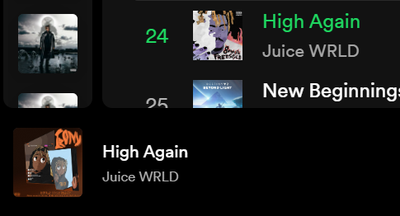
- Mark as New
- Bookmark
- Subscribe
- Mute
- Subscribe to RSS Feed
- Permalink
- Report Inappropriate Content
i have this exact problem
- Mark as New
- Bookmark
- Subscribe
- Mute
- Subscribe to RSS Feed
- Permalink
- Report Inappropriate Content
i have this exact problem it randomly happened as well
- Mark as New
- Bookmark
- Subscribe
- Mute
- Subscribe to RSS Feed
- Permalink
- Report Inappropriate Content
So i found what to do. You need to make sure the album name for each local file you want to have a unique cover is different. So if you have two songs X and Y, you can give them unique cover art by just renaming their album name to X and Y respectively(or whatever else you want, making the album name the song name is just easy)
- Mark as New
- Bookmark
- Subscribe
- Mute
- Subscribe to RSS Feed
- Permalink
- Report Inappropriate Content
Do you need to remove the song from the folder and then rename the album then put it back into the folder for it to work? Because I’ve tried naming the albums and still have the same cover art, is there a way to refresh it?
- Mark as New
- Bookmark
- Subscribe
- Mute
- Subscribe to RSS Feed
- Permalink
- Report Inappropriate Content
Suggested posts
Hey there you, Yeah, you! 😁 Welcome - we're glad you joined the Spotify Community! While you here, let's have a fun game and get…