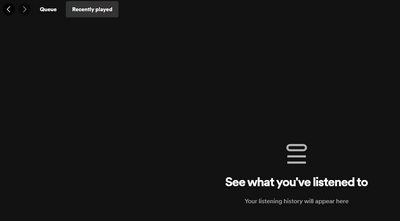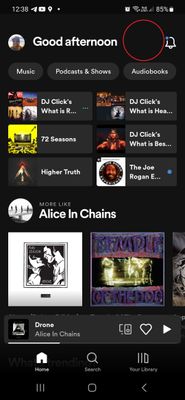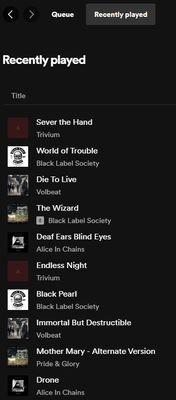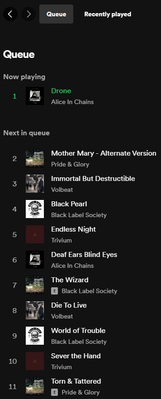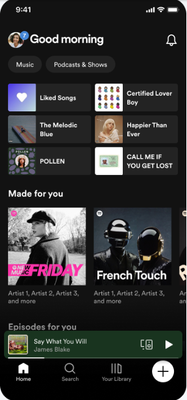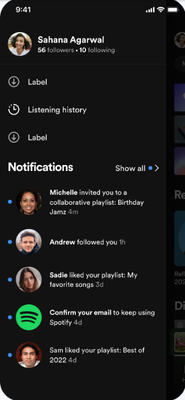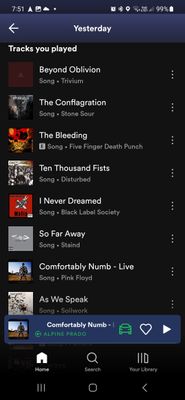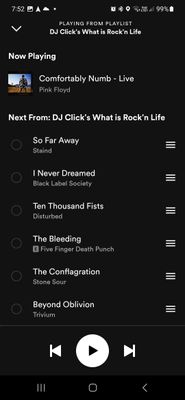- Home
- Help
- Your Library
- Re: Recently Played Blank
Help Wizard
Step 1
Type in your question below and we'll check to see what answers we can find...
Loading article...
Submitting...
If you couldn't find any answers in the previous step then we need to post your question in the community and wait for someone to respond. You'll be notified when that happens.
Simply add some detail to your question and refine the title if needed, choose the relevant category, then post.
Just quickly...
Before we can post your question we need you to quickly make an account (or sign in if you already have one).
Don't worry - it's quick and painless! Just click below, and once you're logged in we'll bring you right back here and post your question. We'll remember what you've already typed in so you won't have to do it again.
FAQs
Please see below the most popular frequently asked questions.
Loading article...
Loading faqs...
Ongoing Issues
Please see below the current ongoing issues which are under investigation.
Loading issue...
Loading ongoing issues...
Help categories
Account & Payment
Using Spotify
Listen Everywhere
Recently Played Blank
Recently Played Blank
- Mark as New
- Bookmark
- Subscribe
- Mute
- Subscribe to RSS Feed
- Permalink
- Report Inappropriate Content
Plan
Premium
Country
Australia
Device
Desktop, Samsung Galaxy S22
Operating System
Windows 10, Android 13
My Question or Issue
My recently played is completely blank on my desktop app (as shown). History has also disappeared on my android app
- Subscribe to RSS Feed
- Mark Topic as New
- Mark Topic as Read
- Float this Topic for Current User
- Bookmark
- Subscribe
- Printer Friendly Page
- Mark as New
- Bookmark
- Subscribe
- Mute
- Subscribe to RSS Feed
- Permalink
- Report Inappropriate Content
Hey there @DJ_Click,
Thanks for reaching out about this here in the Community.
Just to confirm, are you using any VPNs? If so, we suggest that you turn it off since it can affect the app's performance.
If that's not the case, we'd recommend logging out and then logging back in twice in a row. We know it sounds odd, but it'll trigger a sync between your account and devices.
If the issue persists, would you give a different internet connection a go to see if that makes the difference?
We'll be on the lookout.
- Mark as New
- Bookmark
- Subscribe
- Mute
- Subscribe to RSS Feed
- Permalink
- Report Inappropriate Content
Thanks for getting back to me Eni.
I'm not using a VPN. I tried logging out & logging back in twice in a row on both my desktop & mobile devices & it made no difference.
I'm not sure how I would be able to give a different internet connection a go on my desktop - I can only connect via my internet connection & I only have one.
- Mark as New
- Bookmark
- Subscribe
- Mute
- Subscribe to RSS Feed
- Permalink
- Report Inappropriate Content
Hey @DJ_Click,
Thanks for your reply and for the info shared.
In this case, would you mind sending us the exact Spotify version you're running on both your devices? Did you notice if this started to happen after a specific event, such as an OS update? If yes, please send us the details.
On another note, would you mind sending us a screenshot of what you see in the recently played section on your mobile device? It'll help us visualize better what's happening on your side.
Just a reminder: keep in mind that the Recently played on mobile reflects your listening history across all devices. So, if perhaps you were listening to some music on your mobile, but you don't see that reflect on the desktop client (and you weren't using Connect), then it's expected that you wouldn't see what you were listening to on your mobile device.
Lastly, just to clarify, if a computer has the option to connect to WiFi, users can create a hotspot with their cellphones (if mobile data is available) and connect the computer to it. Since you mentioned your computer has just a LAN connection, we understand you can't connect it to another internet connection. It'll help us if you could open your account on a different computer and check; after listening to a couple of songs, you can't see the recently played tracks.
Keep us in the loop!
- Mark as New
- Bookmark
- Subscribe
- Mute
- Subscribe to RSS Feed
- Permalink
- Report Inappropriate Content
Ok, so a couple of things.
Firstly - and I want to make it clear that this does not mean my issue is resolved - I have got recently played back on my desktop player. So that's some progress at least. HOWEVER, you mentioned recently played on my mobile - this is actually part of the problem I'm complaining about - it has disappeared from my mobile app! See the first screenshot below with the spot where it should be circled.
This seems to be resulting in an issue I have actually been complaining about since late March on this thread, which people stopped replying to, where I get the same songs repeating when I switch between devices. You can see now that I have Recently played back on my desktop that the 10 songs I last listened to...
Are all sitting in my queue (this on my desktop app)
And its the same on my mobile app:
Desktop app version: 1.2.11.916.geb595a67
Mobile app version: 8.8.36.522
Hope that's sufficient for you to assist in resolving this issue that's been driving me nuts. Thanks
- Mark as New
- Bookmark
- Subscribe
- Mute
- Subscribe to RSS Feed
- Permalink
- Report Inappropriate Content
Hi there @DJ_Click,
Thanks for the reply and the screenshots.
Most likely you're seeing some changes to the user interface of the mobile app, as a part of a test.
Can you let us know if you can see Recently Played when you click on your profile picture (avatar) on the mobile app.
About the same songs always playing, this could be caused by a number of factors:
- Make sure your Play Queue is cleared by pressing the 'Clear Queue' button before playing music. This option should be available on Desktop and Mobile.
- Make sure that Enhance is switched off. This button will appear on top of your playlist. If it's turned on (green) it will automatically add similar songs to your playlist.
- Make sure Shuffle is turned off.
It's possible that the same songs get played every time, because they're added to your queue.
Keep us posted on how you get on.
- Mark as New
- Bookmark
- Subscribe
- Mute
- Subscribe to RSS Feed
- Permalink
- Report Inappropriate Content
Ah, ok - I see the recently played on mobile app now! So its moved? Strange spot to have it but ok.
Happily, this latest issue with songs repeating seems to have resolved itself or been resolved. I emphasize seems as I've been having similar issues for 6 months now. Hopefully they're all behind me now but it remains to be seen.
Having said that, of the 3 suggestions you made in dot points are actually the way & the whole reason I use Spotify, ie:
- I don't want to clear my queue every time I play music - I want to take my music with me, which has long been the best thing about Spotify
- I want Shuffle turned on. I don't want to listen to the same songs at the top of my play list in the same order every time.
And I explained the reason why the songs were repeating in my linked thread. It seemed to be a syncing issue between my mobile app & my desktop app. So I would come home after listening to 10 songs on my phone in my car & it would connect to my desktop app which didn't recognise that I'd listened to those 10 songs & reset the queue on my mobile app back to where it was before I listened to those 10 songs so that it played them again next time I jumped in my car. More recently, I was experiencing a variation of that where I would listen to 10 songs on my desktop app but my mobile app wasn't updated to recognise that those 10 songs were played, & next time I jumped in my car it started playing the same 10 songs again. However, as I mentioned, it seems like that's no longer happening so fingers crossed that continues to be the case.
- Mark as New
- Bookmark
- Subscribe
- Mute
- Subscribe to RSS Feed
- Permalink
- Report Inappropriate Content
Hey @DJ_Click,
Thank you for your reply and confirmation.
We're glad to hear that you're able to see your recently played songs and that your other issue seems to be resolved as well.
If you ever have any other questions in the future, feel free to post in the Community again.
Take care 🙂
- Mark as New
- Bookmark
- Subscribe
- Mute
- Subscribe to RSS Feed
- Permalink
- Report Inappropriate Content
This actually hasn't fixed my issue. It may be a separate issue (I think actually fits better where my other thread is - under Car Thing, but since no one is replying to that any more I'm going to continue to raise it here).
Last night, when I got home & got out of my car I went for a walk, listening to Spotify on my phone. As I got home from my walk Soilwork's As We Speak for just finishing. I then switched across to my Desktop. Pink Floyd's Comfortably Numb was the next song that played off my queue, then Staind's So Far Away etc... you can see that my mobile app's history actually recognizes the songs that I played below. I was even using my mobile as a remote control for my desktop app, & used it to stop the songs from playing when I was finished listening for the night.
However, when I got in my car to go to work this morning, my phone reset back in the queue to the end of Soilwork's As We Speak - exactly where I was when I switched over to my desktop app - & started playing the songs that had been in the queue at that time, starting with Comfortably Numb. You can see below that the exact same songs are in the queue in the exact same order. Its not because they've been queued again, my mobile app is behaving as if the songs I'd played on my desktop app had not been played.
Fortunately this morning, Spotify started playing before I'd got out of my driveway - often times by the time my bluetooth connects & Spotify has started playing there's nothing I can do about the songs repeating, as its illegal to touch my phone while driving in Australia. On this occasion though, I had to stop reversing, shutdown Google maps, take Spotify out of Car Mode, open my queue, reshuffle to change the order (after taking the above screenshots) before restarting Google maps & finally getting back on my way to work after 2 or 3 minutes delay. Either way, I'm annoyed. This is what I mean by these issues with Spotify getting my day off to a bad start, when the whole reason I listen to my favourite music is to get my days off to a good start.
- Mark as New
- Bookmark
- Subscribe
- Mute
- Subscribe to RSS Feed
- Permalink
- Report Inappropriate Content
Hey @DJ_Click,
Thanks for your reply and for all your comments in the matter.
In this case, we'd recommend starting the playback on the phone instead of the Car Thing and then changing it back to the Car Thing via Connect as a workaround in the meantime.
We'd like to add some insights here. We'd like to see the listening history synced across all devices, but sometimes this isn't possible as the listening history is stored in the cache of the app. The native apps (desktop and phone) updated their cache constantly, unlike other apps (like the Car Thing or third-party devices like speakers and TVs). So those apps might not take into account the listening history of other devices, hence the behavior you experienced.
It should, however, recognize it while Connect is working (as both apps are connected at the same time, the playback syncs to the playing devices), which is why we suggest the above workaround. We apologize for any trouble this might have caused. This doesn't mean that your feedback isn't heard; we'll ensure to pass it onto the relevant teams.
Hope this clears things up. If you have any questions or need anything else, the Community is here for you.
- Mark as New
- Bookmark
- Subscribe
- Mute
- Subscribe to RSS Feed
- Permalink
- Report Inappropriate Content
Thanks for that Aleja. That's actually the best explanation I've ever got.
So, a couple of things. First of all, a bit of insight from me - my phone isn't actually connecting to any apps in my car, just the bluetooth connection of my car stereo. Secondly, the problem is that my phone automatically goes to Car Thing mode as soon as it connects to my car stereo. I tried looking for a setting to change that but I could only find a setting to "Never" go to Car Thing mode, so I've set that. Hopefully that resolves most of my frustrations.
Suggested posts
Let's introduce ourselves!
Hey there you, Yeah, you! 😁 Welcome - we're glad you joined the Spotify Community! While you here, let's have a fun game and get…