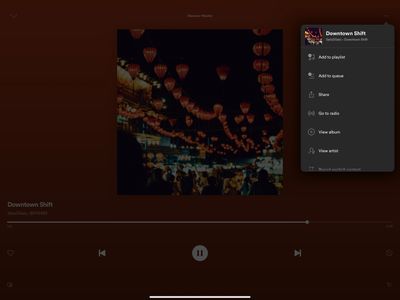Help Wizard
Step 1
Type in your question below and we'll check to see what answers we can find...
Loading article...
Submitting...
If you couldn't find any answers in the previous step then we need to post your question in the community and wait for someone to respond. You'll be notified when that happens.
Simply add some detail to your question and refine the title if needed, choose the relevant category, then post.
Just quickly...
Before we can post your question we need you to quickly make an account (or sign in if you already have one).
Don't worry - it's quick and painless! Just click below, and once you're logged in we'll bring you right back here and post your question. We'll remember what you've already typed in so you won't have to do it again.
Premium - Discover Weekly - Where is 'Repeat' Button?
Solved!- Mark as New
- Bookmark
- Subscribe
- Mute
- Subscribe to RSS Feed
- Permalink
- Report Inappropriate Content
Hi all,
I switch back and forth between the Desktop and iOS clients of Spotify Premium, and I listen to my Discover Weekly on repeat a lot.
While I can easily do that on desktop, I can't on iOS. I have to manually restart my playlist, because I can't find where the 'Repeat' button is. It's usually on the lower right corner, but the 'Dislike' button is there instead... So where can I find it?
Thanks!
Solved! Go to Solution.
- Subscribe to RSS Feed
- Mark Topic as New
- Mark Topic as Read
- Float this Topic for Current User
- Bookmark
- Subscribe
- Printer Friendly Page
Accepted Solutions
- Mark as New
- Bookmark
- Subscribe
- Mute
- Subscribe to RSS Feed
- Permalink
- Report Inappropriate Content
Hi Mario, and readers from the future,
This is what it looks like tapping on the three dots on the top-right corner. Nothing was there, so I took this screenshot:
Interestingly, I decided to check for an update, and one was just pushed today (for me at least), so I installed it and checked it again. The buttons are back! So I took this screenshot:
The heart icon is opposite to the song title, where it should be, and the missing buttons are finally back where they belong! Just updated it on my iPhone too, same situation.
Thread solved via update I guess?
NOTE: The three dots showing shuffle and repeat buttons only work on iPhone, not on iPad as I'm writing this. Maybe in the future they will.
- Mark as New
- Bookmark
- Subscribe
- Mute
- Subscribe to RSS Feed
- Permalink
- Report Inappropriate Content
- Mark as New
- Bookmark
- Subscribe
- Mute
- Subscribe to RSS Feed
- Permalink
- Report Inappropriate Content
- Mark as New
- Bookmark
- Subscribe
- Mute
- Subscribe to RSS Feed
- Permalink
- Report Inappropriate Content
Hey @dcmaia,
Thanks for reaching out about this here in the Community.
Just to clarify, with the iOS app you'll find the repeat button in your Discover Weekly by tapping the three dots menu (top right corner) for each track you're listening to.
Hope you'll find this info useful. Let us know if there's anything else we can help with!
- Mark as New
- Bookmark
- Subscribe
- Mute
- Subscribe to RSS Feed
- Permalink
- Report Inappropriate Content
Hi Mario, and readers from the future,
This is what it looks like tapping on the three dots on the top-right corner. Nothing was there, so I took this screenshot:
Interestingly, I decided to check for an update, and one was just pushed today (for me at least), so I installed it and checked it again. The buttons are back! So I took this screenshot:
The heart icon is opposite to the song title, where it should be, and the missing buttons are finally back where they belong! Just updated it on my iPhone too, same situation.
Thread solved via update I guess?
NOTE: The three dots showing shuffle and repeat buttons only work on iPhone, not on iPad as I'm writing this. Maybe in the future they will.
Suggested posts
Let's introduce ourselves!
Hey there you, Yeah, you! 😁 Welcome - we're glad you joined the Spotify Community! While you here, let's have a fun game and get…