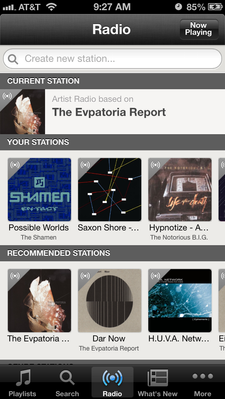Help Wizard
Step 1
Type in your question below and we'll check to see what answers we can find...
Loading article...
Submitting...
If you couldn't find any answers in the previous step then we need to post your question in the community and wait for someone to respond. You'll be notified when that happens.
Simply add some detail to your question and refine the title if needed, choose the relevant category, then post.
Just quickly...
Before we can post your question we need you to quickly make an account (or sign in if you already have one).
Don't worry - it's quick and painless! Just click below, and once you're logged in we'll bring you right back here and post your question. We'll remember what you've already typed in so you won't have to do it again.
FAQs
Please see below the most popular frequently asked questions.
Loading article...
Loading faqs...
Ongoing Issues
Please see below the current ongoing issues which are under investigation.
Loading issue...
Loading ongoing issues...
Help categories
Account & Payment
Using Spotify
Listen Everywhere
Radio on iOS 6 Spotify broken.
Solved!- Mark as New
- Bookmark
- Subscribe
- Mute
- Subscribe to RSS Feed
- Permalink
- Report Inappropriate Content
For some reason I can't use the radio feature on my iPhone 5. There's no spinning circle, nothing to indicate that it's loading anything. I have uninstalled and reinstalled the app to no avail. I'm hoping someone can shed some light on this issue please! This is one of the greatest features of Spotify. I am using the latest version of iOS 6 (6.0.1)
Thanks in advance.
Solved! Go to Solution.
- Subscribe to RSS Feed
- Mark Topic as New
- Mark Topic as Read
- Float this Topic for Current User
- Bookmark
- Subscribe
- Printer Friendly Page
Accepted Solutions
- Mark as New
- Bookmark
- Subscribe
- Mute
- Subscribe to RSS Feed
- Permalink
- Report Inappropriate Content
Not sure why Spotify is being so mum on this issue, but I was finally able to elicit a response with substance vs. the usual set of repetitive troubleshooting steps that prove/disprove absolutely nothing. The @SpotifyCares twitter account will actually respond, and has responded as such:
"This is something the team are looking into. Sorry! In the meantime, you could try starting Radio with Wifi and then switching /M"
...so, it's apparently a known issue. Hopefully the devops types that are repsonsible for actually fixing this will be able to see our collective group of posts and make use of the troubleshooting data. As someone in a similar role, I'm envious of the amount of actual data being provided to fix a problem and underwhelmed with Spotify's lack of enthusiasm to fix something that has so much diagnostic info pushed right in front of their noses.
Cheers!
- Mark as New
- Bookmark
- Subscribe
- Mute
- Subscribe to RSS Feed
- Permalink
- Report Inappropriate Content
Hey so i actually figured out how to fix my issue with my iphone! it seems that i was using an app for data shrink and compressing data. the app is called onavo extend i was using it so i can extend my data plan because i dont have unlimited data. basically this app is more trouble then its worth. the it caused the connection to slow and didn't save me all that much. however, it affected spotify and caused the radio feature to not work properly. it caused the radio feature and spotify to malfunction.
what the app does it installs a filter VPN profile onto your iphone and even though it can't compress streaming media such as spotify, it still filters through the VPN profile this for some reason negatively affected certain apps such as spotify.
What i did was i deleted the VPN profile and turned off the app, i then killed spotify and restarted and what do you know the radio and every feature worked fine and was fast again!
Let me know if this works for you.
- Mark as New
- Bookmark
- Subscribe
- Mute
- Subscribe to RSS Feed
- Permalink
- Report Inappropriate Content
Thanks ezra, I had Onavo installed and your tip actually worked. But I had to take one more action, per Onavo's instructions: reset network settings. Everything started working after that.
- Mark as New
- Bookmark
- Subscribe
- Mute
- Subscribe to RSS Feed
- Permalink
- Report Inappropriate Content
Well, I just cancelled my account. The response I received when writing to the "premium" users' helpdesk sealed the decision to switch to Rdio (which, by the way, works fantastically.)
Below is the reply I received from Spotify support, followed by my email. It's depressing that I took the time to write out an impassioned plea for help (again!) and provided links to the issue, previous tickets where I've explained the issue, and the response is basically "what's your problem?". Apparently the tactic here is to just delay people so their monthly subscription renews as they do nothing to communicate with customers. Extraordinarily poor customer service showing.
Good luck to the rest of you hanging on in hopes it'll get better. Maybe it will someday and I'll be back. Until then, I'm voting with my wallet.
From: Kenneth Henderson <support@spotify.com>
Subject: RE: Canceling, but there's one last chance... [
ref:_00DD0pxIW._500D0LlVOL:ref ]
Hi there,
Can you let me know what your existing problem is.
--------------- Original Message ---------------
Sent: 03/01/2013 21:59
To: premium@spotify.com
Subject: Canceling, but there's one last chance...
I've written many community forum posts. I've tweeted. I've literally begged via support for help or an answer -- and have received nothing.
Perhaps this email alias goes to another support group that will actually do something? I don't know, but I'll give it one last shot.
Here's my problem:
That entire thread. The proposed solution about some third party app causing problems is not the culprit. Support tickets? Got those, too. Check this one that went nowhere: ref:_00DD0pxIW._500D0LlVOL:ref
Tweeting after receiving no helpful response or assurance that it was even a bug that would be investigated got me this response from @SpotifyCares: "This is something the team are looking into. Sorry! In the meantime, you could try starting Radio with Wifi and then switching /M"
Okay, this is progress. Someone's at least "looking into" it.
So before I cancel, I ask one last time, passionately: is this a bug that will get fixed, or is it just not an issue Spotify wants to spend time tracking down?
I'm wasting money every month on a product that isn't working, and I'm literally begging you folks to help give you diagnostic details that will help pinpoint the cause of the problem...yet nobody seems to listen, express any concern for the issue, or actually read the forum posts!
I was ready to cancel after the two support followups I had where it was obvious nobody even read my message before responding. Now I'm pretty much ready to ditch the account, unless you'd like to confirm that this is a bug that will be fixed or let me help you folks get it fixed by providing you with whatever information you require (seriously, look at my previous emails - I am not an idiot...)
Please let me know. It's $10, which is peanuts I know, but I'd never heard of the "premium@" alias for support, so perhaps this reaches a group of people who actually give a darn? Time to find out.. 🙂
Sorry it's so long winded. I look forward to a reply, though!
- Mark as New
- Bookmark
- Subscribe
- Mute
- Subscribe to RSS Feed
- Permalink
- Report Inappropriate Content
Time for a refresh.
Please add this info when replying:
- Have you upgraded to iOS 6.1? If not, please do so now.
- Does it work on 3G?
- Does it work on 4G?
- Does it work on WiFi?
- Try on a different WiFi, does it work there?
- What Spotify version are you using?
- Can you post a screenshot of what you see after you've started the radio?
- Do none of your radio stations work?
- Please post two examples (http links) of songs that don't let you start a radio station
- Do you have any apps installed that "use less cellular data", like Onavo?
- Have you reset your cellular data settings?
- Have you reset your carrier settings?
- Are you using VPN?
- Mark as New
- Bookmark
- Subscribe
- Mute
- Subscribe to RSS Feed
- Permalink
- Report Inappropriate Content
Hi there. There aren't currently any issues with radio on iPhone 5, iOS 6.0.1. I'm playing radio right now.
Can you describe exactly what you're pressing and what you see on your screen?
Also, you probably want to go through the troubleshooting tips for iOS and the more generic connection troubleshooting tips. If radio isn't loading it's most likely a connection thing.
- Mark as New
- Bookmark
- Subscribe
- Mute
- Subscribe to RSS Feed
- Permalink
- Report Inappropriate Content
I have the same problem - I can't get the Spotifiy radio to play, but I get a spinning wheel. Using latest version of app on iPhone 4S. It doesn't work on 4G or wifi.
- Mark as New
- Bookmark
- Subscribe
- Mute
- Subscribe to RSS Feed
- Permalink
- Report Inappropriate Content
Actually, upon further investigation, I just can't listen to the "Indie" radio station. Can an individual station be broken? The other ones work fine.
- Mark as New
- Bookmark
- Subscribe
- Mute
- Subscribe to RSS Feed
- Permalink
- Report Inappropriate Content
Actually I'm having the exact same problem as seaner1024, with one caveat. Over Wi-Fi radio works fine, but over 4g/LTE the radio tab is blank/nonresponsive. I can't even click in the "search" box. If I call up radio when on Wi-Fi and start playing and then shut off Wi-Fi, it will continue playing the station I'm on (even letting me skip tracks), but again the radio tab becomes unresponsive and I can't switch stations or even search. In all situations I can switch to a playlist and it works properly and can do a normal (non-radio) search with no issues. The *only* funcionality that fails over 4G/LTE is the radio function, so it's not a connectivity issue.
Troubleshooting:
Logged out of Spotify and back in. Restarted the phone. Uninstalled and reinstalled the app. Uninstalled, restarted the phone, then reinstalled the app.
Device:
Iphone 5, iOS 6.0.1
- Mark as New
- Bookmark
- Subscribe
- Mute
- Subscribe to RSS Feed
- Permalink
- Report Inappropriate Content
Please add this info:
- Does it work on 3G?
- Does it work on 4G?
- Does it work on WiFi?
- Try on a different WiFi, does it work there?
- What iOS version are you using?
- What Spotify version are you using?
- Can you post a screenshot of what you see after you've started the radio?
- Do none of your radio stations work?
- Please post two examples (http links) of songs that don't let you start a radio station
- Mark as New
- Bookmark
- Subscribe
- Mute
- Subscribe to RSS Feed
- Permalink
- Report Inappropriate Content
Here you go:
- Does it work on 3G? No.
- Does it work on 4G? No.
- Does it work on WiFi? Yes.
- Try on a different WiFi, does it work there? Yes.
- What iOS version are you using? 6.0.1
- What Spotify version are you using? 0.5.9.10 (core 0.7.1.6114)
- Can you post a screenshot of what you see after you've started the radio? Posted as requested below.
- Do none of your radio stations work? Correct. No stations work as tab is blank/unresponsive. Can't even see stations unless connected over Wi-Fi.
- Please post two examples (http links) of songs that don't let you start a radio station Pick ANY two. Radio is completely unresponsive over cellular data connection.
This is when connected via 3g/4g
This is over Wi-Fi
- Mark as New
- Bookmark
- Subscribe
- Mute
- Subscribe to RSS Feed
- Permalink
- Report Inappropriate Content
- Mark as New
- Bookmark
- Subscribe
- Mute
- Subscribe to RSS Feed
- Permalink
- Report Inappropriate Content
Thu Nov 29 11:39 am EST
Radio is not working on IOS 6.0 on an iPhone 5. Specifically, it produces a spinning wheel next to the station name and hangs.
I noticed yesterday the streaming function would cut off and not be available periodically throughout the day. The problem occurs with both with 4G and wifi. I do have a working connection to the interent and my DNS is working correctly.
Please advise.
- Mark as New
- Bookmark
- Subscribe
- Mute
- Subscribe to RSS Feed
- Permalink
- Report Inappropriate Content
dingojones' post is the *exact* same problem I have started to see on my iPhone 5 as well. The only difference is that mine's a Verizon phone, not AT&T, otherwise precicely the same down to the screenshots I took as well. Any hope for us? I've tried reinstalling, etc. to no avail.
- Mark as New
- Bookmark
- Subscribe
- Mute
- Subscribe to RSS Feed
- Permalink
- Report Inappropriate Content
YES SAME THING, SAME PROBLEMS--> I'm very sure this is not an isolated incident so please stop denying it and fix immediately. I just recently downloaded the spotify app for my iphone 4 (3g, t-mobile) running on latest software. App for radio is iffy because once you listen to a genre (e.g. electronica) it becomes unavailable "cannot be accessed offline" the next time you use app and you will have to listen to 'Soul', 'Pop', etc changing genres until you use them all up. Which is very problematic. This happens for both wi-fi and w/o wifi (using my own internet). The only difference is that with wi-fi you can turn on radio. With wifi disabled, you sometimes can and other times you cannot. Very buggy. I'm actually never without internet though. Safari and other apps are always fine on my own internet. I only enable Wi-fi if I'm at a hotspot when App happens not to be working on its own. This is so inconvienent please fix soon. I've downloaded pandora radio in the meantime.
- Mark as New
- Bookmark
- Subscribe
- Mute
- Subscribe to RSS Feed
- Permalink
- Report Inappropriate Content
I've also switched over to Pandora. Spotify's radio feature is the primary reason I use it (and pay for Spotify every month). Without radio, I don't see why I should continue paying.
- Mark as New
- Bookmark
- Subscribe
- Mute
- Subscribe to RSS Feed
- Permalink
- Report Inappropriate Content
Has anyone else noticed a syncing issue along with Spotify radio?
- Mark as New
- Bookmark
- Subscribe
- Mute
- Subscribe to RSS Feed
- Permalink
- Report Inappropriate Content
- Mark as New
- Bookmark
- Subscribe
- Mute
- Subscribe to RSS Feed
- Permalink
- Report Inappropriate Content
Same issue, only with a 4s on 3g uk network EE.
Just emailed them, I'm guessing I'm just going to have to cancel though, it hasnt been working for months and I'm getting bored for shelling out money for a flakey service. *sigh*
Any news on this spotify? Or are you just going to continue insisting that there are no issues, and that I'm just wasting my time on these forums for a laugh..?
- Mark as New
- Bookmark
- Subscribe
- Mute
- Subscribe to RSS Feed
- Permalink
- Report Inappropriate Content
Same problem for me. When I am in my truck and click a radio station I get a neverending spinning circle. I notice this is the case if I launch the app with Radio as the last thing I listened to. When I have listened to a playlist prior to shutting down I don't have this problem. To fix a non-responsive Radio station I need to start a playlist, kill the spotify app in iOS, relaunch the app which picks up in the playlist, then switch to Radio again. Sometimes this takes 1-2 times before the Radio kicks in.
Add this problem to my home screen track list bug and I am one unhappy camper.
Giving them until the New Year to fix this then I'm off to MOG.
- Mark as New
- Bookmark
- Subscribe
- Mute
- Subscribe to RSS Feed
- Permalink
- Report Inappropriate Content
I opened a support case directly with Spotify (ref:_00DD0pxIW._500D0LlVOL:ref) and after explaining the situation repeatedly over a few days, and asking staff to look at this forum for more detail which I immediately supplied, I have once again run into...well, radio silence.
I'm a pretty big fan of Spotify and have encouraged others to sign up. I don't expect instant resolution to what might very well be a software issue that requires a release. I understand that debugging takes time - I work with software developers all day long (while listening to Spotify) and just want to help Spotify narrow down the problem and fix it for everyone.
So... having said all of that... is there anyone at Spotify reading these forums that will reply? At least acknowledge that a problem exists; we've proven one does. It'll make the difference between me leaving the service or sticking around. I'll wait for a fix, but I won't wait around while I receive dodgy support replies to well-written issue diagnosis and watch many other paying subscribers beg for assistance.
$10 might not be much, but how many others are going to cancel as a result of poor support? Your move, Spotify. Please speak up.
- Mark as New
- Bookmark
- Subscribe
- Mute
- Subscribe to RSS Feed
- Permalink
- Report Inappropriate Content
exactly the same problem...using iphone 5 in ATT. Spotify please fix this issue asap or I will cancel my subscription.
- Mark as New
- Bookmark
- Subscribe
- Mute
- Subscribe to RSS Feed
- Permalink
- Report Inappropriate Content
I am having the same exact issues as dingjones. It has been behaving this way for a while now. Please respond with any type of solution or I will be cancelling my service.
- Mark as New
- Bookmark
- Subscribe
- Mute
- Subscribe to RSS Feed
- Permalink
- Report Inappropriate Content
I thought I was the only one with the problem, but I see there are many people having the same issue. Radio is the main feature that I use spotify on, as I already have a large collection of music on itunes, but I like to hear new music now and then. As it seems Spotify isn't willing to fix this issue, I am cancelling my premium account immediately.
Suggested posts
Hey there you, Yeah, you! 😁 Welcome - we're glad you joined the Spotify Community! While you here, let's have a fun game and get…