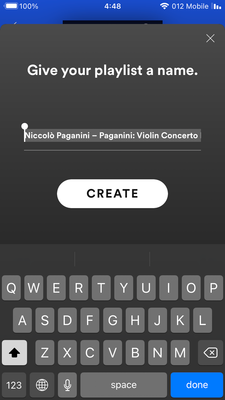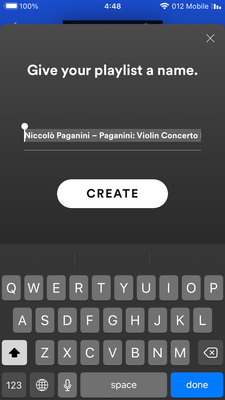Help Wizard
Step 1
Type in your question below and we'll check to see what answers we can find...
Loading article...
Submitting...
If you couldn't find any answers in the previous step then we need to post your question in the community and wait for someone to respond. You'll be notified when that happens.
Simply add some detail to your question and refine the title if needed, choose the relevant category, then post.
Just quickly...
Before we can post your question we need you to quickly make an account (or sign in if you already have one).
Don't worry - it's quick and painless! Just click below, and once you're logged in we'll bring you right back here and post your question. We'll remember what you've already typed in so you won't have to do it again.
FAQs
Please see below the most popular frequently asked questions.
Loading article...
Loading faqs...
Ongoing Issues
Please see below the current ongoing issues which are under investigation.
Loading issue...
Loading ongoing issues...
Help categories
Account & Payment
Using Spotify
Listen Everywhere
lancelmc22
Solved!- Mark as New
- Bookmark
- Subscribe
- Mute
- Subscribe to RSS Feed
- Permalink
- Report Inappropriate Content
Plan
Premium
Country
USA
Device
(iPhone Xs Max)
Operating System
(iOS 14.2)
My Question or Issue
I use the playlist section of the app to save albums in playlist folders that I create and organize by genre. After the last Spotify update, I noticed that the add to playlist option is not working correctly for albums.
Before the last Spotify update, I was able to create a playlist for an album using the "Add to Playlist" option within the album and save it to one of the playlist folders that I created within the general playlist folder. After the last update, the playlist can only be saved to the general playlist folder and there is no way to drag the newly created playlist into the playlist folders that I created.
If you look at the attached photo, I tried to create the Lecrae album playlist and put it inside the "Rap" playlist folder but the app wouldn't let me. This is a new issue that never happened in the past.
Solved! Go to Solution.
- Labels:
-
bug
- Subscribe to RSS Feed
- Mark Topic as New
- Mark Topic as Read
- Float this Topic for Current User
- Bookmark
- Subscribe
- Printer Friendly Page
Accepted Solutions
- Mark as New
- Bookmark
- Subscribe
- Mute
- Subscribe to RSS Feed
- Permalink
- Report Inappropriate Content
Hey @user-removed and @lancelmc22,
Thanks for searching for the answer you need here!
We suggest you run a clean reinstall since this step can usually solve issues rendering Spotify to malfunction. You can find the necessary steps here.
If afterwards the issue persist, we'd appreciate a video of the whole process, that'd help us out a lot in identifying the root cause of the problem. You can use the Insert Video option, just make sure to hide any private or sensitive info.
Keep us posted, we’ll keep an eye out for your reply.
- Mark as New
- Bookmark
- Subscribe
- Mute
- Subscribe to RSS Feed
- Permalink
- Report Inappropriate Content
I have the same problem.
- Mark as New
- Bookmark
- Subscribe
- Mute
- Subscribe to RSS Feed
- Permalink
- Report Inappropriate Content
- Mark as New
- Bookmark
- Subscribe
- Mute
- Subscribe to RSS Feed
- Permalink
- Report Inappropriate Content
Hey @user-removed and @lancelmc22,
Thanks for searching for the answer you need here!
We suggest you run a clean reinstall since this step can usually solve issues rendering Spotify to malfunction. You can find the necessary steps here.
If afterwards the issue persist, we'd appreciate a video of the whole process, that'd help us out a lot in identifying the root cause of the problem. You can use the Insert Video option, just make sure to hide any private or sensitive info.
Keep us posted, we’ll keep an eye out for your reply.
- Mark as New
- Bookmark
- Subscribe
- Mute
- Subscribe to RSS Feed
- Permalink
- Report Inappropriate Content
I will follow Spotify's behavior and update later.
No doubt the support shows that you care about the users.
- Mark as New
- Bookmark
- Subscribe
- Mute
- Subscribe to RSS Feed
- Permalink
- Report Inappropriate Content
- Mark as New
- Bookmark
- Subscribe
- Mute
- Subscribe to RSS Feed
- Permalink
- Report Inappropriate Content
The issue has returned! Can you please mark this post as unresolved and give me the option to upload a video again? Thanks.
- Mark as New
- Bookmark
- Subscribe
- Mute
- Subscribe to RSS Feed
- Permalink
- Report Inappropriate Content
- Mark as New
- Bookmark
- Subscribe
- Mute
- Subscribe to RSS Feed
- Permalink
- Report Inappropriate Content
when the window (create playlist) looks like this. I know the problem is back.
- Mark as New
- Bookmark
- Subscribe
- Mute
- Subscribe to RSS Feed
- Permalink
- Report Inappropriate Content
Hey folks,
Thank you for your posts.
In this case we suggest that you perform a clean reinstall again. It's important that you perform a clean reinstall and not a reinstall since a clean reinstall will make sure there's no old cache files causing this.
If that doesn't do the trick - can you try with another internet connection to see if the issue persists?
It would also be great if you'd let us know which version of the app you have.
We'll keep an eye out for your replies.
Cheers!
- Mark as New
- Bookmark
- Subscribe
- Mute
- Subscribe to RSS Feed
- Permalink
- Report Inappropriate Content
Hi Jeremy,
The Spotify version on my iPhone is 8.5.85.836.
I did a “clean reinstall” not a “regular reinstall” and the issue is still there.
I also tried a different internet connection and that did not fix the problem.
Could you provide a video link so that we can recreate the issue on video and send it you?
- Mark as New
- Bookmark
- Subscribe
- Mute
- Subscribe to RSS Feed
- Permalink
- Report Inappropriate Content
Hey @lancelmc22,
Can you also let us know if you have any sort of "cleaning" apps installed? If so, try setting Spotify as an exception if possible, then do a clean reinstall again and see if that works better?
Cheers!
- Mark as New
- Bookmark
- Subscribe
- Mute
- Subscribe to RSS Feed
- Permalink
- Report Inappropriate Content
I already got to try with another internet connection and the problem remained.
The only thing I can say for sure is that once the problem exists the window of creating a new list looks different
- Mark as New
- Bookmark
- Subscribe
- Mute
- Subscribe to RSS Feed
- Permalink
- Report Inappropriate Content
The window looks large and out of proportion
- Mark as New
- Bookmark
- Subscribe
- Mute
- Subscribe to RSS Feed
- Permalink
- Report Inappropriate Content
I do not have any “cleaning” apps installed on my device.
- Mark as New
- Bookmark
- Subscribe
- Mute
- Subscribe to RSS Feed
- Permalink
- Report Inappropriate Content
Hey @user-removed and @lancelmc22,
Thanks for keeping us in the loop.
The fact that the first clean reinstall solved the issue, albeit temporarily points that there may be something interfering with the integrity of the app files. Could you double check that Spotify has all permissions enabled and is excluded from all battery optimization processes? If you have the option to log in with a friend or family members account or with your own on another device and see if the issue comes up there as well, that would help us a lot in getting to the bottom of this.
@user-removed could you also provide the exact Spotify version you're running and the make, model and OS version of your device?
Keep us posted, we'd love to investigate this further!
- Mark as New
- Bookmark
- Subscribe
- Mute
- Subscribe to RSS Feed
- Permalink
- Report Inappropriate Content
What do you mean ״excluded from all battery optimization processes?״
My dad has an iPhone 6s and is experiencing exactly the same glitch. We live in different cities so of course the internet connection is different too.
my spotify version is 8.5.85.8.36
iPhone 7 model MN9Y2LL/A
iOS 14.2
- Mark as New
- Bookmark
- Subscribe
- Mute
- Subscribe to RSS Feed
- Permalink
- Report Inappropriate Content
Hey @user-removed,
Thanks for the prompt reply.
Could you please make sure that Low Power Mode is disabled on your iPhone? You can find this option under Settings > Battery. Afterwards give your device a restart, perform one more clean reinstall and let us know if that makes a difference.
Keep us posted, we're always just one reply away 🙂
- Mark as New
- Bookmark
- Subscribe
- Mute
- Subscribe to RSS Feed
- Permalink
- Report Inappropriate Content
I don’t use low power mode. Can you please send me the video link so I can send you a video of the issue. Thanks.
- Mark as New
- Bookmark
- Subscribe
- Mute
- Subscribe to RSS Feed
- Permalink
- Report Inappropriate Content
Hey @lancelmc22,
You can use the Insert Video option in the Post Editor to do this. Just make sure to hide any private or sensitive info.
We'll be on the lookout for your reply!
Suggested posts
Hey there you, Yeah, you! 😁 Welcome - we're glad you joined the Spotify Community! While you here, let's have a fun game and get…