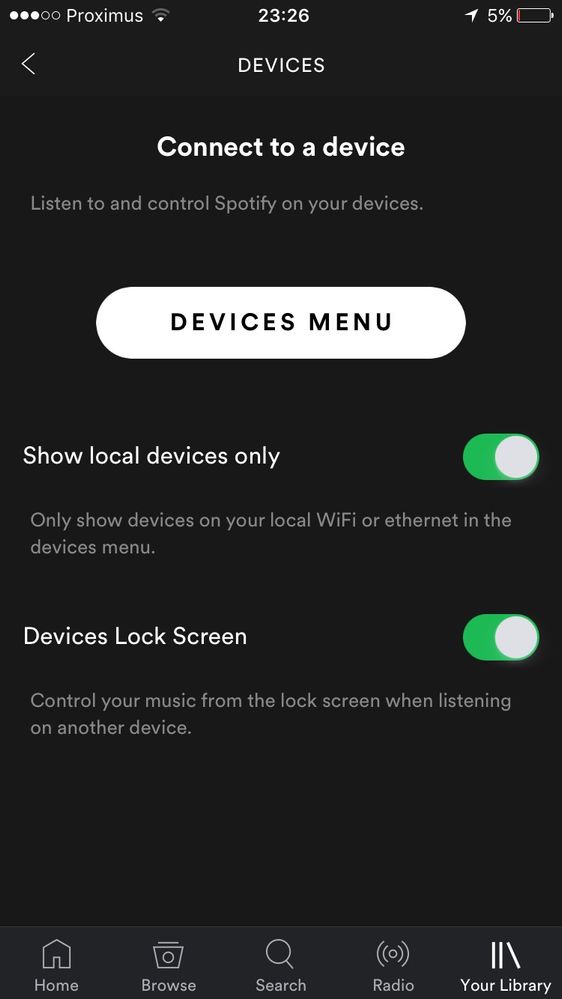Help Wizard
Step 1
Type in your question below and we'll check to see what answers we can find...
Loading article...
Submitting...
If you couldn't find any answers in the previous step then we need to post your question in the community and wait for someone to respond. You'll be notified when that happens.
Simply add some detail to your question and refine the title if needed, choose the relevant category, then post.
Just quickly...
Before we can post your question we need you to quickly make an account (or sign in if you already have one).
Don't worry - it's quick and painless! Just click below, and once you're logged in we'll bring you right back here and post your question. We'll remember what you've already typed in so you won't have to do it again.
FAQs
Please see below the most popular frequently asked questions.
Loading article...
Loading faqs...
Ongoing Issues
Please see below the current ongoing issues which are under investigation.
Loading issue...
Loading ongoing issues...
Help categories
Account & Payment
Using Spotify
Listen Everywhere
Can I delete a Spotify Connect device from the list?
Solved!- Mark as New
- Bookmark
- Subscribe
- Mute
- Subscribe to RSS Feed
- Permalink
- Report Inappropriate Content
Last week I was at my neighbors and I made contact with their Spotify Connect speakers.
Everytime I open spotify it wil play the music from their speakers instead of my iPhone (Even when I'm on my own WiFi network or without a WiFi network). Please say there is an option to delete the speakers from my iPhone (and also my iPad now)!
Solved! Go to Solution.
- Subscribe to RSS Feed
- Mark Topic as New
- Mark Topic as Read
- Float this Topic for Current User
- Bookmark
- Subscribe
- Printer Friendly Page
- Mark as New
- Bookmark
- Subscribe
- Mute
- Subscribe to RSS Feed
- Permalink
- Report Inappropriate Content
- Change password
- Logout from all devices (using Spotify web portal)
This is not a solution. Its a bodge until they make a solution. Come on Spotify. Why can't we manage devices ourselves. I work in a shared office and suddenly without giving permission I was connected to 2 other devices here and was stuck with Bruno Mars until I found this "solution". Sort it out!
- Mark as New
- Bookmark
- Subscribe
- Mute
- Subscribe to RSS Feed
- Permalink
- Report Inappropriate Content
I got official email from spotify, confirming that this feature is not available yet.
My question:
I would like to know how to remove a device from my list of spotify connect device. When I go to friends, I can see on their wifi the avaialble device that can stream my spotify connect. Perfect! problem is... when I am back at my place.... I can still Stream my music to their device while I am not at their place anymore.... How can I delete those devices which are not mine from my list to avoid Stream music at other's place by accident.
Spotify Answer
Hello there,
Thanks for reaching out to us. We understand that you want to clear your account's device history for Spotify Connect. Not to worry, we're here to provide you with some information.
The feature to clear your account's Connect history is currently unavailable. What you can do is to avoid clicking on the Connect icon (that looks like the speaker icon) or chose the device where you want to play your music to.
We’ll be sure to pass your suggestion onto the right folks here at Spotify.
All the best,
Marco
Spotify Customer Support
All the people that advice to just "change password" and "logout from all devices" don't understand really the problem we describe here.
Spotify does understand (reassuring)... but there is no fix (yet)
Let's cross finger that it comes soon
- Mark as New
- Bookmark
- Subscribe
- Mute
- Subscribe to RSS Feed
- Permalink
- Report Inappropriate Content
same issue here, denon receiver just shows forever. no way to delete
will you guys ACTUALLY pass this onto someone that can do something about it at spotify or will you guys be like every other support forum where they say they will do it but issues are never addressed (adobe)
at a minimum you should let your users know why your developers are not addressing or provide us with their response
- Mark as New
- Bookmark
- Subscribe
- Mute
- Subscribe to RSS Feed
- Permalink
- Report Inappropriate Content
I went through the following process and it seems to have worked. The critical step I think is step 4 - which has not been mentioned in posts I've seen so far - but I've laid out the full crazy process just in case.
1 Spotify - sign out of all Devices
2 Facebook - reset facebook password/ remove Spotify app from FB account
3 Spotify - delete and reinstall app on iPhone and sign back in
AND here's the magic number 4 (at least for me)
4 Spotify account settings - go to APPS (see sttached...near bottom of list) The Bose system was there, and it gave me to option to 'REVOKE ACCESS'
I did this, signed out of all devices AGAIN for good measure, then logged out and back in, Bose speakers were gone!
Still gone an hour later! Yay!!
Hope this helps.
- Mark as New
- Bookmark
- Subscribe
- Mute
- Subscribe to RSS Feed
- Permalink
- Report Inappropriate Content
Thanks for the post vltamblyn, I see indeed why/how it works for you. I think the Bose system is using a protocole that you can revoke like you describe. It seems that Sonos and Playstation are also using the same protocole, so indeed it might work for that too.
I am personally using Samsung multiroom system, and my friends too. 1- they dont appear in the list of service to Revoke and 2- The Samsung speaker of my friends, reappear on my spotify connect list 30 secs after the app is reinstallted despite not being on their wifi.
Happy that your solution works for Bose (and most probably for Sonos). Still waiting Spotify.com to offer an option to "forget" all the device it connected to.
- Mark as New
- Bookmark
- Subscribe
- Mute
- Subscribe to RSS Feed
- Permalink
- Report Inappropriate Content
Just a thought - as Samsung is clearly not using this same Apps protocol that Bose has introduced, it might also be worth contacting Samsung regarding this (if you haven't already!) while you wait for Spotify to address the 'forget devices' gap at their end.
Commiserations, I know how **bleep** dysfunctional this speaker piggyback issue is, it basically hijacks your Spotify. Best of luck!
- Mark as New
- Bookmark
- Subscribe
- Mute
- Subscribe to RSS Feed
- Permalink
- Report Inappropriate Content
to be connected to anymore... well...I don't see myself resetting my
friends speaker every time I leave their place after a dinner 🙂
the "forget" function has to be on spotify app (or spotify account online)
and it si missing
Have a good day
- Mark as New
- Bookmark
- Subscribe
- Mute
- Subscribe to RSS Feed
- Permalink
- Report Inappropriate Content
Magic this works thanks so much! i think step 4 is the key.
this can also be done on the web if not on your phone.
- Mark as New
- Bookmark
- Subscribe
- Mute
- Subscribe to RSS Feed
- Permalink
- Report Inappropriate Content
Service at its best...
- Mark as New
- Bookmark
- Subscribe
- Mute
- Subscribe to RSS Feed
- Permalink
- Report Inappropriate Content
There is now an option to only list devices that you are connected locally
(wifi or Ethernet)
This is GREAT so cannot click by mistake on the device of your friends
- Mark as New
- Bookmark
- Subscribe
- Mute
- Subscribe to RSS Feed
- Permalink
- Report Inappropriate Content
- Mark as New
- Bookmark
- Subscribe
- Mute
- Subscribe to RSS Feed
- Permalink
- Report Inappropriate Content
That is good news. But still it´s not the "owner" of the Spotify Connect enable device that has control. Just the Spotify Connect user. So if a friend of mine has played on my system it´s his or hers choise to do this setting on his or hers Spotify Account. I want it the other way around.
So close but not an working solution.
// Conny
- Mark as New
- Bookmark
- Subscribe
- Mute
- Subscribe to RSS Feed
- Permalink
- Report Inappropriate Content
Where is that? Using 1.0.52.725
- Mark as New
- Bookmark
- Subscribe
- Mute
- Subscribe to RSS Feed
- Permalink
- Report Inappropriate Content
on version 8.2.0.549 on IOS
my librairy/gearwheel(top right)/devices
- Mark as New
- Bookmark
- Subscribe
- Mute
- Subscribe to RSS Feed
- Permalink
- Report Inappropriate Content
Yes, that's right!
I also discovered this a few weeks ago after visiting another house and logged into their WiFi and played music through their Yamaha A/V-receiver form Spotify Connect on my phone. Now I can play music in their house, 400km from my home at any time I want.
This also means that some people I know can play music on my system at any time, by misstake or as a joke and there is no way I can prohib it. I don't know if it helps to do a factory reset for all my Heos by Denon players and I don't have the time to do that after every time I have a friend over who have access to my WiFi.
I acutally considering about chaning to anohter music provider as Spotify is that insecure! I know it will not help to protect myself as this security issue occurs from other peoples Spotify accounts! But I became so annoyed at Spotify so I consider to leave them due to that.
I have sent a question about it to support@spotify.com and waiting or answer.
Start emailing them about it so they take this seriously!
- Mark as New
- Bookmark
- Subscribe
- Mute
- Subscribe to RSS Feed
- Permalink
- Report Inappropriate Content
spotfy replyed and first they tried to blame Denon as I'm a HEOS user and don't like that friends can play music from distance to my system.
I can't get some friends Yamaha A/V-receiver out of my account. I have tried "sign out everywhere" but it comes back.
I sent the link to this thread to spotify support, but I don't think they really care.
I got p****d and canceled my Premium subscription today.
- Mark as New
- Bookmark
- Subscribe
- Mute
- Subscribe to RSS Feed
- Permalink
- Report Inappropriate Content
Another answer from Spotify Support:
"We've now coordinated your case to our higher support and were told that it could be a possible account issue."
I have referred to this thread and still they think there is some trouble with my account!
They want me to create a new Spotify account...of cause the Yamaha A/V-receiver 450 km from my home will not be connected to that new account...until I go there again and play some music...
If you see this problem that you can start music to a player on a network you are no longer inside (some friends player from your home network or from mobile network) please email support@spotify.com and refer to my ticket ref:_00DD0pxIW._500571SrE4Y:ref and tell them this affects your account as well as mine.
I think there are two possible solution they have to choose from:
1: flush plyers on all accounts/apps every few hours
2: Remove the function to play music to players outside LAN (remove the option from settings and set it the variable to active for all accounts)
Who needs to play music on another network? If you can't connect to the LAN (WiFi) where the player is, you can probably not hear the music anyway, so what's the point?
- Mark as New
- Bookmark
- Subscribe
- Mute
- Subscribe to RSS Feed
- Permalink
- Report Inappropriate Content
Totally agree! Just music on your local LAN, no point of having it any other way.
Have tested both Deezer and Tidal on HEOS, works great. (And you can control everything in the native HEOS App). Just for info.
// Conny
- Mark as New
- Bookmark
- Subscribe
- Mute
- Subscribe to RSS Feed
- Permalink
- Report Inappropriate Content
I have thought about testing Tidal on my HEOS, as I don't like the Spotify
GUI (not even a function for "clear que" and if you start one album and
then add another one it goes in between song one and two in the first
album. I'm a bit old fashioned and like to listen album wise. The same
limitation causes another issue: Say I'm listening to some old nice hard
rock in the morning and then stop music. In the evening I start a soft
album for dinner. After one song of soft music there comes Iron Maiden
again...)
Anyhow, what music service I choose does not protect me from mistakes (and
jokes) by my friends who have access to my HEOS system through their
Spotify accounts. I can't do a full factory reset of three HEOS players
after every visit by a friend (and I'm not even sure a factory reset helps
as I have not had time to test as it is only a solution for short time
anyway.)
- Mark as New
- Bookmark
- Subscribe
- Mute
- Subscribe to RSS Feed
- Permalink
- Report Inappropriate Content
Suggested posts
Hey there you, Yeah, you! 😁 Welcome - we're glad you joined the Spotify Community! While you here, let's have a fun game and get…