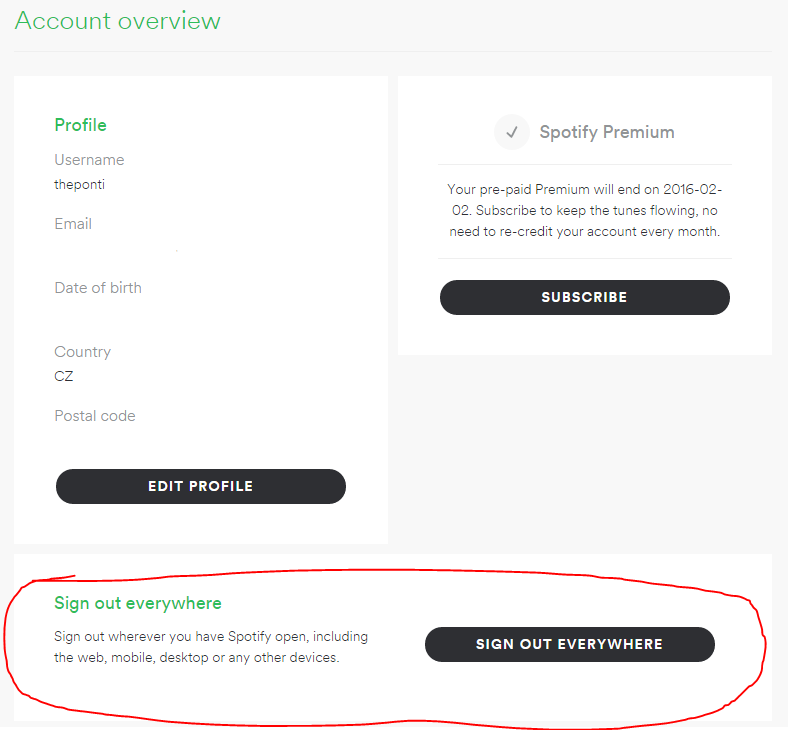Help Wizard
Step 1
Type in your question below and we'll check to see what answers we can find...
Loading article...
Submitting...
If you couldn't find any answers in the previous step then we need to post your question in the community and wait for someone to respond. You'll be notified when that happens.
Simply add some detail to your question and refine the title if needed, choose the relevant category, then post.
Just quickly...
Before we can post your question we need you to quickly make an account (or sign in if you already have one).
Don't worry - it's quick and painless! Just click below, and once you're logged in we'll bring you right back here and post your question. We'll remember what you've already typed in so you won't have to do it again.
FAQs
Please see below the most popular frequently asked questions.
Loading article...
Loading faqs...
Ongoing Issues
Please see below the current ongoing issues which are under investigation.
Loading issue...
Loading ongoing issues...
Help categories
Account & Payment
Using Spotify
Listen Everywhere
Check who has access to my account
Check who has access to my account
- Mark as New
- Bookmark
- Subscribe
- Mute
- Subscribe to RSS Feed
- Permalink
- Report Inappropriate Content
while trying out a service that said it could remove duplicates a box popped up asking if the service could log-in to it, as me, on Spotify.
It was a permissons page like I've seen with Google or Facebook where it said the service I was trying to use could have access to my Public and Private Playlists.
Where in my account settings page can I check to see what 'services' I have given permission to access my account / playlists?
- Subscribe to RSS Feed
- Mark Topic as New
- Mark Topic as Read
- Float this Topic for Current User
- Bookmark
- Subscribe
- Printer Friendly Page
- Mark as New
- Bookmark
- Subscribe
- Mute
- Subscribe to RSS Feed
- Permalink
- Report Inappropriate Content
Hello!
The "sign out everywhere button" here should remove permissions to all apps. The button is at the bottom of the page.
- Mark as New
- Bookmark
- Subscribe
- Mute
- Subscribe to RSS Feed
- Permalink
- Report Inappropriate Content
Nice try, but no.
That doesn't tell me every App / Service that I've given permission to log into Spotify and access my Private or Public playlists. And if I had used several services or used multiple devices, I might not want them all kicked off or logged out.
Facebook, Google, Dropbox etc all have a Panel of 'Services I've given a permission to'. Spotify offer that service in their API so I expect a dashboard to see who has permission for viewing details / playlists of my account.
- Mark as New
- Bookmark
- Subscribe
- Mute
- Subscribe to RSS Feed
- Permalink
- Report Inappropriate Content
@ThePonti wrote:Hello!
The "sign out everywhere button" here should remove permissions to all apps. The button is at the bottom of the page.
And to be pedantic - it doesn't say remove permissions to all apps it says to sign out of the web, mobile and desktop. Apps are not listed.
- Mark as New
- Bookmark
- Subscribe
- Mute
- Subscribe to RSS Feed
- Permalink
- Report Inappropriate Content
Hello!
Unfortunately, Spotify doesn't have a list like that. You can submit it in the Ideas section, though. If you will, send me a link to the post and I will give you a Kudo 😉
Have a great day!
- Mark as New
- Bookmark
- Subscribe
- Mute
- Subscribe to RSS Feed
- Permalink
- Report Inappropriate Content
Was it the "apps" page? When you click that on the side bar on your account it says "apps with access to your spotify information", and you can deny access to whichever ones you want.
- Mark as New
- Bookmark
- Subscribe
- Mute
- Subscribe to RSS Feed
- Permalink
- Report Inappropriate Content
2024 Update:
- https://www.spotify.com/ca-en/account/overview/
- Scroll to 'Security and privacy'
- Click 'Manage apps'
There's a list of services with access to your Spotify info.
Suggested posts
Hey there you, Yeah, you! 😁 Welcome - we're glad you joined the Spotify Community! While you here, let's have a fun game and get…