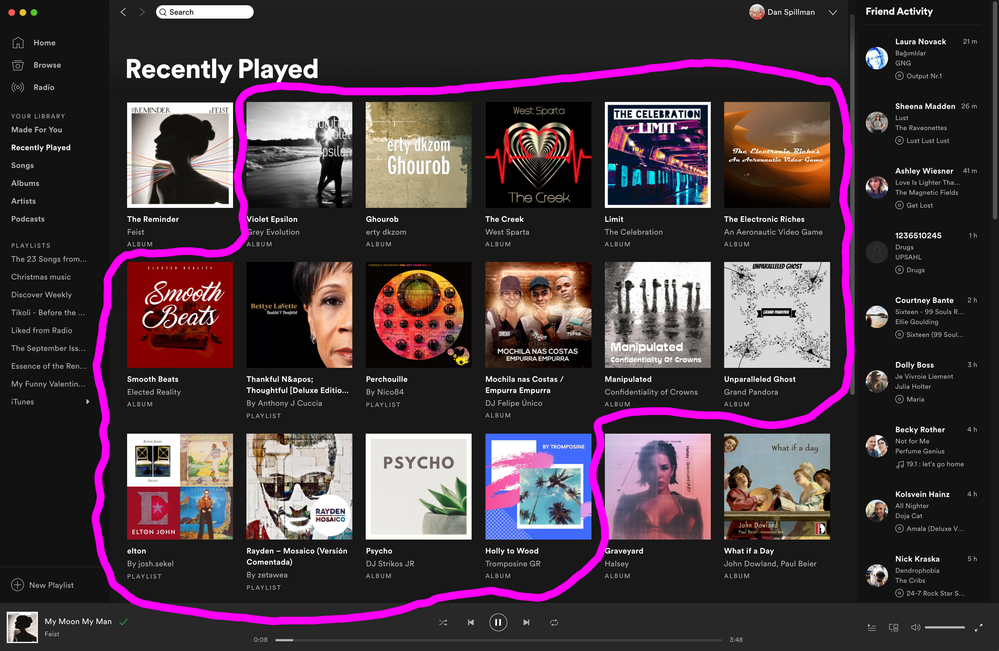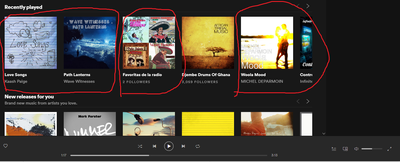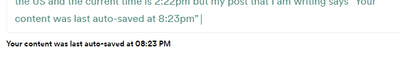Help Wizard
Step 1
Type in your question below and we'll check to see what answers we can find...
Loading article...
Submitting...
If you couldn't find any answers in the previous step then we need to post your question in the community and wait for someone to respond. You'll be notified when that happens.
Simply add some detail to your question and refine the title if needed, choose the relevant category, then post.
Just quickly...
Before we can post your question we need you to quickly make an account (or sign in if you already have one).
Don't worry - it's quick and painless! Just click below, and once you're logged in we'll bring you right back here and post your question. We'll remember what you've already typed in so you won't have to do it again.
FAQs
Please see below the most popular frequently asked questions.
Loading article...
Loading faqs...
Ongoing Issues
Please see below the current ongoing issues which are under investigation.
Loading issue...
Loading ongoing issues...
Help categories
Account & Payment
Using Spotify
Listen Everywhere
Random songs showing up in my Recently Played list
Random songs showing up in my Recently Played list
- Mark as New
- Bookmark
- Subscribe
- Mute
- Subscribe to RSS Feed
- Permalink
- Report Inappropriate Content
Plan
Premium
Country
US
Device
iPhone
My Question or Issue
Whenever I check my recently played list, there are usually new additions to the list while I have my Spotify closed. Usually they're from artists I've never heard of or they have super cheap album art. I end up deleting them from the list but I should have started a list. Here are some of the artists:
Israel Cipre - Sagaus
Dimension IV - Another Dimension IV
Picar de Rio - Beach Machine
Jolinder - Brain Scanner
Esteban Tetismo - Bida
When you search for any of these rando artists and albums in google, they don't exist at all. When you play any of the songs, it's all just unidentifiable music score.
I've gone to the "Someone has taken over my account" support page and done all the steps twice and still these mysterious artists keep showing up in my list.
I'm wondering if it's related to this article about hackers and access tokens.
Any tips or help would be much appreciated, it's a lil creepy they keep showing up in my recently played list.
Thank you
- Labels:
-
Account
- Subscribe to RSS Feed
- Mark Topic as New
- Mark Topic as Read
- Float this Topic for Current User
- Bookmark
- Subscribe
- Printer Friendly Page
- Mark as New
- Bookmark
- Subscribe
- Mute
- Subscribe to RSS Feed
- Permalink
- Report Inappropriate Content
So I tried running my spotify almost a whole day just to see if any more mystery songs would get added to my Recently Played list and I noticed as soon as my Spotify stopped playing, more stuff I didn't listen to was added. When I check the devices that are connected to my Spotify, they are only my phone and computer.
They're all artists and albums that have no info on google when you search for them. They don't exist. They're obviously fake albums with fake generic song titles. Is there anything being done about this?
- Mark as New
- Bookmark
- Subscribe
- Mute
- Subscribe to RSS Feed
- Permalink
- Report Inappropriate Content
- Mark as New
- Bookmark
- Subscribe
- Mute
- Subscribe to RSS Feed
- Permalink
- Report Inappropriate Content
I'm just curious as to how that is possible. I changed my passwords, unlinked devices...etc.
Today while listening I caught them trying to switch over to a different song. I was listening to a playlist and it just abruptly muted itself but it was now playing some new song not on the playlist. I checked what device it was connected to and it was just some Chrome browser, which i've never used to login. They eventually gave up after a few more tries.
- Mark as New
- Bookmark
- Subscribe
- Mute
- Subscribe to RSS Feed
- Permalink
- Report Inappropriate Content
Hey there @madmojo,
thanks for reaching out to the community !
Spotify takes security very seriously, and will do what's necessary to make sure issues like that will be prevented.
Please provide the URIs of the songs or artists that are being played on your account so we can a closer look.
Have a great week 😃
- Mark as New
- Bookmark
- Subscribe
- Mute
- Subscribe to RSS Feed
- Permalink
- Report Inappropriate Content
Hi Spotify I am running into the same problem is there any way you could contact me to get this issue resolved, I don't like paying for premium just to have some else hack my account. I don't know where to look for the URI's of the songs but the names are:
I love you 3000-Stephanie Poetri
It's spring - Swodin
Royal medicine- Argus
Sollarillusions- Sollar
Please let me know what you can do as soon as possible.
- Mark as New
- Bookmark
- Subscribe
- Mute
- Subscribe to RSS Feed
- Permalink
- Report Inappropriate Content
I'm getting this too, lots of fake artists appear when I'm not listening. Sounds like Spotify itself is being hacked again...
- Mark as New
- Bookmark
- Subscribe
- Mute
- Subscribe to RSS Feed
- Permalink
- Report Inappropriate Content
Ive just discovered this with my recently played list. I haven't listened to any of the artists and don't even know who they are. I've changed my password but I'm not sure it has worked. Is it a problem from Spotify's end?
- Mark as New
- Bookmark
- Subscribe
- Mute
- Subscribe to RSS Feed
- Permalink
- Report Inappropriate Content
i'm having the same problem here! But instead of having fake musics, mine keep changin' to brasilian musics (i'm brasilian), it looks like someone is listening at the same time. But it is songs that i almost never listen. Appears to me that is a web chrome playing and then stop my song (not only on PC, either on cell). HELP! I've already changed my password and retired all dispositives conected.
Thanks!
Ps: i use it with facebook and already have changed face's password too.
- Mark as New
- Bookmark
- Subscribe
- Mute
- Subscribe to RSS Feed
- Permalink
- Report Inappropriate Content
Hey @Kai_Abreu,
Thanks for telling us about this and asking for help here!
I'd recommend you to use this article. It has all the necessary steps from the ones you have done, to contacting us.
Let us know if there's anything else we can do.
- Mark as New
- Bookmark
- Subscribe
- Mute
- Subscribe to RSS Feed
- Permalink
- Report Inappropriate Content
I've also been having this problem. I've gone through and reset my password, logged out of all sessions (have an account through FB and changed the FB password). And most recently cleared all associated devices.
It still appears to be happening, attached below is a screenshot with the very fake looking artists/songs (circled in pink). What are next steps on fixing this?
Here are the titles typed:
Violet Epsilon - Grey Evolution
Ghourob - erty dkzom
The Creek - West Sparta
Limit - The Celebration
The Electronic Riches - An Aeronautic Video Game
Smooth Beats - Elected Reality
Thankful N' Thougthful [Deluxe Edition] by Bettye Lavette - Anthony J Cuccia (playlist)
Perchouille - Nico84 (playlist)
Mochila nas Costas / Empurra Empurra - DJ Felipé Único
Manipulated - Confidentiality of Crowns
Unparalled Ghost - Grand Pandora
elton - josh.sekel (playlist)
Rayden - Mosaico (Versión Comentada) - zetawea
Psycho - DJ Strikos JR
Holly to Wood - Tromposine GR
PS. This is also not the first set of random songs, this has been happening for a while.
- Mark as New
- Bookmark
- Subscribe
- Mute
- Subscribe to RSS Feed
- Permalink
- Report Inappropriate Content
Hi there @DCS_, @madmojo @Kai_Abreu @Kjg23,
thank you all for the feedback and replies !
If you're all still feeling that the protection steps aren't helping your account from having strange behavior on it, i would suggest you consider creating a new account.
In order to easily transfer all your data to the new account all you need to do is to follow the steps provided on this Spotify answer.
Note: you'd have to redownload all your offline content
Please let me know what you think and if this is an option for you 🙂
- Mark as New
- Bookmark
- Subscribe
- Mute
- Subscribe to RSS Feed
- Permalink
- Report Inappropriate Content
Hi,
Sorry, but this is obviously not the solution. I've gone through, logged off all devices in the menu, reset the password to a ridiculously secure one and it's still happening. This was a well reported issue previously and it's still happening. It looks like a bug, or a loophole/issue on Spotifys end . We shouldn't have to create new accounts.
- Mark as New
- Bookmark
- Subscribe
- Mute
- Subscribe to RSS Feed
- Permalink
- Report Inappropriate Content
Hey there @pmanington,
Thanks for confirming what you've done so far!
Several things we need to know:
- Does your music get interrupted while you're listening?
- Do you have songs missing or being added to your playlists?
- Is there anything else out of the ordinary happening in your account?
- Have you logged on on another device to see if the same happens?
Thanks in advance for your response!
- Mark as New
- Bookmark
- Subscribe
- Mute
- Subscribe to RSS Feed
- Permalink
- Report Inappropriate Content
I would like to report the same issue, I have taken all the proposed steps except for creating a new account. I changed my Spotify password multiple times, logged out all devices, even changed my email password. So there is no way a third party has access to my account but still somehow songs show up in the recent playlist. No playlists are created or altered or any other weird activity, its only songs in the recent played list. I don't think that is my problem to solve but Spotify's. Since there are many accounts affected, I hope there is a
solution soon.
- Mark as New
- Bookmark
- Subscribe
- Mute
- Subscribe to RSS Feed
- Permalink
- Report Inappropriate Content
I started having this issue about 4 days ago.... Random music showing in recently played. I am a PAYING PREMIUM SUBSCRIBER and about to cancel over this because it's creepy, and it's sad Spotify has no fix for this (a new account is not a fix) and doesn't seem to take 2 factor authentication seriously. So this started about 4 days ago, then I was listening on my phone Friday, and it randomly stopped playing out of my phone. When I opened the app on my phone I could see it was playing some random artist I'd never heard of through another device. I looked at the devices available and there was some random desktop chrome player on there playing the music (btw, would sure be nice if I could name my devices so that I would recognize them...otherwise you just see random letters and numbers or generic device names so I can't tell what is legit and what isn't). I switched back to my device and what I wanted to play and whoever was on the other end was just messing with me and kept stealing it back or playing their weird random/crappy songs. I changed my password, unlinked any accounts/apps that were synced, logged out of all devices, changed my email password, changed my Facebook password, and it was still happening. Repeated these steps again, still happening. Repeated again still finding random music in my recently played. please help! And please don't tell me to create a new account-that is not a fix/solution, that is a workaround and there is no reason to believe a new account won't suffer from the same exploit. You need to offer a fix that actually secures the users account--this should be kicked up the chain to your security leads or chief info security officer. This is a critical flaw and it's not just a crummy password. I am using strong passwords and this is continuing to happen. These artists all seem to be fake--i Google them and nothing comes up except links to other streaming services....

- Mark as New
- Bookmark
- Subscribe
- Mute
- Subscribe to RSS Feed
- Permalink
- Report Inappropriate Content
Hi @jar97-US,
we're sorry to hear about what you've experienced with your Premium account and music as we honestly understand how frustrating this can be. Let's take a closer look onto the situation and ways we can deal with it without focusing too much on creating a new account.
For one, when you notice unrecognized or unauthorized devices connected to your account, you can log out everywhere by following the quick steps you'll find here. This will be immediately more effective than switching back to your device, as it will cut any connection between your account and the unauthorized device(s).
You can also combine this action with a subsequent password reset, to make sure that whoever is trying to access your account with the device you cut off won't be able to log in again with the same password. You can always use this link to reset your Spotify password.
We can also suggest, since you mentioned a link between your Spotify account and Facebook profile, to make sure you disconnect your Spotify from any third-party apps since the related access credentials could have been compromised and used to access your Spotify in unauthorized ways. Take a look here to see how you can disconnect Spotify from other apps.
Lastly, it's worth a shot to change your email address to a different one, since the current one itself could have been compromised. This would in turn shed some light on the passwords reset attempts you took having been ineffective. You can change your Spotify email on your Account overview page.
Hope you find this helpful, please let us know if we can be there for you any further!
- Mark as New
- Bookmark
- Subscribe
- Mute
- Subscribe to RSS Feed
- Permalink
- Report Inappropriate Content
- Mark as New
- Bookmark
- Subscribe
- Mute
- Subscribe to RSS Feed
- Permalink
- Report Inappropriate Content
Same issue here. Most of the time it's just a bunch of random songs from fake artists in my recently played list and the now playing song set as one of them, which is annoying, but more recently, while actively listening someone kept changing the song i was listening to. It was happening faster then someone should be able to do it, so I would put money on it being a bot. I'm starting to feel like Spotify either has a bigger issue they themselves don't understand, or they are hiding the actual issue from us.
- Mark as New
- Bookmark
- Subscribe
- Mute
- Subscribe to RSS Feed
- Permalink
- Report Inappropriate Content
Same troubles. These random items started showing up a few weeks ago. These, mostly or completely, made up groups are finding a way for me to listen to them and investigate them on the web... "Bridge of Secrets" has a new song "Secrets" I never listened to until it showed up on my recently played list. I see they have a Facebook account which might be a nice avenue for someone to gain access to Spotify. I am putting up with this annoyance since it is Christmas time but since I pay money for this service, I would like it to work as advertised. Oh and the Christmas Hits playlist is legit, I actually listened to it on purpose.
Hey here is something else interesting, as I am writing this in Central Time Zone in the US and the current time is 2:22pm but my post that I am writing says "Your content was last auto-saved at 8:23pm" Where does this thing think I am???
Suggested posts
Hey there you, Yeah, you! 😁 Welcome - we're glad you joined the Spotify Community! While you here, let's have a fun game and get…