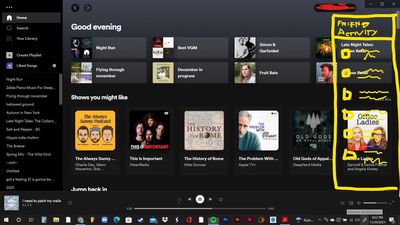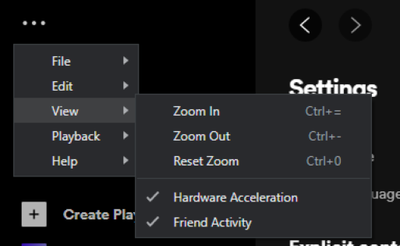Help Wizard
Step 1
Type in your question below and we'll check to see what answers we can find...
Loading article...
Submitting...
If you couldn't find any answers in the previous step then we need to post your question in the community and wait for someone to respond. You'll be notified when that happens.
Simply add some detail to your question and refine the title if needed, choose the relevant category, then post.
Just quickly...
Before we can post your question we need you to quickly make an account (or sign in if you already have one).
Don't worry - it's quick and painless! Just click below, and once you're logged in we'll bring you right back here and post your question. We'll remember what you've already typed in so you won't have to do it again.
FAQs
Please see below the most popular frequently asked questions.
Loading article...
Loading faqs...
Ongoing Issues
Please see below the current ongoing issues which are under investigation.
Loading issue...
Loading ongoing issues...
Help categories
Account & Payment
Using Spotify
Listen Everywhere
Spotify friends activity empty/not updating
Solved!- Mark as New
- Bookmark
- Subscribe
- Mute
- Subscribe to RSS Feed
- Permalink
- Report Inappropriate Content
Plan
Premium
Country
Finland
Device
Pc
Operating System
Windows 10
My Question or Issue
For several months (pretty much years at this point), my Spotify friends feed has not been updating, it only shows 1 friend I have, while it should have a dozen others. This has been going on for far too long for it to be a problem on my end as I have changed my devices, settings, and other things to try and fix it. I have reinstalled Spotify and my OS but nothing helps. I also see no friends through my Facebook integration even after disconnecting and reconnecting my Facebook profile multiple times. All my settings are the same as my friends and he can see his friend activity but I can't. I already posted about this problem once, and was told it would fix itself but that was months ago. This is very infuriating as it has been going for so long.
Solved! Go to Solution.
- Labels:
-
Account


- Subscribe to RSS Feed
- Mark Topic as New
- Mark Topic as Read
- Float this Topic for Current User
- Bookmark
- Subscribe
- Printer Friendly Page
Accepted Solutions
- Mark as New
- Bookmark
- Subscribe
- Mute
- Subscribe to RSS Feed
- Permalink
- Report Inappropriate Content
We have seen the reports of people saying Friend Feed is not working for them, and we are happy to investigate specific cases, because as far as we are aware, there are no issues with Friend Feed working.
Firstly, it’s important to restate that ALL users had “Share my listening activity on Spotify” turned off as default - so users you followed and saw in your Friend Feed in the past, will no longer show in your Friend Feed, UNLESS they turned “Share my listening activity on Spotify” back on.
Also worth noting that you don’t need Facebook set up for Friend Feed to work.
Having said that, all of the below must be true for users to show in your Friend Feed:
- You must be following the friend whose activity you want to see.
- The friend must have enabled the setting to publish their activity:
- Share my listening activity on Spotify - toggled on.
- The friend must have played more than 30 seconds of a track on iOS, Android or Desktop in the last 7 days.
- This can’t be in a Private Session.
- Also you should both have restarted the App at some point recently.
If all of this is true for you and your friend and they don’t show up in your Friend Feed, then:
- We need you, and the friend you are following, to post here saying you give us permission to check your accounts.
- We need explicit written permission from both of you.
- We can't test this with one person's username and permission.
- It’s enough to post here, we can find your username based on your Community profile.
Once we have this we can do some checking. Thanks all.
- Mark as New
- Bookmark
- Subscribe
- Mute
- Subscribe to RSS Feed
- Permalink
- Report Inappropriate Content
Hello, my friends activity is not updating properly with the new 2021 desktop update. It is super delayed and i have to quit the app, get back on to be able to see what my friends did listen to, and after it does not update again. Im also having trouble with the desktop app not saving where i left off on my playlist. If i scroll down lets say to the center of my playlist, and i exit that playlist and return to it, it resets my place back to the top of the playlist unlike before where it would remain where i left it. I have tried everything multiple times, on multiple days. Sign in/out, uninstall/reinstall, turn pc on/off, internet etc. Nothing works. Please help!
- Mark as New
- Bookmark
- Subscribe
- Mute
- Subscribe to RSS Feed
- Permalink
- Report Inappropriate Content
Hi there @goblin064,
Thank you for your post here in the Community.
We suggest that you perform a clean reinstall of the app. This will make sure there's no old cache files causing this.
The Friend Activity can sometimes experience minor delays, but if it’s not updated in over a week the following can help fix it:
- Check the app is up-to-date.
- Check your device’s operating system is up-to-date.
- Restart the app.
- Log out of Spotify, then back in.
Note: You'll need to redownload any offline music after reinstalling.
Let us know how everything goes 🙂
Take care!
- Mark as New
- Bookmark
- Subscribe
- Mute
- Subscribe to RSS Feed
- Permalink
- Report Inappropriate Content
- Mark as New
- Bookmark
- Subscribe
- Mute
- Subscribe to RSS Feed
- Permalink
- Report Inappropriate Content
Hey @goblin064,
Thanks for reaching out.
It seems that other users also requested that the back and forth button bring up the respective page in it's previous position and posted this idea. We recommend that you +VOTE it to show your support. We'll share any updates on the matter there, as soon as there are any, so it's worthwhile that you also subscribe.
As for the Friend feed not updating, it looks like you're experiencing a case of this Ongoing Issue we're having right now. You can upvote it and subscribe to it as well if you haven't already. We'll post any developments in the Status Update there.
Hope you find this useful. Keep us posted if you have any questions.
- Mark as New
- Bookmark
- Subscribe
- Mute
- Subscribe to RSS Feed
- Permalink
- Report Inappropriate Content
This has been happening to me too! I didn't notice until many months after when my friend brought it up, but I know for a fact that my listening activity had been available for others to see before April, and it hasn't been working for months. Has there been a solution? I've tried everything: clean reinstalls, shutting off and on, facebook privacy, and going to the mac host file.
- Mark as New
- Bookmark
- Subscribe
- Mute
- Subscribe to RSS Feed
- Permalink
- Report Inappropriate Content
It's been super buggy but has gotten better in a way too. It still has a lot of the same issues as before though 😕
- Mark as New
- Bookmark
- Subscribe
- Mute
- Subscribe to RSS Feed
- Permalink
- Report Inappropriate Content
I have discord and it shows live spotify activity, so I know for a fact that spotify friends activity has always been delayed since the feature was introduced.
- Mark as New
- Bookmark
- Subscribe
- Mute
- Subscribe to RSS Feed
- Permalink
- Report Inappropriate Content
Hey folks,
Thanks for your messages.
As @Mihail mentioned, we're aware of an Ongoing Issue causing the behavior that you describe. Keep in mind that the right teams are looking into this, but we can't commit to a specific timeline for a fix.
We'd suggest leaving your info in the Ongoing Issue thread if you haven't already and keeping your app up to date. Any updates that we might have will be posted there.
If anything else comes up, the Community will be here.
Cheers.
- Mark as New
- Bookmark
- Subscribe
- Mute
- Subscribe to RSS Feed
- Permalink
- Report Inappropriate Content
Hi from the US! I'm not able to see activity either. I've always been able to see who is listening to what - I get some music inspo from them as well, and now I don't see anything. Some people are ones I've followed over the years who I'm not connected to on Facebook
- Mark as New
- Bookmark
- Subscribe
- Mute
- Subscribe to RSS Feed
- Permalink
- Report Inappropriate Content
Hi @121010559,
Welcome and thank you for posting on the Community!
In addition to what @Novy explained, there are a couple of things you can try in the meantime. To start, let us know if you've already tried performing a clean reinstall of the app. This one is more thorough than a regular one and can be helpful to get rid of any cache that might be causing trouble.
If this doesn't do the trick, please clear your Hosts file with these steps.
Let us know how this goes.
- Mark as New
- Bookmark
- Subscribe
- Mute
- Subscribe to RSS Feed
- Permalink
- Report Inappropriate Content
I've already done both a clean reinstall and gone through the host file, no luck.
- Mark as New
- Bookmark
- Subscribe
- Mute
- Subscribe to RSS Feed
- Permalink
- Report Inappropriate Content
Hey @añgié,
Thanks for reaching out.
We appreciate the troubleshooting you've done so far! Another troubleshooting step you can try is connecting to a different internet network. If that still doesn't resolve things, it would seem like you're indeed experiencing a case of this Ongoing Issue. We recommend that you upvote and subscribe to if, if you haven't yet. As soon as we have any news to share, we'll post a new Status Update there.
Thanks for your understanding.
- Mark as New
- Bookmark
- Subscribe
- Mute
- Subscribe to RSS Feed
- Permalink
- Report Inappropriate Content
It appears that the display on the right that shows what your friends are playing has been removed with my most recent update. Its just gone. In my settings, there is a toggle that says "See what your friends are playing", but even though its green/on, there is no section on my Spotify desktop player that's displaying my friends.
Please don't take this away; I have discovered more music this way than any other way on Spotify, or really anywhere. See my attached photo to see what I mean. (Yes, my window is expanded to the maximum size, and yes it was displayed there before my update.
EDIT: 12/18/2021 - Many users are experiencing an issue with the way their friends activity is being displayed. Even after turning on my own sharing activity, opting in to display my friends activity, and after contacting friends to do the same, the following issues are occurring:
- Friend activity display is not displaying all friends that are being followed
-Friend activity is not updating live (friend icons no longer swap to top when a friend starts a new song for example. Songs they are listening to are also not changing).
- Blue dot is showing next to the active users, but the "music bars" to the right are not animating.
I'm sure there are other issues people are having, but these are the most noticeable ones to me.
Edit: 12/26/2021
Spotify, since this idea has gained over 100 votes and includes nearly 100 passionate and thoughtful responses, please add it to the list of “trending ideas”. I think the consensus is that we understand the privacy concern but the way it was implemented was sudden and jarring. It would be best to send a pop up notification to users telling them that their sharing is now off but they can turn it on with a simple switch that is displayed readily on the main Spotify page where the friend activity list is located. This is a feature that sets Spotify apart from its competitors; please make this change more transparent and easier to adjust. Thank you.
Edit: 1/7/2022: Friend activity is now completely gone. I was given a guide for how I can I share my activity and how to view the activity of friends, but when I make the suggested changes, I still see nothing but the instructions.
- Mark as New
- Bookmark
- Subscribe
- Mute
- Subscribe to RSS Feed
- Permalink
- Report Inappropriate Content
Hey @jrham,
Thanks for posting here on the Community 🙂
No worries. We can confirm that we haven't removed the feature.
In order to see the Friend Activity Feed, you will need to first enable the feature as it's no longer enabled by default.
You can give these steps a go to make the changes:
- Click on the three dot menu in the upper left corner
- Choose View
- Turn on Friend Activity
You can also share your listening activity with your friends when you:
Click on Settings>Turn on Share my listening activity on Spotify
By default, these settings are now set to off, so your friends will need to enable them manually (if not done so in the past) as well if they want to share their listening activity. This could mean that you might not see some of your friends in the feed, until they do so.
Hope this sheds some light on the matter. If you need anything else, the Community is here for you.
- Mark as New
- Bookmark
- Subscribe
- Mute
- Subscribe to RSS Feed
- Permalink
- Report Inappropriate Content
Hi @Ver - I'm currently experiencing this issue. It appears as though only 5 out of 35 people I follow have been listening on Spotify, and everyone else hasn't been listening for 1-3 days. Including folks I've asked who have listened to music on Spotify today.
I don't appear to have any Spotify updates pending or software updates pending on my Mac OS. I've also tried reinstalling the app and checking to see if I'm running into the same issue on Windows.
When I first noticed this issue, I did notice that my own "Share my listening activity on Spotify" setting had been turned off, but I did not do this myself. I was able to confirm with a friend that it appeared on their end it was appearing as if I had been listening to music 1 day ago.
I'm wondering if there was a glitch where some people's "Share my listening activity on Spotify" setting had been turned off automatically like mine had?
- Mark as New
- Bookmark
- Subscribe
- Mute
- Subscribe to RSS Feed
- Permalink
- Report Inappropriate Content
Hi @gg996,
Thanks for getting in touch about this.
First up, we'd recommend logging out and then logging back in two times in a row. It sounds a bit odd, but it forces a sync between the account and your device.
If this doesn't do the trick, you mentioned that you've already reinstalled the app, but would you mind going through the steps of a clean reinstall, as it's more thorough than a normal one?
If the issue still persists after following these steps, could you let us know the exact make/model, operating system and Spotify version of your device?
We'll be on the lookout.
- Mark as New
- Bookmark
- Subscribe
- Mute
- Subscribe to RSS Feed
- Permalink
- Report Inappropriate Content
My spotify cannot see friends' activity after i listened the music through private session. It shown me their activities on 2 or 3 days ago. That was during i listened music on private session last time. I also cannot see they online or not the spotify. When they're online, i cannot the what music they're listening and also cannot see they online. I already uninstall the spotify for many times but still doesn't work. Also, i tried to unfollow and follow them back but still same. My windows version is up to date, same goes to my spotify. Please help me out to fix this issue 😭🙏

- Mark as New
- Bookmark
- Subscribe
- Mute
- Subscribe to RSS Feed
- Permalink
- Report Inappropriate Content
Hi Eni - I just did a clean reinstall and the issue still remains. Here are the details you requested:
Make/Model: MacBook Air
Operating System: macOS Monterey (Version 12.0.1)
Spotify Version: Spotify for macOS (Apple Silicon) 1.1.73.517.gbef50fdb
Thanks! I hope this can be resolved.
- Mark as New
- Bookmark
- Subscribe
- Mute
- Subscribe to RSS Feed
- Permalink
- Report Inappropriate Content
Any ideas why?
Suggested posts
Hey there you, Yeah, you! 😁 Welcome - we're glad you joined the Spotify Community! While you here, let's have a fun game and get…