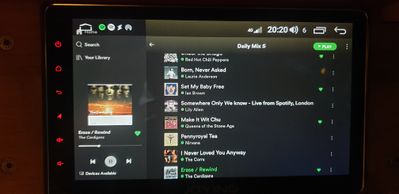Help Wizard
Step 1
Type in your question below and we'll check to see what answers we can find...
Loading article...
Submitting...
If you couldn't find any answers in the previous step then we need to post your question in the community and wait for someone to respond. You'll be notified when that happens.
Simply add some detail to your question and refine the title if needed, choose the relevant category, then post.
Just quickly...
Before we can post your question we need you to quickly make an account (or sign in if you already have one).
Don't worry - it's quick and painless! Just click below, and once you're logged in we'll bring you right back here and post your question. We'll remember what you've already typed in so you won't have to do it again.
FAQs
Please see below the most popular frequently asked questions.
Loading article...
Loading faqs...
Ongoing Issues
Please see below the current ongoing issues which are under investigation.
Loading issue...
Loading ongoing issues...
Help categories
Account & Payment
Using Spotify
Listen Everywhere
[Android] Car head unit status-bar overlaps menu
[Android] Car head unit status-bar overlaps menu
- Mark as New
- Bookmark
- Subscribe
- Mute
- Subscribe to RSS Feed
- Permalink
- Report Inappropriate Content
Auto hide the navigation bar when on full screen so the "Home" option can be accessed. With the latest install the "Home" button can't be selected because the navigation bar overlaps the application "Home" button.
- device: sp9853i-1h10_vmm (Car head Unit)
- OS version: 9.0 - 0_MR1 API Level 27
- exact Spotify version: 8.5.85.894
- Labels:
-
Android
- Subscribe to RSS Feed
- Mark Topic as New
- Mark Topic as Read
- Float this Topic for Current User
- Bookmark
- Subscribe
- Printer Friendly Page
- Mark as New
- Bookmark
- Subscribe
- Mute
- Subscribe to RSS Feed
- Permalink
- Report Inappropriate Content
I have this problem too. Also the Status-bar now overlaps a little the spotifys search button.
I have Avinusa for BMW unit: https://avinusa.com/8-8-multimedia-navigation-system-for-bmw-3-series-e90-e91-e92-e93.html
Problem appeared after updating the app a while ago.
- Mark as New
- Bookmark
- Subscribe
- Mute
- Subscribe to RSS Feed
- Permalink
- Report Inappropriate Content
Me too. Put it back to the bottom, or at least give us the option, buttons are too close together and home button is under notification bar. Device is Joying intel head unit running Android 8.1.
- Mark as New
- Bookmark
- Subscribe
- Mute
- Subscribe to RSS Feed
- Permalink
- Report Inappropriate Content
Hey folks,
Thanks for reporting this to us.
First, we'd recommend trying a reinstall of the app on your device.
If after that you’re still having trouble with this, could you provide us with the following info if you already haven't:
- device + OS version
- exact Spotify version
Once we have that, we will pass it on to the relevant team, who will look further into it.
Thanks!
- Mark as New
- Bookmark
- Subscribe
- Mute
- Subscribe to RSS Feed
- Permalink
- Report Inappropriate Content
Reinstalled the app and the same issue happens.
Here goes the details:
- device: sp9853i-1h10_vmm (Car head Unit)
- OS version: 9.0 - 0_MR1 API Level 27
- exact Spotify version: 8.5.85.894
- Mark as New
- Bookmark
- Subscribe
- Mute
- Subscribe to RSS Feed
- Permalink
- Report Inappropriate Content
Hey @farpudo,
Thanks for getting back to us and the info 🙂
@n1em1nen and @Colonel_001, We'd suggest you give these steps a go and run a clean reinstall. That way you can make sure the app is up-to-date and the cache is not causing any issues.
If the issue persists, could you provide us with the info @Elena mentioned? Then we can pass it on to the right team. The folks there can investigate this further.
Thanks!
- Mark as New
- Bookmark
- Subscribe
- Mute
- Subscribe to RSS Feed
- Permalink
- Report Inappropriate Content
Hey folks,
Since we haven't heard back from you in a while, we'll be moving this thread back to the Help section.
If you're still experiencing this issue, make sure to provide us with the following info so that we can continue with the investigation:
- device + OS version
- exact Spotify version
- make and model of the car head unit
Cheers!
- Mark as New
- Bookmark
- Subscribe
- Mute
- Subscribe to RSS Feed
- Permalink
- Report Inappropriate Content
Hi @Peter and @Ver, also FYI @Elena :
I did a clean reinstall by following the steps you provided.
However the issue still persists.
device + OS version:
This is the device I have: https://avinusa.com/8-8-multimedia-navigation-system-for-bmw-3-series-e90-e91-e92-e93.html
Android version 10
exact Spotify version:
8.5.88.833
Thanks in advance.



- Mark as New
- Bookmark
- Subscribe
- Mute
- Subscribe to RSS Feed
- Permalink
- Report Inappropriate Content
Thanks for getting back to us.
We appreciate the troubleshooting you've done so far and providing the requested details. We're currently gathering as many reports of this issue as possible in order to get it reported to the right folks.
To that end @Colonel_001 could you please also include the exact Spotify version you have installed. If the issue got resolved for you in the meantime, we'd apricate it if you leave a comment with the solution so that other users can give it a go.
Keep us posted. We’ll keep an eye out for your reply.
- Mark as New
- Bookmark
- Subscribe
- Mute
- Subscribe to RSS Feed
- Permalink
- Report Inappropriate Content
@Mihail Many of us already give the information requested, can you move forward with this issue?
- Mark as New
- Bookmark
- Subscribe
- Mute
- Subscribe to RSS Feed
- Permalink
- Report Inappropriate Content
Thanks.
- Mark as New
- Bookmark
- Subscribe
- Mute
- Subscribe to RSS Feed
- Permalink
- Report Inappropriate Content
Hi @Mihail,
I also have the same problem with Spotify in tablet mode. As you can see on the attached photo, the only problem is the sidebar on the left. The system that I use has a different menu than the others who reported the problem before me, but the problem is the same. The right side of the window is in perfect position, the bottom of the left side bar is also good, but the top of the sidebar is overlapped. And in my case, I cannot use the Home and Search functions, so Spotify is not usable. I already tried to reinstall Spotify, and I still have the problem.
Here are the details:
- device: sp9853i-1h10_vmm (Car head Unit)
- OS version: 8.1 Oreo - API Level 27
- exact Spotify version: 8.5.89.901
I can see that this case was opened on the 10th of November, and there is no solution yet for the bug. Could you guys have a look on the problem, since a few of us now are waiting for the solution?
Many thanks!

- Mark as New
- Bookmark
- Subscribe
- Mute
- Subscribe to RSS Feed
- Permalink
- Report Inappropriate Content
Hi some news about this issue? Received a new update of spotify but the problem continues.
- Mark as New
- Bookmark
- Subscribe
- Mute
- Subscribe to RSS Feed
- Permalink
- Report Inappropriate Content
Same here, would be great to have old working UI back.
- Mark as New
- Bookmark
- Subscribe
- Mute
- Subscribe to RSS Feed
- Permalink
- Report Inappropriate Content
Thanks for reaching out.
We appreciate your report about this behavior and passed it along to the right folks at out developer team. As we've seen only intermittent reports of this issue, we can't say if and when exactly this will be fixed, but we do recommend that you always keep the app up to date with the latest version. That way you'll make use of all features and fixes, as soon as they are made available.
To everyone experiencing this, we would appreciate you providing the info that @Peter requested. The more examples we have, the quicker we'll be able to get to the bottom of this.
Thanks in advance, we'll keep an eye out for your replies.
- Mark as New
- Bookmark
- Subscribe
- Mute
- Subscribe to RSS Feed
- Permalink
- Report Inappropriate Content
Still having the same issue. Any idea when this will be fixed?
- Mark as New
- Bookmark
- Subscribe
- Mute
- Subscribe to RSS Feed
- Permalink
- Report Inappropriate Content
This can be fixed with this app:
https://play.google.com/store/apps/details?id=com.draco.immersive&hl=en_GB&gl=US
You need to run and adb command and only way i could get that to work was to connect adb via PC on same wi-fi network. Use command "adb connect IP_ADDRESS_OF_HEAD_UNIT"
Tested with mine work working perfectly, much better to hide that annoying huge nav bar
- Mark as New
- Bookmark
- Subscribe
- Mute
- Subscribe to RSS Feed
- Permalink
- Report Inappropriate Content
any official solution?
- Mark as New
- Bookmark
- Subscribe
- Mute
- Subscribe to RSS Feed
- Permalink
- Report Inappropriate Content
Post you system hardware details and spotify version.
- Mark as New
- Bookmark
- Subscribe
- Mute
- Subscribe to RSS Feed
- Permalink
- Report Inappropriate Content
hi, thanks for answering
attached info, Spotify last version
weird that a year passed and this issue still exists


Suggested posts
Hey there you, Yeah, you! 😁 Welcome - we're glad you joined the Spotify Community! While you here, let's have a fun game and get…