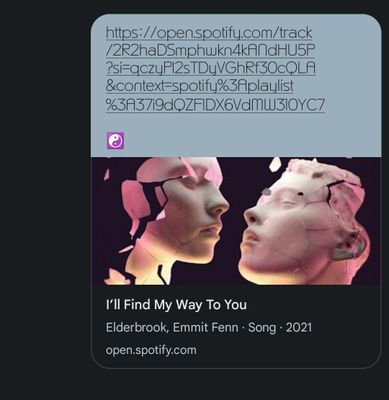The content you are looking for has been archived. View related content below.
Help Wizard
Step 1
Type in your question below and we'll check to see what answers we can find...
Loading article...
Submitting...
If you couldn't find any answers in the previous step then we need to post your question in the community and wait for someone to respond. You'll be notified when that happens.
Simply add some detail to your question and refine the title if needed, choose the relevant category, then post.
Just quickly...
Before we can post your question we need you to quickly make an account (or sign in if you already have one).
Don't worry - it's quick and painless! Just click below, and once you're logged in we'll bring you right back here and post your question. We'll remember what you've already typed in so you won't have to do it again.
Shared links doesn't work
Shared links doesn't work
- Mark as New
- Bookmark
- Subscribe
- Mute
- Subscribe to RSS Feed
- Permalink
- Report Inappropriate Content
Plan
Premium
Country
Sweden
Device
OnePlus Nord
Operating System
Android 11
Browser
Chrome, Brave
My Question or Issue
I've seen other topics here about shared links not working and they've been closed without action, like this one for example: https://community.spotify.com/t5/Android/Bug-in-sharing-links/td-p/1604500
My friend and I usually share links of songs we like and it used to work flawlessly. She's got an Iphone, although I doubt that has anything to do with this. When I click on her link the Spotify pops up but shows nothing, like I just switched back to the app. The links are definitely broken and I know they used to work without any problems. It's not been working for quite some time now.
Here's an example she sent me today:
https://open.spotify.com/track/6IZWJhXyk1Z0rtWNxIi4o7?si=tsjnJSTZQe2QsHMOOu8QuQ&context=spotify%3Ast...
On my PC this works just fine. On my phone however it doesn't. Tried in both Chrome and Brave, it just opens the Spotify app as if I switched back to the app myself and it's not re-directing to the shared music.
In the post I mentioned about this very topic the user labelscollected gave a suggested "solution" to the problem; removing everything after the "?" in the url seems to work on my phone in Brave browser(tested). Like this:
https://open.spotify.com/track/6IZWJhXyk1Z0rtWNxIi4o7
However, this is a workaround and not a fix! Please fix your bug for sharing links as it seems to not have been fixed for some time now and it's really annoying! I just found the workaround today on the community page because I was so annoyed about it not working I had to go search for it... I just wonder how many people are affected from this without knowing why or how to work around it.
Cheers Spotify devs!
- Labels:
-
Android
-
Share links
- Subscribe to RSS Feed
- Mark Topic as New
- Mark Topic as Read
- Float this Topic for Current User
- Bookmark
- Subscribe
- Printer Friendly Page
Hey folks,
We think this might be happening due to an ad blocker being installed on your device. Can you please confirm if that's the case? If yes, try adding http://api2.branch.io/ to the list of exceptions and let us know if this helps.
Cheers,
- Mark as New
- Bookmark
- Subscribe
- Mute
- Subscribe to RSS Feed
- Permalink
- Report Inappropriate Content
This isn't a new feature that's being tested. Sharing artist/album/track links has always been a feature and only stopped working about a year ago. My app is updated to the most recent version, so updating the app is not a valid fix for this issue. I don't understand how this issue can possibly still persist with no solution when it's been known about for so long
- Mark as New
- Bookmark
- Subscribe
- Mute
- Subscribe to RSS Feed
- Permalink
- Report Inappropriate Content
Hi @MCLPEEZY,
True, sharing links has been possible for a long time, but the test I'm refering to is the new format for shared links. As you've noticed, they have been switched from open.spotify.com.... to spotify.link... and this is the new feature still being tested. We appreciate the feedback and will pass it onto the right folks.
Hope this clears things up.
- Mark as New
- Bookmark
- Subscribe
- Mute
- Subscribe to RSS Feed
- Permalink
- Report Inappropriate Content
Just adding my voice to the chorus here. I just started having this issue a week ago (links shared by friends are just opening up a blank page in the Spotify app). The only thing that changed for me recently is that I left a prior Spotify family account and started my own Premium account. I share music constantly and this has been so frustrating!! Especially because my primary music app is actually SoundCloud, which I also pay for.
Seems the only reason I started paying for Premium--the ease of sharing music between friends--is now the only thing that doesn't work about the app.
As a side note, the links I'm trying to use are in fact the "open.spotify.com" variety, not ".link". I am using the latest version of both the Spotify app and Samsung Galaxy s22 ultra OS. What's going on here?
- Mark as New
- Bookmark
- Subscribe
- Mute
- Subscribe to RSS Feed
- Permalink
- Report Inappropriate Content
The issue is that the *.link domain does NOT work with many ISPs around the world as it's used by spammers. This is a terrible decision by Spotify. Try some other domain like *.io or *.co or just *.music.
- Mark as New
- Bookmark
- Subscribe
- Mute
- Subscribe to RSS Feed
- Permalink
- Report Inappropriate Content
I’m currently having the same issue, since the links switched from open.spotify to spotify.link pressing the song in whatsapp only opens the spotify app without doing anything else. The old links do still work though so why doesnt spotify just change it back???
- Mark as New
- Bookmark
- Subscribe
- Mute
- Subscribe to RSS Feed
- Permalink
- Report Inappropriate Content
The links that work uses https://open.spotify.com/track/xxxx
The problem exhibits itself with other links https://spotify.link/xxx for example.
When opening this kind of link the app opens (or is brought to the front). The previous screen is dispalyed for a short second before then refreshing. The refreshing appears that Spotify has attempted to load the track but somehow failed and thus the screen is repainted.
Any help appreciated
Thanks
- Mark as New
- Bookmark
- Subscribe
- Mute
- Subscribe to RSS Feed
- Permalink
- Report Inappropriate Content
Asus zenfone 9 - Android 13
Spotify Version 8.8.36.522
Click on link in Messenger
Messenger opens webview (see screenshot)
Spotify launches
Whatever view in Spotify currently opened is replaced by the home screen



- Mark as New
- Bookmark
- Subscribe
- Mute
- Subscribe to RSS Feed
- Permalink
- Report Inappropriate Content
Very frustrating. Lack of positive response. "send screenshots" like you don't see 3 pages of people all reporting the same issue. I switched phones from a Pixel to a Samsung, and I haven't been able to open peoples shared links once on my new phone. Android 13, spotify 8.8.42.468. I uninstalled and re-installed and still the same issue
- Mark as New
- Bookmark
- Subscribe
- Mute
- Subscribe to RSS Feed
- Permalink
- Report Inappropriate Content
Still not fixed, I am starting to consider switching to Tidal, because " small indie company" cannot fix one of the most useful features for about 1 year...
- Mark as New
- Bookmark
- Subscribe
- Mute
- Subscribe to RSS Feed
- Permalink
- Report Inappropriate Content
My issue on this has been fixed a while ago! Yey 👏🏼 back to how things uses to run. My aplogies for not checking back to report.
Cheerio! Thanks guys, good luck!
- Mark as New
- Bookmark
- Subscribe
- Mute
- Subscribe to RSS Feed
- Permalink
- Report Inappropriate Content
This is still not working. Even after switching from OnePlus 6 to 11 recently. Tried reinstalling, latest version. This feature havent worked for ages for me! Thought it was the phone. Fix it or i change to tidal.
- Mark as New
- Bookmark
- Subscribe
- Mute
- Subscribe to RSS Feed
- Permalink
- Report Inappropriate Content
- Mark as New
- Bookmark
- Subscribe
- Mute
- Subscribe to RSS Feed
- Permalink
- Report Inappropriate Content
Oh and i just figures out a annoying work around for this problem. After i figured i would log into the webbrowser of whatever it is that Snapchat is sending me to, it says no playback and still sends me to Spotify without playing or finding the song. But see video for what works.
Basically the tree dots in the upper left corner and "send to browser" actually sends me to Spotifyapp and plays the song.
Fix this, djises. Sharing music is a huge part of this app. And finding people struggling with this issue across multiple platforms/phones for such a long time is just plain embarrassing!!
- Mark as New
- Bookmark
- Subscribe
- Mute
- Subscribe to RSS Feed
- Permalink
- Report Inappropriate Content
Hey,
I'm experiencing a similar issue in Android 12 with the latest Spotify App. When I open a shared link, the Spotify App doesn't show the shared content. To make things worse, the bottom navigation in the App stops working which forces me to restart the App.
- Mark as New
- Bookmark
- Subscribe
- Mute
- Subscribe to RSS Feed
- Permalink
- Report Inappropriate Content
Plan
Premium
Country
Denmark
Device
Samsung A32
Operating System
Android 13
My Question or Issue
When my friends send me a link to listen together and I press it I get directed to Google and when I try to press "go to app" it doesn't connect me to the listen together.
I have tried to see if Spotify didn't have access to open the link but I gave it full access and yet it keeps opening in Google and won't direct me to Spotify.
I can make my own listen together and invite my friends but I want it so they can send me a link.
- Mark as New
- Bookmark
- Subscribe
- Mute
- Subscribe to RSS Feed
- Permalink
- Report Inappropriate Content
The former URL-scheme "open.spotify.com/track/..." still works flawlessly, but the new one "spotify.link/..." does nothing but starting the Spotify-App and opening the homescreen. Please fix this ... it's super annoying...
I'm using a Google Pixel 7, latest Android 13
- Mark as New
- Bookmark
- Subscribe
- Mute
- Subscribe to RSS Feed
- Permalink
- Report Inappropriate Content
Plan
Premium
Country
Brazil
Device
Motorola G6 Plus
Operating System
Android 9
My Question or Issue
Spotify links are not working the way it should, everytime I click on them, it opens the app but nothing happens afterwards. A friend of mine sent me a song, I click on the link, the app opens, sends me to the homepage then nothing happens, no changing songs, nothing.


- Mark as New
- Bookmark
- Subscribe
- Mute
- Subscribe to RSS Feed
- Permalink
- Report Inappropriate Content
Same problem with the .link not working. Spotify just opens whatever I had last open on Spotify.
Using an S20+
- Mark as New
- Bookmark
- Subscribe
- Mute
- Subscribe to RSS Feed
- Permalink
- Report Inappropriate Content
Still broken
- Mark as New
- Bookmark
- Subscribe
- Mute
- Subscribe to RSS Feed
- Permalink
- Report Inappropriate Content
I have the same problem as OP, but only since the recent change to the shortened "spotify.link" links.
OnePlus 6
Android 11
Oxygen OS 11.1.2.2
Spotify 8.8.70.532
Edit:
Found a solution for my case, hope somebody finds this usefull, too.
I use AdAway and it blocked some Spotifydomains that are needed for the spotify.link(s)
Just log the domains when you try to open a link and allow those afterwards.
Suggested posts
Let's introduce ourselves!
Hey there you, Yeah, you! 😁 Welcome - we're glad you joined the Spotify Community! While you here, let's have a fun game and get…