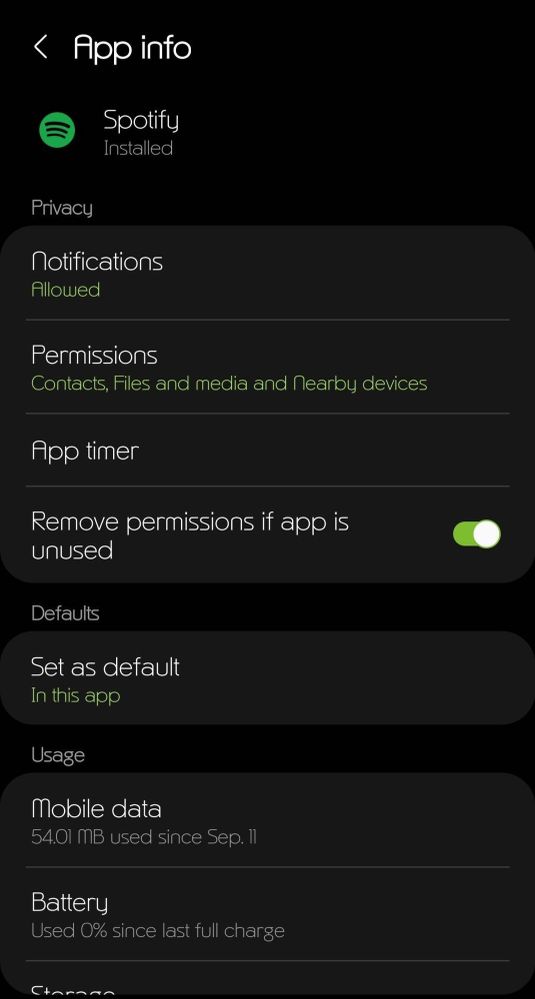The content you are looking for has been archived. View related content below.
Help Wizard
Step 1
Type in your question below and we'll check to see what answers we can find...
Loading article...
Submitting...
If you couldn't find any answers in the previous step then we need to post your question in the community and wait for someone to respond. You'll be notified when that happens.
Simply add some detail to your question and refine the title if needed, choose the relevant category, then post.
Just quickly...
Before we can post your question we need you to quickly make an account (or sign in if you already have one).
Don't worry - it's quick and painless! Just click below, and once you're logged in we'll bring you right back here and post your question. We'll remember what you've already typed in so you won't have to do it again.
Shared links doesn't work
Shared links doesn't work
- Mark as New
- Bookmark
- Subscribe
- Mute
- Subscribe to RSS Feed
- Permalink
- Report Inappropriate Content
Plan
Premium
Country
Sweden
Device
OnePlus Nord
Operating System
Android 11
Browser
Chrome, Brave
My Question or Issue
I've seen other topics here about shared links not working and they've been closed without action, like this one for example: https://community.spotify.com/t5/Android/Bug-in-sharing-links/td-p/1604500
My friend and I usually share links of songs we like and it used to work flawlessly. She's got an Iphone, although I doubt that has anything to do with this. When I click on her link the Spotify pops up but shows nothing, like I just switched back to the app. The links are definitely broken and I know they used to work without any problems. It's not been working for quite some time now.
Here's an example she sent me today:
https://open.spotify.com/track/6IZWJhXyk1Z0rtWNxIi4o7?si=tsjnJSTZQe2QsHMOOu8QuQ&context=spotify%3Ast...
On my PC this works just fine. On my phone however it doesn't. Tried in both Chrome and Brave, it just opens the Spotify app as if I switched back to the app myself and it's not re-directing to the shared music.
In the post I mentioned about this very topic the user labelscollected gave a suggested "solution" to the problem; removing everything after the "?" in the url seems to work on my phone in Brave browser(tested). Like this:
https://open.spotify.com/track/6IZWJhXyk1Z0rtWNxIi4o7
However, this is a workaround and not a fix! Please fix your bug for sharing links as it seems to not have been fixed for some time now and it's really annoying! I just found the workaround today on the community page because I was so annoyed about it not working I had to go search for it... I just wonder how many people are affected from this without knowing why or how to work around it.
Cheers Spotify devs!
- Labels:
-
Android
-
Share links
- Subscribe to RSS Feed
- Mark Topic as New
- Mark Topic as Read
- Float this Topic for Current User
- Bookmark
- Subscribe
- Printer Friendly Page
Hey folks,
We think this might be happening due to an ad blocker being installed on your device. Can you please confirm if that's the case? If yes, try adding http://api2.branch.io/ to the list of exceptions and let us know if this helps.
Cheers,
- Mark as New
- Bookmark
- Subscribe
- Mute
- Subscribe to RSS Feed
- Permalink
- Report Inappropriate Content
Hi everyone,
I had exactly the same problem...Spotify links on Whatsapp open Spotify app, but nothing happens.
I resolve this by changing permissions to Spotify and Whatsapp in Adguard app (AdGuard doesn't manage these apps anymore).
If you have such Ad apps or VPN apps, maybe you can try this solution.
Regards.
- Mark as New
- Bookmark
- Subscribe
- Mute
- Subscribe to RSS Feed
- Permalink
- Report Inappropriate Content
Same here on Samsung S22 with the app version of september 21st. Really annoying!
- Mark as New
- Bookmark
- Subscribe
- Mute
- Subscribe to RSS Feed
- Permalink
- Report Inappropriate Content
@Marcoweb Has the solution I think the .link is being flagged as spam
- Mark as New
- Bookmark
- Subscribe
- Mute
- Subscribe to RSS Feed
- Permalink
- Report Inappropriate Content
Plan
Premium
Country
Romania
Device
iPhone 13
Operating System
iOS 17
My Question or Issue
When I open any link to a song (eg. https://spotify.link/TIG6rLB7yDb) the spotify application opens but it doesn't load the linked song, the player still shows the last song that was playing when I last closed the app.
- Mark as New
- Bookmark
- Subscribe
- Mute
- Subscribe to RSS Feed
- Permalink
- Report Inappropriate Content
i have found the fix for this 😁
turn 'Remove Permissions if app is used' off and back on again and then shared links work again 🙂
- Mark as New
- Bookmark
- Subscribe
- Mute
- Subscribe to RSS Feed
- Permalink
- Report Inappropriate Content
Same here. iPhone 13 mini.
- Mark as New
- Bookmark
- Subscribe
- Mute
- Subscribe to RSS Feed
- Permalink
- Report Inappropriate Content
Same here, iPhone 14 Pro with iOS 17 although I’d this issue on iOS 16 as well. Spotify opens but just to the home page.
- Mark as New
- Bookmark
- Subscribe
- Mute
- Subscribe to RSS Feed
- Permalink
- Report Inappropriate Content
Hey there folks,
Thanks for getting in touch about this here in the Community.
Could you let us know if this happens across devices or only on a specific one?
If it only happens on a specific device, it's well worth running a clean reinstall of the app to get rid of any cached files that might be causing trouble.
If that doesn't do the trick, would you mind sending us the exact make/model, operating system and Spotify version of your devices?
We'll be on the lookout.
- Mark as New
- Bookmark
- Subscribe
- Mute
- Subscribe to RSS Feed
- Permalink
- Report Inappropriate Content
For myself, this happens across my iOS devices if I receive a Spotify.link url. The rest of the non-shortened links work.
Example of a non working link: https://spotify.link/j7xk2xnhzDb
It used to be that I could paste it into the Spotify search and it would find it, but no longer. I’ll try the clean install.
- Mark as New
- Bookmark
- Subscribe
- Mute
- Subscribe to RSS Feed
- Permalink
- Report Inappropriate Content
- Mark as New
- Bookmark
- Subscribe
- Mute
- Subscribe to RSS Feed
- Permalink
- Report Inappropriate Content
Based on feedback from @Tentacruel, I can confirm that non-shortened links also work for me. This seems to only affect short links
Link that doesn't work: https://spotify.link/TIG6rLB7yDb
Link to the same song that works: https://open.spotify.com/track/56y1jOTK0XSvJzVv9vHQBK
I can't reproduce this on my desktop and I don't have another iphone on hand to test this. I would prefer not to do a clean reinstall because I would have to redownload all the songs saved for offline use.
iOS 17.0.2
Spotify 8.8.75
- Mark as New
- Bookmark
- Subscribe
- Mute
- Subscribe to RSS Feed
- Permalink
- Report Inappropriate Content
Hey there folks,
Thank you for your replies in this thread.
We've tried reproducing this on our end, however, we were not able to. Those links work good for us on iOS devices, so we'd like you to try some more troubleshooting.
We'd suggest that you try logging out and then logging back in twice in a row. This will force a sync between your device and the account.
In case the issue persists, we'd recommend to check if Background App Refresh is toggled on in your Settings. In case it's not, make sure to switch it on and test if you'll still experience this.
Let us know how things work out, we'll be keeping an eye out for your reply.
- Mark as New
- Bookmark
- Subscribe
- Mute
- Subscribe to RSS Feed
- Permalink
- Report Inappropriate Content
- confirmed background app refresh was enabled
- Logged out and on twice in a row
spotify.link links still fail to load.
- Mark as New
- Bookmark
- Subscribe
- Mute
- Subscribe to RSS Feed
- Permalink
- Report Inappropriate Content
I can also confirm that neither suggestion fixes the problem. I made sure that background app refresh was enabled and tried logging out and on again twice in a row and the shortened links still fail to load.
- Mark as New
- Bookmark
- Subscribe
- Mute
- Subscribe to RSS Feed
- Permalink
- Report Inappropriate Content
Still broken; same issue for me.
- Android 14
- Sep 1 2023 play protect updates
- Spotify for android 8.8.76.667
I've cleared cache from the button inside settings of the app as well as from the android app manager. I also do not see any "denied" permissions to this effect.
If I share a link from within the app, I can choose to send it to an app like Signal, and when I do this, it generates an "https://open.spotify.com/track" link which works fine, but the default sharing option generates an "https://spotify.link" URL. Because 10 URLs are registered to open with that app, the app opens either way, but it can't seem to determine what track it is referencing when we use the spotify.link domain.
The name seems to resolve fine and the correct track opens within the browser if I paste it into chrome on the device, its just the app that isn't parsing or retrieving the track value correctly.
- Mark as New
- Bookmark
- Subscribe
- Mute
- Subscribe to RSS Feed
- Permalink
- Report Inappropriate Content
Very frustrating. With a texted link to a spotify song, received on my iphone 12 with ios all up to date, will only give me a sample snippet when I click on the link in my messages app. I want it to take me to that song in the app. Already tried reinstalling the app.
When I click on that same link in the messages app on my MacBook Air, it works just fine. Takes me to that song on my (logged in) Spotify website on my laptop's default browser. Please make it work this flawlessly on my iphone too! If some setting needs tweaking to make it so, please give me the step-by-step.
- Mark as New
- Bookmark
- Subscribe
- Mute
- Subscribe to RSS Feed
- Permalink
- Report Inappropriate Content
Hey folks,
Thanks for all your replies and for the info shared.
In this case, make sure you send us the following:
-
Make/model of the affected device.
-
Exact OS and Spotify version.
-
All the troubleshooting steps you've tried so far.
-
A video recording of this behavior. Please attach the videos in your next reply in mp4 format, or you can also upload them to YouTube or Google Drive and make them public, so we can visualize them.
If you sent us some of these details before, you don't need to send them again. Just make sure to send us the latest OS and Spotify version running on your devices.
Once we have this info, we'll forward it to the right team, so they can continue investigating this issue further.
We appreciate all your help on this. Keep us in the loop!
- Mark as New
- Bookmark
- Subscribe
- Mute
- Subscribe to RSS Feed
- Permalink
- Report Inappropriate Content
To confirm:
iOS: 17.0.3
Spotify: 8.8.76.704
- Mark as New
- Bookmark
- Subscribe
- Mute
- Subscribe to RSS Feed
- Permalink
- Report Inappropriate Content
Hey @mtcrowley-us,
Thanks for your reply here and for the info shared.
In this case, and just to confirm, are you using some ad-blocker app on the affected device? As mentioned by other users in this thread, this could be related to the use of some ad-blocker app. If you use one, make sure Spotify is whitelisted on it.
On another note, do you use a VPN? If yes, try switching it off to see if you notice any changes. Keep in mind Spotify doesn't officially support VPN. This means that issues with the app while using VPN are expected behavior.
Lastly, is this happening no matter what apps you share the link with?
Keep us in the loop!
- Mark as New
- Bookmark
- Subscribe
- Mute
- Subscribe to RSS Feed
- Permalink
- Report Inappropriate Content
I appreciate the reply @AlejaR
I am not using a VPN, device-level ad-blocker, or security software of any kind, beyond whatever Android 14 does natively on my Pixel 6 Pro. Additionally, I've saved a "spotify.link" link to use with testing, and I've tried this link both on my home network as well as on the Verizon cell network, to rule out any kind of blocking or problem with my home network. I can also rule out any network-level interference because the link opens fine in multiple mobile browsers (I have Chrome, Firefox and Edge), if I decline the request to open in the app. If it were DNS or a network-level disruption, the browser wouldn't be able to work either.
I suspect there is an in-app communication problem with "spotify.link". Perhaps if there were app-level diag logs that could dump out this detail, Spotify could get to the bottom of this.
Some other detail:
I've also texted the link to my wife's phone and it doesn't work either. This rules out my specific (device + link) combination.
My test links are for the same song. Using the different share methods I mentioned above, I get two links. The first one always works as expected and the second one does not ever work properly.
1) https://open.spotify.com/track/0wM7EaWd2KkCfAkcsrsLsB?si=a-xhKJqrRPKSPXzhSAMdWQ
2) https://spotify.link/U091ObZmIDb
Suggested posts
Let's introduce ourselves!
Hey there you, Yeah, you! 😁 Welcome - we're glad you joined the Spotify Community! While you here, let's have a fun game and get…