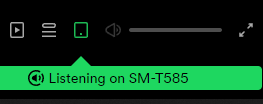Help Wizard
Step 1
Type in your question below and we'll check to see what answers we can find...
Loading article...
Submitting...
If you couldn't find any answers in the previous step then we need to post your question in the community and wait for someone to respond. You'll be notified when that happens.
Simply add some detail to your question and refine the title if needed, choose the relevant category, then post.
Just quickly...
Before we can post your question we need you to quickly make an account (or sign in if you already have one).
Don't worry - it's quick and painless! Just click below, and once you're logged in we'll bring you right back here and post your question. We'll remember what you've already typed in so you won't have to do it again.
FAQs
Please see below the most popular frequently asked questions.
Loading article...
Loading faqs...
Ongoing Issues
Please see below the current ongoing issues which are under investigation.
Loading issue...
Loading ongoing issues...
Help categories
Account & Payment
Using Spotify
Listen Everywhere
Spotify connect, volume slider disabled
Spotify connect, volume slider disabled
- Mark as New
- Bookmark
- Subscribe
- Mute
- Subscribe to RSS Feed
- Permalink
- Report Inappropriate Content
I am using the latest Spotify app version and I cannot adjust volume of a remote device, which is connected to the same WIFI and recognized as a Spotify Connect device
Tried so far:
- Android (Galaxy S20) to Android (Galaxy S10)
- Android (Galaxy S20) to iPad
- Macbook to Android (Galaxy S10)
The volume control is disabled!
I have read this post, which is dated 2019 and states that this feature has been disabled, however it worked up to a few months ago
- Subscribe to RSS Feed
- Mark Topic as New
- Mark Topic as Read
- Float this Topic for Current User
- Bookmark
- Subscribe
- Printer Friendly Page
Hi again @Blutarsky,
Thanks for your reply and the extra info.
We can confirm that it's expected behavior that the volume can't be controlled from the desktop app or a mobile device when the playback is coming from a mobile device. However, as you mentioned, it is possible to control the volume of the desktop app from a mobile device via Connect.
In this case, we recommend checking our Ideas board to see if there are any related ideas or you can also submit your own. Others can then vote for it or add to the conversation to show their support. You can find the steps to submit a new idea in this article.
You can also read more about how feedback on ideas reaches Spotify here.
If you have any questions or need anything else, the Community is here for you.
Cheers!
- Mark as New
- Bookmark
- Subscribe
- Mute
- Subscribe to RSS Feed
- Permalink
- Report Inappropriate Content
Hey @Blutarsky,
Thanks for reaching out here in the Community 🙂
Would you mind letting us know the OS versions of your devices, along with the exact Spotify version you're currently running?
Also, when did you start to notice this behavior?
We'll be on the lookout for your reply.
- Mark as New
- Bookmark
- Subscribe
- Mute
- Subscribe to RSS Feed
- Permalink
- Report Inappropriate Content
Hello, I have noticed this behaviour since a few days.
- Galaxy S20 - Android 11 - Spotify 8.6.62.1029
- Galaxy S10 - Android 9 - Spotify 8.6.62.1029
- iPaid Air - iOS 12.5.4 - Spotify 8.6.62.1035
- Macbook Air - OSx 11.5.2 - Spotify for macOS (Intel)
1.1.68.628.geb44bd66
- Mark as New
- Bookmark
- Subscribe
- Mute
- Subscribe to RSS Feed
- Permalink
- Report Inappropriate Content
Hey @Blutarsky,
Thanks for the detailed info.
Can you let us know if the following works:
- Play a song on your laptop
- Open Spotify with your phone as well
- Click on the Connect icon (on Mobile) and you should see a green volume slider there. Try changing the volume from there.
- Let us know if that's reflected on the laptop
We'll be on the lookout for your reply.
- Mark as New
- Bookmark
- Subscribe
- Mute
- Subscribe to RSS Feed
- Permalink
- Report Inappropriate Content
Hello!
So, yes the slider is visible! What has changed is that the volume is no more adjusted through the physical buttons on the phone.
BUT:
- it will only work when music is played on Macbook (or a Windows PC)
- When music is played on a Smartphone (any) or the iPad, it will not work. The slider is not visible (or dimmed on Macbook and PC)
- Mark as New
- Bookmark
- Subscribe
- Mute
- Subscribe to RSS Feed
- Permalink
- Report Inappropriate Content
Hi again @Blutarsky,
Thanks for your reply and the extra info.
We can confirm that it's expected behavior that the volume can't be controlled from the desktop app or a mobile device when the playback is coming from a mobile device. However, as you mentioned, it is possible to control the volume of the desktop app from a mobile device via Connect.
In this case, we recommend checking our Ideas board to see if there are any related ideas or you can also submit your own. Others can then vote for it or add to the conversation to show their support. You can find the steps to submit a new idea in this article.
You can also read more about how feedback on ideas reaches Spotify here.
If you have any questions or need anything else, the Community is here for you.
Cheers!
- Mark as New
- Bookmark
- Subscribe
- Mute
- Subscribe to RSS Feed
- Permalink
- Report Inappropriate Content
Facing same problem. Latest Spotify installed on my two Android phones and Macbook.
a)- When music is played on Android_1 attached to by Old Hi-Fi System, I can't change volume neither using my Macbook, nor Android_2.
But
b)- When music is played on Macbook, it can be controlled by Androids.
Please fix issue a). Thanks.
- Mark as New
- Bookmark
- Subscribe
- Mute
- Subscribe to RSS Feed
- Permalink
- Report Inappropriate Content
Hey @Sohailmath,
Thanks for the post.
As @CarlosE has mentioned above, this is expected behavior and it's how the app is currently functioning. We understand that not being able to control volume between devices freely is disrupting your user experience and we've passed this feedback on to the right folks at Spotify, who are working on making the app better.
Currently we don't have any official information if this functionality will be improved in future updates and whether it's even possible.
Hope you find this information useful.
- Mark as New
- Bookmark
- Subscribe
- Mute
- Subscribe to RSS Feed
- Permalink
- Report Inappropriate Content
This still seems to be an issue. Not being able to control volume remotely has ruined a lot of listening.
- Mark as New
- Bookmark
- Subscribe
- Mute
- Subscribe to RSS Feed
- Permalink
- Report Inappropriate Content
I miss being able to control spotify volume on my mobile with the physical up and down volume buttons.
- Mark as New
- Bookmark
- Subscribe
- Mute
- Subscribe to RSS Feed
- Permalink
- Report Inappropriate Content
This is highly disturbing! It worked in the past but with the new release of spotify's sw this feature (controlling the volume remotely) is not there anymore. This can't be a feature - this is a bug! I really loved adjusting the volume via my mobile phone for all other devices I was listening music on (stereo, bose, amazone cube, ...)
- Mark as New
- Bookmark
- Subscribe
- Mute
- Subscribe to RSS Feed
- Permalink
- Report Inappropriate Content
Hi, ok, but one reason that many customers choose Spotify was this (remote controling, full functional), now that's problematic, may be disappointed.. and don't prefer it anymore!
- Mark as New
- Bookmark
- Subscribe
- Mute
- Subscribe to RSS Feed
- Permalink
- Report Inappropriate Content
+1 premium user disappointed 🙂
- Mark as New
- Bookmark
- Subscribe
- Mute
- Subscribe to RSS Feed
- Permalink
- Report Inappropriate Content
yes not good. I also want to control the volume of the playback on the Amazon fire tv through my Spotify app on the phone, that did work with earlier versions
- Mark as New
- Bookmark
- Subscribe
- Mute
- Subscribe to RSS Feed
- Permalink
- Report Inappropriate Content
One thing that sucks is the fact that the website will not let you make the volume on one side speaker louder than the other. This is highly valuable to me because of losing partial hearing. The app however lets you do this, but on the school’s iPad I cannot download the app. Is this changeable??
- Mark as New
- Bookmark
- Subscribe
- Mute
- Subscribe to RSS Feed
- Permalink
- Report Inappropriate Content
This sucks. spotify **bleep**ing sucks now and doesnt seem to know their customers. Im unsubbing my entire family for another service. we just want as a family to control a local tablet. thats it. we were able to some time ago but now the volume sliders are grayed out (Mobile to mobile device on same network).
Dont let me check versions**bleep**, everything is up to date.
Any ETA on a fix? people have thjis issue since **bleep**ing 2014. disgrace
- Mark as New
- Bookmark
- Subscribe
- Mute
- Subscribe to RSS Feed
- Permalink
- Report Inappropriate Content
Please fix this ASAP. My old HI-FI system is streaming from an old Android phone which I would like to controol (volume) on my other phone in my hand anywhere in the house.
- Mark as New
- Bookmark
- Subscribe
- Mute
- Subscribe to RSS Feed
- Permalink
- Report Inappropriate Content
I use the volume slider at the bottom of the Current Device screen. Get there by clicking the icon that looks like a speaker usually
- Mark as New
- Bookmark
- Subscribe
- Mute
- Subscribe to RSS Feed
- Permalink
- Report Inappropriate Content
What I have done is feed my amp from an Alexa puck device, then I play it through that. I can control the songs on the Spotify App and Volume on the Alexa App.
- Mark as New
- Bookmark
- Subscribe
- Mute
- Subscribe to RSS Feed
- Permalink
- Report Inappropriate Content
None of the blow information is required. However, the more you provide the easier it will be
Plan
Free/Premium
Country
Device
(iPhone 8, Samsung Galaxy 9, Macbook Pro late 2016)
Operating System
(iOS 10, Android Oreo, Windows 10,etc.)
My Question or Issue
I am severely disabled and the removal of the volume slider has made it very hard for my hands to turn up or down with the volume buttons on the side of the phone.
Suggested posts
Hey there you, Yeah, you! 😁 Welcome - we're glad you joined the Spotify Community! While you here, let's have a fun game and get…