Help Wizard
Step 1
Type in your question below and we'll check to see what answers we can find...
Loading article...
Submitting...
If you couldn't find any answers in the previous step then we need to post your question in the community and wait for someone to respond. You'll be notified when that happens.
Simply add some detail to your question and refine the title if needed, choose the relevant category, then post.
Just quickly...
Before we can post your question we need you to quickly make an account (or sign in if you already have one).
Don't worry - it's quick and painless! Just click below, and once you're logged in we'll bring you right back here and post your question. We'll remember what you've already typed in so you won't have to do it again.
FAQs
Please see below the most popular frequently asked questions.
Loading article...
Loading faqs...
Ongoing Issues
Please see below the current ongoing issues which are under investigation.
Loading issue...
Loading ongoing issues...
Help categories
Account & Payment
Using Spotify
Listen Everywhere
[UPDATED 13/02/15] [HTC M8 on T-Mobile] [HELP] Information request
Solved!- Mark as New
- Bookmark
- Subscribe
- Mute
- Subscribe to RSS Feed
- Permalink
- Report Inappropriate Content
UPDATE:- HTC & T-Mobile have released the Lollipop update (Android 5.0.1). Some users are reportig that they can now stream sucessfully after applying this update. If you are affeced and have not yet received the update please manually check for updates and apply if available.
There is an increasing number of reports that people using the HTC One M8 on T-Mobile in the US are having issues connecting to Spotify while on mobile data. This is caused by T-Mobile changing to using IPv6 as opposed to the usual IPv4.
Some people have reported success in creating a new APN and setting it as default (instructions below). While others report that this works temporarily, but after some time it defaults back to the original IPv6 supported APN.
If this affects you please can do the below:
1. Create a new APN (or modify your existing APN to: default,mms,supl,admin,hipri)
- From any Home screen, tap Apps.
- Tap Settings.
- Tap Mobile data.
- Touch Access Point Names.
- If available, tap the T-Mobile Data (the bullet point fills with green). If not available, tap the Menu key, and then tap New APN
- Verify and update the following settings for the Data APN:
-
- Name: T-Mobile US LTE
- APN: fast.t-mobile.com
- Proxy: <Not set>
- Port: <Not set>
- Username: <Not set>
- Password: <Not set>
- Server: <Not set>
- MMSC: http://mms.msg.eng.t-mobile.com/mms/wapenc
- MMS proxy: <Not set>
- MMS port: <Not set>
- MMS protocol: WAP 2.0
- MCC: 310
- MNC: 260
- Authentication type: <Not set>
- APN type: default,mms,supl,admin,hipri
- APN protocol: IPv4/IPv6
- APN roaming protocol: IPv4
- Enable/disable APN: <greyed out unless there are multiple APN's>
- Bearer: Unspecified
- Tap the Menu key.
- Tap Save.
- Tap the APN profile you just created.
- The bullet point fills with green next to the APN profile.
2. Ensure this APN is set as your default
3. Wait a couple of days
4. Please come back and complete the below linked form letting me know if you can still connect on mobile data or not. Please only report this for HTC One M8 issues, for all other devices please post in the topic: [Android] T-Mobile No Internet Connection
HTC One M8 connection issues reporting form
Whilst the most ideal scenario is for Spotify to enable IPv6 support, in the mean time we can at least identify the particular models affected by this and I believe that it may be the T-Mobile modified (CID) software that is reverting back to IPv6... and those that have had success I believe would be running a different 'unbranded' software version which hasn't gone through T-Mobile and therefore hasn't been modified by them.
Please use the search feature before posting a problem/bug/idea.
What's a Spotify Rock Star, and how do I become one?
Using Spotify Since March 10th 2009
Twitter: @mechanimal82
Android Troubleshooting:
[COMPLETE GUIDE] How to fix most Android issues
Spotify Android Version History
Solved! Go to Solution.
- Labels:
-
Connection issues
-
HTC One_M8
-
T-Mobile
- Subscribe to RSS Feed
- Mark Topic as New
- Mark Topic as Read
- Float this Topic for Current User
- Bookmark
- Subscribe
- Printer Friendly Page
- Mark as New
- Bookmark
- Subscribe
- Mute
- Subscribe to RSS Feed
- Permalink
- Report Inappropriate Content
My third email to them so far - TO CEO/Head of Product - STILL NO RESPONSE
|
|||
- Mark as New
- Bookmark
- Subscribe
- Mute
- Subscribe to RSS Feed
- Permalink
- Report Inappropriate Content
The solution from ddkurowski worked for me. My question now is what type of timeline Spotify expects for a fix. From what I've seen this issue is specific to the M8 model and the Tmobile network. I'd like to know why other programs handle the IPV4/6 switch with no issues, but Spotify can't seem to get it right.
I really would hate to leave a platform I enjoy due to poor customer service (Because their CS office certainly doesn't understand proper call resolution/handoff ) and an unwillingless to follow through.
- Mark as New
- Bookmark
- Subscribe
- Mute
- Subscribe to RSS Feed
- Permalink
- Report Inappropriate Content
Im using my trial of Google Play all acess right now and can I say, I like it a lot. First of all, the app actually works, the design is great, and it has way better radio than spotify. Check it out, its a 30 day free trial.
The only reason I might want to stay with spotify is because of their student discout, I would have to pay twice what im paying now for a music service, but maybe its worth it.
- Mark as New
- Bookmark
- Subscribe
- Mute
- Subscribe to RSS Feed
- Permalink
- Report Inappropriate Content
Hello everyone. Staff here. I apologise that this issue has persisted.
Our development team is continuing to work hard on finding a fix for this. We’ll post in this thread as soon as we have an update.
- Mark as New
- Bookmark
- Subscribe
- Mute
- Subscribe to RSS Feed
- Permalink
- Report Inappropriate Content
Rorey - Thanks for at least making it known that there's a problem. The others who work for Spotify are not as communicative as you, even though it was a canned response.
Spotify for music is quickly turning into Comcast when it comes to customer service, something I don't think the Customer Service Team would be happy to be labeled as.
I think it's a bit silly that I and others have had to persist on this board for so long to get a short reponse like the one you gave us.
At this point I can probably give a better update than yourself.
Manny told me -
Dec. 25th - JUST RECIEVED a test HTC ONE M8 Device running on TMOBILE
Dec. 25th - Was finally able to replicate the problem
January 1st/2nd - We're working on it.
How is it that it took you guys THAT LONG to get a tester device to work? I did 80% of the screen shotting and trouble shooting for you.
Rory - It's not your problem, but I think it's good if you could give us a little more insight into the following three points -
1. Why has it taken so long for a Spotify Response?
2. Will Spotify REFUND ALL USERS FOR THE MONTHS WHERE THE PRODUCT WAS NOT WORKING PROPERLY?
3. How will you prevent something like this from occuring again in the future?
- Mark as New
- Bookmark
- Subscribe
- Mute
- Subscribe to RSS Feed
- Permalink
- Report Inappropriate Content
How can Spotify prepare themselves from silly and rash decisions f rom your service provider? 🙂
- Mark as New
- Bookmark
- Subscribe
- Mute
- Subscribe to RSS Feed
- Permalink
- Report Inappropriate Content
Hey everyone! We're still investigating this and will report back here as soon as we have an update. The best thread to follow is in the Ongoing Issues board here: "[Android] No Internet Connection"
- Mark as New
- Bookmark
- Subscribe
- Mute
- Subscribe to RSS Feed
- Permalink
- Report Inappropriate Content
- Mark as New
- Bookmark
- Subscribe
- Mute
- Subscribe to RSS Feed
- Permalink
- Report Inappropriate Content
- Mark as New
- Bookmark
- Subscribe
- Mute
- Subscribe to RSS Feed
- Permalink
- Report Inappropriate Content
@eastonch - that's a funny comment.
Consider this - we pay Spotify for a service. We are told that it will work on Android/iOS devices, correct?
Now, what they do behind the scenes is up to them and how they want to handle it. What we have here is a team that's unwilling to address a problem unless it's called out multiple times, and then doesn't respond to their own help board, but leaves it up to rookie posters.
- Mark as New
- Bookmark
- Subscribe
- Mute
- Subscribe to RSS Feed
- Permalink
- Report Inappropriate Content
@meredith ...waiting on an update
- Mark as New
- Bookmark
- Subscribe
- Mute
- Subscribe to RSS Feed
- Permalink
- Report Inappropriate Content
Hey everyone! If you could follow the steps below to switch to IPV4 it would be a great help (the specific settings below are for a T-Mobile customer). Let us know how this works for you, thanks for your patience while we looked into this for you!
Name: T-MOBILE
APN: fast.tmobile.com
Proxy: <Leave in Blank>
Port: <Leave in Blank>
Username: <Leave in Blank>
Password: <Leave in Blank>
Server: <Leave in Blank>
MMSC: http://mms.msg.eng.t-
MMS proxy: <Leave in Blank>
MMS port: <Leave in Blank>
MCC: 310
MNC: 260
Authentication type: <Leave in Blank>
APN type: default,supl,mms
APN Protocol: IPv4
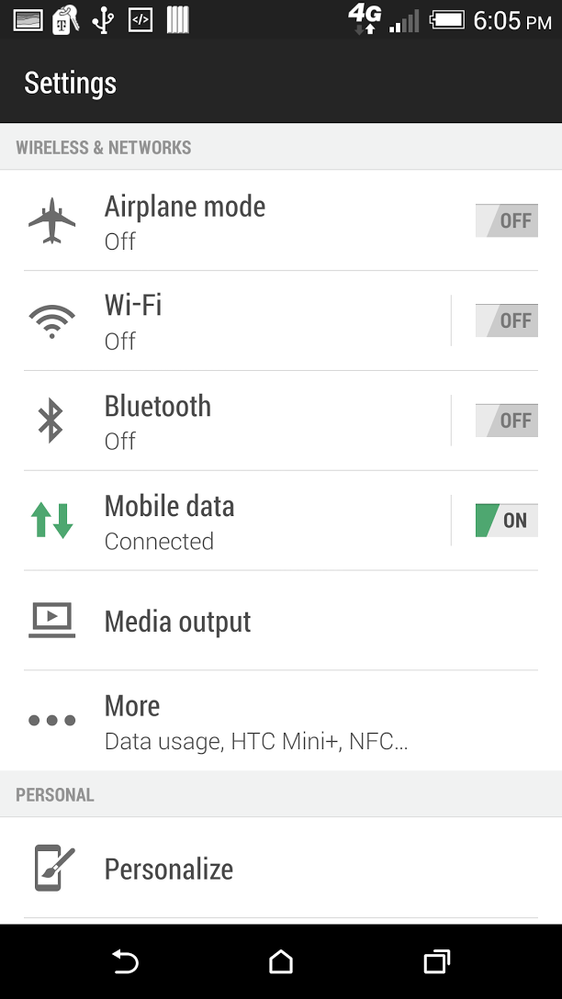
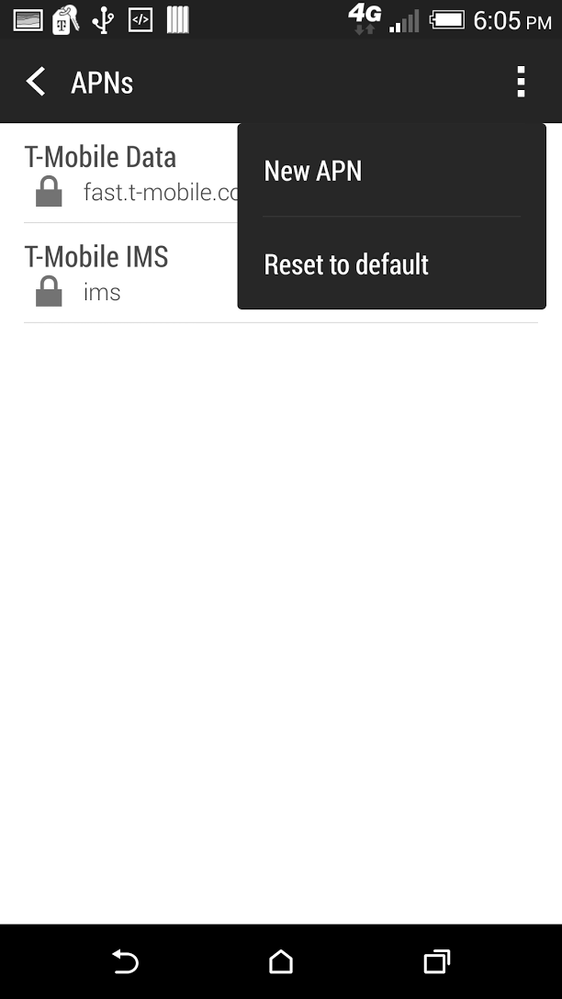
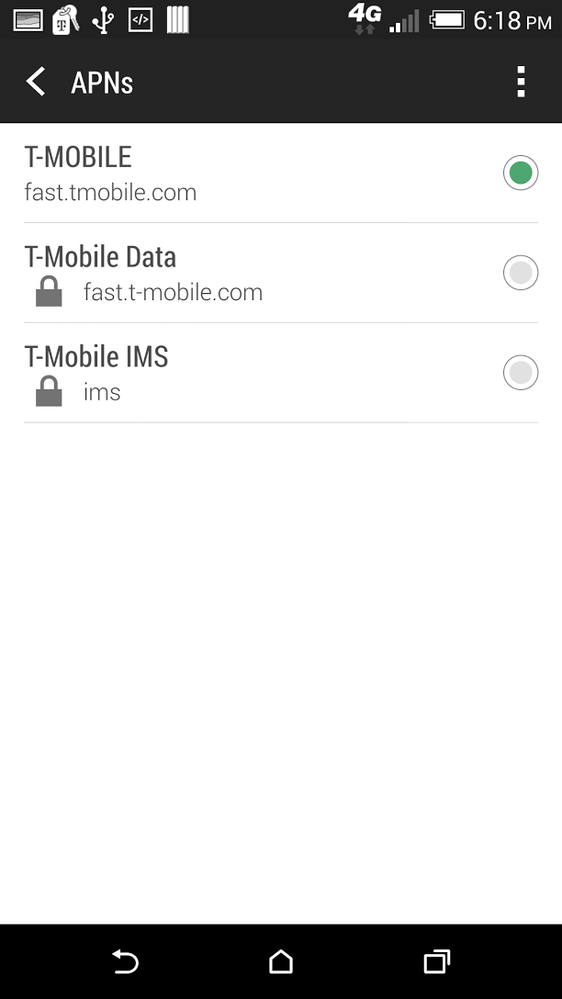
- Mark as New
- Bookmark
- Subscribe
- Mute
- Subscribe to RSS Feed
- Permalink
- Report Inappropriate Content
Hey everyone, just as an FYI we have a Help article on this right here.
Please continue to check this thread over here for updates on this issue as we work on resolving it. We'll close this thread for now as all updates will be in the "Ongoing Issues" board. Thanks everyone!
- Mark as New
- Bookmark
- Subscribe
- Mute
- Subscribe to RSS Feed
- Permalink
- Report Inappropriate Content
Can people confirm if the latest update for T-Mobile on the M8 has fixed this issue? The update includes Android 5.0.1 (Lollipop) and it is believed that some users are now able to stream sucessfully.
If you are on T-Mobile and have an HTC One_M8 please check for updates by going to 'Settings - About - Software Update'
Please use the search feature before posting a problem/bug/idea.
What's a Spotify Rock Star, and how do I become one?
Using Spotify Since March 10th 2009
Twitter: @mechanimal82
Android Troubleshooting:
[COMPLETE GUIDE] How to fix most Android issues
Spotify Android Version History
Suggested posts
Hey there you, Yeah, you! 😁 Welcome - we're glad you joined the Spotify Community! While you here, let's have a fun game and get…