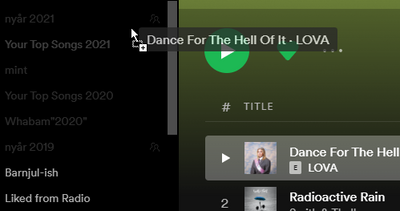- Home
- Help
- Desktop Mac
- Re: Cannot add songs to collaborative playlist tha...
Help Wizard
Step 1
Type in your question below and we'll check to see what answers we can find...
Loading article...
Submitting...
If you couldn't find any answers in the previous step then we need to post your question in the community and wait for someone to respond. You'll be notified when that happens.
Simply add some detail to your question and refine the title if needed, choose the relevant category, then post.
Just quickly...
Before we can post your question we need you to quickly make an account (or sign in if you already have one).
Don't worry - it's quick and painless! Just click below, and once you're logged in we'll bring you right back here and post your question. We'll remember what you've already typed in so you won't have to do it again.
FAQs
Please see below the most popular frequently asked questions.
Loading article...
Loading faqs...
Ongoing Issues
Please see below the current ongoing issues which are under investigation.
Loading issue...
Loading ongoing issues...
Help categories
Account & Payment
Using Spotify
Listen Everywhere
Cannot add songs to collaborative playlist that I AM following
Cannot add songs to collaborative playlist that I AM following
- Mark as New
- Bookmark
- Subscribe
- Mute
- Subscribe to RSS Feed
- Permalink
- Report Inappropriate Content
Plan
Premium
Country
UK
Device
Macbook Pro late 2018 & Web (Google Chrome)
Operating System
macOS 10.15.5
My Question or Issue
My friend has a collaborative playlist that I have liked & followed but I am not given the option to add a song to that playlist. I have tried restarting the app, and have also tried on the web application on google chrome. Have double checked that the playlist says it is collaborative and have made sure that I AM following the playlist.
- Subscribe to RSS Feed
- Mark Topic as New
- Mark Topic as Read
- Float this Topic for Current User
- Bookmark
- Subscribe
- Printer Friendly Page
- Mark as New
- Bookmark
- Subscribe
- Mute
- Subscribe to RSS Feed
- Permalink
- Report Inappropriate Content
Hi Intrinity!
Thanks for posting in the Spotify Community!
Try in the desktop app, either by changing the URl to "open.spotify.com" rather than "play.spotify.com" in the address bar, or head into the web player settings and change links to open automatically in the desktop app.
Hope this helps.
Cheers!
- Mark as New
- Bookmark
- Subscribe
- Mute
- Subscribe to RSS Feed
- Permalink
- Report Inappropriate Content
Hey there @Intrinity,
Just jumping in here to add some extra info 🙂
It's currently not possible to add songs to a collaborative playlist that isn't yours on the web player. If your desktop app looks just like the web player then you're probably on a new desktop experience we're currently testing, which is missing this feature as well.
In case you'd like to be able to switch between the old desktop design and the new look, we suggest you add your +VOTE to this idea to show your support.
You can also consider submitting a new idea for any particular feature you'd like to see return in the new app design. The Idea Exchange is the best way to share your thought on new features and the Community team is actively bringing your feedback to the internal teams at Spotify - check how here.
In the meantime you can still use your mobile device to add songs to a collaborative playlist 🎶
Hope this information is useful. Let us know if there's anything else you need help with.
- Mark as New
- Bookmark
- Subscribe
- Mute
- Subscribe to RSS Feed
- Permalink
- Report Inappropriate Content
Has this been resolved yet? I'm trying to have a collaborative playlist and people are saying they cannot add any songs.
I have checked https://support.spotify.com/us/article/collaborative-playlists/ and indeed I should simply be sharing the url?
- Mark as New
- Bookmark
- Subscribe
- Mute
- Subscribe to RSS Feed
- Permalink
- Report Inappropriate Content
Hi @ptrvrhvn,
Thank you for sharing your post on this thread.
Certainly, other people should be able to add songs to your collaborative playlist after sharing the link with them. Could you let us know if they get an error, or what exactly happens when they try to add tracks to it?
It's also worth double checking if the playlist is set as collaborative. You can do this by going to the desktop app, open the playlist and click on the 3 dot menu. The option should be ticked:
Keep us posted.
- Mark as New
- Bookmark
- Subscribe
- Mute
- Subscribe to RSS Feed
- Permalink
- Report Inappropriate Content
Right, but they still can't add songs from the desktop app.
- Mark as New
- Bookmark
- Subscribe
- Mute
- Subscribe to RSS Feed
- Permalink
- Report Inappropriate Content
Hi @sethemck,
Thank you for keeping in touch.
In order to keep assisting you, please let us know what happens when other people try to add songs to the playlist or if they get any errors.
Also, what are the devices they're trying from?
We'll be on the lookout.
- Mark as New
- Bookmark
- Subscribe
- Mute
- Subscribe to RSS Feed
- Permalink
- Report Inappropriate Content
Me and my friend made a collaborative playlist, owned by me, we were able to add songs, up to a point, then my friend isnt able to add songs anymore, same problem, hasnt fixed ?
- Mark as New
- Bookmark
- Subscribe
- Mute
- Subscribe to RSS Feed
- Permalink
- Report Inappropriate Content
Hey @osent,
Thanks for posting here 🙂
Could you please share with us the following? We'll look into this further.
- In case you get an error message, you can send us a screenshot of it.
- When you friend tries to add songs-which device are they using?
- If you create another collaborative playlist, does the same thing happen?
Keep us posted.
- Mark as New
- Bookmark
- Subscribe
- Mute
- Subscribe to RSS Feed
- Permalink
- Report Inappropriate Content
As far as I can tell, it is still not possible to add songs to a collaborative playlist that the user is not the owner of. When trying to drag the song to the playlist, it is greyed out.
See the picture below, taken from the webapp in Chrome (on Windows 10). It is clearly visible which playlists that can be added to. The playlist "nyår 2021" is a collaborative playlist, created by my friend. If you look closely, the collaboration icon can be seen to the right of the name as well.
- Mark as New
- Bookmark
- Subscribe
- Mute
- Subscribe to RSS Feed
- Permalink
- Report Inappropriate Content
Hi @Kristofh,
Thank you for posting on the Community!
For the time being, it's not possible to add tracks to collaborative playlists from the Web Player. This option is available only on mobile devices or the desktop app.
Could you try to do this again from the full app and let us know if it works for you?
Keep us posted.
- Mark as New
- Bookmark
- Subscribe
- Mute
- Subscribe to RSS Feed
- Permalink
- Report Inappropriate Content
Thank you for giving a straight answer to the question. I feel that hasn't been given before in this thread.
It does indeed work adding songs from the desktop and phone apps, that was never the issue here.
- Mark as New
- Bookmark
- Subscribe
- Mute
- Subscribe to RSS Feed
- Permalink
- Report Inappropriate Content
Solved (for me)!
I had this problem, too. It turns out that i needed to follow the playlist creator.
Kevin
- Mark as New
- Bookmark
- Subscribe
- Mute
- Subscribe to RSS Feed
- Permalink
- Report Inappropriate Content
Hey @Kristofh & @Ksmiller99,
Thanks for your replies.
We appreciate your last message, letting us know that everything is working as it should.
Remember the Community is here for you in case you need anything else.
Cheers!
- Mark as New
- Bookmark
- Subscribe
- Mute
- Subscribe to RSS Feed
- Permalink
- Report Inappropriate Content
Hi,
I'm facing this issue in the desktop and mobile apps. Already followed the previous recommendations: I'm following the playlist, the playlist creator and have it in my library.
However it's still greyed out when I try to drag a song to it.
Can you help?
- Mark as New
- Bookmark
- Subscribe
- Mute
- Subscribe to RSS Feed
- Permalink
- Report Inappropriate Content
I would like to second this and ask why it is so tricky for this to just... WORK! hahaha
I have created a shared playlist and invited people using the open.spotify link
they then click the link and it open the web page and they select "open spotify"
They are then directed to the playlist and have liked and followed the creator but no dice and are unable to drag songs into this playlist
- Mark as New
- Bookmark
- Subscribe
- Mute
- Subscribe to RSS Feed
- Permalink
- Report Inappropriate Content
Yes, I too wonder why not just fix this feature. But I guess it is a matter of priority. The webplayer is not important enough.
But as has been stated above, it works in the phone app and in the native app on desktop, but not in the webplayer.
- Mark as New
- Bookmark
- Subscribe
- Mute
- Subscribe to RSS Feed
- Permalink
- Report Inappropriate Content
No, it doesn't always work in the phone app.
I'm on my Samsung, using the Spotify app.
I see my friend's playlist in my lists of playlists. I can listen to it.
I am 'following' both the playlist, and my friend.
But I can't add songs to the playlist.
I've tried the Spotify app on my Samsung, the desktop app on my Dell, and the webplayer on my Dell (Chrome browser).
Other people seem to be adding songs to the playlist without issue, maybe they're on Apple devices?
I don't get it.
- Mark as New
- Bookmark
- Subscribe
- Mute
- Subscribe to RSS Feed
- Permalink
- Report Inappropriate Content
Hi everyone,
Thanks for reaching out to the Community.
Keep in mind that you can add songs to collaborative playlists from the mobile app or desktop app version.
We understand you'd like to have this functionality on the web player. At the moment, it's not available, however, we'll pass your feedback and comments to the team in charge.
On another note, @cjohnson0620, could you send us the exact make/model, OS version and Spotify version installed on your devices? Also, let us know if this is happening with a different account (if possible).
We'll be waiting for your reply.
- Mark as New
- Bookmark
- Subscribe
- Mute
- Subscribe to RSS Feed
- Permalink
- Report Inappropriate Content
I'm on the desktop app, still doesn't work. really a shame because the playlist will only be open a ltd. amount of time. i'm following the creator and have it saved to my library. is there a limit to how many people can add to a playlist? that's the only explanation i can see for this situation at this point. When I try to join on my apple phone, it gives me a popup but then tells me I have no internet connection when I do. My data is turned on and my wifi is just fine. this is very annoying at this point and i'm wondering why this is still a bug after almost 2 years
Suggested posts
Hey there you, Yeah, you! 😁 Welcome - we're glad you joined the Spotify Community! While you here, let's have a fun game and get…