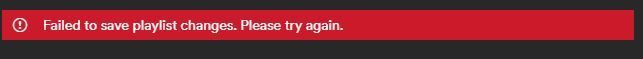- Home
- Help
- Desktop Windows
- Re: CAN'T CHANGE PLAYLIST COVER
Help Wizard
Step 1
Type in your question below and we'll check to see what answers we can find...
Loading article...
Submitting...
If you couldn't find any answers in the previous step then we need to post your question in the community and wait for someone to respond. You'll be notified when that happens.
Simply add some detail to your question and refine the title if needed, choose the relevant category, then post.
Just quickly...
Before we can post your question we need you to quickly make an account (or sign in if you already have one).
Don't worry - it's quick and painless! Just click below, and once you're logged in we'll bring you right back here and post your question. We'll remember what you've already typed in so you won't have to do it again.
FAQs
Please see below the most popular frequently asked questions.
Loading article...
Loading faqs...
Ongoing Issues
Please see below the current ongoing issues which are under investigation.
Loading issue...
Loading ongoing issues...
Help categories
Account & Payment
Using Spotify
Listen Everywhere
CAN'T CHANGE PLAYLIST COVER
CAN'T CHANGE PLAYLIST COVER
- Mark as New
- Bookmark
- Subscribe
- Mute
- Subscribe to RSS Feed
- Permalink
- Report Inappropriate Content
Hi!
I can't change playlist covers on either my chromebook, my husband's windows PC or on the webplayer. Both PCs have the desktop app. The edit option isn't available.
Please let me know how to do this!
Nya
Country
UK
Device
Windows PC/ Chromebook
- Labels:
-
cover
-
edit
-
not working
-
PC
-
Playlist Cover
-
WebPlayer
-
Windows
- Subscribe to RSS Feed
- Mark Topic as New
- Mark Topic as Read
- Float this Topic for Current User
- Bookmark
- Subscribe
- Printer Friendly Page
- Mark as New
- Bookmark
- Subscribe
- Mute
- Subscribe to RSS Feed
- Permalink
- Report Inappropriate Content
- Mark as New
- Bookmark
- Subscribe
- Mute
- Subscribe to RSS Feed
- Permalink
- Report Inappropriate Content
- Mark as New
- Bookmark
- Subscribe
- Mute
- Subscribe to RSS Feed
- Permalink
- Report Inappropriate Content
- Mark as New
- Bookmark
- Subscribe
- Mute
- Subscribe to RSS Feed
- Permalink
- Report Inappropriate Content
Having a similar problem, but I've been able to change the photos before. I still have the edit option, but the photos just show up grey and I can't select them. Even the ones I used for previous covers I can't use. (I'm on Mac)
- Mark as New
- Bookmark
- Subscribe
- Mute
- Subscribe to RSS Feed
- Permalink
- Report Inappropriate Content
I have tried to change my playlists' cover on my Windows laptop. Every time I try to replace the image, a message pops up and says the image is too small, at least 300 x 300. I don't know if I can find an image like that! I don't know what to do. I've tried many different images.
- Mark as New
- Bookmark
- Subscribe
- Mute
- Subscribe to RSS Feed
- Permalink
- Report Inappropriate Content
Hey there folks and thanks for reaching out to us on the Community!
Right now everyone should have the option to change the playlists covers on our desktop version - both on Windows and Mac machines.
@jadeailey5335 we'd recommend that you log out > restart your computer > log back in before you try re-uploading the image you've chosen.
You should also be able to check the dimensions of the image in its Properties.
Keep us in the loop here, we'll be happy to reply to any questions you might have.
- Mark as New
- Bookmark
- Subscribe
- Mute
- Subscribe to RSS Feed
- Permalink
- Report Inappropriate Content
Hello!!
It took me a very long time to figure this out:
ONLY JPEG WILL WORK -- NOT PNG.
Make sure the photo you're wanting to use is a JPEG file.
There is often an issue with Chromebooks because your settings may save the photos as PNG files as a default.
- Mark as New
- Bookmark
- Subscribe
- Mute
- Subscribe to RSS Feed
- Permalink
- Report Inappropriate Content
i can't either... it shows me this:
- Mark as New
- Bookmark
- Subscribe
- Mute
- Subscribe to RSS Feed
- Permalink
- Report Inappropriate Content
Hey @5p3s-cq0l_tg,
Thanks for reaching out to us 🙂
It's a good idea to give the steps @Elena mentioned a go. Then you can try again changing the playlist cover with these steps.
We'd suggest you also try with another account. That way we can check if it's an account-related issue.
If the issue persists, you can share with us the Spotify version that is running on your device. We'll investigate this further.
Keep us posted! If you have more questions, we are here for you.
- Mark as New
- Bookmark
- Subscribe
- Mute
- Subscribe to RSS Feed
- Permalink
- Report Inappropriate Content
- Mark as New
- Bookmark
- Subscribe
- Mute
- Subscribe to RSS Feed
- Permalink
- Report Inappropriate Content
Hey @110526,
Thanks for reaching out.
We're sorry to hear you're experiencing issues updating the cover photo of your playlists. Let us know if this issue persists once you've performed a clean reinstall on the affected device. We recommend this step since it'll get you the latest app version with all necessary updates and remove any corrupted files from previous installations.
If that doesn't fix things, could you share the make, model, OS version and Spotify version of the device you're experiencing this on? It's also a good idea to try and change the cover photo via the web player and see if it works as intended there.
Hope this helps. Keep us posted on how it goes.
- Mark as New
- Bookmark
- Subscribe
- Mute
- Subscribe to RSS Feed
- Permalink
- Report Inappropriate Content
For me it won't load the files needed to download my photo cover as well as my avatar. It always says 'Chrome isn't responding' or something like that. Mind you that this only happens on Spotify. No other platform does this. I am also using the website, not the app.
- Mark as New
- Bookmark
- Subscribe
- Mute
- Subscribe to RSS Feed
- Permalink
- Report Inappropriate Content
Hey @theoyatomyoyaoy,
Thanks for posting.
Sometimes the cache and cookies stored in your browser can cause such issues. Could you give it a go using an incognito tab or a different browser altogether?
Keep us posted how this works out.
- Mark as New
- Bookmark
- Subscribe
- Mute
- Subscribe to RSS Feed
- Permalink
- Report Inappropriate Content
- Mark as New
- Bookmark
- Subscribe
- Mute
- Subscribe to RSS Feed
- Permalink
- Report Inappropriate Content
Hey @hangesbae,
Thanks for keeping us in the loop.
We're glad to know it was sorted out for you 🙂
If you have any questions or need a hand with anything else, give us a shout.
Cheers!
Suggested posts
Hey there you, Yeah, you! 😁 Welcome - we're glad you joined the Spotify Community! While you here, let's have a fun game and get…